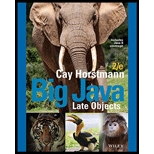
Given Program:
The program given in the textbook is given here with comments for better understanding.
File Name: TaxReturn.java
// Class definition
public class TaxReturn
{
// Declare and initialize the required variables
public static final int SINGLE = 1;
public static final int MARRIED = 2;
private static final double RATE1 = 0.10;
private static final double RATE2 = 0.25;
private static final double RATE1_SINGLE_LIMIT = 32000;
private static final double RATE1_MARRIED_LIMIT = 64000;
private double income;
private int status;
/*Constructs a TaxReturn object for a given income and marital status.
@param anIncome the taxpayer income
@param aStatus either SINGLE or MARRIED */
// Method definition
public TaxReturn(double anIncome, int aStatus)
{
income = anIncome;
status = aStatus;
}
// Method definition
public double getTax()
{
// Declare and initialize the required variables
double tax1 = 0;
double tax2 = 0;
/* If the entered status is "Single", compute income tax based on their income */
if (status == SINGLE)
{
/* Check whether the income is less than or equal to $32000 */
if (income <= RATE1_SINGLE_LIMIT)
{
// If it is, compute the tax
tax1 = RATE1 * income;
}
/* If the income is greater than or equal to $32000, compute the tax */
else
{
tax1 = RATE1 * RATE1_SINGLE_LIMIT;
tax2 = RATE2 * (income - RATE1_SINGLE_LIMIT);
}
}
/* If the entered status is "Married", compute income tax based on their income */
else
{
/* Check whether the income is less than or equal to $64000 */
if (income <= RATE1_MARRIED_LIMIT)
{
// If it is, compute the tax
tax1 = RATE1 * income;
}
/* If the income is greater than or equal to $64000, compute the tax */
else
{
tax1 = RATE1 * RATE1_MARRIED_LIMIT;
tax2 = RATE2 * (income - RATE1_MARRIED_LIMIT);
}
}
// Return the tax to the main function
return tax1 + tax2;
}
}
File Name: TaxCalculator.java
// Import the required package
import java.util.Scanner;
/**
This program calculates a simple tax return.
*/
// Class definition
public class TaxCalculator
{
// Main class declaration
public static void main(String[] args)
{
// Create an object for scanner class
Scanner in = new Scanner(System.in);
// Prompt the user to enter the income
System.out.print("Please enter your income: ");
// Store the entered income in the variable
double income = in.nextDouble();
// Prompt the user to enter marital status
System.out.print("Are you married? (Y/N) ");
// Store the entered value in a variable
String input = in.next();
// Declare the variable
int status;
/* Check whether the user input value for marital status is "Y" */
if (input.equals("Y"))
{
/* If it is "Y", store the taxreturn value for a married person in the variable */
status = TaxReturn.MARRIED;
}
/* Check whether the user input value for marital status is "N" */
else
{
/* If it is "N", store the taxreturn value for a single person in the variable */
status = TaxReturn.SINGLE;
}
// Create an object for TaxReturn class
TaxReturn aTaxReturn = new TaxReturn(income, status);
// Display the tax return value based on the user input
System.out.println("Tax: "
+ aTaxReturn.getTax());
}
}
Want to see the full answer?
Check out a sample textbook solution
Chapter 3 Solutions
Big Java Late Objects
- Ensure you answer the question asked at the end of the document. Do not just paste things without the GNS3 console outputsarrow_forward"Do not use AI tools. Solve the problem by hand on paper only and upload a photo of your handwritten solution."arrow_forward"Do not use AI tools. Solve the problem by hand on paper only and upload a photo of your handwritten solution."arrow_forward
- "Do not use AI tools. Solve the problem by hand on paper only and upload a photo of your handwritten solution."arrow_forward"Do not use AI tools. Solve the problem by hand on paper only and upload a photo of your handwritten solution."arrow_forwardSolve this "Do not use AI tools. Solve the problem by hand on paper only and upload a photo of your handwritten solution."arrow_forward
- "Do not use AI tools. Solve the problem by hand on paper only and upload a photo of your handwritten solution."arrow_forward"Do not use AI tools. Solve the problem by hand on paper only and upload a photo of your handwritten solution."arrow_forwardSpecifications: Part-1Part-1: DescriptionIn this part of the lab you will build a single operation ALU. This ALU will implement a bitwise left rotation. Forthis lab assignment you are not allowed to use Digital's Arithmetic components.IF YOU ARE FOUND USING THEM, YOU WILL RECEIVE A ZERO FOR LAB2!The ALU you will be implementing consists of two 4-bit inputs (named inA and inB) and one 4-bit output (named out). Your ALU must rotate the bits in inA by the amount given by inB (i.e. 0-15).Part-1: User InterfaceYou are provided an interface file lab2_part1.dig; start Part-1 from this file.NOTE: You are not permitted to edit the content inside the dotted lines rectangle. Part-1: ExampleIn the figure above, the input values that we have selected to test are inA = {inA_3, inA_2, inA_1, inA_0} = {0, 1, 0,0} and inB = {inB_3, inB_2, inB_1, inB_0} = {0, 0, 1, 0}. Therefore, we must rotate the bus 0100 bitwise left by00102, or 2 in base 10, to get {0, 0, 0, 1}. Please note that a rotation left is…arrow_forward
 C++ Programming: From Problem Analysis to Program...Computer ScienceISBN:9781337102087Author:D. S. MalikPublisher:Cengage Learning
C++ Programming: From Problem Analysis to Program...Computer ScienceISBN:9781337102087Author:D. S. MalikPublisher:Cengage Learning Microsoft Visual C#Computer ScienceISBN:9781337102100Author:Joyce, Farrell.Publisher:Cengage Learning,Programming Logic & Design ComprehensiveComputer ScienceISBN:9781337669405Author:FARRELLPublisher:Cengage
Microsoft Visual C#Computer ScienceISBN:9781337102100Author:Joyce, Farrell.Publisher:Cengage Learning,Programming Logic & Design ComprehensiveComputer ScienceISBN:9781337669405Author:FARRELLPublisher:Cengage EBK JAVA PROGRAMMINGComputer ScienceISBN:9781305480537Author:FARRELLPublisher:CENGAGE LEARNING - CONSIGNMENT
EBK JAVA PROGRAMMINGComputer ScienceISBN:9781305480537Author:FARRELLPublisher:CENGAGE LEARNING - CONSIGNMENT EBK JAVA PROGRAMMINGComputer ScienceISBN:9781337671385Author:FARRELLPublisher:CENGAGE LEARNING - CONSIGNMENT
EBK JAVA PROGRAMMINGComputer ScienceISBN:9781337671385Author:FARRELLPublisher:CENGAGE LEARNING - CONSIGNMENT C++ for Engineers and ScientistsComputer ScienceISBN:9781133187844Author:Bronson, Gary J.Publisher:Course Technology Ptr
C++ for Engineers and ScientistsComputer ScienceISBN:9781133187844Author:Bronson, Gary J.Publisher:Course Technology Ptr





