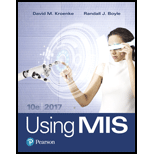
Explanation of Solution
a)
Double click on the file that is downloaded and it will appear as shown below:
After opening the file
Explanation of Solution
b)
The below are the steps to create new
- Click “File->New” and then choose on the option “Blank desktop database”.
- Provide the name of the database and click “Create”...
Explanation of Solution
c)
Import the spreadsheet into the database click on the “External Data” tab and click on “Excel”.
- A get external data-Excel spreadsheet dialog box gets opened, then click on the “Browse” button and choose the file that location where the file is available.
Get external data dialog box
- Now Import Spreadsheet wizard get opened.
Import spreadsheet wizard
- Now click on the “Next” button and click on the “First Row contains Column Heading” and click “Next”...
Explanation of Solution
d)
Import the spreadsheet into the database click on the “External Data” tab and click on “Excel”.
- A get external data-Excel spreadsheet dialog box gets opened, then click on the “Browse” button and choose the file that location where the file is available.
Get external data dialog box
- Now Import Spreadsheet wizard get opened.
Import spreadsheet wizard
- Now click on the “Next” button and click on the “First Row contains Column Heading” and click “Next”.
Import spreadsheet wizard
Explanation of Solution
e)
In the menu bar, click on “Database Tools” menu and click on “Relationships” button.
- A “show Table” dialog box appears, then clicks on the required table, then click “Add” and once after completing click the close button.
Screenshot of adding the table to establish relationship
Explanation of Solution
f)
In the create menu click on the “Form Wizard” button, a Form wizard dialog box appears click on the required table and add all the fields into it by clicking on “>>” button.
- Now all the fields of the table are being added into the form wizard.
Form Wizard
- Click on the next button and choose “by Employee” option and click on the “Next” button.
Form Wizard
- Again click on the “Next” button and name the form as required.
Form Wizard
Explanation of Solution
h)
To add the new item using form choose the Employee ID of “Michael Murphy” and click in the “*” button available and start adding the required data that are specified ...
Explanation of Solution
i)
Right click on the record that needs to be deleted and click “Delete Record” of the “Stan Larsen”...
Explanation of Solution
j)
In the create menu choose the report wizard, a report wizard dialog box gets opened now choose the required table and corresponding fields into the report wizard.
Report Wizard
- Now click on the “Next” button and choose the view which needs to be viewed as shown below:
Report Wizard
- Click “Next” and choose whether any grouping is required or not and click “Next” to avail any sorting order in which data needs to be displayed.
Report Wizard
- Click “Next” and choose the layout of the report:
Report Wizard
Want to see the full answer?
Check out a sample textbook solution
Chapter AE Solutions
Using MIS (10th Edition)
- How can I perform Laplace Transformation when using integration based on this?arrow_forwardWrite an example of a personal reflection of your course. - What you liked about the course. - What you didn’t like about the course. - Suggestions for improvement. Course: Information and Decision Sciences (IDS) The Reflection Paper should be 1 or 2 pages in length.arrow_forwardHow can I perform Laplace Transformation when using integration ?arrow_forward
- I need help in explaining how I can demonstrate how the Laplace & Inverse transformations behaves in MATLAB transformation (ex: LIke in graph or something else)arrow_forwardYou have made the Web solution with Node.js. please let me know what problems and benefits I would experience while making the Web solution here, as compared to any other Web solution you have developed in the past. what problems and benefits/things to keep in mind as someone just learningarrow_forwardPHP is the server-side scripting language. MySQL is used with PHP to store all the data. EXPLAIN in details how to install and run the PHP/MySQL on your computer. List the issues and challenges I may encounter while making this set-up? why I asked: I currently have issues logging into http://localhost/phpmyadmin/ and I tried using the command prompt in administrator to reset the password but I got the error LOCALHOST PORT not found.arrow_forward
 Fundamentals of Information SystemsComputer ScienceISBN:9781337097536Author:Ralph Stair, George ReynoldsPublisher:Cengage LearningNp Ms Office 365/Excel 2016 I NtermedComputer ScienceISBN:9781337508841Author:CareyPublisher:Cengage
Fundamentals of Information SystemsComputer ScienceISBN:9781337097536Author:Ralph Stair, George ReynoldsPublisher:Cengage LearningNp Ms Office 365/Excel 2016 I NtermedComputer ScienceISBN:9781337508841Author:CareyPublisher:Cengage Database Systems: Design, Implementation, & Manag...Computer ScienceISBN:9781305627482Author:Carlos Coronel, Steven MorrisPublisher:Cengage Learning
Database Systems: Design, Implementation, & Manag...Computer ScienceISBN:9781305627482Author:Carlos Coronel, Steven MorrisPublisher:Cengage Learning Database Systems: Design, Implementation, & Manag...Computer ScienceISBN:9781285196145Author:Steven, Steven Morris, Carlos Coronel, Carlos, Coronel, Carlos; Morris, Carlos Coronel and Steven Morris, Carlos Coronel; Steven Morris, Steven Morris; Carlos CoronelPublisher:Cengage Learning
Database Systems: Design, Implementation, & Manag...Computer ScienceISBN:9781285196145Author:Steven, Steven Morris, Carlos Coronel, Carlos, Coronel, Carlos; Morris, Carlos Coronel and Steven Morris, Carlos Coronel; Steven Morris, Steven Morris; Carlos CoronelPublisher:Cengage Learning Fundamentals of Information SystemsComputer ScienceISBN:9781305082168Author:Ralph Stair, George ReynoldsPublisher:Cengage Learning
Fundamentals of Information SystemsComputer ScienceISBN:9781305082168Author:Ralph Stair, George ReynoldsPublisher:Cengage Learning





