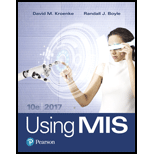
Using MIS (10th Edition)
10th Edition
ISBN: 9780134606996
Author: David M. Kroenke, Randall J. Boyle
Publisher: PEARSON
expand_more
expand_more
format_list_bulleted
Concept explainers
Textbook Question
Chapter AE, Problem AE3.2
In this exercise, you will learn how to create a query based on data that a user enters and how to use that query to create a data entry form.
- a. Download the Microsoft Access file Ch03Ex02_U9e.accdb. Open the file and familiarize yourself with the data in the Customer table.
- b. Click Create in the Access ribbon. Click the icon labeled Query Design. Select the Customer table as the basis for the query by double-clicking on Customer. Close the Show Table dialog. Drag CustomerName, CustomerEmail, DateOfLastRental, BikeLastRented, TotalNumberOfRentals, and TotalRentalRevenue into the columns of the query results pane (the table at the bottom of the query design window).
- c. In the CustomerName column, in the row labeled Criteria, place the following text: [Enter Name of Customer:] Type this exactly as shown, including the square brackets. This notation tells Access to ask you for a customer name to query.
- d. In the ribbon, click the red exclamation mark labeled Run. Access will display a dialog box with the text “Enter Name of Customer:” (the text you entered in the query Criteria row). Enter the value Maple, Rex and click OK.
- e. Save your query with the name Parameter Query.
- f. Click the Home tab on the ribbon and click the Design View (upper left-hand button on the Home ribbon). Replace the text in the Criteria column of the CustomerName column with the following text. Type it exactly as shown: Like “*”&[Enter part of Customer Name to search by:] &“*”
- g. Run the query by clicking Run on the ribbon. Enter Maple when prompted Enter part of Customer Name to search by. Notice that the two customers who have the name Maple are displayed. If you have any problems, ensure that you have typed the phrase above exactly as shown into the Criteria row of the CustomerName column of your query.
- h. Save your query again under the name Parameter Query. Close the query window
- i. Click Create on the Access ribbon. Under the Forms group, choose Form Wizard. In the dialog that opens, in the Tables/Queries box, click the down arrow. Select Query: Parameter Query. Click the double chevron << symbol and all of the columns in the query will move to the Selected Fields area.
- j. Click Next two times. In the box under What title do you want for your form? enter Customer Query Form and click Finish.
- k. Enter Maple in the dialog box that appears. Access will open a form with the values for Maple, Rex. At the bottom of the form, click the right-facing arrow and the data for the second customer named Maple will appear. What is that customer’s first name? will appear.
- l. Close the form. Select Object Type and Forms in the Access Navigation Pane. Double-click the Customer Query Form and enter the value Amanda. Access will display data for all three customers having the value Amanda in their name.
Expert Solution & Answer
Want to see the full answer?
Check out a sample textbook solution
Students have asked these similar questions
Solve in MATLAB
Hello please look at the attached picture. I need an detailed explanation of the architecture
Information Security Risk and Vulnerability Assessment
1- Which TCP/IP protocol is used to convert the IP address to the Mac address? Explain 2-What popular switch feature allows you to create communication boundaries between systems connected to the switch3- what types of vulnerability directly related to the programmer of the software?4- Who ensures the entity implements appropriate security controls to protect an asset?
Please do not use AI and add refrence
Chapter AE Solutions
Using MIS (10th Edition)
Ch. AE - The spreadsheet in Microsoft Excel file...Ch. AE - Prob. AE1.2Ch. AE - Prob. AE2.1Ch. AE - Prob. AE2.2Ch. AE - Prob. AE3.1Ch. AE - In this exercise, you will learn how to create a...Ch. AE - Prob. AE4.1Ch. AE - Prob. AE4.2Ch. AE - In some cases, users want to use Access and Excel...Ch. AE - Prob. AE5.2
Knowledge Booster
Learn more about
Need a deep-dive on the concept behind this application? Look no further. Learn more about this topic, computer-science and related others by exploring similar questions and additional content below.Similar questions
- Could you help me to know features of the following concepts: - commercial CA - memory integrity - WMI filterarrow_forwardBriefly describe the issues involved in using ATM technology in Local Area Networksarrow_forwardFor this question you will perform two levels of quicksort on an array containing these numbers: 59 41 61 73 43 57 50 13 96 88 42 77 27 95 32 89 In the first blank, enter the array contents after the top level partition. In the second blank, enter the array contents after one more partition of the left-hand subarray resulting from the first partition. In the third blank, enter the array contents after one more partition of the right-hand subarray resulting from the first partition. Print the numbers with a single space between them. Use the algorithm we covered in class, in which the first element of the subarray is the partition value. Question 1 options: Blank # 1 Blank # 2 Blank # 3arrow_forward
- 1. Transform the E-R diagram into a set of relations. Country_of Agent ID Agent H Holds Is_Reponsible_for Consignment Number $ Value May Contain Consignment Transports Container Destination Ф R Goes Off Container Number Size Vessel Voyage Registry Vessel ID Voyage_ID Tonnagearrow_forwardI want to solve 13.2 using matlab please helparrow_forwarda) Show a possible trace of the OSPF algorithm for computing the routing table in Router 2 forthis network.b) Show the messages used by RIP to compute routing tables.arrow_forward
- using r language to answer question 4 Question 4: Obtain a 95% standard normal bootstrap confidence interval, a 95% basic bootstrap confidence interval, and a percentile confidence interval for the ρb12 in Question 3.arrow_forwardusing r language to answer question 4. Question 4: Obtain a 95% standard normal bootstrap confidence interval, a 95% basic bootstrap confidence interval, and a percentile confidence interval for the ρb12 in Question 3.arrow_forwardusing r languagearrow_forward
arrow_back_ios
SEE MORE QUESTIONS
arrow_forward_ios
Recommended textbooks for you
 Np Ms Office 365/Excel 2016 I NtermedComputer ScienceISBN:9781337508841Author:CareyPublisher:Cengage
Np Ms Office 365/Excel 2016 I NtermedComputer ScienceISBN:9781337508841Author:CareyPublisher:Cengage Database Systems: Design, Implementation, & Manag...Computer ScienceISBN:9781305627482Author:Carlos Coronel, Steven MorrisPublisher:Cengage Learning
Database Systems: Design, Implementation, & Manag...Computer ScienceISBN:9781305627482Author:Carlos Coronel, Steven MorrisPublisher:Cengage Learning Database Systems: Design, Implementation, & Manag...Computer ScienceISBN:9781285196145Author:Steven, Steven Morris, Carlos Coronel, Carlos, Coronel, Carlos; Morris, Carlos Coronel and Steven Morris, Carlos Coronel; Steven Morris, Steven Morris; Carlos CoronelPublisher:Cengage Learning
Database Systems: Design, Implementation, & Manag...Computer ScienceISBN:9781285196145Author:Steven, Steven Morris, Carlos Coronel, Carlos, Coronel, Carlos; Morris, Carlos Coronel and Steven Morris, Carlos Coronel; Steven Morris, Steven Morris; Carlos CoronelPublisher:Cengage Learning A Guide to SQLComputer ScienceISBN:9781111527273Author:Philip J. PrattPublisher:Course Technology Ptr
A Guide to SQLComputer ScienceISBN:9781111527273Author:Philip J. PrattPublisher:Course Technology Ptr


Np Ms Office 365/Excel 2016 I Ntermed
Computer Science
ISBN:9781337508841
Author:Carey
Publisher:Cengage


Database Systems: Design, Implementation, & Manag...
Computer Science
ISBN:9781305627482
Author:Carlos Coronel, Steven Morris
Publisher:Cengage Learning

Database Systems: Design, Implementation, & Manag...
Computer Science
ISBN:9781285196145
Author:Steven, Steven Morris, Carlos Coronel, Carlos, Coronel, Carlos; Morris, Carlos Coronel and Steven Morris, Carlos Coronel; Steven Morris, Steven Morris; Carlos Coronel
Publisher:Cengage Learning

A Guide to SQL
Computer Science
ISBN:9781111527273
Author:Philip J. Pratt
Publisher:Course Technology Ptr
SQL Basics for Beginners | Learn SQL | SQL Tutorial for Beginners | Edureka; Author: edureka;https://www.youtube.com/watch?v=zbMHLJ0dY4w;License: Standard YouTube License, CC-BY