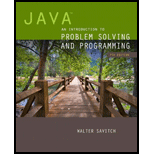
Concept explainers
The following code creates a small phone book. An array is used to store a list of names and another array is used to store the phone numbers that go with each name. For example, Michael Myers phone number is 333-8000 and Ash Williams’ phone number is 333-2325.
Write the method lookupName so the code properly looks up and returns the phone number for the input target name. lookupName should return a blank string if the name is not in the phone book.
Scanner kbd = new Scanner (System.in);
String[] name = (“Michael Myers”, “Ash Williams”, “Jack Torrance”, “Freddy Krueger”);
String [] phoneNumbers = (“333-8000”, “333-2323”, “333-6150”, “339-7970”):
System.out. print ln (“Enter name to look up.”);
String targetName = kbd.nextLine();
String targetPhone = lookupName (targetName, names, phoneNumbers);
System.out.println (“The phone number is” + targetPhone);
Program Project 13 asks you to rewrite this program using an array of a single object. The object-based approach is scalable than this approach, which requires a separate array to be managed for every property of the phone contact.
Want to see the full answer?
Check out a sample textbook solution
Chapter 7 Solutions
Java: An Introduction to Problem Solving and Programming (7th Edition)
Additional Engineering Textbook Solutions
Java How to Program, Early Objects (11th Edition) (Deitel: How to Program)
Mechanics of Materials (10th Edition)
Starting Out with Programming Logic and Design (5th Edition) (What's New in Computer Science)
Degarmo's Materials And Processes In Manufacturing
Concepts Of Programming Languages
Elementary Surveying: An Introduction To Geomatics (15th Edition)
- 4. def modify_data(x, my_list): X = X + 1 my_list.append(x) print(f"Inside the function: x = {x}, my_list = {my_list}") num = 5 numbers = [1, 2, 3] modify_data(num, numbers) print(f"Outside the function: num = {num}, my_list = {numbers}") Classe Classe that lin Thus, A pro is ref inter Ever dict The The output: Inside the function:? Outside the function:?arrow_forwardpython Tasks 5 • Task 1: Building a Library Management system. Write a Book class and a function to filter books by publication year. • Task 2: Create a Person class with name and age attributes, and calculate the average age of a list of people Task 3: Building a Movie Collection system. Each movie has a title, a genre, and a rating. Write a function to filter movies based on a minimum rating. ⚫ Task 4: Find Young Animals. Create an Animal class with name, species, and age attributes, and track the animals' ages to know which ones are still young. • Task 5(homework): In a store's inventory system, you want to apply discounts to products and filter those with prices above a specified amount. 27/04/1446arrow_forwardOf the five primary components of an information system (hardware, software, data, people, process), which do you think is the most important to the success of a business organization? Part A - Define each primary component of the information system. Part B - Include your perspective on why your selection is most important. Part C - Provide an example from your personal experience to support your answer.arrow_forward
- Management Information Systemsarrow_forwardQ2/find the transfer function C/R for the system shown in the figure Re དarrow_forwardPlease original work select a topic related to architectures or infrastructures (Data Lakehouse Architecture). Discussing how you would implement your chosen topic in a data warehouse project Please cite in text references and add weblinksarrow_forward
- Please original work What topic would be related to architectures or infrastructures. How you would implement your chosen topic in a data warehouse project. Please cite in text references and add weblinksarrow_forwardWhat is cloud computing and why do we use it? Give one of your friends with your answer.arrow_forwardWhat are triggers and how do you invoke them on demand? Give one reference with your answer.arrow_forward
 EBK JAVA PROGRAMMINGComputer ScienceISBN:9781337671385Author:FARRELLPublisher:CENGAGE LEARNING - CONSIGNMENTProgramming Logic & Design ComprehensiveComputer ScienceISBN:9781337669405Author:FARRELLPublisher:Cengage
EBK JAVA PROGRAMMINGComputer ScienceISBN:9781337671385Author:FARRELLPublisher:CENGAGE LEARNING - CONSIGNMENTProgramming Logic & Design ComprehensiveComputer ScienceISBN:9781337669405Author:FARRELLPublisher:Cengage

