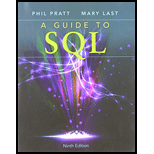
Explanation of Solution
a.
Deleting query in the table “GUIDE”:
Public Function GuideDelete(I_GUIDE_NUM)
Dim strSQL As String
strSQL = "DELETE FROM GUIDE WHERE GUIDE_NUM = '"
strSQL = strSQL & I_GUIDE_NUM
strSQL = strSQL & "'"
DoCmd.RunSQL strSQL
End Function
Explanation:
- Create a function named as “GuideDelete” and pass an argument “I_GUIDE_NUM”.
- Set the “strSQL” string variable to “DELETE FROM GUIDE WHERE GUIDE_NUM = '” and makes everything necessary in the command up to and including the single quotation mark preceding the order number.
- The next command will concatenated previous value with the value in “I_GUIDE_NUM”.
- The final command is used to set “strSQL” to the output of the value already created, concatenated with a single quotation mark...
Explanation of Solution
b.
Updating query:
Public Function GuideUpdate(I_GUIDE_NUM, I_LAST_NAME)
Dim strSQL As String
strSQL = "UPDATE GUIDE SET LAST_NAME = '"
strSQL = strSQL + I_LAST_NAME
strSQL = strSQL + "' WHERE GUIDE_NUM = '"
strSQL = strSQL & I_GUIDE_NUM
strSQL = strSQL & "'"
DoCmd.RunSQL strSQL
End Function
Explanation:
- Create a function named as “GuideUpdate” and pass the arguments “I_GUIDE_NUM” and “I_ LAST_NAME”.
- Set the “strSQL” string variable to “UPDATE GUIDE SET LAST_NAME = '” and makes everything necessary in the command up to and including the single quotation mark preceding the order number.
- Here, the user pass two arguments, so there are two portions of the construction of the SQL command that involve variables...
Explanation of Solution
c.
Retrieving the list in the table “RESERVATION”:
Public Function FindReservations(I_CUSTOMER_NUM)
Dim rs As New ADODB.Recordset
Dim cnn As ADODB.Connection
Dim strSQL As String
Set cnn = CurrentProject.Connection
strSQL = "SELECT RESERVATION_ID, TRIP_ID, NUM_PERSONS, TRIP_PRICE FROM RESERVATION WHERE CUSTOMER_NUM = '"
strSQL = strSQL & I_CUSTOMER_NUM
strSQL = strSQL & "'"
rs.Open strSQL, cnn, adOpenStatic, , adCmdText
Do Until rs.EOF
Debug.Print (rs!RESERVATION_ID)
Debug.Print (rs!TRIP_ID)
Debug.Print (rs!NUM_PERSONS)
Debug.Print (rs!TRIP_PRICE)
rs.MoveNext
Loop
End Function
Explanation:
- Create a function named as “Find_Reservations” and pass an argument “I_CUSTOMER_NUM”.
- The “rs” and “cnn” is used to processing the “Recordset” and “ADODB.Connection”.
- Set the “strSQL” string variable to “SELECT RESERVATION_ID, TRIP_ID, NUM_PERSONS, TRIP_PRICE FROM RESERVATION WHERE CUSTOMER_NUM = '” and makes everything necessary in the command up to and including the single quotation mark preceding the order number...
Trending nowThis is a popular solution!

Chapter 8 Solutions
A Guide to SQL
- Assignment Instructions: You are tasked with developing a program to use city data from an online database and generate a city details report. 1) Create a new Project in Eclipse called "HW7". 2) Create a class "City.java" in the project and implement the UML diagram shown below and add comments to your program. 3) The logic for the method "getCityCategory" of City Class is below: a. If the population of a city is greater than 10000000, then the method returns "MEGA" b. If the population of a city is greater than 1000000 and less than 10000000, then the method returns "LARGE" c. If the population of a city is greater than 100000 and less than 1000000, then the method returns "MEDIUM" d. If the population of a city is below 100000, then the method returns "SMALL" 4) You should create another new Java program inside the project. Name the program as "xxxx_program.java”, where xxxx is your Kean username. 3) Implement the following methods inside the xxxx_program program The main method…arrow_forwardCPS 2231 - Computer Programming – Spring 2025 City Report Application - Due Date: Concepts: Classes and Objects, Reading from a file and generating report Point value: 40 points. The purpose of this project is to give students exposure to object-oriented design and programming using classes in a realistic application that involves arrays of objects and generating reports. Assignment Instructions: You are tasked with developing a program to use city data from an online database and generate a city details report. 1) Create a new Project in Eclipse called "HW7”. 2) Create a class "City.java" in the project and implement the UML diagram shown below and add comments to your program. 3) The logic for the method "getCityCategory" of City Class is below: a. If the population of a city is greater than 10000000, then the method returns "MEGA" b. If the population of a city is greater than 1000000 and less than 10000000, then the method returns "LARGE" c. If the population of a city is greater…arrow_forwardPlease calculate the average best-case IPC attainable on this code with a 2-wide, in-order, superscalar machine: ADD X1, X2, X3 SUB X3, X1, 0x100 ORR X9, X10, X11 ADD X11, X3, X2 SUB X9, X1, X3 ADD X1, X2, X3 AND X3, X1, X9 ORR X1, X11, X9 SUB X13, X14, X15 ADD X16, X13, X14arrow_forward
- Outline the overall steps for configuring and securing Linux servers Consider and describe how a mixed Operating System environment will affect what you have to do to protect the company assets Describe at least three technologies that will help to protect CIA of data on Linux systemsarrow_forwardNode.js, Express, Nunjucks, MongoDB, and Mongoose There are a couple of programs similar to this assignment given in the lecture notes for the week that discusses CRUD operations. Specifically, the Admin example and the CIT301 example both have index.js code and nunjucks code similar to this assignment. You may find some of the other example programs useful as well. It would ultimately save you time if you have already studied these programs before giving this assignment a shot. Either way, hopefully you'll start early and you've kept to the schedule in terms of reading the lecture notes. You will need to create a database named travel using compass, then create a collection named trips. Use these names; your code must work with my database. The trips documents should then be imported unto the trips collection by importing the JSON file containing all the data as linked below. The file itself is named trips.json, and is available on the course website in the same folder as this…arrow_forwardusing r languagearrow_forward
- using r languagearrow_forwardusing r languagearrow_forwardWrite a short paper (1 page/about 500 words) summarizing what we as System Admins can do to protect the CIA of our servers. Outline the overall steps for configuring and securing Linux servers Consider and describe how a mixed Operating System environment will affect what you have to do to protect the company assets Describe at least three technologies that will help to protect CIA of data on Linux systems Required Resourcesarrow_forward
- using r language Estimate the MSE of the level k trimmed means for random samples of size 20 generated from a standard Cauchy distribution. (The target parameter θis the center or median; the expected value does not exist.) Summarize the estimates of MSE in a table for k= 1,2,...,9arrow_forwardusing r language Estimate the MSE of the level k trimmed means for random samples of size 20 generated from a standard Cauchy distribution. (The target parameter θis the center or median; the expected value does not exist.) Summarize the estimates of MSE in a table for k= 1,2,...,9arrow_forwardusing r language The data law82 in bootstrap library contains LSAT and GPA for 82 law schools. Compute a 95% bootstrap t confidence interval estimates for the correlation statisticsarrow_forward
 A Guide to SQLComputer ScienceISBN:9781111527273Author:Philip J. PrattPublisher:Course Technology PtrNp Ms Office 365/Excel 2016 I NtermedComputer ScienceISBN:9781337508841Author:CareyPublisher:Cengage
A Guide to SQLComputer ScienceISBN:9781111527273Author:Philip J. PrattPublisher:Course Technology PtrNp Ms Office 365/Excel 2016 I NtermedComputer ScienceISBN:9781337508841Author:CareyPublisher:Cengage Database Systems: Design, Implementation, & Manag...Computer ScienceISBN:9781305627482Author:Carlos Coronel, Steven MorrisPublisher:Cengage Learning
Database Systems: Design, Implementation, & Manag...Computer ScienceISBN:9781305627482Author:Carlos Coronel, Steven MorrisPublisher:Cengage Learning Database Systems: Design, Implementation, & Manag...Computer ScienceISBN:9781285196145Author:Steven, Steven Morris, Carlos Coronel, Carlos, Coronel, Carlos; Morris, Carlos Coronel and Steven Morris, Carlos Coronel; Steven Morris, Steven Morris; Carlos CoronelPublisher:Cengage Learning
Database Systems: Design, Implementation, & Manag...Computer ScienceISBN:9781285196145Author:Steven, Steven Morris, Carlos Coronel, Carlos, Coronel, Carlos; Morris, Carlos Coronel and Steven Morris, Carlos Coronel; Steven Morris, Steven Morris; Carlos CoronelPublisher:Cengage Learning
 Programming with Microsoft Visual Basic 2017Computer ScienceISBN:9781337102124Author:Diane ZakPublisher:Cengage Learning
Programming with Microsoft Visual Basic 2017Computer ScienceISBN:9781337102124Author:Diane ZakPublisher:Cengage Learning





