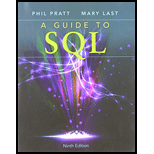
a.
“LENGTH” function:
- The “LENGTH()” function is used to return the length of a string that is return the number of characters in a given string.
- The syntax for “LENGTH()” function is
LENGTH(string)
- The parameter “string” implies the any string or any column name from specific table.
Example:
The example of “LENGTH()” function is given below:
CREATE TABLE STUDENT_NAMES(Student_ID integer PRIMARY KEY, Name text);
INSERT INTO STUDENT_NAMES VALUES(101,'John');
INSERT INTO STUDENT_NAMES VALUES(201,'Merry');
INSERT INTO STUDENT_NAMES VALUES(301,'Rose');
INSERT INTO STUDENT_NAMES VALUES(401,'Watson');
SELECT Name, LENGTH(Name) AS LengthOfName FROM STUDENT_NAMES;
Explanation:
The above query is used to display the length of each student name from “STUDENT_NAMES” table.
- User can create a table “STUDENT_NAMES” using “CREATE” and then insert the data into “STUDENT_NAMES” table using “INSERT” command.
- Using “SELECT” command, user can display the student name and its length.
- User can compute the length of each student name using “LENGTH” function.
- After that, the computed column is represented by “LengthOfName” with the help of “AS” operator.
When the query “SELECT Name, LENGTH(Name) AS LengthOfName FROM STUDENT_NAMES;” is executed, the following output will be displayed.
| Name | LengthOfName |
|--------|--------------|
| John | 4 |
| Merry | 5 |
| Rose | 4 |
| Watson | 6 |
“SUBSTR” function:
- The “SUBSTR()” function is used to extract a substring from a given string.
- The syntax for “SUBSTR()” function is
SUBSTR(sample_string, start_position, length)
- From the given syntax,
- The parameter “sample_string” implies the any string to extract from.
- The parameter “start_position” implies the starting position of given string.
- The parameter “length” implies number of characters to extract from the given string.
Example:
The example of “SUBSTR()” function is given below:
SELECT SUBSTR("Example SQL Query", 9, 3);
When the above query executed, the following output will be displayed.
Output: SQL
“INITCAP” function:
- The “INITCAP()” function is used to convert the first character of each word in the string to upper case character.
- The syntax for “INITCAP()” function is
INITCAP(sample_string)
- The parameter “sample_string” implies the any string.
Example:
The example of “INITCAP()” function is given below:
SELECT INITCAP('sample
Explanation:
- The above query is used to change the first letter of each word to upper case using “INITCAP” function.
- The computed column that is final result is represented by “Changed Word”.
- From the given query, the “DUAL” is a table which is automatically generated by Oracle
Database along with the data dictionary.- The “DUAL” table contains one column and one row. The column is defined to be “VARCHAR2(1)” and a row with a value “x”.
When the above query is executed, the following output will be displayed.
Output of the given Query:
| Changed String |
|--------------------|
| Sample Programming |
Three functions in Oracle, SQL Server and Access:
- “No”, the three functions are not same in SQL Server and access.
- Reasons for these condition.
- For Oracle:
- The functions “LENGTH”, “SUBSTR” and “INITCAP” are same for the Oracle.
- For SQL server:
- The function “LEN” is used to returns the length of the particular string.
- The “SUBSTRING” function is used to return a substring from a given string.
- The “INITCAP” function is not available in the SQL server.
- For Access:
- The function “LEN” is used to returns the length of the particular string.
- The “MID” function is used to return a substring from a given string.
- The “INITCAP” function is not available in Access.
- For Oracle:
Three functions in Oracle:
“LENGTH” function:
- The “LENGTH()” function is used to return the length of a string that is return the number of characters in a given string.
- The syntax for “LENGTH()” function is
LENGTH(string)
- The parameter “string” implies the any string or any column name from specific table.
Example:
The example of “LENGTH()” function is given below:
SELECT LENGTH('SQL Programming Concept') "Length of Characters" FROM DUAL;
Explanation:
- The above query is used to display the length of character from given string “'SQL Programming Concept” using “LENGTH” function.
- The computed column that is final result is represented by “Length of Characters”.
- From the given query, the “DUAL” is a table which is automatically generated by Oracle Database along with the data dictionary.
- The “DUAL” table contains one column and one row. The column is defined to be “VARCHAR2(1)” and a row with a value “x”.
When the above query is executed, the following output will be displayed.
Output of the given Query:
| Length of Characters |
|----------------------|
| 23 |
“SUBSTR” function:
- The “SUBSTR()” function is used to extract a substring from a given string.
- The syntax for “SUBSTR()” function is
SUBSTR(sample_string, start_position, length)
- From the given syntax,
- The parameter “sample_string” implies the any string to extract from.
- The parameter “start_position” implies the starting position of given string.
- The parameter “length” implies number of characters to extract from the given string.
Example:
The example of “SUBSTR()” function is given below:
SELECT SUBSTR('Example SQLQuery Result', 9, 8) "SubString" FROM DUAL;
Explanation:
- The above query is used to display the substring from the given string “'Example SQLQuery Result” using “SUBSTR” function.
- The computed column that is final result is represented by “SubString”.
- From the given query, the “DUAL” is a table which is automatically generated by Oracle Database along with the data dictionary.
- The “DUAL” table contains one column and one row. The column is defined to be “VARCHAR2(1)” and a row with a value “x”.
When the above query executed, the following output will be displayed.
Output of the given Query:
| SubString |
|-----------|
| SQLQuery |
“INITCAP” function:
- The “INITCAP()” function is used to convert the first character of each word in the string to upper case character.
- The syntax for “INITCAP()” function is
INITCAP(sample_string)
- The parameter “sample_string” implies the any string.
Example:
The example of “INITCAP()” function is given below:
SELECT INITCAP('sample programming') "Changed Word" FROM DUAL;
Explanation:
- The above query is used to change the first letter of each word to upper case using “INITCAP” function.
- The computed column that is final result is represented by “Changed Word”.
- From the given query, the “DUAL” is a table which is automatically generated by Oracle Database along with the data dictionary.
- The “DUAL” table contains one column and one row. The column is defined to be “VARCHAR2(1)” and a row with a value “x”.
When the above query is executed, the following output will be displayed.
Output of the given Query:
| Changed String |
|--------------------|
| Sample Programming |
Three functions in SQL Server:
“LEN” function:
- The “LEN()” function is used to return the length of a string that is return the number of characters in a given string.
- The syntax for “LEN()” function is
LEN(string)
- The parameter “string” implies the any string.
Example:
The example of “LEN()” function is given below:
SELECT LEN('SQL Programming Concept');
Explanation:
- The above query is used to display the length of character from given string “'SQL Programming Concept” using “LEN” function.
When the above query is executed, the following output will be displayed.
Output of the given Query:
23
“SUBSTRING” function:
- The “SUBSTRING()” function is used to extract a substring from a given string.
- The syntax for “SUBSTRING()” function is
SUBSTRING(sample_string, start_position, length)
- From the given syntax,
- The parameter “sample_string” implies the any string to extract from.
- The parameter “start_position” implies the starting position of given string.
- The parameter “length” implies number of characters to extract from the given string.
Example:
The example of “SUBSTR()” function is given below:
SELECT SUBSTRING('Example SQLQuery Result', 9, 8) AS SubString;
Explanation:
- The above query is used to display the substring from the given string “'Example SQLQuery Result” using “SUBSTRING” function.
- The computed column that is final result is represented by “SubString” with the help of “AS” operator.
When the above query executed, the following output will be displayed.
Output of the given Query:
SubString
SQLQuery
“INITCAP” function:
This function is not available in SQL server.
Three functions in Access:
“LEN” function:
- The “LEN()” function is used to return the length of a string that is return the number of characters in a given string.
- The syntax for “LEN()” function is
LEN(string/variable name)
- The parameter “string” implies the any string or any column name from specific table.
Example:
The example of “LEN()” function is given below:
SELECT LEN('SQL Programming Concept') AS Length_Of_String;
Explanation:
- The above query is used to display the length of character from given string “'SQL Programming Concept” using “LEN” function.
- The computed column that is final result is represented by “Length_Of_String” with the help of “AS” operator.
When the above query is executed, the following output will be displayed.
Output of the given Query:
Length_Of_String
23
“MID” function:
- The “MID()” function is used to extract a substring from a given string.
- The syntax for “MID()” function is
MID(sample_string, start_position, length)
- From the given syntax,
- The parameter “sample_string” implies the any string to extract from.
- The parameter “start_position” implies the starting position of given string.
- The parameter “length” implies number of characters to extract from the given string.
Example:
The example of “MID()” function is given below:
CREATE TABLE STUDENT_NAMES(Student_ID integer PRIMARY KEY, Name text);
INSERT INTO STUDENT_NAMES VALUES(301,'John Merry');
INSERT INTO STUDENT_NAMES VALUES(401,'Rose Lilly');
SELECT Name, MID(STUDENT_NAMES, 6, 5) AS SubString_Names FROM STUDENT_NAMES;
Explanation:
The above query is used to display the sub string each student name from “STUDENT_NAMES” table.
- User can create a table “STUDENT_NAMES” using “CREATE” and then insert the data into “STUDENT_NAMES” table using “INSERT” command.
- Using “SELECT” command, user can display the student name and its length.
- User can compute the sub string of each student name using “MID” function.
- After that, the computed column is represented by “SubString_Names” with the help of “AS” operator.
When the above query executed, the following output will be displayed.
Output of the given Query:
SubString_Names
Merry
Lilly
“INITCAP” function:
This function is not available in access.
Explanation of Solution
Oracle SQL query to display characters from the “TYPE” column in the “TRIP” table:
The Oracle SQL query to display three characters on the left from the “TYPE” column of the “TRIP” table is given below:
SELECT SUBSTR(TYPE,0,3) "SubString from TYPE Column" FROM TRIP;
Explanation:
The above query is used to display three characters on the left from the “TYPE” column of the “TRIP” table.
- Using “SUBSTR” function, user can display the three characters on the left from the “TYPE” column with three arguments “TYPE” column, start position “0” and number of character to extract “3”.
- The computed column is represented by “SubString from TYPE Column”.
- When the above query is executed, the following output will be displayed.
Screenshot of output:
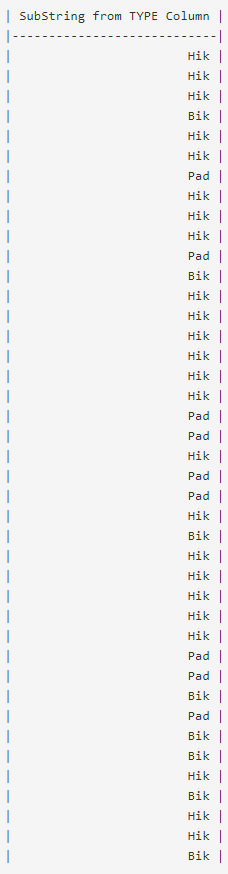
Explanation of Solution
Oracle SQL query to display characters from the “START_LOCATION” column of the “TRIP” table:
The Oracle and SQL query for starting at the fourth character from the left, display the next five characters in the “START_LOCATION” column of the “TRIP” table is given below:
SELECT SUBSTR(START_LOCATION,4,5) "SubString of START_LOCATION" FROM TRIP;
Explanation:
The above query is used to display the given characters from “START_LOCATION” column of the “TRIP” table.
- Using “SUBSTR” function, user can display the given characters from the “START_LOCATION” column with three arguments “START_LOCATION” column, start position “3” and number of character to extract “5”.
- The computed column is represented by “SubString of START_LOCATION”.
- When the above query is executed, the following output will be displayed.
Screenshot of output:
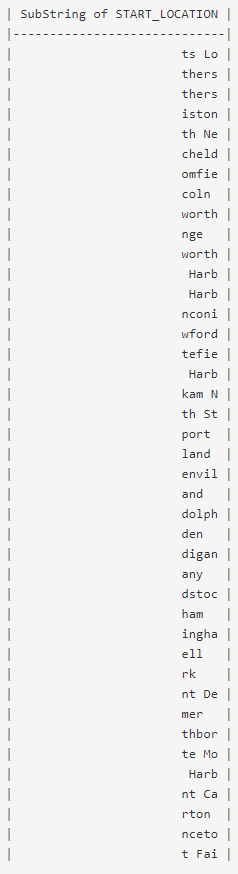
Want to see more full solutions like this?
Chapter 8 Solutions
A Guide to SQL
- Complete the JavaScript function addPixels () to calculate the sum of pixelAmount and the given element's cssProperty value, and return the new "px" value. Ex: If helloElem's width is 150px, then calling addPixels (hello Elem, "width", 50) should return 150px + 50px = "200px". SHOW EXPECTED HTML JavaScript 1 function addPixels (element, cssProperty, pixelAmount) { 2 3 /* Your solution goes here *1 4 } 5 6 const helloElem = document.querySelector("# helloMessage"); 7 const newVal = addPixels (helloElem, "width", 50); 8 helloElem.style.setProperty("width", newVal); [arrow_forwardSolve in MATLABarrow_forwardHello please look at the attached picture. I need an detailed explanation of the architecturearrow_forward
- Information Security Risk and Vulnerability Assessment 1- Which TCP/IP protocol is used to convert the IP address to the Mac address? Explain 2-What popular switch feature allows you to create communication boundaries between systems connected to the switch3- what types of vulnerability directly related to the programmer of the software?4- Who ensures the entity implements appropriate security controls to protect an asset? Please do not use AI and add refrencearrow_forwardFind the voltage V0 across the 4K resistor using the mesh method or nodal analysis. Note: I have already simulated it and the value it should give is -1.714Varrow_forwardResolver por superposicionarrow_forward
- Describe three (3) Multiplexing techniques common for fiber optic linksarrow_forwardCould you help me to know features of the following concepts: - commercial CA - memory integrity - WMI filterarrow_forwardBriefly describe the issues involved in using ATM technology in Local Area Networksarrow_forward
- For this question you will perform two levels of quicksort on an array containing these numbers: 59 41 61 73 43 57 50 13 96 88 42 77 27 95 32 89 In the first blank, enter the array contents after the top level partition. In the second blank, enter the array contents after one more partition of the left-hand subarray resulting from the first partition. In the third blank, enter the array contents after one more partition of the right-hand subarray resulting from the first partition. Print the numbers with a single space between them. Use the algorithm we covered in class, in which the first element of the subarray is the partition value. Question 1 options: Blank # 1 Blank # 2 Blank # 3arrow_forward1. Transform the E-R diagram into a set of relations. Country_of Agent ID Agent H Holds Is_Reponsible_for Consignment Number $ Value May Contain Consignment Transports Container Destination Ф R Goes Off Container Number Size Vessel Voyage Registry Vessel ID Voyage_ID Tonnagearrow_forwardI want to solve 13.2 using matlab please helparrow_forward
 A Guide to SQLComputer ScienceISBN:9781111527273Author:Philip J. PrattPublisher:Course Technology Ptr
A Guide to SQLComputer ScienceISBN:9781111527273Author:Philip J. PrattPublisher:Course Technology Ptr Database Systems: Design, Implementation, & Manag...Computer ScienceISBN:9781305627482Author:Carlos Coronel, Steven MorrisPublisher:Cengage Learning
Database Systems: Design, Implementation, & Manag...Computer ScienceISBN:9781305627482Author:Carlos Coronel, Steven MorrisPublisher:Cengage Learning Database Systems: Design, Implementation, & Manag...Computer ScienceISBN:9781285196145Author:Steven, Steven Morris, Carlos Coronel, Carlos, Coronel, Carlos; Morris, Carlos Coronel and Steven Morris, Carlos Coronel; Steven Morris, Steven Morris; Carlos CoronelPublisher:Cengage Learning
Database Systems: Design, Implementation, & Manag...Computer ScienceISBN:9781285196145Author:Steven, Steven Morris, Carlos Coronel, Carlos, Coronel, Carlos; Morris, Carlos Coronel and Steven Morris, Carlos Coronel; Steven Morris, Steven Morris; Carlos CoronelPublisher:Cengage Learning



