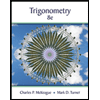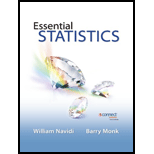
Geysers: The geyser Old Faithful in Yellowstone National Park alternates periods of eruption, which typically last from 1.5 to 4 minutes, with periods of dormancy, which are considerably longer. The following table presents the durations, in minutes, of 60 dormancy periods that occurred during a recent year.
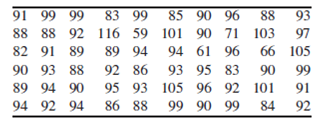
- a. Construct a frequency distribution using a class width of 5, and using 55 as the lower class limit for the first class.
- b. Construct a frequency histogram from the frequency distribution in part (a).
- c. Construct a relative frequency distribution using the same class width and lower limit for the first class.
- d. Construct a relative frequency histogram.
- e. Are the histograms skewed to the left, skewed to the right, or approximately symmetric?
- f. Repeat parts (a)–(d), using a class width of 10, and using 50 as the lower class limit for the first class.
- g. Do you think that class widths of 5 and 10 are both reasonably good choices for these data, or do you think that one choice is much better than the other? Explain your reasoning.
a.
Construct the frequency distribution with a class width of 5 and a lower limit of 55 for the first class.
Answer to Problem 30E
The frequency distribution is,
| Dormancy Period | Frequency |
| 55-59.9 | 1 |
| 60-64.9 | 1 |
| 65-69.9 | 1 |
| 70-74.9 | 1 |
| 75-79.9 | 0 |
| 80-84.9 | 4 |
| 85-89.9 | 11 |
| 90-94.9 | 23 |
| 95-99.9 | 12 |
| 100-104.9 | 3 |
| 105-109.9 | 2 |
| 110-114.9 | 0 |
| 115-119.9 | 1 |
| Total | 60 |
Explanation of Solution
Calculation:
The given information is that a table representing the duration of 60 dormancy periods that occurred during a recent year.
Frequency:
The frequencies are calculated by using the tally mark and the range of the data is from 55 to 119.9.
- Based on the given information, the class intervals are 55-59.9, 60-64.9, 65-69.9, 70-74.9, 75-79.9, 80-84.9, 85-89.9, 90-94.9, 95-99.9, 100-104.9, 105-109.9, 110-114.9, 115-119.9.
- Make a tally mark for each value in the corresponding dormancy period and continue for all values in the data.
- The number of tally marks in each class represents the frequency, f of that class.
Similarly, the frequency of remaining classes for the dormancy period is given below:
| Dormancy Period | Tally | Frequency |
| 55-59.9 | 1 | |
| 60-64.9 | 1 | |
| 65-69.9 | 1 | |
| 70-74.9 | 1 | |
| 75-79.9 | 0 | |
| 80-84.9 | 4 | |
| 85-89.9 | 11 | |
| 90-94.9 | 23 | |
| 95-99.9 | 12 | |
| 100-104.9 | 3 | |
| 105-109.9 | 2 | |
| 110-114.9 | 0 | |
| 115-119.9 | 1 | |
| Total | 60 |
b.
Construct the frequency histogram based on the frequency distribution.
Answer to Problem 30E
Output obtained from MINITAB software for the dormancy period is:
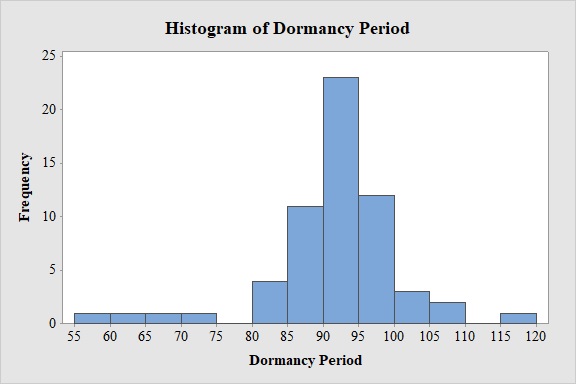
Explanation of Solution
Calculation:
Frequency Histogram:
Software procedure:
- Step by step procedure to draw the relative frequency histogram for dormancy period using MINITAB software.
- Choose Graph > Histogram.
- Choose Simple.
- Click OK.
- In Graph variables, enter the column of Dormancy Period.
- In Scale, Choose Y-scale Type as Frequency.
- Click OK.
- Select Edit Scale, Enter 55,60,65,70,75,80,85,90,95,100,105,110, 115, 120 in Positions of ticks.
- In Binning, Under Interval Type select Cutpoint and under Interval Definition select Number of intervals as 13 and Cutpoint positions as 55,60,65,70,75,80,85,90,95,100,105,110, 115, 120.
- In Labels, Enter 55,60,65,70,75,80,85,90,95,100,105,110, 115, 120 in Specified.
- Click OK.
Observation:
From the bar graph, it can be seen that maximum dormancy period is in the interval 90-95.
c.
Construct a relative frequency distribution for the data.
Answer to Problem 30E
The relative frequency distribution for the data is:
| Dormancy Period | Relative frequency |
| 55-59.9 | 0.017 |
| 60-64.9 | 0.017 |
| 65-69.9 | 0.017 |
| 70-74.9 | 0.017 |
| 75-79.9 | 0.000 |
| 80-84.9 | 0.067 |
| 85-89.9 | 0.183 |
| 90-94.9 | 0.383 |
| 95-99.9 | 0.200 |
| 100-104.9 | 0.050 |
| 105-109.9 | 0.033 |
| 110-114.9 | 0.000 |
| 115-119.9 | 0.017 |
Explanation of Solution
Calculation:
Relative frequency:
The general formula for the relative frequency is,
Therefore,
Similarly, the relative frequencies for the remaining dormancy periods are obtained below:
| Dormancy Period | Frequency | Relative frequency |
| 55-59.9 | 1 | |
| 60-64.9 | 1 | |
| 65-69.9 | 1 | |
| 70-74.9 | 1 | |
| 75-79.9 | 0 | |
| 80-84.9 | 4 | |
| 85-89.9 | 11 | |
| 90-94.9 | 23 | |
| 95-99.9 | 12 | |
| 100-104.9 | 3 | |
| 105-109.9 | 2 | |
| 110-114.9 | 0 | |
| 115-119.9 | 1 | |
| Total | 60 |
d.
Construct the relative frequency histogram based on the relative frequency distribution.
Answer to Problem 30E
Output obtained from MINITAB software for the dormancy period is:
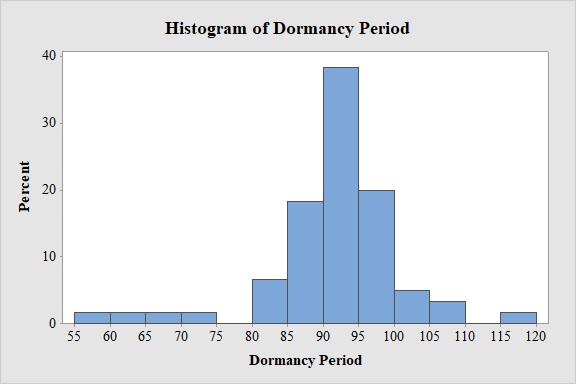
Explanation of Solution
Calculation:
Relative Frequency Histogram:
Software procedure:
- Step by step procedure to draw the relative frequency histogram for the dormancy period using MINITAB software.
- Choose Graph > Histogram.
- Choose Simple.
- Click OK.
- In Graph variables, enter the column of Dormancy Period.
- In Scale, Choose Y-scale Type as Percent.
- Click OK.
- Select Edit Scale, Enter 55,60,65,70,75,80,85,90,95,100,105,110, 115, 120 in Positions of ticks.
- In Binning, Under Interval Type select Cutpoint and under Interval Definition select Number of intervals as 13 and Cutpoint positions as 55,60,65,70,75,80,85,90,95,100,105,110, 115, 120.
- In Labels, Enter 30,40,50,60,70,80,90,100,110,120,130,140 in Specified.
- Click OK.
Observation:
From the bar graph, it can be seen that maximum dormancy period is in the interval 90-95.
e.
Check whether the histograms are skewed to the left, skewed to the right or approximately symmetric.
Answer to Problem 30E
The histogram is skewed to the left.
Explanation of Solution
From the given histogram, the left hand tail is larger than the right hand tail from the maximum frequency value. Hence, the shape of the distribution is left skewed.
e.
Repeat parts (a) to (d), using a class width of 10 and a lower limit of 50 for the first class.
Answer to Problem 30E
The frequency distribution is,
| Dormancy Period | Frequency |
| 50-59.9 | 1 |
| 60-69.9 | 2 |
| 70-79.9 | 1 |
| 80-89.9 | 15 |
| 90-99.9 | 35 |
| 100-109.9 | 5 |
| 110-119.9 | 1 |
| Total | 60 |
Output obtained from MINITAB software for the dormancy period is:
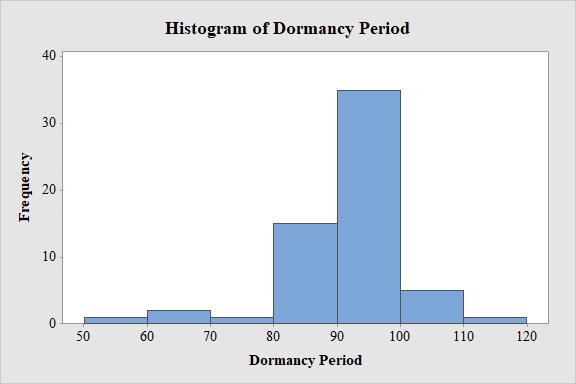
The relative frequency distribution for the data is:
| Dormancy Period | Relative frequency |
| 50-59.9 | 0.017 |
| 60-69.9 | 0.033 |
| 70-79.9 | 0.017 |
| 80-89.9 | 0.250 |
| 90-99.9 | 0.583 |
| 100-109.9 | 0.083 |
| 110-119.9 | 0.017 |
Output obtained from MINITAB software for the dormancy period is:
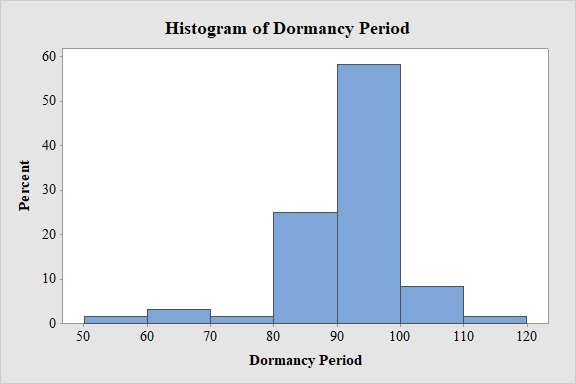
Explanation of Solution
Calculation:
Frequency:
The frequencies are calculated by using the tally mark and the range of the data is from 50 to 119.9.
- Based on the given information, the class intervals are 50-59.9, 60-69.9, 70-79.9, 80-89.9, 90-99.9, 100-109.9, 110-119.9.
- Make a tally mark for each value in the corresponding duration periods and continue for all values in the data.
- The number of tally marks in each class represents the frequency, f of that class.
Similarly, the frequency of remaining classes for the dormancy period is given below:
| Dormancy Period | Tally | Frequency |
| 50-59.9 | 1 | |
| 60-69.9 | 2 | |
| 70-79.9 | 1 | |
| 80-89.9 | 15 | |
| 90-99.9 | 35 | |
| 100-109.9 | 5 | |
| 110-119.9 | 1 | |
| Total | 60 |
Frequency Histogram:
Software procedure:
- Step by step procedure to draw the relative frequency histogram for the dormancy periods using MINITAB software.
- Choose Graph > Histogram.
- Choose Simple.
- Click OK.
- In Graph variables, enter the column of Dormancy Periods.
- In Scale, Choose Y-scale Type as Frequency.
- Click OK.
- Select Edit Scale, Enter 50, 60, 70, 80, 90, 100, 110, 120 in Positions of ticks.
- In Binning, Under Interval Type select Cutpoint and under Interval Definition select Number of intervals as 7 and Cutpoint positions as 50, 60, 70, 80, 90, 100, 110, 120.
- In Labels, Enter 50, 60, 70, 80, 90, 100, 110, 120 in Specified.
- Click OK.
Observation:
From the bar graph, it can be seen that maximum dormancy period is in the interval 90-100.
Similarly, the relative frequencies for the remaining dormancy periods are obtained below:
| Dormancy Period | Frequency | Relative frequency |
| 50-59.9 | 1 | |
| 60-69.9 | 2 | |
| 70-79.9 | 1 | |
| 80-89.9 | 15 | |
| 90-99.9 | 35 | |
| 100-109.9 | 5 | |
| 110-119.9 | 1 | |
| Total | 60 |
Relative Frequency Histogram:
Software procedure:
- Step by step procedure to draw the relative frequency histogram for the dormancy period using MINITAB software.
- Choose Graph > Histogram.
- Choose Simple.
- Click OK.
- In Graph variables, enter the column of Dormancy Period.
- In Scale, Choose Y-scale Type as Percent.
- Click OK.
- Select Edit Scale, Enter 50, 60, 70, 80, 90, 100, 110, 120 in Positions of ticks.
- In Binning, Under Interval Type select Cutpoint and under Interval Definition select Number of intervals as 7 and Cutpoint positions as 50, 60, 70, 80, 90, 100, 110, 120.
- In Labels, Enter 50, 60, 70, 80, 90, 100, 110, 120 in Specified.
- Click OK.
Observation:
From the bar graph, it can be seen that maximum dormancy period is in the interval 90-100.
g.
Check whether the class widths of both 5 and 10 are reasonable or one choice is much better than the other and explain the reason.
Answer to Problem 30E
Both the class width of 5 and 10 are reasonable.
Explanation of Solution
Answer will vary.
The number of classes can be obtained by the following two points:
- The number of classes should be between 5 and 20.
- A larger number of classes will be appropriate for a very large data set.
Here number of classes for the histogram with class width 5 and 10 are 13 and 7 respectively. Thus, the number of classes should be between 5 and 20. From the histograms, it can be observed that the histogram of class width 5 gives more information in the middle of the histogram but histogram of class width 10 is better in tails.
Hence, the class widths of both 5 and 10 are reasonable.
Want to see more full solutions like this?
Chapter 2 Solutions
Essential Statistics
- Harvard University California Institute of Technology Massachusetts Institute of Technology Stanford University Princeton University University of Cambridge University of Oxford University of California, Berkeley Imperial College London Yale University University of California, Los Angeles University of Chicago Johns Hopkins University Cornell University ETH Zurich University of Michigan University of Toronto Columbia University University of Pennsylvania Carnegie Mellon University University of Hong Kong University College London University of Washington Duke University Northwestern University University of Tokyo Georgia Institute of Technology Pohang University of Science and Technology University of California, Santa Barbara University of British Columbia University of North Carolina at Chapel Hill University of California, San Diego University of Illinois at Urbana-Champaign National University of Singapore McGill…arrow_forwardName Harvard University California Institute of Technology Massachusetts Institute of Technology Stanford University Princeton University University of Cambridge University of Oxford University of California, Berkeley Imperial College London Yale University University of California, Los Angeles University of Chicago Johns Hopkins University Cornell University ETH Zurich University of Michigan University of Toronto Columbia University University of Pennsylvania Carnegie Mellon University University of Hong Kong University College London University of Washington Duke University Northwestern University University of Tokyo Georgia Institute of Technology Pohang University of Science and Technology University of California, Santa Barbara University of British Columbia University of North Carolina at Chapel Hill University of California, San Diego University of Illinois at Urbana-Champaign National University of Singapore…arrow_forwardA company found that the daily sales revenue of its flagship product follows a normal distribution with a mean of $4500 and a standard deviation of $450. The company defines a "high-sales day" that is, any day with sales exceeding $4800. please provide a step by step on how to get the answers in excel Q: What percentage of days can the company expect to have "high-sales days" or sales greater than $4800? Q: What is the sales revenue threshold for the bottom 10% of days? (please note that 10% refers to the probability/area under bell curve towards the lower tail of bell curve) Provide answers in the yellow cellsarrow_forward
- Find the critical value for a left-tailed test using the F distribution with a 0.025, degrees of freedom in the numerator=12, and degrees of freedom in the denominator = 50. A portion of the table of critical values of the F-distribution is provided. Click the icon to view the partial table of critical values of the F-distribution. What is the critical value? (Round to two decimal places as needed.)arrow_forwardA retail store manager claims that the average daily sales of the store are $1,500. You aim to test whether the actual average daily sales differ significantly from this claimed value. You can provide your answer by inserting a text box and the answer must include: Null hypothesis, Alternative hypothesis, Show answer (output table/summary table), and Conclusion based on the P value. Showing the calculation is a must. If calculation is missing,so please provide a step by step on the answers Numerical answers in the yellow cellsarrow_forwardShow all workarrow_forward
 Glencoe Algebra 1, Student Edition, 9780079039897...AlgebraISBN:9780079039897Author:CarterPublisher:McGraw Hill
Glencoe Algebra 1, Student Edition, 9780079039897...AlgebraISBN:9780079039897Author:CarterPublisher:McGraw Hill Holt Mcdougal Larson Pre-algebra: Student Edition...AlgebraISBN:9780547587776Author:HOLT MCDOUGALPublisher:HOLT MCDOUGAL
Holt Mcdougal Larson Pre-algebra: Student Edition...AlgebraISBN:9780547587776Author:HOLT MCDOUGALPublisher:HOLT MCDOUGAL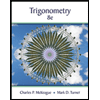 Trigonometry (MindTap Course List)TrigonometryISBN:9781305652224Author:Charles P. McKeague, Mark D. TurnerPublisher:Cengage Learning
Trigonometry (MindTap Course List)TrigonometryISBN:9781305652224Author:Charles P. McKeague, Mark D. TurnerPublisher:Cengage Learning