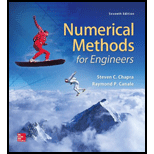
Perform the first computation in Sec. 28.1, but for the casewhere
To calculate: The solution for c if thedifferential equation for mass balance of single reactor is
Answer to Problem 1P
Solution:
The solution for c by the Heun method where
| Heun withoutiteration | |
| t | c |
| 0 | 10 |
| 10 | 25 |
| 20 | 34.375 |
| 30 | 40.23438 |
| 40 | 43.89648 |
| 50 | 46.1853 |
The solution for c by fourth-order RK method where
| 4th order RK | |
| t | c |
| 0 | 10 |
| 10 | 25.72917 |
| 20 | 35.27317 |
| 30 | 41.06419 |
| 40 | 44.57801 |
| 50 | 46.71009 |
Explanation of Solution
Given Information:
The differential equation for mass balance of single reactor is,
The values,
The analytical equation for mass balance of single reactor is,
Formula used:
The iteration formula for Heun’s method is,
The fourth-order RK method for
Where,
Calculation:
Consider the analytical equation for mass balance of single reactor is,
Substitute the values
Now, use VB code to determine c at different value of t using Heun’s method and RK4 method as below,
The following output gets displayed in the excel after the execution of the above code:
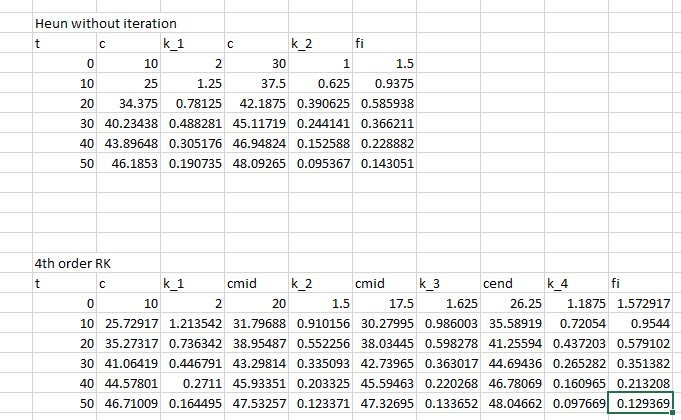
To draw the graph, use excel as below,
Step 1: Select cells from B5 to B10 and C5 to C10, then go to Insert tab and select the Line option from Charts subgroup.
Step 2: Select cells from B17 to B22 and C17 to C22, then go to Insert tab and select the Line option from Charts subgroup
Step 3: Merge the graphs.
The graph obtained is,
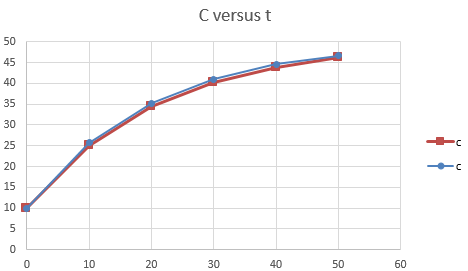
Hence, both the method gives the same results.
Want to see more full solutions like this?
Chapter 28 Solutions
Numerical Methods for Engineers
- CORRECT AND DETAILED SOLUTION WITH FBD ONLY. I WILL UPVOTE THANK YOU. CORRECT ANSWER IS ALREADY PROVIDED. I REALLY NEED FBD. The roof truss shown carries roof loads, where P = 10 kN. The truss is consisting of circular arcs top andbottom chords with radii R + h and R, respectively.Given: h = 1.2 m, R = 10 m, s = 2 m.Allowable member stresses:Tension = 250 MPaCompression = 180 MPa1. If member KL has square section, determine the minimum dimension (mm).2. If member KL has circular section, determine the minimum diameter (mm).3. If member GH has circular section, determine the minimum diameter (mm).ANSWERS: (1) 31.73 mm; (2) 35.81 mm; (3) 18.49 mmarrow_forwardPROBLEM 3.23 3.23 Under normal operating condi- tions a motor exerts a torque of magnitude TF at F. The shafts are made of a steel for which the allowable shearing stress is 82 MPa and have diameters of dCDE=24 mm and dFGH = 20 mm. Knowing that rp = 165 mm and rg114 mm, deter- mine the largest torque TF which may be exerted at F. TF F rG- rp B CH TE Earrow_forward1. (16%) (a) If a ductile material fails under pure torsion, please explain the failure mode and describe the observed plane of failure. (b) Suppose a prismatic beam is subjected to equal and opposite couples as shown in Fig. 1. Please sketch the deformation and the stress distribution of the cross section. M M Fig. 1 (c) Describe the definition of the neutral axis. (d) Describe the definition of the modular ratio.arrow_forward
- using the theorem of three moments, find all the moments, I only need concise calculations with minimal explanations. The correct answers are provided at the bottomarrow_forwardMechanics of materialsarrow_forwardusing the theorem of three moments, find all the moments, I need concise calculations onlyarrow_forward
- Can you provide steps and an explaination on how the height value to calculate the Pressure at point B is (-5-3.5) and the solution is 86.4kPa.arrow_forwardPROBLEM 3.46 The solid cylindrical rod BC of length L = 600 mm is attached to the rigid lever AB of length a = 380 mm and to the support at C. When a 500 N force P is applied at A, design specifications require that the displacement of A not exceed 25 mm when a 500 N force P is applied at A For the material indicated determine the required diameter of the rod. Aluminium: Tall = 65 MPa, G = 27 GPa. Aarrow_forwardFind the equivalent mass of the rocker arm assembly with respect to the x coordinate. k₁ mi m2 k₁arrow_forward
 Principles of Heat Transfer (Activate Learning wi...Mechanical EngineeringISBN:9781305387102Author:Kreith, Frank; Manglik, Raj M.Publisher:Cengage Learning
Principles of Heat Transfer (Activate Learning wi...Mechanical EngineeringISBN:9781305387102Author:Kreith, Frank; Manglik, Raj M.Publisher:Cengage Learning
