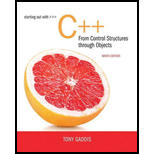
Starting Out with C++ from Control Structures to Objects (9th Edition)
9th Edition
ISBN: 9780134498379
Author: Tony Gaddis
Publisher: PEARSON
expand_more
expand_more
format_list_bulleted
Concept explainers
Question
Chapter 19, Problem 10PC
Program Plan Intro
File Filter
Program Plan:
Main.cpp:
- Include required header files.
- Inside “main ()” function,
- Create an object “file1” for input file stream.
- Create an object “ofile” for output file stream.
- Declare a class template
- Declare character variables named “popChar”, and “ch”.
- Till the end of file,
- Convert each character and Enqueue the character using the function “enqueue ()”.
- Close “file1”.
- Until the stack gets empty,
- Pop the character stack and write it on output file “ofile” using the function “dequeue ()”.
- Close the output file“ofile”.
- Open the output file “ofile”.
- Till the end of file,
- Get a character from queue and print it on the console screen.
DynQueue.h:
- Include required header files.
- Create template class
- Declare a class named “DynQueue”. Inside the class,
- Inside the “private” access specifier,
- Create a structure named “QueueNode”.
- Create an object for the template
- Create a pointer named “next”.
- Create two pointers named “front” and “rear”.
- Declare a variable.
- Create a structure named “QueueNode”.
- Inside “public” access specifier,
- Declare constructor and destructor.
- Declare the functions “enqueue ()”, “dequeue ()”, “isEmpty ()”, “isFull ()”, and “clear ()”.
- Inside the “private” access specifier,
- Declare template class.
- Give definition for the constructor.
- Assign the values.
- Declare template class.
- Give definition for the destructor.
- Call the function “clear ()”.
- Declare template class.
- Give function definition for “enqueue ()”.
- Make the pointer “newNode” as null.
- Assign “num” to newNode->value.
- Make newNode->next as null.
- Check whether the queue is empty using “isEmpty ()” function.
- If the condition is true then, assign newNode to “front” and “rear”.
- If the condition is not true then,
- Assign newNode to rear->next
- Assign newNode to “rear”.
- Increment the variable “numItems”.
- Declare template class.
- Give function definition for “dequeue ()”.
- Assign temp pointer as null.
- Check if the queue is empty using “isEmpty ()” function.
- If the condition is true then print “The queue is empty”.
- If the condition is not true then,
- Assign the value of front to the variable “num”.
- Make front->next as “temp”.
- Delete the front value
- Make temp as front.
- Decrement the variable “numItems”.
- Declare template class.
- Give function definition for “isEmpty ()”.
- Assign “true” to a Boolean variable
- Check if “numItems” is true.
- If the condition is true then assign “false” to the variable.
- Return the Boolean variable.
- Declare template class.
- Give function definition for “clear ()”.
- Create an object for template.
- Dequeue values from queue till the queue becomes empty using “while” condition.
- Create an object for template.
Expert Solution & Answer
Want to see the full answer?
Check out a sample textbook solution
Students have asked these similar questions
Need help making python code for this!
2.7 LAB: Smallest of two numbers
Instructor note:
Note: this section of your textbook contains activities that you will complete for points. To ensure your work is scored, please access this page from the assignment link provided in the CTU Virtual Campus. If you did not access this page via the CTU Virtual Campus, please do so now.
I help understanding this question
d'y + 4dy +3y = a, Initial Conditions: y(0) = 5 & y'(0)=0
Where a = 10
a) Find y(t) =yh(t) +yp(t) in time domainIs the system over-damped, under-damped, or critical?
b) Find y(t) using Laplace Transforms
Chapter 19 Solutions
Starting Out with C++ from Control Structures to Objects (9th Edition)
Ch. 19.1 - Describe what LIFO means.Ch. 19.1 - What is the difference between static and dynamic...Ch. 19.1 - What are the two primary stack operations?...Ch. 19.1 - What STL types does the STL stack container adapt?Ch. 19 - Prob. 1RQECh. 19 - Prob. 2RQECh. 19 - What is the difference between a static stack and...Ch. 19 - Prob. 4RQECh. 19 - Prob. 5RQECh. 19 - The STL stack is considered a container adapter....
Ch. 19 - What types may the STL stack be based on? By...Ch. 19 - Prob. 8RQECh. 19 - Prob. 9RQECh. 19 - Prob. 10RQECh. 19 - Prob. 11RQECh. 19 - Prob. 12RQECh. 19 - Prob. 13RQECh. 19 - Prob. 14RQECh. 19 - Prob. 15RQECh. 19 - Prob. 16RQECh. 19 - The STL stack container is an adapter for the...Ch. 19 - Prob. 18RQECh. 19 - Prob. 19RQECh. 19 - Prob. 20RQECh. 19 - Prob. 21RQECh. 19 - Prob. 22RQECh. 19 - Prob. 23RQECh. 19 - Prob. 24RQECh. 19 - Prob. 25RQECh. 19 - Prob. 26RQECh. 19 - Write two different code segments that may be used...Ch. 19 - Prob. 28RQECh. 19 - Prob. 29RQECh. 19 - Prob. 30RQECh. 19 - Prob. 31RQECh. 19 - Prob. 32RQECh. 19 - Prob. 1PCCh. 19 - Prob. 2PCCh. 19 - Prob. 3PCCh. 19 - Prob. 4PCCh. 19 - Prob. 5PCCh. 19 - Dynamic String Stack Design a class that stores...Ch. 19 - Prob. 7PCCh. 19 - Prob. 8PCCh. 19 - Prob. 9PCCh. 19 - Prob. 10PCCh. 19 - Prob. 11PCCh. 19 - Inventory Bin Stack Design an inventory class that...Ch. 19 - Prob. 13PCCh. 19 - Prob. 14PCCh. 19 - Prob. 15PC
Knowledge Booster
Learn more about
Need a deep-dive on the concept behind this application? Look no further. Learn more about this topic, computer-science and related others by exploring similar questions and additional content below.Similar questions
- Given f(t)=a sin(ßt) a = 10 & ß = 23 Find the Laplace Transform using the definition F(s) = ∫f(t)e-stdtarrow_forwardPlease do not use any AI tools to solve this question. I need a fully manual, step-by-step solution with clear explanations, as if it were done by a human tutor. No AI-generated responses, please.arrow_forwardObtain the MUX design for the function F(X,Y,Z) = (0,3,4,7) using an off-the-shelf MUX with an active low strobe input (E).arrow_forward
- I cannot program smart home automation rules from my device using a computer or phone, and I would like to know how to properly connect devices such as switches and sensors together ? Cisco Packet Tracer 1. Smart Home Automation:o Connect a temperature sensor and a fan to a home gateway.o Configure the home gateway so that the fan is activated when the temperature exceedsa set threshold (e.g., 30°C).2. WiFi Network Configuration:o Set up a wireless LAN with a unique SSID.o Enable WPA2 encryption to secure the WiFi network.o Implement MAC address filtering to allow only specific clients to connect.3. WLC Configuration:o Deploy at least two wireless access points connected to a Wireless LAN Controller(WLC).o Configure the WLC to manage the APs, broadcast the configured SSID, and applyconsistent security settings across all APs.arrow_forwardusing r language for integration theta = integral 0 to infinity (x^4)*e^(-x^2)/2 dx (1) use the density function of standard normal distribution N(0,1) f(x) = 1/sqrt(2pi) * e^(-x^2)/2 -infinity <x<infinity as importance function and obtain an estimate theta 1 for theta set m=100 for the estimate whatt is the estimate theta 1? (2)use the density function of gamma (r=5 λ=1/2)distribution f(x)=λ^r/Γ(r) x^(r-1)e^(-λx) x>=0 as importance function and obtain an estimate theta 2 for theta set m=1000 fir the estimate what is the estimate theta2? (3) use simulation (repeat 1000 times) to estimate the variance of the estimates theta1 and theta 2 which one has smaller variance?arrow_forwardusing r language A continuous random variable X has density function f(x)=1/56(3x^2+4x^3+5x^4).0<=x<=2 (1) secify the density g of the random variable Y you find for the acceptance rejection method. (2) what is the value of c you choose to use for the acceptance rejection method (3) use the acceptance rejection method to generate a random sample of size 1000 from the distribution of X .graph the density histogram of the sample and compare it with the density function f(x)arrow_forward
- using r language a continuous random variable X has density function f(x)=1/4x^3e^-(pi/2)^4,x>=0 derive the probability inverse transformation F^(-1)x where F(x) is the cdf of the random variable Xarrow_forwardusing r language in an accelerated failure test, components are operated under extreme conditions so that a substantial number will fail in a rather short time. in such a test involving two types of microships 600 chips manufactured by an existing process were tested and 125 of them failed then 800 chips manufactured by a new process were tested and 130 of them failed what is the 90%confidence interval for the difference between the proportions of failure for chips manufactured by two processes? using r languagearrow_forwardI want a picture of the tools and the pictures used Cisco Packet Tracer Smart Home Automation:o Connect a temperature sensor and a fan to a home gateway.o Configure the home gateway so that the fan is activated when the temperature exceedsa set threshold (e.g., 30°C).2. WiFi Network Configuration:o Set up a wireless LAN with a unique SSID.o Enable WPA2 encryption to secure the WiFi network.o Implement MAC address filtering to allow only specific clients to connect.3. WLC Configuration:o Deploy at least two wireless access points connected to a Wireless LAN Controller(WLC).o Configure the WLC to manage the APs, broadcast the configured SSID, and applyconsistent security settings across all APs.arrow_forward
- A. What will be printed executing the code above?B. What is the simplest way to set a variable of the class Full_Date to January 26 2020?C. Are there any empty constructors in this class Full_Date?a. If there is(are) in which code line(s)?b. If there is not, how would an empty constructor be? (create the code lines for it)D. Can the command std::cout << d1.m << std::endl; be included after line 28 withoutcausing an error?a. If it can, what will be printed?b. If it cannot, how could this command be fixed?arrow_forwardCisco Packet Tracer Smart Home Automation:o Connect a temperature sensor and a fan to a home gateway.o Configure the home gateway so that the fan is activated when the temperature exceedsa set threshold (e.g., 30°C).2. WiFi Network Configuration:o Set up a wireless LAN with a unique SSID.o Enable WPA2 encryption to secure the WiFi network.o Implement MAC address filtering to allow only specific clients to connect.3. WLC Configuration:o Deploy at least two wireless access points connected to a Wireless LAN Controller(WLC).o Configure the WLC to manage the APs, broadcast the configured SSID, and applyconsistent security settings across all APs.arrow_forwardTransform the TM below that accepts words over the alphabet Σ= {a, b} with an even number of a's and b's in order that the output tape head is positioned over the first letter of the input, if the word is accepted, and all letters a should be replaced by the letter x. For example, for the input aabbaa the tape and head at the end should be: [x]xbbxx z/z,R b/b,R F ① a/a,R b/b,R a/a, R a/a,R b/b.R K a/a,R L b/b,Rarrow_forward
arrow_back_ios
SEE MORE QUESTIONS
arrow_forward_ios
Recommended textbooks for you
 C++ for Engineers and ScientistsComputer ScienceISBN:9781133187844Author:Bronson, Gary J.Publisher:Course Technology PtrProgramming Logic & Design ComprehensiveComputer ScienceISBN:9781337669405Author:FARRELLPublisher:Cengage
C++ for Engineers and ScientistsComputer ScienceISBN:9781133187844Author:Bronson, Gary J.Publisher:Course Technology PtrProgramming Logic & Design ComprehensiveComputer ScienceISBN:9781337669405Author:FARRELLPublisher:Cengage EBK JAVA PROGRAMMINGComputer ScienceISBN:9781337671385Author:FARRELLPublisher:CENGAGE LEARNING - CONSIGNMENT
EBK JAVA PROGRAMMINGComputer ScienceISBN:9781337671385Author:FARRELLPublisher:CENGAGE LEARNING - CONSIGNMENT C++ Programming: From Problem Analysis to Program...Computer ScienceISBN:9781337102087Author:D. S. MalikPublisher:Cengage Learning
C++ Programming: From Problem Analysis to Program...Computer ScienceISBN:9781337102087Author:D. S. MalikPublisher:Cengage Learning Systems ArchitectureComputer ScienceISBN:9781305080195Author:Stephen D. BurdPublisher:Cengage Learning
Systems ArchitectureComputer ScienceISBN:9781305080195Author:Stephen D. BurdPublisher:Cengage Learning Microsoft Visual C#Computer ScienceISBN:9781337102100Author:Joyce, Farrell.Publisher:Cengage Learning,
Microsoft Visual C#Computer ScienceISBN:9781337102100Author:Joyce, Farrell.Publisher:Cengage Learning,

C++ for Engineers and Scientists
Computer Science
ISBN:9781133187844
Author:Bronson, Gary J.
Publisher:Course Technology Ptr

Programming Logic & Design Comprehensive
Computer Science
ISBN:9781337669405
Author:FARRELL
Publisher:Cengage

EBK JAVA PROGRAMMING
Computer Science
ISBN:9781337671385
Author:FARRELL
Publisher:CENGAGE LEARNING - CONSIGNMENT

C++ Programming: From Problem Analysis to Program...
Computer Science
ISBN:9781337102087
Author:D. S. Malik
Publisher:Cengage Learning

Systems Architecture
Computer Science
ISBN:9781305080195
Author:Stephen D. Burd
Publisher:Cengage Learning

Microsoft Visual C#
Computer Science
ISBN:9781337102100
Author:Joyce, Farrell.
Publisher:Cengage Learning,