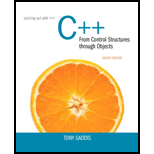
Starting Out with C++ from Control Structures to Objects (8th Edition)
8th Edition
ISBN: 9780133769395
Author: Tony Gaddis
Publisher: PEARSON
expand_more
expand_more
format_list_bulleted
Concept explainers
Question
Chapter 18, Problem 15PC
Program Plan Intro
Balanced Multiple Delimiters
Program Plan:
- Include required header files
- Declare function prototype
- Inside “main ()” function,
- Declare a variable “strng”.
- Get a string from the user.
- Check if the Boolean function “is_Balanced ()” returns true.
- If the condition is true then the string has balanced delimiters.
- If the condition is not true then the string does not have balanced delimiters.
- Inside “is_Balanced ()” function,
- Declare a Boolean variable “status”.
- Declare a character variable “expected”
- Create an object for stack.
- Loop each character.
- Switch to the character.
- If left parenthesis is detected,
- Push it into the stack using the function “push ()”.
- If left braces is detected,
- Push it into the stack using the function “push ()”.
- If left bracket is detected,
- Push it into the stack using the function “push ()”.
- If right parenthesis or right bracket or right braces is detected,
- Get the top element from the stack and store it in a variable “expected”
- Check if the expected character is not equal to “str[k]”.
- Assign “false” if the condition is true.
- Else, pop the element
- If left parenthesis is detected,
- Switch to the character.
- Check if the stack is empty and assign “true”. Else, assign “false”.
- Return the variable “status”.
Expert Solution & Answer
Want to see the full answer?
Check out a sample textbook solution
Students have asked these similar questions
"Do not use AI tools. Solve the problem by hand on paper only and upload a photo of your handwritten solution."
| √ (r² + r + 1)e^ dr
Ensure you answer the question asked at the end of the document. Do not just paste things without the GNS3 console outputs
Chapter 18 Solutions
Starting Out with C++ from Control Structures to Objects (8th Edition)
Ch. 18.3 - Describe what LIFO means.Ch. 18.3 - What is the difference between static and dynamic...Ch. 18.3 - What are the two primary stack operations?...Ch. 18.3 - What STL types does the STL stack container adapt?Ch. 18 - Prob. 1RQECh. 18 - Prob. 2RQECh. 18 - What is the difference between a static stack and...Ch. 18 - Prob. 4RQECh. 18 - Prob. 5RQECh. 18 - The STL stack is considered a container adapter....
Ch. 18 - What types may the STL stack be based on? By...Ch. 18 - Prob. 8RQECh. 18 - Prob. 9RQECh. 18 - Prob. 10RQECh. 18 - Prob. 11RQECh. 18 - Prob. 12RQECh. 18 - Prob. 13RQECh. 18 - Prob. 14RQECh. 18 - Prob. 15RQECh. 18 - Prob. 16RQECh. 18 - The STL stack container is an adapter for the...Ch. 18 - Prob. 18RQECh. 18 - Prob. 19RQECh. 18 - Prob. 20RQECh. 18 - Prob. 21RQECh. 18 - Prob. 22RQECh. 18 - Prob. 23RQECh. 18 - Prob. 24RQECh. 18 - Prob. 25RQECh. 18 - Prob. 26RQECh. 18 - Write two different code segments that may be used...Ch. 18 - Prob. 28RQECh. 18 - Prob. 29RQECh. 18 - Prob. 30RQECh. 18 - Prob. 31RQECh. 18 - Prob. 32RQECh. 18 - Prob. 1PCCh. 18 - Prob. 2PCCh. 18 - Prob. 3PCCh. 18 - Prob. 4PCCh. 18 - Prob. 5PCCh. 18 - Dynamic String Stack Design a class that stores...Ch. 18 - Prob. 7PCCh. 18 - Prob. 8PCCh. 18 - Prob. 9PCCh. 18 - Prob. 10PCCh. 18 - Prob. 11PCCh. 18 - Inventory Bin Stack Design an inventory class that...Ch. 18 - Prob. 13PCCh. 18 - Prob. 14PCCh. 18 - Prob. 15PC
Knowledge Booster
Learn more about
Need a deep-dive on the concept behind this application? Look no further. Learn more about this topic, computer-science and related others by exploring similar questions and additional content below.Similar questions
- "Do not use AI tools. Solve the problem by hand on paper only and upload a photo of your handwritten solution."arrow_forward"Do not use AI tools. Solve the problem by hand on paper only and upload a photo of your handwritten solution."arrow_forward"Do not use AI tools. Solve the problem by hand on paper only and upload a photo of your handwritten solution."arrow_forward
- "Do not use AI tools. Solve the problem by hand on paper only and upload a photo of your handwritten solution."arrow_forwardSolve this "Do not use AI tools. Solve the problem by hand on paper only and upload a photo of your handwritten solution."arrow_forward"Do not use AI tools. Solve the problem by hand on paper only and upload a photo of your handwritten solution."arrow_forward
- "Do not use AI tools. Solve the problem by hand on paper only and upload a photo of your handwritten solution."arrow_forwardSpecifications: Part-1Part-1: DescriptionIn this part of the lab you will build a single operation ALU. This ALU will implement a bitwise left rotation. Forthis lab assignment you are not allowed to use Digital's Arithmetic components.IF YOU ARE FOUND USING THEM, YOU WILL RECEIVE A ZERO FOR LAB2!The ALU you will be implementing consists of two 4-bit inputs (named inA and inB) and one 4-bit output (named out). Your ALU must rotate the bits in inA by the amount given by inB (i.e. 0-15).Part-1: User InterfaceYou are provided an interface file lab2_part1.dig; start Part-1 from this file.NOTE: You are not permitted to edit the content inside the dotted lines rectangle. Part-1: ExampleIn the figure above, the input values that we have selected to test are inA = {inA_3, inA_2, inA_1, inA_0} = {0, 1, 0,0} and inB = {inB_3, inB_2, inB_1, inB_0} = {0, 0, 1, 0}. Therefore, we must rotate the bus 0100 bitwise left by00102, or 2 in base 10, to get {0, 0, 0, 1}. Please note that a rotation left is…arrow_forwardSolve this "Do not use AI tools. Solve the problem by hand on paper only and upload a photo of your handwritten solution."arrow_forward
- Solve this "Do not use AI tools. Solve the problem by hand on paper only and upload a photo of your handwritten solution."arrow_forward"Do not use AI tools. Solve the problem by hand on paper only and upload a photo of your handwritten solution."arrow_forwardSolve this "Do not use AI tools. Solve the problem by hand on paper only and upload a photo of your handwritten solution."arrow_forward
arrow_back_ios
SEE MORE QUESTIONS
arrow_forward_ios
Recommended textbooks for you
 C++ Programming: From Problem Analysis to Program...Computer ScienceISBN:9781337102087Author:D. S. MalikPublisher:Cengage LearningProgramming Logic & Design ComprehensiveComputer ScienceISBN:9781337669405Author:FARRELLPublisher:Cengage
C++ Programming: From Problem Analysis to Program...Computer ScienceISBN:9781337102087Author:D. S. MalikPublisher:Cengage LearningProgramming Logic & Design ComprehensiveComputer ScienceISBN:9781337669405Author:FARRELLPublisher:Cengage Systems ArchitectureComputer ScienceISBN:9781305080195Author:Stephen D. BurdPublisher:Cengage Learning
Systems ArchitectureComputer ScienceISBN:9781305080195Author:Stephen D. BurdPublisher:Cengage Learning Microsoft Visual C#Computer ScienceISBN:9781337102100Author:Joyce, Farrell.Publisher:Cengage Learning,
Microsoft Visual C#Computer ScienceISBN:9781337102100Author:Joyce, Farrell.Publisher:Cengage Learning, EBK JAVA PROGRAMMINGComputer ScienceISBN:9781337671385Author:FARRELLPublisher:CENGAGE LEARNING - CONSIGNMENT
EBK JAVA PROGRAMMINGComputer ScienceISBN:9781337671385Author:FARRELLPublisher:CENGAGE LEARNING - CONSIGNMENT New Perspectives on HTML5, CSS3, and JavaScriptComputer ScienceISBN:9781305503922Author:Patrick M. CareyPublisher:Cengage Learning
New Perspectives on HTML5, CSS3, and JavaScriptComputer ScienceISBN:9781305503922Author:Patrick M. CareyPublisher:Cengage Learning

C++ Programming: From Problem Analysis to Program...
Computer Science
ISBN:9781337102087
Author:D. S. Malik
Publisher:Cengage Learning

Programming Logic & Design Comprehensive
Computer Science
ISBN:9781337669405
Author:FARRELL
Publisher:Cengage

Systems Architecture
Computer Science
ISBN:9781305080195
Author:Stephen D. Burd
Publisher:Cengage Learning

Microsoft Visual C#
Computer Science
ISBN:9781337102100
Author:Joyce, Farrell.
Publisher:Cengage Learning,

EBK JAVA PROGRAMMING
Computer Science
ISBN:9781337671385
Author:FARRELL
Publisher:CENGAGE LEARNING - CONSIGNMENT

New Perspectives on HTML5, CSS3, and JavaScript
Computer Science
ISBN:9781305503922
Author:Patrick M. Carey
Publisher:Cengage Learning