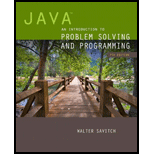
Java: An Introduction to Problem Solving and Programming (7th Edition)
7th Edition
ISBN: 9780133766264
Author: Walter Savitch
Publisher: PEARSON
expand_more
expand_more
format_list_bulleted
Question
Chapter 12, Problem 9PP
Program Plan Intro
Doubly linked list
Program Plan:
“DoublyLinkedList.java”:
- Define “DoublyLinkedList” class.
- Declare required variables.
- Default constructor for “DoublyLinkedList” class.
- Define the method “length”.
- Declare required variable.
- Check condition using “while” loop.
- Return the result of count value
- Define “addANodeToStart” method.
- Declare variable by using “ListNode” class.
- Assign value to head.
- If tail is null, then assign tail to head.
- If old head is not null, then set the values to link value at head and previous value at old head node.
- Define “getDataAtCurrent” method.
- If current is not null, then returns the data at current.
- Otherwise, display the given error message.
- Finally returns the null value.
- Define “resetIteration” method.
- This method is used to set current to head.
- Define “moreToIterate” method.
- This method is used to return the result of “current != null”.
- Define “goToNext” method.
- If current is not null, then set current value to link value at current.
- If head is not null, then display given message.
- Define “goToPrevious” method.
- If current is not null, then set current to previous value at current.
- If head is not null, then display given error statement.
- Define “insertNodeAfterCurrent” method.
- Declare required variables.
- If tail is equal to current, then set tail to new node.
- If current is not null, then set given values to given variables.
- If the link value at new node is not null, then set the value to new node.
- If the value of head is not null, then display given error message.
- If the link value at new node is not null, then set the value to new node.
- Define “deleteCurrentNode” method.
- Declare variable using “ListNode” class.
- If tail is equal to current and current is not null, then set tail to previous value at current node.
- If current and previous value at current node is not null, then set values for given variables.
- If current is not null and previous value at current node is null, then set values for head node.
- Otherwise, that is if current is equal to null, then display error message.
- Define “deleteHeadNode” method.
- If tail is equal to head, then set tail to null.
- If head is not null, then assign values for head.
- Otherwise, display error message.
- Define “findInList” method.
- Declare required variables.
- Check condition using “while” loop.
- Get the data position by calling the method “getData” and then store it to a variable “data_position”.
- If the position of data is equals to target node, then set “current” to “location” and then return true.
- Then get the location by calling the method “getLink”.
- Finally assign the “current” to “null” and return “false”.
- Define “onList” method.
- This method returns the result of “Find(target_node) != null”.
- Define “Find” method.
- Declare required variables.
- Check condition using “while” loop.
- Define “showList” method.
- Declare required variables.
- Display the data at each location using “while” loop.
- Define “displayListValues” method.
- This method is used to return the values in head, current, tail and number of items in list.
- Define node class “ListNode”.
- Declare required variables
- Define constructor for “ListNode” class.
- Define parameterized constructor for “ListNode” class.
- Define set and get method for data and link.
“DoublyLinkedListTest.java”:
- Define “DoublyLinkedListTest” class.
- Define main function.
- Assign result to “false”.
- Create an object for “DoublyLinkedList” class.
- Display the values in list by calling the method “displayListValues”.
- Add a name “John” to “nameList” by calling the method “addANodeToStart”.
- After adding, display the values in list by calling the method “displayListValues”.
- Reset the iteration for given list by calling the method “resetIteration”.
- Add a name “Merry” to “nameList” by calling the method “addANodeToStart”.
- After adding, display the values in list by calling the method “displayListValues”.
- Go to next node by calling the method “goToNext”.
- Add a name “Rose” to “nameList” by calling the method “addANodeToStart”.
- After adding, display the values in list by calling the method “displayListValues”.
- Display the list by calling “showList” method.
- Reset the iteration for given list by calling the method “resetIteration”.
- Go to next node by calling the method “goToNext”.
- After adding, display the values in list by calling the method “displayListValues”.
- Add a name “Jansi” to “nameList” by calling the method “addANodeToStart”.
- After adding, display the values in list by calling the method “displayListValues”.
- Display the list by calling “showList” method.
- Go to next node by calling the method “goToNext”.
- Delete first node by calling “deleteHeadNode” method.
- After deleting, display the list by calling “showList” method.
- Go to next node by calling the method “goToNext”.
- Add a name “Rosie” to “nameList” by calling the method “addANodeToStart”.
- Go to next node by calling the method “goToNext”.
- Add a name “Joshph” to “nameList” by calling the method “addANodeToStart”.
- After adding, display the values in list by calling the method “displayListValues”.
- Display the list by calling “showList” method.
- Go to previous node by calling the method “goToPrevious”.
- Display the values in list by calling the method “displayListValues”.
- Display the list by calling “showList” method.
- Go to previous node by calling the method “goToPrevious”.
- Get the current node by calling the method “getDataAtCurrent”.
- Delete node at current by calling the method “deleteCurrentNode”.
- After deleting, display the values in list by calling the method “displayListValues” and method “showList”.
- Add a name “Jack” to beginning of “nameList” by calling the method “addANodeToStart”.
- After deleting, display the values in list by calling the method “displayListValues” and method “showList”.
- Iterate to the end of list using “while” loop. After iterating, display the values in list by calling the method “displayListValues”.
- Iterate the list in reverse by calling “resetIterationReverse” method.
- After reverse iteration, display the values in list by calling the method “displayListValues”.
- Delete the current node by calling “deleteCurrentNode” method.
- After deleting current node, display the values in list by calling the method “displayListValues” and method “showList”.
- Check if “Rose” is found in list or not by calling “findInList” method. If the given name found, then display the message “Found”. Otherwise, display “Not found”.
- After performing check condition, display the values in list by calling the method “displayListValues” and method “showList”.
- Check if “Josph” is found in list or not by calling “findInList” method. If the given name found, then display the message “Found”. Otherwise, display “Not found”.
- After performing check condition, display the values in list by calling the method “displayListValues” and method “showList”.
Expert Solution & Answer
Want to see the full answer?
Check out a sample textbook solution
Students have asked these similar questions
I need to render an image of a car continuously for a smooth visual experience in C# WinForms. It gets the location array (that has all the x,y of the tiles it should visit) from another function - assume it is already written.
write c program with features:
Register a Bunny: Store the bunny's name, poem, and initialize the egg count to 0.
Modify an Entry: Change the bunny's poem or update the egg count.
Delete a Bunny: Remove a registered bunny from the list.
List All Bunnies: Display all registered bunnies and their details.
Save & Load Data: Store bunny data in a file to persist between runs.
Use a struct to represent a bunny contestant.
Store data in a binary file (bunnies.dat) for persistence.
Use file I/O functions (fopen, fwrite, fread, etc.) to manage data.
Implement a menu-driven interface for user interaction.
Help, how do I write the pseudocode for the findMean function and flowchart for this?
Chapter 12 Solutions
Java: An Introduction to Problem Solving and Programming (7th Edition)
Ch. 12.1 - Suppose aList is an object of the class...Ch. 12.1 - Prob. 2STQCh. 12.1 - Prob. 3STQCh. 12.1 - Prob. 4STQCh. 12.1 - Can you use the method add to insert an element at...Ch. 12.1 - Prob. 6STQCh. 12.1 - Prob. 7STQCh. 12.1 - If you create a list using the statement...Ch. 12.1 - Prob. 9STQCh. 12.1 - Prob. 11STQ
Ch. 12.1 - Prob. 12STQCh. 12.2 - Prob. 13STQCh. 12.2 - Prob. 14STQCh. 12.2 - Prob. 15STQCh. 12.2 - Prob. 16STQCh. 12.3 - Prob. 17STQCh. 12.3 - Prob. 18STQCh. 12.3 - Prob. 19STQCh. 12.3 - Write a definition of a method isEmpty for the...Ch. 12.3 - Prob. 21STQCh. 12.3 - Prob. 22STQCh. 12.3 - Prob. 23STQCh. 12.3 - Prob. 24STQCh. 12.3 - Redefine the method getDataAtCurrent in...Ch. 12.3 - Repeat Question 25 for the method...Ch. 12.3 - Repeat Question 25 for the method...Ch. 12.3 - Repeat Question 25 for the method...Ch. 12.4 - Revise the definition of the class ListNode in...Ch. 12.4 - Prob. 30STQCh. 12 - Repeat Exercise 2 in Chapter 7, but use an...Ch. 12 - Prob. 2ECh. 12 - Prob. 3ECh. 12 - Repeat Exercises 6 and 7 in Chapter 7, but use an...Ch. 12 - Write a static method removeDuplicates...Ch. 12 - Write a static method...Ch. 12 - Write a program that will read sentences from a...Ch. 12 - Repeat Exercise 12 in Chapter 7, but use an...Ch. 12 - Write a program that will read a text file that...Ch. 12 - Revise the class StringLinkedList in Listing 12.5...Ch. 12 - Prob. 12ECh. 12 - Write some code that will use an iterator to...Ch. 12 - Prob. 14ECh. 12 - Write some code that will use an iterator to...Ch. 12 - Prob. 17ECh. 12 - Revise the method selectionSort within the class...Ch. 12 - Repeat the previous practice program, but instead...Ch. 12 - Repeat Practice Program 1, but instead write a...Ch. 12 - Write a program that allows the user to enter an...Ch. 12 - Write a program that uses a HashMap to compute a...Ch. 12 - Write a program that creates Pet objects from data...Ch. 12 - Repeat the previous programming project, but sort...Ch. 12 - Repeat the previous programming project, but read...Ch. 12 - Prob. 9PPCh. 12 - Prob. 10PPCh. 12 - Prob. 11PPCh. 12 - Prob. 12PPCh. 12 - Prob. 13PPCh. 12 - Prob. 14PPCh. 12 - Prob. 15PP
Knowledge Booster
Similar questions
- Need help drawing a flowchart for the findMax function herearrow_forwardNeed help writing the pseudocode for the findMin function with attachedarrow_forwardCreate a static function in C# where poachers appear and attempt to hunt animals. It gets the location of the closest animal to itself. Take account of that the animal also move too, so it should update the closest location (x, y) everytime it moves to a new location. Use winforms to show the movements of poachers.arrow_forward
- Create a static function in C# where poachers appear and attempt to hunt animals. It gets the location of the closest animal to itself. Take account of that the animal also moves too, so it should update the closest location (x, y) everytime it moves to a new location. Use winforms to show to movementsarrow_forwardI have to develop an efficient parallel numerical integration program on a 2-D mesh but I'm struggling. And it has to be in Cstararrow_forwardAn employee is departing from the company you work for. Explain why it could be best practice not to delete their user account but to lock it instead.arrow_forward
- the nagle algorithm, built into most tcp implementations, requires the sender to hold a partial segment's worth of data (even if pushed) until either a full segment accumulates or the most recent outstanding ack arrives. (a) suppose the letters abcdefghi are sent, one per second, over a tcp connection with an rtt of 4.1 seconds. draw a timeline indicating when each packet is sent and what it contains.arrow_forwardJust need some assistance with number 3 please, in C#arrow_forwardHow do we find the possible final values of variable x in the following program. Int x=0; sem s1=1, s2 =0; CO P(s2); P(s1); x=x*2; V(s1); // P(s1); x=x*x; V(s1); // P(s1); x=x+3; V(s2); V(s1); Ocarrow_forward
- Lab 07: Java Graphics (Bonus lab) In this lab, we'll be practicing what we learned about GUIs, and Mouse events. You will need to implement the following: ➤ A GUI with a drawing panel. We can click in this panel, and you will capture those clicks as a Point (see java.awt.Point) in a PointCollection class (you need to build this). о The points need to be represented by circles. Below the drawing panel, you will need 5 buttons: о An input button to register your mouse to the drawing panel. ○ о о A show button to paint the points in your collection on the drawing panel. A button to shift all the points to the left by 50 pixels. The x position of the points is not allowed to go below zero. Another button to shift all the points to the right 50 pixels. The x position of the points cannot go further than the You can implement this GUI in any way you choose. I suggest using the BorderLayout for a panel containing the buttons, and a GridLayout to hold the drawing panel and button panels.…arrow_forwardIf a UDP datagram is sent from host A, port P to host B, port Q, but at host B there is no process listening to port Q, then B is to send back an ICMP Port Unreachable message to A. Like all ICMP messages, this is addressed to A as a whole, not to port P on A. (a) Give an example of when an application might want to receive such ICMP messages. (b) Find out what an application has to do, on the operating system of your choice, to receive such messages. (c) Why might it not be a good idea to send such messages directly back to the originating port P on A?arrow_forwardDiscuss how business intelligence and data visualization work together to help decision-makers and data users. Provide 2 specific use cases.arrow_forward
arrow_back_ios
SEE MORE QUESTIONS
arrow_forward_ios
Recommended textbooks for you
 C++ Programming: From Problem Analysis to Program...Computer ScienceISBN:9781337102087Author:D. S. MalikPublisher:Cengage Learning
C++ Programming: From Problem Analysis to Program...Computer ScienceISBN:9781337102087Author:D. S. MalikPublisher:Cengage Learning EBK JAVA PROGRAMMINGComputer ScienceISBN:9781337671385Author:FARRELLPublisher:CENGAGE LEARNING - CONSIGNMENT
EBK JAVA PROGRAMMINGComputer ScienceISBN:9781337671385Author:FARRELLPublisher:CENGAGE LEARNING - CONSIGNMENT Microsoft Visual C#Computer ScienceISBN:9781337102100Author:Joyce, Farrell.Publisher:Cengage Learning,
Microsoft Visual C#Computer ScienceISBN:9781337102100Author:Joyce, Farrell.Publisher:Cengage Learning, New Perspectives on HTML5, CSS3, and JavaScriptComputer ScienceISBN:9781305503922Author:Patrick M. CareyPublisher:Cengage LearningNp Ms Office 365/Excel 2016 I NtermedComputer ScienceISBN:9781337508841Author:CareyPublisher:CengageProgramming Logic & Design ComprehensiveComputer ScienceISBN:9781337669405Author:FARRELLPublisher:Cengage
New Perspectives on HTML5, CSS3, and JavaScriptComputer ScienceISBN:9781305503922Author:Patrick M. CareyPublisher:Cengage LearningNp Ms Office 365/Excel 2016 I NtermedComputer ScienceISBN:9781337508841Author:CareyPublisher:CengageProgramming Logic & Design ComprehensiveComputer ScienceISBN:9781337669405Author:FARRELLPublisher:Cengage

C++ Programming: From Problem Analysis to Program...
Computer Science
ISBN:9781337102087
Author:D. S. Malik
Publisher:Cengage Learning

EBK JAVA PROGRAMMING
Computer Science
ISBN:9781337671385
Author:FARRELL
Publisher:CENGAGE LEARNING - CONSIGNMENT

Microsoft Visual C#
Computer Science
ISBN:9781337102100
Author:Joyce, Farrell.
Publisher:Cengage Learning,

New Perspectives on HTML5, CSS3, and JavaScript
Computer Science
ISBN:9781305503922
Author:Patrick M. Carey
Publisher:Cengage Learning

Np Ms Office 365/Excel 2016 I Ntermed
Computer Science
ISBN:9781337508841
Author:Carey
Publisher:Cengage

Programming Logic & Design Comprehensive
Computer Science
ISBN:9781337669405
Author:FARRELL
Publisher:Cengage