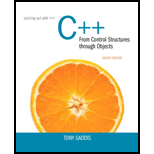
Starting Out with C++ from Control Structures to Objects (8th Edition)
8th Edition
ISBN: 9780133769395
Author: Tony Gaddis
Publisher: PEARSON
expand_more
expand_more
format_list_bulleted
Textbook Question
Chapter 12, Problem 56RQE
T F A file stream object’s fail member function may be used to determine if the file was successfully opened.
Expert Solution & Answer
Want to see the full answer?
Check out a sample textbook solution
Students have asked these similar questions
Capsim Team PowerPoint Presentations - Slide Title: Key LearningsWhat were the key learnings that you discovered as a team through your Capsim simulation?
Write the SQL code that permits to implement the tables: Student and Transcript. NB: Add the constraints on the attributes – keys and other.
Draw an ERD that will involve the entity types: Professor, Student, Department and Course. Be sure to add relationship types, key attributes, attributes and multiplicity on the ERD.
Chapter 12 Solutions
Starting Out with C++ from Control Structures to Objects (8th Edition)
Ch. 12.1 - Which file access flag would you use if you want...Ch. 12.1 - Prob. 12.2CPCh. 12.1 - Assuming diskInfo is an fstream object, write a...Ch. 12.1 - Assuming diskInfo is an fstream object, write a...Ch. 12.1 - Assuming diskInfo is an fstream object, write a...Ch. 12.1 - Write a statement that defines an fstream object...Ch. 12.5 - Assume the file input.txt contains the following...Ch. 12.5 - Describe the difference between reading a file...Ch. 12.5 - What will be stored in the file out.txt after the...Ch. 12.10 - Describe the difference between the seekg and the...
Ch. 12.10 - Describe the difference between the tellg and the...Ch. 12.10 - Describe the meaning of the following file access...Ch. 12.10 - What is the number of the first byte in a file?Ch. 12.10 - Briefly describe what each of the following...Ch. 12.10 - Describe the mode that each of the following...Ch. 12 - What capability does the fstream data type provide...Ch. 12 - Which file access flag do you use to open a file...Ch. 12 - Assume the file data.txt already exists, and the...Ch. 12 - How do you combine multiple file access flags when...Ch. 12 - Should file stream objects be passed to functions...Ch. 12 - Under what circumstances is a file stream objects...Ch. 12 - Under what circumstances is a file stream objects...Ch. 12 - Under what circumstances is a file stream objects...Ch. 12 - How do you read the contents of a text file that...Ch. 12 - What arguments do you pass to a file stream...Ch. 12 - What arguments do you pass to a file stream...Ch. 12 - Prob. 12RQECh. 12 - Prob. 13RQECh. 12 - How do you get the byte number of a files current...Ch. 12 - If a program has read to the end of a file, what...Ch. 12 - How do you determine the number of bytes that a...Ch. 12 - How do you rewind a sequential-access file?Ch. 12 - The _____ file stream data type is for output...Ch. 12 - If a file fails to open, the file stream object...Ch. 12 - The same formatting techniques used with...Ch. 12 - The _____ function reads a line of text from a...Ch. 12 - The ____________ member function reads a single...Ch. 12 - The ________member function writes a single...Ch. 12 - Prob. 24RQECh. 12 - __________ files contain data formatted as...Ch. 12 - Prob. 26RQECh. 12 - Prob. 27RQECh. 12 - The ___________ member function writes raw binary...Ch. 12 - The __________ member function reads raw binary...Ch. 12 - Prob. 30RQECh. 12 - In ___________ file access, the contents of the...Ch. 12 - In __________ file access, the contents of a file...Ch. 12 - The _____________ member function moves a files...Ch. 12 - The ___________ member function moves a files...Ch. 12 - The __________ member function returns a files...Ch. 12 - The ___________ member function returns a files...Ch. 12 - The __________ mode flag causes an offset to be...Ch. 12 - The __________ mode flag causes an offset to be...Ch. 12 - The ________ mode flag causes an offset to be...Ch. 12 - A negative offset causes the files read or write...Ch. 12 - Write a statement that defines a file stream...Ch. 12 - Write two statements that use a file stream object...Ch. 12 - Write two statements that use a file stream object...Ch. 12 - Write two statements that use a file stream object...Ch. 12 - Write a program segment that defines a file stream...Ch. 12 - Write code that opens the file data.txt for both...Ch. 12 - Write code that determines the number of bytes...Ch. 12 - The infoFile file stream object is used to...Ch. 12 - T F Different operating systems have different...Ch. 12 - T F fstream objects are only capable of performing...Ch. 12 - T F ofstream objects, by default, delete the...Ch. 12 - T F ifstream objects, by default, create a file if...Ch. 12 - T F Several file access flags may be joined by...Ch. 12 - T F A file may be opened in the definition of the...Ch. 12 - T F If a file is opened in the definition of the...Ch. 12 - T F A file stream objects fail member function may...Ch. 12 - T F The same output formatting techniques used...Ch. 12 - T F The operator expects data to be delimited by...Ch. 12 - T F The getline member function can be used to...Ch. 12 - T F It is not possible to have more than one file...Ch. 12 - T F Binary files contain unformatted data, not...Ch. 12 - T F Binary is the default mode in which files are...Ch. 12 - T F The tellp member function tells a file stream...Ch. 12 - T F It is possible to open a file for both input...Ch. 12 - fstream file(ios::in | ios::out);...Ch. 12 - ofstream file; file.open (info.dat, ios::tin); if...Ch. 12 - fstream file("info.dat"); if (!file) { cout ...Ch. 12 - fstream dataFile("info.dat", ios:in | ios:binary);...Ch. 12 - Prob. 69RQECh. 12 - fstream dataFi1e("info.dat", ios:in); char...Ch. 12 - Prob. 71RQECh. 12 - fstream inFile("info.dat", ios:in); int x;...Ch. 12 - File Head Program Write a program that asks the...Ch. 12 - File Display Program Write a program that asks the...Ch. 12 - Punch Line Write a program that reads and prints a...Ch. 12 - Tail Program Write a program that asks the user...Ch. 12 - Line Numbers (This assignment could be done as a...Ch. 12 - String Search Write a program that asks the user...Ch. 12 - Sentence Filter Write a program that asks the user...Ch. 12 - Array/File Functions Write a function named...Ch. 12 - File Encryption Filter File encryption is the...Ch. 12 - File Decryption Filter Write a program that...Ch. 12 - Prob. 11PCCh. 12 - Prob. 12PCCh. 12 - Inventory Program Write a program that uses a...Ch. 12 - Inventory Screen Report Write a program that reads...Ch. 12 - Average Number of Words If you have downloaded...Ch. 12 - Customer Accounts This program should be designed...
Additional Engineering Textbook Solutions
Find more solutions based on key concepts
3.1 Discuss the differences between an error and a residual.
Elementary Surveying: An Introduction To Geomatics (15th Edition)
What output will be produced by the following code, when embedded in a complete program? int extra = 2; if (ext...
Problem Solving with C++ (10th Edition)
Trivia Game In this programming exercise, you will create a simple trivia game for two players. The program wil...
Starting Out with Python (4th Edition)
Big data Big data describes datasets with huge volumes that are beyond the ability of typical database manageme...
Management Information Systems: Managing The Digital Firm (16th Edition)
This optional Google account security feature sends you a message with a code that you must enter, in addition ...
SURVEY OF OPERATING SYSTEMS
The rod is supported by smooth journal bearings at A, B and C and is subjected to the two faces Determine the r...
INTERNATIONAL EDITION---Engineering Mechanics: Statics, 14th edition (SI unit)
Knowledge Booster
Learn more about
Need a deep-dive on the concept behind this application? Look no further. Learn more about this topic, computer-science and related others by exploring similar questions and additional content below.Similar questions
- Draw an ERD that represents a book in a library system. Be sure to add relationship types, key attributes, attributes and multiplicity on the ERD.arrow_forward2:21 m Ο 21% AlmaNet WE ARE HIRING Experienced Freshers Salesforce Platform Developer APPLY NOW SEND YOUR CV: Email: hr.almanet@gmail.com Contact: +91 6264643660 Visit: www.almanet.in Locations: India, USA, UK, Vietnam (Remote & Hybrid Options Available)arrow_forwardProvide a detailed explanation of the architecture on the diagramarrow_forward
- hello please explain the architecture in the diagram below. thanks youarrow_forwardComplete the JavaScript function addPixels () to calculate the sum of pixelAmount and the given element's cssProperty value, and return the new "px" value. Ex: If helloElem's width is 150px, then calling addPixels (hello Elem, "width", 50) should return 150px + 50px = "200px". SHOW EXPECTED HTML JavaScript 1 function addPixels (element, cssProperty, pixelAmount) { 2 3 /* Your solution goes here *1 4 } 5 6 const helloElem = document.querySelector("# helloMessage"); 7 const newVal = addPixels (helloElem, "width", 50); 8 helloElem.style.setProperty("width", newVal); [arrow_forwardSolve in MATLABarrow_forward
- Hello please look at the attached picture. I need an detailed explanation of the architecturearrow_forwardInformation Security Risk and Vulnerability Assessment 1- Which TCP/IP protocol is used to convert the IP address to the Mac address? Explain 2-What popular switch feature allows you to create communication boundaries between systems connected to the switch3- what types of vulnerability directly related to the programmer of the software?4- Who ensures the entity implements appropriate security controls to protect an asset? Please do not use AI and add refrencearrow_forwardFind the voltage V0 across the 4K resistor using the mesh method or nodal analysis. Note: I have already simulated it and the value it should give is -1.714Varrow_forward
arrow_back_ios
SEE MORE QUESTIONS
arrow_forward_ios
Recommended textbooks for you
 C++ for Engineers and ScientistsComputer ScienceISBN:9781133187844Author:Bronson, Gary J.Publisher:Course Technology PtrProgramming Logic & Design ComprehensiveComputer ScienceISBN:9781337669405Author:FARRELLPublisher:Cengage
C++ for Engineers and ScientistsComputer ScienceISBN:9781133187844Author:Bronson, Gary J.Publisher:Course Technology PtrProgramming Logic & Design ComprehensiveComputer ScienceISBN:9781337669405Author:FARRELLPublisher:Cengage EBK JAVA PROGRAMMINGComputer ScienceISBN:9781337671385Author:FARRELLPublisher:CENGAGE LEARNING - CONSIGNMENT
EBK JAVA PROGRAMMINGComputer ScienceISBN:9781337671385Author:FARRELLPublisher:CENGAGE LEARNING - CONSIGNMENT Programming with Microsoft Visual Basic 2017Computer ScienceISBN:9781337102124Author:Diane ZakPublisher:Cengage Learning
Programming with Microsoft Visual Basic 2017Computer ScienceISBN:9781337102124Author:Diane ZakPublisher:Cengage Learning C++ Programming: From Problem Analysis to Program...Computer ScienceISBN:9781337102087Author:D. S. MalikPublisher:Cengage Learning
C++ Programming: From Problem Analysis to Program...Computer ScienceISBN:9781337102087Author:D. S. MalikPublisher:Cengage Learning Microsoft Visual C#Computer ScienceISBN:9781337102100Author:Joyce, Farrell.Publisher:Cengage Learning,
Microsoft Visual C#Computer ScienceISBN:9781337102100Author:Joyce, Farrell.Publisher:Cengage Learning,

C++ for Engineers and Scientists
Computer Science
ISBN:9781133187844
Author:Bronson, Gary J.
Publisher:Course Technology Ptr

Programming Logic & Design Comprehensive
Computer Science
ISBN:9781337669405
Author:FARRELL
Publisher:Cengage

EBK JAVA PROGRAMMING
Computer Science
ISBN:9781337671385
Author:FARRELL
Publisher:CENGAGE LEARNING - CONSIGNMENT

Programming with Microsoft Visual Basic 2017
Computer Science
ISBN:9781337102124
Author:Diane Zak
Publisher:Cengage Learning

C++ Programming: From Problem Analysis to Program...
Computer Science
ISBN:9781337102087
Author:D. S. Malik
Publisher:Cengage Learning

Microsoft Visual C#
Computer Science
ISBN:9781337102100
Author:Joyce, Farrell.
Publisher:Cengage Learning,
C - File I/O; Author: Tutorials Point (India) Ltd.;https://www.youtube.com/watch?v=cEfuwpbGi1k;License: Standard YouTube License, CC-BY
file handling functions in c | fprintf, fscanf, fread, fwrite |; Author: Education 4u;https://www.youtube.com/watch?v=aqeXS1bJihA;License: Standard Youtube License