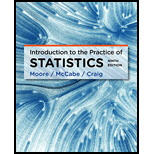
Concept explainers
(a)
To find: The weight change for each subject.
(a)
Answer to Problem 38E
Solution: The table for weight change is as follows,
Weight before |
Weight after |
Weight change |
55.7 |
61.7 |
6 |
54.9 |
58.8 |
3.9 |
59.6 |
66 |
6.4 |
62.3 |
66.2 |
3.9 |
74.2 |
79 |
4.8 |
75.6 |
82.3 |
6.7 |
70.7 |
74.3 |
3.6 |
53.3 |
59.3 |
6 |
73.3 |
79.1 |
5.8 |
63.4 |
66 |
2.6 |
68.1 |
73.4 |
5.3 |
73.7 |
76.9 |
3.2 |
91.7 |
93.1 |
1.4 |
55.9 |
63 |
7.1 |
61.7 |
68.2 |
6.5 |
57.8 |
60.3 |
2.5 |
Explanation of Solution
Calculation:
To calculate weight change follow the below mentioned steps in Minitab;
Step 1: Enter the variable name as ‘Weight before’ in column C1 and enter the data of ‘weight before’ and enter the variable name as ‘Weight after’ in column C2 and enter the data of ‘Weight after’.
Step 2: Enter variable name as ‘Weight change’ in column C3.
Step 3: Go to
Step 4: In the dialog box that appears, select ‘Weight Change’ in ‘Store result in variable’.
Step 5: Enter 'Weight after'-'Weight before' in ‘Expression’. Click ‘OK’ on dialog box.
From Minitab result, the table for weight change is as follows,
Weight before |
Weight after |
Weight change |
55.7 |
61.7 |
6 |
54.9 |
58.8 |
3.9 |
59.6 |
66 |
6.4 |
62.3 |
66.2 |
3.9 |
74.2 |
79 |
4.8 |
75.6 |
82.3 |
6.7 |
70.7 |
74.3 |
3.6 |
53.3 |
59.3 |
6 |
73.3 |
79.1 |
5.8 |
63.4 |
66 |
2.6 |
68.1 |
73.4 |
5.3 |
73.7 |
76.9 |
3.2 |
91.7 |
93.1 |
1.4 |
55.9 |
63 |
7.1 |
61.7 |
68.2 |
6.5 |
57.8 |
60.3 |
2.5 |
(b)
Section 1:
To find: The
(b)
Section 1:
Answer to Problem 38E
Solution: The required mean is
Explanation of Solution
Calculation:
To calculate the mean of ‘weight change’ follow the below mentioned steps in Minitab;
Step 1: Follow the step 1 to 5 performed in part (a).
Step 2: Go to
Step 3: In dialog box that appears select ‘Weight change’ under the field marked as ‘Variables’ and click on ‘Statistics’.
Step 4: In dialog box that appears select ‘None’ and then ‘Mean’ and click OK twice.
From the Minitab output, the mean is
Section 2:
To find: The standard deviation of weight change.
Section 2:
Answer to Problem 38E
Solution: The required standard deviation is 1.746 kg.
Explanation of Solution
Calculation:
To calculate standard deviation of weight change follow the below mentioned steps in Minitab;
Step 1: Follow the step 1 to 5 performed in part (a).
Step 2: Go to
Step 3: In dialog box that appears select ‘Weight change’ under the field marked as ‘Variables’ and then click on ‘Statistics’.
Step 4: In dialog box that appears select ‘None’ and then ‘standard deviation’ and click ‘OK’ twice.
From the Minitab results, the standard deviation is 1.746.
(c)
Section 1:
To find: The standard error of the weight change.
(c)
Section 1:
Answer to Problem 38E
Solution: The standard error is 0.436 kg.
Explanation of Solution
Calculation:
To obtain the standard error of weight change follow the below mentioned steps in Minitab;
Step 1: Follow the step 1 to 5 performed in part (a).
Step 2: Go to
Step 3: In dialog box that appears select ‘Weight change’ under the field marked as ‘Variables’. Then click on ‘Statistics’.
Step 4: In dialog box that appears select ‘None’ and then ‘SE of mean’. Then click ‘Ok’ on both dialog box.
From Minitab result, the standard error is 0.436 kg.
Section 2:
To find: The margin of error for 95% confidence interval for mean weight change.
Section 2:
Answer to Problem 38E
Solution: The margin of error is 0.929 kg.
Explanation of Solution
Calculation:
The formula to calculate the margin of error is as follows,
Where
Hence the margin of error for mean weight change is 0.929 kg.
Section 3:
To find: The
Section 3:
Answer to Problem 38E
Solution: The required confidence interval is
Explanation of Solution
Calculation:
The confidence interval is an interval for which there are 95% chances that it contains the population parameter (population mean).
To calculate confidence interval, follow the below mentioned steps in Minitab;
Step 1: Enter the provided data into Minitab and enter variable name as ‘Weight change’
Step 2: Go to ‘Stat’ then point on ‘Basic Statistics’ and select ‘1-sample-t’.
Step 3: In the dialog box that appears select ‘Weight change’ under the field marked as ‘sample in columns’ and click on ‘option’.
Step 4: In the dialog box that appears, enter ‘95.0’ under the field marked as ‘confidence level’ and select ‘not equal’ under the field marked as ‘Alternative hypothesis’.
From Minitab results, 95% confidence interval in is
(d)
Section 1:
To find: The mean weight gain in pounds.
(d)
Section 1:
Answer to Problem 38E
Solution: The mean weight decrement in pounds is 10.4082 pounds.
Explanation of Solution
Calculation:
Consider
Where c is the constant.
Also,
So here,
Hence, the mean weight decrement in pounds will be 10.4082 pounds.
Section 2:
To find: The standard deviation of weight gains in pounds.
Section 2:
Answer to Problem 38E
Solution: The standard deviation of weight gain in pounds is 3.8412 pounds.
Explanation of Solution
Calculation:
Consider
Where c is the constant.
Also,
So here,
Hence, the standard deviation of weight gain in pounds will be 3.8412 pounds.
Section 3:
To find: The confidence interval of weight gain in pounds.
Section 3:
Answer to Problem 38E
Solution: The confidence interval of weight gain in pounds is
Explanation of Solution
Calculation:
The lower limit and the upper limit of the confidence interval are changed in pounds by multiplying them with 2.2. So the new confidence interval in pounds will be,
The lower limit,
The upper limit,
So the confidence interval will be
(e)
Section 1:
To explain: The hypothesis to test whether the weight change is equal to 16 lb.
(e)
Section 1:
Answer to Problem 38E
Solution: The null hypothesis is,
And the alternative hypothesis is,
Explanation of Solution
Against the alternative hypothesis which assumes that the mean weight
Section 2:
To find: The value of test statistic.
Section 2:
Answer to Problem 38E
Solution: The value of test statistic is
Explanation of Solution
Calculation:
To calculate the test statistic, follow the below mentioned steps in Minitab;
Step 1: Go to
Step 2: In the dialog box that appears click on ‘Summarized data’ Enter the values of sample size, mean, standard deviation. Then click on ‘Option’.
Step 3: Click on ‘Perform hypothesis test’ and enter ‘16’ under the field as ‘Hypothesized mean’.
Step 4: In the dialog box that appears, enter ‘95.0’ in confidence level and select ‘not equal’ under the field as ‘Alternative hypothesis’. Then click ‘Ok’.
From Minitab results, the value of test statistic is
Section 3:
To find: The P- value of the test statistic.
Section 3:
Answer to Problem 38E
Solution: The P- value is 0.000.
Explanation of Solution
Calculation:
To calculate the test statistic, follow the below mentioned steps in Minitab;
Step 1: Go to
Step 2: In the dialog box that appears click on ‘Summarized data’ Enter the values of sample size, mean, standard deviation. Then click on ‘Option’.
Step 3: Click on ‘Perform hypothesis test’ and enter ‘16’ under the field as ‘Hypothesized mean’.
Step 4: In the dialog box that appears, enter ‘95.0’ in confidence level and select ‘not equal’ under the field as ‘Alternative hypothesis’. Then click ‘Ok’.
From Minitab results, the P-value is 0.000
Section 4:
To explain: The test results.
Section 4:
Answer to Problem 38E
Solution: The null hypothesis is rejected and it is concluded that the mean weight gain is not 16 lb.
Explanation of Solution
(f)
To explain: The obtained results.
(f)
Answer to Problem 38E
Solution: The mean of ‘weight change’ is
Explanation of Solution
Want to see more full solutions like this?
Chapter 7 Solutions
Introduction to the Practice of Statistics
- Harvard University California Institute of Technology Massachusetts Institute of Technology Stanford University Princeton University University of Cambridge University of Oxford University of California, Berkeley Imperial College London Yale University University of California, Los Angeles University of Chicago Johns Hopkins University Cornell University ETH Zurich University of Michigan University of Toronto Columbia University University of Pennsylvania Carnegie Mellon University University of Hong Kong University College London University of Washington Duke University Northwestern University University of Tokyo Georgia Institute of Technology Pohang University of Science and Technology University of California, Santa Barbara University of British Columbia University of North Carolina at Chapel Hill University of California, San Diego University of Illinois at Urbana-Champaign National University of Singapore McGill…arrow_forwardName Harvard University California Institute of Technology Massachusetts Institute of Technology Stanford University Princeton University University of Cambridge University of Oxford University of California, Berkeley Imperial College London Yale University University of California, Los Angeles University of Chicago Johns Hopkins University Cornell University ETH Zurich University of Michigan University of Toronto Columbia University University of Pennsylvania Carnegie Mellon University University of Hong Kong University College London University of Washington Duke University Northwestern University University of Tokyo Georgia Institute of Technology Pohang University of Science and Technology University of California, Santa Barbara University of British Columbia University of North Carolina at Chapel Hill University of California, San Diego University of Illinois at Urbana-Champaign National University of Singapore…arrow_forwardA company found that the daily sales revenue of its flagship product follows a normal distribution with a mean of $4500 and a standard deviation of $450. The company defines a "high-sales day" that is, any day with sales exceeding $4800. please provide a step by step on how to get the answers in excel Q: What percentage of days can the company expect to have "high-sales days" or sales greater than $4800? Q: What is the sales revenue threshold for the bottom 10% of days? (please note that 10% refers to the probability/area under bell curve towards the lower tail of bell curve) Provide answers in the yellow cellsarrow_forward
- Find the critical value for a left-tailed test using the F distribution with a 0.025, degrees of freedom in the numerator=12, and degrees of freedom in the denominator = 50. A portion of the table of critical values of the F-distribution is provided. Click the icon to view the partial table of critical values of the F-distribution. What is the critical value? (Round to two decimal places as needed.)arrow_forwardA retail store manager claims that the average daily sales of the store are $1,500. You aim to test whether the actual average daily sales differ significantly from this claimed value. You can provide your answer by inserting a text box and the answer must include: Null hypothesis, Alternative hypothesis, Show answer (output table/summary table), and Conclusion based on the P value. Showing the calculation is a must. If calculation is missing,so please provide a step by step on the answers Numerical answers in the yellow cellsarrow_forwardShow all workarrow_forward
 MATLAB: An Introduction with ApplicationsStatisticsISBN:9781119256830Author:Amos GilatPublisher:John Wiley & Sons Inc
MATLAB: An Introduction with ApplicationsStatisticsISBN:9781119256830Author:Amos GilatPublisher:John Wiley & Sons Inc Probability and Statistics for Engineering and th...StatisticsISBN:9781305251809Author:Jay L. DevorePublisher:Cengage Learning
Probability and Statistics for Engineering and th...StatisticsISBN:9781305251809Author:Jay L. DevorePublisher:Cengage Learning Statistics for The Behavioral Sciences (MindTap C...StatisticsISBN:9781305504912Author:Frederick J Gravetter, Larry B. WallnauPublisher:Cengage Learning
Statistics for The Behavioral Sciences (MindTap C...StatisticsISBN:9781305504912Author:Frederick J Gravetter, Larry B. WallnauPublisher:Cengage Learning Elementary Statistics: Picturing the World (7th E...StatisticsISBN:9780134683416Author:Ron Larson, Betsy FarberPublisher:PEARSON
Elementary Statistics: Picturing the World (7th E...StatisticsISBN:9780134683416Author:Ron Larson, Betsy FarberPublisher:PEARSON The Basic Practice of StatisticsStatisticsISBN:9781319042578Author:David S. Moore, William I. Notz, Michael A. FlignerPublisher:W. H. Freeman
The Basic Practice of StatisticsStatisticsISBN:9781319042578Author:David S. Moore, William I. Notz, Michael A. FlignerPublisher:W. H. Freeman Introduction to the Practice of StatisticsStatisticsISBN:9781319013387Author:David S. Moore, George P. McCabe, Bruce A. CraigPublisher:W. H. Freeman
Introduction to the Practice of StatisticsStatisticsISBN:9781319013387Author:David S. Moore, George P. McCabe, Bruce A. CraigPublisher:W. H. Freeman





