M Block Parameters: Digital Output Digital Write Set the logical state of a digital output pin. ARDUINO Do not assign the same Pin number to multiple blocks within a model. лл Pin: 13 Digital Output Pin number: 13 View pin map OK Cancel Help Apply untitled Block Parameters: Pulse Generator You can now use 'Ctrl+.' to search for and perform available actions. More informa Pulse Generator M Pulse Generator ARDUINO лл Pin: 13 Output pulses: if (t >= PhaseDelay) && Pulse is on Y(t) = Amplitude else Y(t)=0 end Pulse type determines the computational technique used. Time-based is recommended for use with a variable step solver, while Sample-based is recommended for use with a fixed step solver or within discrete portion of a model using a variable step solver. Parameters Pulse type: Time based Time (t): Use simulation time Amplitude: stic Viewer 1 Period (secs): 20 Pulse Width (% of period): 50 Phase delay (secs): 0 Interpret vector parameters as 1-D OK Cancel Help Apply
M Block Parameters: Digital Output Digital Write Set the logical state of a digital output pin. ARDUINO Do not assign the same Pin number to multiple blocks within a model. лл Pin: 13 Digital Output Pin number: 13 View pin map OK Cancel Help Apply untitled Block Parameters: Pulse Generator You can now use 'Ctrl+.' to search for and perform available actions. More informa Pulse Generator M Pulse Generator ARDUINO лл Pin: 13 Output pulses: if (t >= PhaseDelay) && Pulse is on Y(t) = Amplitude else Y(t)=0 end Pulse type determines the computational technique used. Time-based is recommended for use with a variable step solver, while Sample-based is recommended for use with a fixed step solver or within discrete portion of a model using a variable step solver. Parameters Pulse type: Time based Time (t): Use simulation time Amplitude: stic Viewer 1 Period (secs): 20 Pulse Width (% of period): 50 Phase delay (secs): 0 Interpret vector parameters as 1-D OK Cancel Help Apply
Understanding Motor Controls
4th Edition
ISBN:9781337798686
Author:Stephen L. Herman
Publisher:Stephen L. Herman
Chapter54: The Operational Amplifier
Section: Chapter Questions
Problem 7RQ: Name two effects of negative feedback.
Related questions
Question
I need help with simulink. It is my first time using simulink. I am trying to make a simulink program turning on the LED on the board for 10sec for an Arduino Mega 2560. I have attached an image of what I tried to do. After I run, it just says no diagnostic. How do I know if I did this correctly or not?

Transcribed Image Text:M
Block Parameters: Digital Output
Digital Write
Set the logical state of a digital output pin.
ARDUINO Do not assign the same Pin number to multiple blocks within a model.
лл
Pin: 13
Digital Output
Pin number:
13
View pin map
OK
Cancel
Help
Apply

Transcribed Image Text:untitled
Block Parameters: Pulse Generator
You can now use 'Ctrl+.' to search for and perform available actions. More informa Pulse Generator
M
Pulse
Generator
ARDUINO
лл
Pin: 13
Output pulses:
if (t >= PhaseDelay) && Pulse is on
Y(t) = Amplitude
else
Y(t)=0
end
Pulse type determines the computational technique used.
Time-based is recommended for use with a variable step solver, while
Sample-based is recommended for use with a fixed step solver or within
discrete portion of a model using a variable step solver.
Parameters
Pulse type: Time based
Time (t): Use simulation time
Amplitude:
stic Viewer
1
Period (secs):
20
Pulse Width (% of period):
50
Phase delay (secs):
0
Interpret vector parameters as 1-D
OK
Cancel
Help
Apply
Expert Solution
This question has been solved!
Explore an expertly crafted, step-by-step solution for a thorough understanding of key concepts.
Step by step
Solved in 2 steps

Recommended textbooks for you
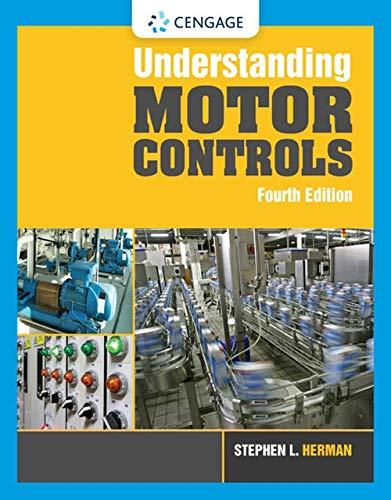
Understanding Motor Controls
Mechanical Engineering
ISBN:
9781337798686
Author:
Stephen L. Herman
Publisher:
Delmar Cengage Learning
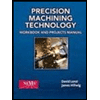
Precision Machining Technology (MindTap Course Li…
Mechanical Engineering
ISBN:
9781285444543
Author:
Peter J. Hoffman, Eric S. Hopewell, Brian Janes
Publisher:
Cengage Learning
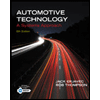
Automotive Technology: A Systems Approach (MindTa…
Mechanical Engineering
ISBN:
9781133612315
Author:
Jack Erjavec, Rob Thompson
Publisher:
Cengage Learning
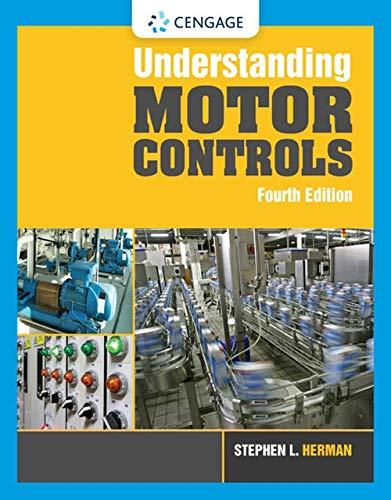
Understanding Motor Controls
Mechanical Engineering
ISBN:
9781337798686
Author:
Stephen L. Herman
Publisher:
Delmar Cengage Learning
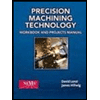
Precision Machining Technology (MindTap Course Li…
Mechanical Engineering
ISBN:
9781285444543
Author:
Peter J. Hoffman, Eric S. Hopewell, Brian Janes
Publisher:
Cengage Learning
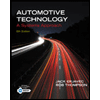
Automotive Technology: A Systems Approach (MindTa…
Mechanical Engineering
ISBN:
9781133612315
Author:
Jack Erjavec, Rob Thompson
Publisher:
Cengage Learning

Refrigeration and Air Conditioning Technology (Mi…
Mechanical Engineering
ISBN:
9781305578296
Author:
John Tomczyk, Eugene Silberstein, Bill Whitman, Bill Johnson
Publisher:
Cengage Learning

Principles of Heat Transfer (Activate Learning wi…
Mechanical Engineering
ISBN:
9781305387102
Author:
Kreith, Frank; Manglik, Raj M.
Publisher:
Cengage Learning
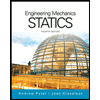
International Edition---engineering Mechanics: St…
Mechanical Engineering
ISBN:
9781305501607
Author:
Andrew Pytel And Jaan Kiusalaas
Publisher:
CENGAGE L