#2 Add Fixed Costs to Schedule Complete the forward pass, backwards pass, and float calculations on the AON diagram below, and enter it in Microsoft Project as a new project, using Monday, 1/6/2025 as the start date. Critical Path of both the Gantt chart and the AON should match. Mobilize 1 $1,000 Activity Description ES Duration EF LS Float Costs LEGEND I Setup Scaffold 6 Remove Roof $1,700 $5,500 Shut Off Electric 4 $300 Pay Dump Fees 4 $600 Fill Dumpster 4 $1,800 New Roofing $8,000 Trash to Landfill $3.400 A Add columns "Fixed Cost", "Remaining Cost", and "Actual Cost to schedule B. Add Costs from the AON above to the "Fixed Cost" column C. Set the baseline D. Update the project to 100% complete through 1/20/2025 E. Print out to PDF a "Cash Flow" report with the following items completed: a Name added in the second box on the right b. Update the graph to show "Cost" as bars on primary axis, and "Cumulative Cost" as a line on secondary axis, and days as the primary unit of time. Final Clean 2 $1,500
#2 Add Fixed Costs to Schedule Complete the forward pass, backwards pass, and float calculations on the AON diagram below, and enter it in Microsoft Project as a new project, using Monday, 1/6/2025 as the start date. Critical Path of both the Gantt chart and the AON should match. Mobilize 1 $1,000 Activity Description ES Duration EF LS Float Costs LEGEND I Setup Scaffold 6 Remove Roof $1,700 $5,500 Shut Off Electric 4 $300 Pay Dump Fees 4 $600 Fill Dumpster 4 $1,800 New Roofing $8,000 Trash to Landfill $3.400 A Add columns "Fixed Cost", "Remaining Cost", and "Actual Cost to schedule B. Add Costs from the AON above to the "Fixed Cost" column C. Set the baseline D. Update the project to 100% complete through 1/20/2025 E. Print out to PDF a "Cash Flow" report with the following items completed: a Name added in the second box on the right b. Update the graph to show "Cost" as bars on primary axis, and "Cumulative Cost" as a line on secondary axis, and days as the primary unit of time. Final Clean 2 $1,500
Architectural Drafting and Design (MindTap Course List)
7th Edition
ISBN:9781285165738
Author:Alan Jefferis, David A. Madsen, David P. Madsen
Publisher:Alan Jefferis, David A. Madsen, David P. Madsen
Chapter3: U.s. National Cad Standard
Section: Chapter Questions
Problem 3.65Q
Related questions
Question
Help me with is please!!!

Transcribed Image Text:#2
Add Fixed Costs to Schedule
Complete the forward pass, backwards pass, and float calculations on
the AON diagram below, and enter it in Microsoft Project as a new project,
using Monday, 1/6/2025 as the start date. Critical Path of both the Gantt
chart and the AON should match.
Mobilize
1
$1,000
Activity Description
ES
Duration EF
LS
Float
Costs
LEGEND
I
Setup Scaffold
6
Remove Roof
$1,700
$5,500
Shut Off Electric
4
$300
Pay Dump Fees
4
$600
Fill Dumpster
4
$1,800
New Roofing
$8,000
Trash to Landfill
$3.400
A Add columns "Fixed Cost", "Remaining Cost", and "Actual Cost to schedule
B. Add Costs from the AON above to the "Fixed Cost" column
C. Set the baseline
D. Update the project to 100% complete through 1/20/2025
E. Print out to PDF a "Cash Flow" report with the following items completed:
a Name added in the second box on the right
b. Update the graph to show "Cost" as bars on primary axis, and "Cumulative
Cost" as a line on secondary axis, and days as the primary unit of time.
Final Clean
2
$1,500
Expert Solution
This question has been solved!
Explore an expertly crafted, step-by-step solution for a thorough understanding of key concepts.
Step by step
Solved in 2 steps

Recommended textbooks for you
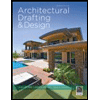
Architectural Drafting and Design (MindTap Course…
Civil Engineering
ISBN:
9781285165738
Author:
Alan Jefferis, David A. Madsen, David P. Madsen
Publisher:
Cengage Learning

Residential Construction Academy: House Wiring (M…
Civil Engineering
ISBN:
9781285852225
Author:
Gregory W Fletcher
Publisher:
Cengage Learning

Engineering Fundamentals: An Introduction to Engi…
Civil Engineering
ISBN:
9781305084766
Author:
Saeed Moaveni
Publisher:
Cengage Learning
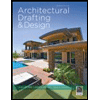
Architectural Drafting and Design (MindTap Course…
Civil Engineering
ISBN:
9781285165738
Author:
Alan Jefferis, David A. Madsen, David P. Madsen
Publisher:
Cengage Learning

Residential Construction Academy: House Wiring (M…
Civil Engineering
ISBN:
9781285852225
Author:
Gregory W Fletcher
Publisher:
Cengage Learning

Engineering Fundamentals: An Introduction to Engi…
Civil Engineering
ISBN:
9781305084766
Author:
Saeed Moaveni
Publisher:
Cengage Learning

Traffic and Highway Engineering
Civil Engineering
ISBN:
9781305156241
Author:
Garber, Nicholas J.
Publisher:
Cengage Learning

Fundamentals Of Construction Estimating
Civil Engineering
ISBN:
9781337399395
Author:
Pratt, David J.
Publisher:
Cengage,
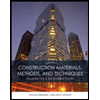
Construction Materials, Methods and Techniques (M…
Civil Engineering
ISBN:
9781305086272
Author:
William P. Spence, Eva Kultermann
Publisher:
Cengage Learning