Ross_Essentials_10e_Chapter_13_Excel_Master_student_version
xlsx
keyboard_arrow_up
School
John Brown Univeristy *
*We aren’t endorsed by this school
Course
2113
Subject
Finance
Date
Nov 24, 2024
Type
xlsx
Pages
16
Uploaded by DeanExploration7479
by Brad Jordan and Joe Smolira
Version 10.0
Chapter 13
In these spreadsheets, you will learn how to use the follow
The following conventions are used in these spreadsheets:
1) Given data in blue
2) Calculations in red
NOTE: Some functions used in these spreadsheets may require that the "Analysis ToolPak" or "Solver Add-In" be installed in Excel.
To install these, click on the File button then "Options," "Add-Ins" and select
"Go." Check "Analysis ToolPak" and "Solver Add-In," then click "OK."
Ross, Westerfield, and Jordan's Excel Master
Essentials of Corporate Finance
, 10th edition
Scroll bars
Pie charts
wing Excel functions:
:
Chapter 13 - Section 2
The Effect of Financial Leverage
Suppose we have the following current and proposed capital structures for the Trans Am C
Current
Proposed
Assets
$ 8,000,000 $ 8,000,000 Debt
$ - $ 4,000,000 Equity
$ 8,000,000 $ 4,000,000 Debt-equity ratio
0 1.0 Share price
$ 20 $ 20 Shares outstanding
400,000 200,000 Interest rate
10%
10%
With these capital structures, the ROE and EPS for different scenarios will be:
Current Capital Structure: Debt = $0 million
Recession
Expected
Expansion
EBIT
$ 500,000 $ 1,000,000 $ 1,500,000 Interest
- - - Net income
$ 500,000 $ 1,000,000 $ 1,500,000 ROE
6.25%
12.50%
18.75%
EPS
$ 1.25 $ 2.50 $ 3.75 Proposed Capital Structure: Debt = $4 million
Recession
Expected
Expansion
EBIT
$ 500,000 $ 1,000,000 $ 1,500,000 Interest
400,000 400,000 400,000 Net income
$ 100,000 $ 600,000 $ 1,100,000 ROE
2.50%
15.00%
27.50%
EPS
$ 0.50 $ 3.00 $ 5.50 The capital structure that produces the highest firm value is the capital structure that is m
illustrate the effects of financial leverage on earnings per share and return on equity using
If we want to examine the effects of leverage for different capital structures, we can chang
equity ratio. If you click one of the arrows on the scroll bar, it changes the pro forma state
Financial Leverage: EPS and EBIT f
Your preview ends here
Eager to read complete document? Join bartleby learn and gain access to the full version
- Access to all documents
- Unlimited textbook solutions
- 24/7 expert homework help
RWJ Excel Tip
As you can see from changing the debt-equity ratio, the advantages of debt increase as de
increases.
To begin, we need to set up the scroll bar. We went to the Developer tab, then clicked Inse
"+" symbol which allows you to adjust the scroll bar size. Once you create the scroll bar, pu
from the menu. This brings up a box that looks like this:
$500,000 $1,000,000 $0
$3
$6
$9
$12
$15
$18
$21
$24
Earnings before interest and taxes (no taxes)
Earnings per share
Break-even EBIT:
$ 800,000.00 Here is a question for you: How does the break-even level of EBIT change as the debt-equi
Format control allows us to set the parameters of how the scroll bar will operate. The curr
value between the minimum and maximum value we will set later. We set the minimum v
ratio. The maximum we chose is 100. You may wonder why we chose such a large number
that we want the counter to change by. We would like the change in the debt-equity ratio
Unfortunately, Excel will only calculate incremental changes that are whole numbers. To w
This will allow us to examine different debt-equity ratios from 0.1 to 10.0 at 0.1 increment
output for the counter. When you click the scroll bar, this cell changes, which results in a c
this is that it is an output from the scroll bar, but the output is unique in that you can man
this cell and it will not affect the future use of the scroll bar. Typically, if you overwrite an o
So what is the break-even EBIT? We could use Solver or Goal Seek to answer this question
us.
Corporation:
Counter:
10
most beneficial to shareholders. But, what are the effects of leverage? We can g the Trans Am Corporation as an example.
ge the debt-equity ratio. In this case, we set up a scroll bar to change the debt-
ements for the different states of the economy and changes the graph below.
for Trans Am Corporation
This is the counter for the scroll bar. We introduced scroll bars in Chapter 6.
Your preview ends here
Eager to read complete document? Join bartleby learn and gain access to the full version
- Access to all documents
- Unlimited textbook solutions
- 24/7 expert homework help
ebt increases, but the disadvantage to debt also increases as the debt-equity ratio ert, then selected the scroll bar we liked under Form Controls. This will bring up a ut the mouse over the scroll bar, right-click the mouse, and select Format Control $1,500,000 Current Capital Structure
Proposed Capital Structure
)
ity ratio changes? Click on the scroll bar to find out.
rent value is the value at which we want the scroll bar to start. We need to set this value to 1 since a value of zero would equal the company's current debt-equity r. The reason is the incremental change. The Incremental change is the increment o to be a decimal so that we could examine debt-equity ratios of, say 1.8 and 1.9. work around this issue, we divided the counter by 10 in the debt-equity ratio cell. ts. Finally, we have a linked cell, in this case cell J13. The linked cell shows the change in the debt-equity ratio. Notice that the number is purple. The reason for nually change it without changing anything else. For example, you could type 45 in output cell, the new value you entered will be static.
n if we wanted, but instead we will create an equation to answer the question for
Chapter 13 - Section 3
Capital Structure and the Cost of Equity Capital
RWJ Excel Tip
M&M Proposition I states that the total value of a firm's debt and equity will be the same pie model, which we can graphically examine in Excel. Below, we show an exploded pie ch
worksheet.
To create a pie chart, select the data and go to "Insert" and select "Pie" from the chart opti
are numerous options if you right-click on the chart and select Format Plot Area from the color of the pie chart itself, we right clicked on each colored portion of the pie, selected "F
$4,000,000 $4,000,000 Pie Model of Proposed Capital Struct
Your preview ends here
Eager to read complete document? Join bartleby learn and gain access to the full version
- Access to all documents
- Unlimited textbook solutions
- 24/7 expert homework help
regardless of the firm's capital structure. This argument has become known as the hart based on the capital structure for the Trans Am Corporation on the previous tions. For this chart, we selected Exploded pie in 3-D. As with any other chart, there menu. In this case, we selected a "Shadow" border for the chart. To change the Format Data Series," then "Fill." ture
Debt
Equity
Chapter 13 - Master It!
a.
b.
Graph the EBIT and EPS for the TL Corporation on the same graph using a scatter plo
c.
What is the break-even EBIT between the current capital structure and the new capi
d.
The TL Corporation currently has no debt outstanding. Josh Culberson, the CFO, is co
repurchase outstanding equity. The company's assets are worth $40 million, the stoc
expected state of the economy, EBIT is expected to be $3 million. If there is a recessi
million. If the company issues debt, it will issue a combination of short-term debt an
short-term debt will have an interest rate of 3 percent and the long-term debt will ha
On the next worksheet, fill in the values in each table. For the debt-equity ratio, crea
should range from 0 to 10 at increments of 0.1.
To illustrate the new capital structure, you would like to create a pie chart. One type the equity and total debt in the main pie chart and the short-term debt and long-ter
chart and select Format Data Series, the Series Options will permit you to display the
series you want displayed in the primary pie chart and the secondary pie chart.
ot.
ital structure?
onsidering restructuring the company by issuing debt and using the proceeds to ck price is $25 per share, and there are 1,600,000 shares outstanding. In the ion, EBIT would fall to $1.8 million and in an expansion EBIT would increase to $4.3 nd long-term debt. The ratio of short-term debt to long-term debt will be 0.20. The ave an interest rate of 8 percent.
ate a spinner that changes the debt-equity ratio. The resulting debt-equity ratio of pie chart that is available is the pie-in-pie chart. Using the pie-in-pie chart, graph rm debt in the secondary pie chart. Note, if you right-click on a data series in the e series by a customized choice. In the customization, you can select which data
Your preview ends here
Eager to read complete document? Join bartleby learn and gain access to the full version
- Access to all documents
- Unlimited textbook solutions
- 24/7 expert homework help
Master It! Solution
a.
Current
Proposed
Assets
$ 40,000,000 $ 40,000,000 Short-term debt
$ - $ 3,492,063.49 Long-term debt
$ - $ 17,460,317 Debt
$ - $ 20,952,381 Equity
$ 40,000,000 $ 19,047,619 Short-term debt/Long-term debt
- 0.20 Debt-equity ratio
0 1.1 Share price
$ 25 $ 25 Shares outstanding
1,600,000 761,905 Short-term debt interest rate
3%
3%
Long-term debt interest rate
8%
8%
Current Capital Structure: Debt =$0 million
Recession
Expected
Expansion
EBIT
$ 1,800,000 $ 3,000,000 $ 4,300,000 Interest
- - - Net income
$ 1,800,000 $ 3,000,000 $ 4,300,000 ROE
4.50%
7.50%
10.75%
EPS
$ 1.13 $ 1.88 $ 2.69 Proposed Capital Structure: Debt = $20.952 million
Recession
Expected
Expansion
EBIT
$ 1,800,000 $ 3,000,000 $ 4,300,000 Interest
1,501,587 1,501,587 1,501,587 Net income
$ 298,413 $ 1,498,413 $ 2,798,413 ROE
0.75%
3.75%
7.00%
EPS
$ 0.39 $ 1.97 $ 3.67 b.
c.
Breakeven EBIT
$ 2,866,667 d.
$19,047,619 Pie chart for TL Coproration Proposed Capital Structure
1
2
3
Total debt
Short-Term debt
Long-Term debt
Counter:
11
$1,500,000 $2,000,000 $2,500,000 $3,000,000 $3,500,000 $4,000,000 $4,500,000 $- $0.50 $1.00 $1.50 $2.00 $2.50 $3.00 $3.50 $4.00 Financial Leverage:EPS and EBIT for TL corp.
Current Capital Structure
Proposed Capital Structure
Ebit
EPS
Your preview ends here
Eager to read complete document? Join bartleby learn and gain access to the full version
- Access to all documents
- Unlimited textbook solutions
- 24/7 expert homework help
Related Documents
Related Questions
This is for accounting information system class please help me figure how to do this step in excel.add the 2021 data to the Dashboard Open the file Support_EX19_EOM5-1_2021.xlsx. Copy the values in the range C6:C19. In cell C6 of the Dashboard worksheet in the original workbook, use the Paste Link command to create external references to the values in the Support_EX19_EOM5-1_2021.xlsx workbook. Delete the unnecessary values in cells C8, C12, and C16, and close the Support_EX19_EOM5-1_2021.xlsx workbook
arrow_forward
I need help with this question? The answers in red are incorrect.
arrow_forward
I need help with Number 10 pertaining to how to enter it as a formula
arrow_forward
Open the datafile named StartSalary (attached).
Follow the instructions under “using Excel’s Descriptive Statistics Tool in Chapter 3 of textbook.
Develop Figure 3.8. Make sure to use Microsoft Excel functions to generate the descriptive statistics.
Upload the final figure showing descriptive statistics.
arrow_forward
Microsoft or Tableau
Using the skills you have gained throughout this text, use Microsoft Power BI or Tableau Desktop to complete the generic tasks presented below:
Build a new dashboard (Tableau) or page (Power BI) called Financial that includes the following:
Create a new workbook, connect to 10-1 O2C Data.xlsx, and import all seven tables. Double-check the data model to ensure relationships are correctly defined as shown in Exhibit 10-1.
Add a table to your worksheet or page called Sales and Receivables that shows the invoice month in each row and the invoice amount, receipt amount, adjustment amount, AR balance, and write-off percentage in the columns. Tableau Hint: Use Measure Names in the columns and Measure Values in the marks to create your table. Then once your table is complete, use Analytics > Summarize > Totals to calculate column totals.
You will need to create a new measure or calculated field showing the account AR Balance, or the total invoice amount minus…
arrow_forward
N.B: I don’t need the attachment of excel file. Just the snap of excel with “show formula” will be good. Please help me with this.
arrow_forward
Attached are two pictures. The first picture has the instructions (3 pages) and the second picture is a screenshot of an excel spreadsheet that need the "formulas".
arrow_forward
Plz do exactly what they ask in question take your time as u want but give me exact answer plz
Also at the end they said to creat a spreadsheet and write 2، 3 lines
Plz read question carefuly and do it plz (creat spread sheet to calculate and clearly display NPV, ) read the question statement plz
I need perfect answer plz ..
arrow_forward
Please show a step-by-step solution. Please explain your steps on excel and code you input
arrow_forward
Accounting excel practice problem - I already solved the first few sub parts to this question - I just need the last sub part answered. I attached a picture of the instructions and a picture of the excel spreadsheet to answer the remaining "formulas".
arrow_forward
Accounting Excel Practice Problem - I attached a picture of the instructions and I attached a picture of the excel spreadsheet. Anywhere it says "formula" on the excel spreadsheet, needs the formula figured out.
arrow_forward
Can someone help who knows how to use Excel?? Thank you.
Mainly need help with the formulas and how to write them.
Help with d. i. and k.
arrow_forward
Please answer the questions after opening the attached screenshot! I need answers for the bold blank spaces you will see in the excel sheet.
arrow_forward
I need help to do questions 8, 9, and 11 for the Excel Worksheet. Also, please make sure that you provide the steps carefully and get to understand the work as possible. Those questions that I will provide you would be from Microsoft Word.
arrow_forward
Please see below. I need help with this excel sheet. Please note that this problem requires cell referencing and particular formulas to get the correct answers. Please be sure to include these items.
arrow_forward
Further info is in the attached images
For the Excel part of the question give the solutions in the form of the Excel equations. Please and thank you! :)
Download the Applying Excel form and enter formulas in all cells that contain question marks.
For example, in cell B34 enter the formula "= B9".
After entering formulas in all of the cells that contained question marks, verify that the dollar amounts match the example in the text.
Check your worksheet by changing the beginning work in process inventory to 100 units, the units started into production during the period to 2,500 units, and the units in ending work in process inventory to 200 units, keeping all of the other data the same as in the original example. If your worksheet is operating properly, the cost per equivalent unit for materials should now be $152.50 and the cost per equivalent unit for conversion should be $145.50.
Thank you!
arrow_forward
Create a SQL table using your name with the following features:
the columns of your table must include, at least the data types (in this order) and one more of your choice
NOTE: You need to specify a 2 column (i.e 2 attribute
1. varchar (n), // where n covers the string length you want to enter
2. Int,
3. decimal, (precision = 8, scale = 3
4. date.
5. ??? your choice here ???
Table constraints:
1. It has a two column primary key
2. a check constraint on 2 columns, on the decimal and the date field
3. Use '2024-02-18' date as the default on the date field
5. write down your relational schema
5. Create the table, insert at least 4 rows, and do a Select * to show them
example don't just copy these, change the constraint names
arrow_forward
Chapter 2: Applying Excel: Excel Worksheet (Part 1 of 2)
Download the Applying Excel form and enter formulas in all cells that contain question marks.
The Chapter 2 Form worksheet is to be used to create your own worksheet version of the example in the text.
Enter formulas in the cells that contain question marks. For example, in cell B25 enter the formula "=B10".
After entering formulas in all of the cells that contained question marks, verify that the amounts match the example in the text.
Check your worksheet by changing the total fixed manufacturing overhead cost for the Milling Department in the Data area to $300,000, keeping all other data the same as in the original example. If your worksheet is operating properly, the total cost of Job 407 should now be $2,350. If you do not get this answer, find the errors in your worksheet and correct them.
You should proceed to the requirements below only after completing your worksheet.
Save your completed Applying Excel form…
arrow_forward
Please help me solve the red parts.
arrow_forward
Accounting practice problem (first three sub parts have been answered , just need remaining sub parts answered)- I attached a picture of the instructions and I attached a picture of the excel spreadsheet. Anywhere it says "formula" on the excel spreadsheet, needs the formulas (answers).
arrow_forward
Which of the following can be uploaded to QBO as attachments?
Select one:
A. Word documents
B. Excel spreadsheets
C. JPG files
D. All of the above can be uploaded.
arrow_forward
SEE MORE QUESTIONS
Recommended textbooks for you

Excel Applications for Accounting Principles
Accounting
ISBN:9781111581565
Author:Gaylord N. Smith
Publisher:Cengage Learning
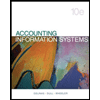
Pkg Acc Infor Systems MS VISIO CD
Finance
ISBN:9781133935940
Author:Ulric J. Gelinas
Publisher:CENGAGE L
Related Questions
- This is for accounting information system class please help me figure how to do this step in excel.add the 2021 data to the Dashboard Open the file Support_EX19_EOM5-1_2021.xlsx. Copy the values in the range C6:C19. In cell C6 of the Dashboard worksheet in the original workbook, use the Paste Link command to create external references to the values in the Support_EX19_EOM5-1_2021.xlsx workbook. Delete the unnecessary values in cells C8, C12, and C16, and close the Support_EX19_EOM5-1_2021.xlsx workbookarrow_forwardI need help with this question? The answers in red are incorrect.arrow_forwardI need help with Number 10 pertaining to how to enter it as a formulaarrow_forward
- Open the datafile named StartSalary (attached). Follow the instructions under “using Excel’s Descriptive Statistics Tool in Chapter 3 of textbook. Develop Figure 3.8. Make sure to use Microsoft Excel functions to generate the descriptive statistics. Upload the final figure showing descriptive statistics.arrow_forwardMicrosoft or Tableau Using the skills you have gained throughout this text, use Microsoft Power BI or Tableau Desktop to complete the generic tasks presented below: Build a new dashboard (Tableau) or page (Power BI) called Financial that includes the following: Create a new workbook, connect to 10-1 O2C Data.xlsx, and import all seven tables. Double-check the data model to ensure relationships are correctly defined as shown in Exhibit 10-1. Add a table to your worksheet or page called Sales and Receivables that shows the invoice month in each row and the invoice amount, receipt amount, adjustment amount, AR balance, and write-off percentage in the columns. Tableau Hint: Use Measure Names in the columns and Measure Values in the marks to create your table. Then once your table is complete, use Analytics > Summarize > Totals to calculate column totals. You will need to create a new measure or calculated field showing the account AR Balance, or the total invoice amount minus…arrow_forwardN.B: I don’t need the attachment of excel file. Just the snap of excel with “show formula” will be good. Please help me with this.arrow_forward
- Attached are two pictures. The first picture has the instructions (3 pages) and the second picture is a screenshot of an excel spreadsheet that need the "formulas".arrow_forwardPlz do exactly what they ask in question take your time as u want but give me exact answer plz Also at the end they said to creat a spreadsheet and write 2، 3 lines Plz read question carefuly and do it plz (creat spread sheet to calculate and clearly display NPV, ) read the question statement plz I need perfect answer plz ..arrow_forwardPlease show a step-by-step solution. Please explain your steps on excel and code you inputarrow_forward
- Accounting excel practice problem - I already solved the first few sub parts to this question - I just need the last sub part answered. I attached a picture of the instructions and a picture of the excel spreadsheet to answer the remaining "formulas".arrow_forwardAccounting Excel Practice Problem - I attached a picture of the instructions and I attached a picture of the excel spreadsheet. Anywhere it says "formula" on the excel spreadsheet, needs the formula figured out.arrow_forwardCan someone help who knows how to use Excel?? Thank you. Mainly need help with the formulas and how to write them. Help with d. i. and k.arrow_forward
arrow_back_ios
SEE MORE QUESTIONS
arrow_forward_ios
Recommended textbooks for you
 Excel Applications for Accounting PrinciplesAccountingISBN:9781111581565Author:Gaylord N. SmithPublisher:Cengage Learning
Excel Applications for Accounting PrinciplesAccountingISBN:9781111581565Author:Gaylord N. SmithPublisher:Cengage Learning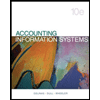 Pkg Acc Infor Systems MS VISIO CDFinanceISBN:9781133935940Author:Ulric J. GelinasPublisher:CENGAGE L
Pkg Acc Infor Systems MS VISIO CDFinanceISBN:9781133935940Author:Ulric J. GelinasPublisher:CENGAGE L

Excel Applications for Accounting Principles
Accounting
ISBN:9781111581565
Author:Gaylord N. Smith
Publisher:Cengage Learning
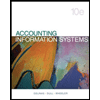
Pkg Acc Infor Systems MS VISIO CD
Finance
ISBN:9781133935940
Author:Ulric J. Gelinas
Publisher:CENGAGE L