Open the datafile named StartSalary (attached). Follow the instructions under “using Excel’s Descriptive Statistics Tool in Chapter 3 of textbook. Develop Figure 3.8. Make sure to use Microsoft Excel functions to generate the descriptive statistics. Upload the final figure showing descriptive statistics.
Open the datafile named StartSalary (attached). Follow the instructions under “using Excel’s Descriptive Statistics Tool in Chapter 3 of textbook. Develop Figure 3.8. Make sure to use Microsoft Excel functions to generate the descriptive statistics. Upload the final figure showing descriptive statistics.
Excel Applications for Accounting Principles
4th Edition
ISBN:9781111581565
Author:Gaylord N. Smith
Publisher:Gaylord N. Smith
Chapter20: Activity-based Costing (abc)
Section: Chapter Questions
Problem 5R
Related questions
Question
- Open the datafile named StartSalary (attached).
- Follow the instructions under “using Excel’s Descriptive Statistics Tool in Chapter 3 of textbook.
- Develop Figure 3.8. Make sure to use Microsoft Excel functions to generate the descriptive statistics.
- Upload the final figure showing descriptive statistics.
Expert Solution
This question has been solved!
Explore an expertly crafted, step-by-step solution for a thorough understanding of key concepts.
Step by step
Solved in 2 steps with 1 images

Recommended textbooks for you

Excel Applications for Accounting Principles
Accounting
ISBN:
9781111581565
Author:
Gaylord N. Smith
Publisher:
Cengage Learning
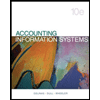
Pkg Acc Infor Systems MS VISIO CD
Finance
ISBN:
9781133935940
Author:
Ulric J. Gelinas
Publisher:
CENGAGE L


Excel Applications for Accounting Principles
Accounting
ISBN:
9781111581565
Author:
Gaylord N. Smith
Publisher:
Cengage Learning
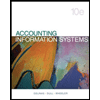
Pkg Acc Infor Systems MS VISIO CD
Finance
ISBN:
9781133935940
Author:
Ulric J. Gelinas
Publisher:
CENGAGE L


Accounting Information Systems
Accounting
ISBN:
9781337619202
Author:
Hall, James A.
Publisher:
Cengage Learning,