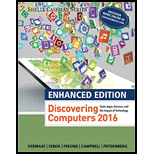
Let discuss about the following two virus protection websites to gather the information about the virus. The websites are,
- Norton
- Panda
Explanation of Solution
Name of the threat and its risk level:
Norton:
The name of threat is “Exp.CVE-2019-0888” and risk level is varied based upon the systems worked with the Windows
Explanation of Solution
Schedule of next virus payload:
Norton:
The schedule of next virus payload strike is “SONAR.GandCrab!gen4” which restores a file from the quarantine to its previous location on a computer...
Explanation of Solution
Type of malware spreading the virus via mobile usage:
Norton:
- For “SONAR.GandCrab!gen4”, all the malware such as Trojan, virus and worm spreads this infection through mobile usage.
- For “Exp...
Explanation of Solution
Virus removal tools:
Norton:
The tools available in “Norton” who helps to remove the virus are Norton power eraser and Norton bootable recovery tool.
- This webpage contains an additional information of article which describes about resource for specific security issues...
Trending nowThis is a popular solution!

Chapter 9 Solutions
Enhanced Discovering Computers 2017 (Shelly Cashman Series) (MindTap Course List)
- Draw the NFA for thisarrow_forwardWhat are three examples each of closed-ended, open-ended, and range-of-response questions? thank youarrow_forwardCreate 2 charts using this data. One without using wind speed and one including max speed in mph. Write a Report and a short report explaining your visualizations and design decisions. Include the following: Lead Story: Identify the key story or insight based on your visualizations. Shaffer’s 4C Framework: Describe how you applied Shaffer’s 4C principles in the design of your charts. External Data Integration: Explain the second data and how you integrated it with the Halloween dataset. Compare the two datasets. Attach screenshots of the two charts (Bar graph or Line graph) The Shaffer 4 C’s of Data Visualization Clear - easily seen; sharply defined• who's the audience? what's the message? clarity more important than aestheticsClean - thorough; complete; unadulterated, labels, axis, gridlines, formatting, right chart type, colorchoice, etc.Concise - brief but comprehensive. not minimalist but not verboseCaptivating - to attract and hold by beauty or excellence does it capture…arrow_forward
- How can I resolve the following issue?arrow_forwardI need help to resolve, thank you.arrow_forwardLet the user choose encryption or decryption. For encryption, let user input the key in Hexadecimal number, the plain text in Hexadecimal number, output the ciphertext (in hexadecimal numbers). For decryption, let user input the key in Hexadecimal number, the ciphertext (in hexadecimal numbers), output the decrypted message (Hexadecimal number). Both encryption and decryption should output the different operation results for each round like the following: For example: Round 1: E(R0) = ...... (Hex or Binary) K1 = …… E(Ro) xor K1 = S-box outputs = …… f(Ro1, K1) = ….. L2 =R1 =……. La = Ra Round 2: .....• No Encryption/Decryption libraries or functions provided by the third party are allowed. Submit your program codes to Moodle with the notes of how to compile and run your program.arrow_forward
- When the given integer variable numberOfPackages is: greater than 12, output "Needs more than one box". between 5 inclusive and 12 inclusive, output "Large box". between 0 exclusive and 4 inclusive, output "Small box". less than or equal to 0, output "Invalid input". End with a newline.arrow_forwardsummarize in a short paragraph how to Advance Incident Response and Automation in ML home based security systemsarrow_forward1.[30 pts] Computers generate color pictures on a video screen or liquid crystal display by mixing three different colors of light: red, green, and blue. Imagine a simple scheme, with three different lights, each of which can be turned on or off, projecting onto a glass screen: We can create eight different colors based on the absence (0) or presence (1) of light sources R,G and B: R G B Color 0 0 0 Black 0 0 1 Blue 0 1 0 Green 0 1 1 Cyan 1 0 0 Red 1 0 1 Magenta 1 1 1 0 Yellow 1 White 1 Each of these colors can be represented as a bit vector of length 3, and we can apply Boolean operations to them. a. The complement of a color is formed by turning off the lights that are on and turning on the lights that are off. What would be the complement of each of the eight colors listed above? b. Describe the effect of applying Boolean operations on the following colors: Λ 1. Red(100) ^ Magenta(101)= Blue(001) 2. Bue(001) | Green(010)= 3. Yellow(100) & Cyan(011)= 2.[30 pts] Perform the following…arrow_forward
- D. S. Malik, Data Structures Using C++, 2nd Edition, 2010arrow_forwardMethods (Ch6) - Review 1. (The MyRoot method) Below is a manual implementation of the Math.sqrt() method in Java. There are two methods, method #1 which calculates the square root for positive integers, and method #2, which calculates the square root of positive doubles (also works for integers). public class SquareRoot { public static void main(String[] args) { } // implement a loop of your choice here // Method that calculates the square root of integer variables public static double myRoot(int number) { double root; root=number/2; double root old; do { root old root; root (root_old+number/root_old)/2; } while (Math.abs(root_old-root)>1.8E-6); return root; } // Method that calculates the square root of double variables public static double myRoot(double number) { double root; root number/2; double root_old; do { root old root; root (root_old+number/root_old)/2; while (Math.abs (root_old-root)>1.0E-6); return root; } } Program-it-Yourself: In the main method, create a program that…arrow_forwardI would like to know the main features about the following 3 key concepts:1. Backup Domain Controller (BDC)2. Access Control List (ACL)3. Dynamic Memoryarrow_forward
 Enhanced Discovering Computers 2017 (Shelly Cashm...Computer ScienceISBN:9781305657458Author:Misty E. Vermaat, Susan L. Sebok, Steven M. Freund, Mark Frydenberg, Jennifer T. CampbellPublisher:Cengage Learning
Enhanced Discovering Computers 2017 (Shelly Cashm...Computer ScienceISBN:9781305657458Author:Misty E. Vermaat, Susan L. Sebok, Steven M. Freund, Mark Frydenberg, Jennifer T. CampbellPublisher:Cengage Learning Principles of Information Security (MindTap Cours...Computer ScienceISBN:9781337102063Author:Michael E. Whitman, Herbert J. MattordPublisher:Cengage Learning
Principles of Information Security (MindTap Cours...Computer ScienceISBN:9781337102063Author:Michael E. Whitman, Herbert J. MattordPublisher:Cengage Learning Management Of Information SecurityComputer ScienceISBN:9781337405713Author:WHITMAN, Michael.Publisher:Cengage Learning,
Management Of Information SecurityComputer ScienceISBN:9781337405713Author:WHITMAN, Michael.Publisher:Cengage Learning, Principles of Information Systems (MindTap Course...Computer ScienceISBN:9781305971776Author:Ralph Stair, George ReynoldsPublisher:Cengage Learning
Principles of Information Systems (MindTap Course...Computer ScienceISBN:9781305971776Author:Ralph Stair, George ReynoldsPublisher:Cengage Learning





