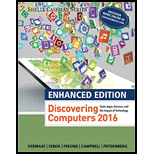
Enhanced Discovering Computers 2017 (Shelly Cashman Series) (MindTap Course List)
1st Edition
ISBN: 9781305657458
Author: Misty E. Vermaat, Susan L. Sebok, Steven M. Freund, Mark Frydenberg, Jennifer T. Campbell
Publisher: Cengage Learning
expand_more
expand_more
format_list_bulleted
Expert Solution & Answer
Chapter 9, Problem 5SG
Program Description Answer
The core of an
Explanation of Solution
Difference between resident and non-resident with respect to memory:
| Resident | Nonresident |
| The memory resident presence is seen in the memory of computer or mobile when they run. | The nonresident presence is seen in the memory of storage device until they are required... |
Expert Solution & Answer
Want to see the full answer?
Check out a sample textbook solution
Students have asked these similar questions
import tkint
class ShowInfoGUI:def __init__(self):# Create the main windowself.main_window = tkinter.Tk()
# Create two framesself.top_frame = tkinter.Frame(self.main_window)self.bottom_frame = tkinter.Frame(self.main_window)
JOB UPDATE Apply on-
COMPANY
VinkJobs.com
@
OR Search "Vinkjobs.com" on Google
JOB PROFILE
JOB LOCATION
INTELLIFLO
APPLICATION DEVELOPER MULTIPLE CITIES
GLOBAL LOGIC SOFTWARE ENGINEER/SDET DELHI NCR
SWIGGY
SOFTWARE DEVELOPMENT
BENGALURU
AVALARA
SOFTWARE ENGINEER (WFH) MULTIPLE CITIES
LENSKART
FULL STACK DEVELOPER
MULTIPLE CITIES
ACCENTURE
MEDPACE
IT CUST SERVICE
SOFTWARE ENGINEER
MUMBAI
MUMBAI
GENPACT
BUSINESS ANALYST
DELHI NCR
WELOCALIZE
WORK FROM HOME
MULTIPLE CITIES
NTT DATA
BPO ASSOCIATE
DELHI NCR
How can predictive and prescriptive modeling be used to measure operational performance in real-time? Do you see any potential downsides to this application? Can you provide an example?
Chapter 9 Solutions
Enhanced Discovering Computers 2017 (Shelly Cashman Series) (MindTap Course List)
Ch. 9 - Prob. 1SGCh. 9 - Prob. 2SGCh. 9 - Prob. 3SGCh. 9 - Prob. 4SGCh. 9 - Prob. 5SGCh. 9 - Prob. 6SGCh. 9 - Prob. 7SGCh. 9 - Prob. 8SGCh. 9 - Prob. 9SGCh. 9 - Prob. 10SG
Ch. 9 - Prob. 11SGCh. 9 - Prob. 12SGCh. 9 - Prob. 13SGCh. 9 - Prob. 14SGCh. 9 - Prob. 15SGCh. 9 - Prob. 16SGCh. 9 - Prob. 17SGCh. 9 - Prob. 18SGCh. 9 - Prob. 19SGCh. 9 - Prob. 20SGCh. 9 - Prob. 21SGCh. 9 - Prob. 22SGCh. 9 - Prob. 23SGCh. 9 - Prob. 24SGCh. 9 - Prob. 25SGCh. 9 - Prob. 26SGCh. 9 - Prob. 27SGCh. 9 - Prob. 28SGCh. 9 - Prob. 29SGCh. 9 - Prob. 30SGCh. 9 - Prob. 31SGCh. 9 - Prob. 32SGCh. 9 - Prob. 33SGCh. 9 - Prob. 34SGCh. 9 - Prob. 35SGCh. 9 - Prob. 36SGCh. 9 - Prob. 37SGCh. 9 - Prob. 38SGCh. 9 - Prob. 39SGCh. 9 - Prob. 40SGCh. 9 - Prob. 41SGCh. 9 - Prob. 42SGCh. 9 - Prob. 43SGCh. 9 - Prob. 44SGCh. 9 - Prob. 45SGCh. 9 - Prob. 46SGCh. 9 - Prob. 47SGCh. 9 - Prob. 48SGCh. 9 - Prob. 49SGCh. 9 - Prob. 1TFCh. 9 - Prob. 2TFCh. 9 - Prob. 3TFCh. 9 - Most users today work with a command-line...Ch. 9 - Prob. 5TFCh. 9 - Prob. 6TFCh. 9 - Prob. 7TFCh. 9 - Prob. 8TFCh. 9 - Many of the first operating systems were device...Ch. 9 - Prob. 10TFCh. 9 - Prob. 11TFCh. 9 - Prob. 12TFCh. 9 - Prob. 1MCCh. 9 - Prob. 2MCCh. 9 - Prob. 3MCCh. 9 - A _____operating system allows two or more...Ch. 9 - Prob. 5MCCh. 9 - Prob. 6MCCh. 9 - Prob. 7MCCh. 9 - Prob. 8MCCh. 9 - firmware a. operating system problem that occurs...Ch. 9 - Prob. 2MCh. 9 - thrashing a. operating system problem that occurs...Ch. 9 - Prob. 4MCh. 9 - drive a. operating system problem that occurs when...Ch. 9 - Prob. 6MCh. 9 - Prob. 7MCh. 9 - Prob. 8MCh. 9 - icons a. operating system problem that occurs when...Ch. 9 - Prob. 10MCh. 9 - Prob. 2CTCh. 9 - Prob. 3CTCh. 9 - Prob. 4CTCh. 9 - What is a cross-platform application?Ch. 9 - Prob. 6CTCh. 9 - Prob. 7CTCh. 9 - Prob. 8CTCh. 9 - Prob. 9CTCh. 9 - Prob. 10CTCh. 9 - Prob. 11CTCh. 9 - Prob. 12CTCh. 9 - Prob. 13CTCh. 9 - Prob. 14CTCh. 9 - Prob. 15CTCh. 9 - Prob. 16CTCh. 9 - Prob. 17CTCh. 9 - Prob. 18CTCh. 9 - Prob. 19CTCh. 9 - Prob. 20CTCh. 9 - Prob. 21CTCh. 9 - Prob. 22CTCh. 9 - Prob. 23CTCh. 9 - Prob. 24CTCh. 9 - Prob. 25CTCh. 9 - Prob. 26CTCh. 9 - Prob. 27CTCh. 9 - Prob. 28CTCh. 9 - Prob. 29CTCh. 9 - Prob. 1PSCh. 9 - Prob. 2PSCh. 9 - Prob. 3PSCh. 9 - Prob. 4PSCh. 9 - Prob. 5PSCh. 9 - Prob. 6PSCh. 9 - Prob. 7PSCh. 9 - Prob. 8PSCh. 9 - Prob. 9PSCh. 9 - Prob. 10PSCh. 9 - Prob. 11PSCh. 9 - Prob. 1.1ECh. 9 - Prob. 1.2ECh. 9 - Prob. 1.3ECh. 9 - Prob. 2.1ECh. 9 - Prob. 2.2ECh. 9 - Prob. 2.3ECh. 9 - Prob. 3.1ECh. 9 - Prob. 3.2ECh. 9 - Prob. 3.3ECh. 9 - Prob. 4.1ECh. 9 - Prob. 4.2ECh. 9 - Prob. 4.3ECh. 9 - Prob. 5.1ECh. 9 - Prob. 5.2ECh. 9 - Prob. 5.3ECh. 9 - Prob. 1IRCh. 9 - Prob. 2IRCh. 9 - Prob. 3IRCh. 9 - Prob. 4IRCh. 9 - Prob. 5IRCh. 9 - Prob. 1CTQCh. 9 - Prob. 2CTQCh. 9 - Prob. 4CTQ
Knowledge Booster
Similar questions
- Tracing the Recursion. Tracing the Recursion. Observe the recursive solution provided below. 1. Which line(s) of this program define(s) the base case of sumOfDigits() method? 2. Which line(s) of this program include recursive call(s)? 3. Trace the recursion below. You must show the trace step by step; otherwise – little to no credit! 4. Show me the final result! 1 public class SumOfDigitsCalculator { 30 123456 7% 8 public static void main(String[] args) { System.out.println(sumOfDigits(1234)); } public static int sumOfDigits (int number) { if (number == 0) 9 10 11 12 } 13 } else return 0; return number % 10 + sumOfDigits (number / 10);arrow_forwardmodule : java 731 Question3: (30 MARKS) Passenger Rail Agency for South Africa Train Scheduling System Problem Statement Design and implement a train scheduling system for Prasa railway network. The system should handle the following functionalities: 1. Scheduling trains: Allow the addition of train schedules, ensuring that no two trains use the same platform at the same time at any station. 2. Dynamic updates: Enable adding new train schedules and canceling existing ones. 3. Real-time simulation: Use multithreading to simulate the operation of trains (e.g., arriving, departing). 4. Data management: Use ArrayList to manage train schedules and platform assignments. Requirements 1. Add Train Schedule, Cancel Scheduled Train, View Train Schedules and Platform Management 2. Concurrency Handling with Multithreading i.e Use threads to simulate train operations,…arrow_forwardplease answer my 2 java questions correctly , include all comments etc and layout and structure must be correct , follow the requirementsarrow_forward
- Question3: Passenger Rail Agency for South Africa Train Scheduling System Problem Statement (30 MARKS) Design and implement a train scheduling system for Prasa railway network. The system should handle the following functionalities: 1. Scheduling trains: Allow the addition of train schedules, ensuring that no two trains use the same platform at the same time at any station. 2. Dynamic updates: Enable adding new train schedules and canceling existing ones. 3. Real-time simulation: Use multithreading to simulate the operation of trains (e.g., arriving, departing). 4. Data management: Use ArrayList to manage train schedules and platform assignments. Requirements 1. Add Train Schedule, Cancel Scheduled Train, View Train Schedules and Platform Management 2. Concurrency Handling with Multithreading i.e Use threads to simulate train operations, Each train runs as a separate thread, simulating its arrival, departure, and travel status. 3. Use ArrayList to manage train schedules for each…arrow_forwardplease answer my java question correctly , include all comments etc and layout and structure must be correct , follow the requirementsarrow_forwardplease answer my java question correctly , include all comments etc and layout and structure must be correct , follow the requirementsarrow_forward
- please answer my java question correctly , follow all requirements , add all commets etc and layout and structure must be perfect tooarrow_forwardplease answer my java question correctly , include all comments etc and layout and structure must be correct , follow the requirementsarrow_forward7. Long-Distance CallsA long-distance provider charges the following rates for telephone calls: Rate Category Rate per MinuteDaytime (6:00 a.m. through 5:59 p.m.) $0.07Evening (6:00 p.m. through 11:59 p.m.) $0.12Off-Peak (midnight through 5:59 a.m.) $0.05Write a GUI application that allows the user to select a rate category (from a set of radio buttons), and enter the number of minutes of the call into an Entry widget. An info dialog box should display the charge for the call.arrow_forward
- Name and Address The Name and Address Problem Write a GUI program that displays your name and address when a button is clicked. The program’s window should appear as the sketch on the left side of Figure 13-61 when it runs. When the user clicks the Show Info button, the program should display your name and address, as shown in the sketch on the right of the figure.arrow_forwardExercise 1 Function and Structure [30 pts] Please debug the following program and answer the following questions. There is a cycle in a linked list if some node in the list can be reached again by continuously following the next pointer. #include typedef struct node { int value; struct node *next; } node; int 11_has_cycle (node *first) if (first == node *head = { NULL) return 0; first; while (head->next != NULL) { } if (head first) { return 1; } head = head->next; return 0; void test ll_has_cycle () { int i; node nodes [6]; for (i = 0; i < 6; i++) { nodes [i] .next = NULL; nodes [i].value = i; } nodes [0] .next = &nodes [1]; nodes [1] .next = &nodes [2]; nodes [2] .next = &nodes [3]; nodes [3] .next nodes [4] .next &nodes [4]; NULL; nodes [5] .next = &nodes [0]; printf("1. Checking first list for cycles. \n Function 11_has_cycle says it has s cycle\n\n", 11_has_cycle (&nodes [0])?"a":"no"); printf("2. Checking length-zero list for cycles. \n Function 11_has_cycle says it has %s…arrow_forwardhow to read log logsarrow_forward
arrow_back_ios
SEE MORE QUESTIONS
arrow_forward_ios
Recommended textbooks for you
 Principles of Information Systems (MindTap Course...Computer ScienceISBN:9781285867168Author:Ralph Stair, George ReynoldsPublisher:Cengage Learning
Principles of Information Systems (MindTap Course...Computer ScienceISBN:9781285867168Author:Ralph Stair, George ReynoldsPublisher:Cengage Learning Principles of Information Systems (MindTap Course...Computer ScienceISBN:9781305971776Author:Ralph Stair, George ReynoldsPublisher:Cengage Learning
Principles of Information Systems (MindTap Course...Computer ScienceISBN:9781305971776Author:Ralph Stair, George ReynoldsPublisher:Cengage Learning Systems ArchitectureComputer ScienceISBN:9781305080195Author:Stephen D. BurdPublisher:Cengage Learning
Systems ArchitectureComputer ScienceISBN:9781305080195Author:Stephen D. BurdPublisher:Cengage Learning Fundamentals of Information SystemsComputer ScienceISBN:9781337097536Author:Ralph Stair, George ReynoldsPublisher:Cengage Learning
Fundamentals of Information SystemsComputer ScienceISBN:9781337097536Author:Ralph Stair, George ReynoldsPublisher:Cengage Learning Enhanced Discovering Computers 2017 (Shelly Cashm...Computer ScienceISBN:9781305657458Author:Misty E. Vermaat, Susan L. Sebok, Steven M. Freund, Mark Frydenberg, Jennifer T. CampbellPublisher:Cengage Learning
Enhanced Discovering Computers 2017 (Shelly Cashm...Computer ScienceISBN:9781305657458Author:Misty E. Vermaat, Susan L. Sebok, Steven M. Freund, Mark Frydenberg, Jennifer T. CampbellPublisher:Cengage Learning Microsoft Visual C#Computer ScienceISBN:9781337102100Author:Joyce, Farrell.Publisher:Cengage Learning,
Microsoft Visual C#Computer ScienceISBN:9781337102100Author:Joyce, Farrell.Publisher:Cengage Learning,

Principles of Information Systems (MindTap Course...
Computer Science
ISBN:9781285867168
Author:Ralph Stair, George Reynolds
Publisher:Cengage Learning

Principles of Information Systems (MindTap Course...
Computer Science
ISBN:9781305971776
Author:Ralph Stair, George Reynolds
Publisher:Cengage Learning

Systems Architecture
Computer Science
ISBN:9781305080195
Author:Stephen D. Burd
Publisher:Cengage Learning

Fundamentals of Information Systems
Computer Science
ISBN:9781337097536
Author:Ralph Stair, George Reynolds
Publisher:Cengage Learning

Enhanced Discovering Computers 2017 (Shelly Cashm...
Computer Science
ISBN:9781305657458
Author:Misty E. Vermaat, Susan L. Sebok, Steven M. Freund, Mark Frydenberg, Jennifer T. Campbell
Publisher:Cengage Learning

Microsoft Visual C#
Computer Science
ISBN:9781337102100
Author:Joyce, Farrell.
Publisher:Cengage Learning,