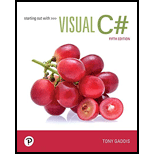
EBK STARTING OUT WITH VISUAL C#
5th Edition
ISBN: 9780135204818
Author: GADDIS
Publisher: VST
expand_more
expand_more
format_list_bulleted
Concept explainers
Expert Solution & Answer
Chapter 5.7, Problem 5.34CP
Explanation of Solution
OpenFileDialog control:
- • The “OpenFileDialog” control displays a standard Windows “Open” dialog box.
- • The “Open” dialog box allows user to open the existing file because it helps to browse system and select the desired file.
- • To add an “OpenFileDialog” control to a form, the “OpenFileDialog” tool is been double-clicked under the “Dialogs” group in “Toolbox” window.
- • The control appears in component tray at bottom of “Designer”.
- • The default name given to control is “openFileDialog1”.
- • Some of the properties are listed below:
- ○ InitialDirectory
- ○ Title
- ○ Filename
- • InitialDirectory:
- ○ The open dialog box displays the contents of user’s document directory or folder.
- ○ The path could be stored in “InitialDirectory” property to specify another directory to be initially displayed.
- ○ The syntax for specification is shown below:
openFile.InitialDirectory = "D: \\Info";
- • Title:
- ○ The word “Open” is displayed in OpenFileDialog box title bar.
- ○ To change the title, default text displayed in title bar.
openFile.InitialDirectory = "D: \\Info";
openFile.Title = "My Title";
- • Filename:
- ○ When user chooses a file with OpenFileDialog box, the file’s path and file name are stored in control’s Filename property.
SaveFileDialog control:
- • The “SaveFileDialog” control displays a standard Windows “Save As” dialog box...
Expert Solution & Answer
Want to see the full answer?
Check out a sample textbook solution
Students have asked these similar questions
Question D.4: FIFO Page Replacement
Consider the following page reference string:
e, c, b, e, a, g, d, c, e, g, d, a
Considering 4 frames, fill in the following table and then answer how many page faults would occur with the
FIFO page replacement algorithm.
RS: reference string; FO: frame 0, F1: frame 1, etc.
Hint: all frames are initially empty, so your first unique pages will all cost one fault each.
Time
1234567891011
12
RS
e
cb
e agd ce g d
a
FO
F1
F2
F3
Page fault?
b) Total # page faults:
c) Briefly (1-2 sentences) explain Belady's Anomaly that can occur in FIFO Page Replacement.
Consider a system that uses a fixed-partition scheme, with equal partitions of size 2" bytes, and the main
memory has 2¹8 bytes. A process table is maintained with a pointer to the resident partition for each resident
process. How many bits are required for the pointer in the process table? Show all your steps.
Use the same semaphore notation shown above to describe how we can ensure the execution order of the
following process execution graph:
P6
P2
P7
P1
P3
P4
P5
Use all of the following semaphores in your answer:
s1=0; s2=0; s3=0; s4=0; s5=0; s6=0;
Chapter 5 Solutions
EBK STARTING OUT WITH VISUAL C#
Ch. 5.1 - Prob. 5.1CPCh. 5.1 - Prob. 5.2CPCh. 5.1 - Prob. 5.3CPCh. 5.2 - What is a loop iteration?Ch. 5.2 - What is a counter variable?Ch. 5.2 - What is a pretest loop?Ch. 5.2 - Does the while loop rest its condition before or...Ch. 5.2 - What is an infinite loop?Ch. 5.3 - What messages will the following code sample...Ch. 5.3 - How many rimes will the following loop iterate?...
Ch. 5.4 - Name the three expressions that appear inside the...Ch. 5.4 - You want to write a for loop that displays I love...Ch. 5.4 - What would the following code display? for (int...Ch. 5.4 - What would the following code display? for (int...Ch. 5.5 - What is a posttest loop?Ch. 5.5 - What is the difference between the while loop and...Ch. 5.5 - How many times will the following loop iterate?...Ch. 5.6 - What is an output file?Ch. 5.6 - What is an input file?Ch. 5.6 - What three steps must be taken by a program when...Ch. 5.6 - What is the difference between a text file and a...Ch. 5.6 - Prob. 5.22CPCh. 5.6 - What type of object do you create if you want to...Ch. 5.6 - What type of object do you create if you want to...Ch. 5.6 - If you call the File.CreateText method and the...Ch. 5.6 - If you call the File.AppendText method and the...Ch. 5.6 - What is the difference between the WriteLine and...Ch. 5.6 - What method do you call to open a text file to...Ch. 5.6 - What is a files read position? Initially, where is...Ch. 5.6 - How do you read a line of text from a text file?Ch. 5.6 - How do you close a file?Ch. 5.6 - Assume inputFile references a StreamReader object...Ch. 5.7 - What is the benefit of using an Open and/or Save...Ch. 5.7 - Prob. 5.34CPCh. 5.8 - What does a Random objects Next method return?Ch. 5.8 - What does a Random objects NextDouble method...Ch. 5.8 - Write code that creates a Random object and then...Ch. 5.8 - Write code that creates a Random object and then...Ch. 5.8 - Prob. 5.39CPCh. 5.8 - What happens if the same seed value is used each...Ch. 5.9 - Prob. 5.41CPCh. 5.9 - Prob. 5.42CPCh. 5 - ListBox controls have an __________ method that...Ch. 5 - A __________ is commonly used to control the...Ch. 5 - A(n) __________ loop tests its condition before...Ch. 5 - The term __________ is used to describe a file...Ch. 5 - The term __________ file is used to describe a...Ch. 5 - A __________ file contains data that has been...Ch. 5 - When you work with a __________ file you access...Ch. 5 - Prob. 8MCCh. 5 - A __________ object is an object that is...Ch. 5 - When a program works with an input file, a special...Ch. 5 - When the user selects a file with the Open dialog...Ch. 5 - The __________ control displays a standard Windows...Ch. 5 - Once you have created a Random object, you can...Ch. 5 - Prob. 14MCCh. 5 - When you run an application, the applications form...Ch. 5 - If the ListBox is empty, the Items.Count property...Ch. 5 - To increment a variable means to increase its...Ch. 5 - When a variable is declared in the initialization...Ch. 5 - The while loop always performs at least one...Ch. 5 - The term read file is used to describe a file that...Ch. 5 - To append data to an existing file, you open it...Ch. 5 - As items are read from the file, the read position...Ch. 5 - The numbers that are generated by the Random class...Ch. 5 - Prob. 10TFCh. 5 - What is contained in the body of a loop?Ch. 5 - Write a programming statement that uses postfix...Ch. 5 - How many iterations will occur if the test...Ch. 5 - What are filename extensions? What do they...Ch. 5 - When an input file is opened, what is its read...Ch. 5 - How can you read all of the items in a file...Ch. 5 - What is a variable that is used to accumulate a...Ch. 5 - By default, the Open dialog box displays the...Ch. 5 - Prob. 9SACh. 5 - Prob. 10SACh. 5 - Write a loop that displays your name 10 times.Ch. 5 - Write a loop that displays all the odd numbers...Ch. 5 - Write a loop that displays every fifth number from...Ch. 5 - Write a code sample that uses a loop to write the...Ch. 5 - Assume that a file named People.txt contains a...Ch. 5 - Distance Calculator If you know a vehicles speed...Ch. 5 - Distance File Modify the Distance Calculator...Ch. 5 - Celsius to Fahrenheit Table Assuming that C is a...Ch. 5 - Prob. 4PPCh. 5 - Pennies for Pay Susan is hired for a job, and her...Ch. 5 - Prob. 6PPCh. 5 - Prob. 7PPCh. 5 - Prob. 8PPCh. 5 - Prob. 9PPCh. 5 - Addition Tutor Create an application that...Ch. 5 - Random Number Guessing Game Create an application...Ch. 5 - Calculating the Factorial of a Number In...Ch. 5 - Random Number File Writer Create an application...Ch. 5 - Random Number File Reader This exercise assumes...
Knowledge Booster
Learn more about
Need a deep-dive on the concept behind this application? Look no further. Learn more about this topic, computer-science and related others by exploring similar questions and additional content below.Similar questions
- Consider the set of process: Process ID Arrival Time Burst Time P1 0 5 P2 0 10 P3 + 15 P4 18 10 P5 22 20 a) Draw the GANTT chart for the Round Robin time quantum -5) scheduling algorithm. Use the same implementation you used for the programming assignmenti.e. the processes should always run in PID order. Assume there is no context-switch overhead. Show your work for partial credit. b) Write your answer to the following performance metrics given your above CANTT charts. Show your work for partial credit. Average Response time: Average Wating time: Average Turnaround time:arrow_forwardConsider a file currently consisting of 10 blocks. Assume that the file control block and the new block information to be added are already in memory. Calculate how many disk I/O operations are required for the linked allocation strategy, if, for one block, the following conditions hold: HINTS: 1) ignore disk I/O associated with the file control block. 2) each read and each write is an explicit disk I/O. 3) assume a pointer to the end of the list for linked allocation a. The block is added at the beginning. b. The block is added in the middle. c. The block is added at the end. d. The block is removed from the beginning. e. The block is removed from the middle. f. The block is removed from the end.arrow_forwardSegment Base (original) Length Base (after compaction) 0 100 300 1 1400 600 2 450 100 3 3200 80 4 2200 500 5 3300 33 1. Given the original base addresses, what are the physical addresses for the following logical addresses? If it's an invalid address, just write "invalid". Note that (X, Y) => segment X, offset Y a) (0,350) b) (1,599) c) (2,50) d) (3,81) e) (4,300) f) (5.0) g) (5,34)arrow_forward
- Process Allocation A Max BCDABC D A Available B C PO 3 0 2 1 4 2 4 2 1 0 0 P1 0 1 0 1 0 2 2 2 P2 1 2 0 0 3 2 1 0 P3 0 1 1 2 1 1 1 2 P4 0 0 1 1 1 - 0 2 1 a) What is the content of the matrix Need? Process PO P1 P2 P3 P4 A Need BC D D ° b) Is the system in a safe state? If yes, give a safe sequence of processes. If not, explain why the system is not in a safe state. c) If a request from process P4 arrives for (1,0,0,0), can the request be granted immediately? Please state the reason.arrow_forwardConsider N processes sharing the CPU in a round-robin fashion (N>=2). Assume that each context switch takes S ms and that each time quantum is Q ms. For simplicity, assume that processes never block on any event and simply switch between the CPU and the ready queue. Also, assume that a process is still in the ready queue while a context switch is happening. a) What happens if Q is much smaller than S? What happens when Q→→ ∞, i.e. is much larger than the maximum turnaround time of all the processes? Be brief (1-2 sentences max) in your answer. b) If you use RR for scheduling, which of the three performance metrics (waiting, response, turnaround time) is more likely to be improved? Why (1-2 sentences max)?arrow_forwardCompute the jackknife estimate of bias and standard error for the correlation statistics from the law82 data using r languagearrow_forward
- Question D.1: Effective Access Time A computer keeps its page tables in memory. Memory access time is 100 nanoseconds (ns). Answer the following questions about the performance of this setup. Show your work. a) What is the effective access time (i.e. reading a word in memory) with no caching and a two-level page table? b) Consider the above scenario but with a TLB having a cache hit rate of 98%. If the TLB takes 20 ns to access, what is the effective access time of this setup when considering this TLB?arrow_forwardThe data law82 in bootstrap library contains LSAT and GPA for 82 law schools. 1. Write you own R code to estimate the correlation between LSAT and GPA scores, and compute the bootstrap estimate of the standard error and bias of the sample correlation. 2. Use the boot function in boot library to compute the bootstrap estimate of the standard error and bias of the sample correlation. Compare your results in 1 with the function output. using r languagearrow_forwardi would like to get help to resolve the following casearrow_forward
- Challenge: Assume that the assigned network addresses are correct. Can you deduce (guess) what the network subnet masks are? Explain while providing subnet mask bits for each subnet mask. [Hint: Look at the addresses in binary and consider the host ids]arrow_forwardWhat is the main difference between Static routing and Dynamic routing (OSPF)? in terms of either wildcard mask or subnet mask, or especially for increasing the number of networks, explaining the reason while providing a specific example like what command they use in CLIarrow_forwardAdd a new class Checking Account that inherits from the BankAccount class, and has a double instance variable overdraftLimit in addition to the variables inherited from the superclass. Create a constructor for the Checking Account class that takes in the account number, account holder name, initial balance, account type and overdraft limit as input, and uses the super keyword to call the constructor of the superclass, passing in the account number, account holder name and initial balance, account type. Re-write the withdraw() method in the CheckingAccount class so that it first checks if the withdrawal amount is less than the current balance plus the overdraft limit. If it is, the withdrawal is allowed and the balance is updated. If not, the method should return an error message "Insufficient funds". Create a new method displayOverdraft Limit() that returns the overdraft limit of the Checking Account. In the BankAccountTest class, create a new object of type Checking Account with…arrow_forward
arrow_back_ios
SEE MORE QUESTIONS
arrow_forward_ios
Recommended textbooks for you
 Microsoft Visual C#Computer ScienceISBN:9781337102100Author:Joyce, Farrell.Publisher:Cengage Learning,
Microsoft Visual C#Computer ScienceISBN:9781337102100Author:Joyce, Farrell.Publisher:Cengage Learning, EBK JAVA PROGRAMMINGComputer ScienceISBN:9781337671385Author:FARRELLPublisher:CENGAGE LEARNING - CONSIGNMENT
EBK JAVA PROGRAMMINGComputer ScienceISBN:9781337671385Author:FARRELLPublisher:CENGAGE LEARNING - CONSIGNMENT Programming with Microsoft Visual Basic 2017Computer ScienceISBN:9781337102124Author:Diane ZakPublisher:Cengage Learning
Programming with Microsoft Visual Basic 2017Computer ScienceISBN:9781337102124Author:Diane ZakPublisher:Cengage Learning EBK JAVA PROGRAMMINGComputer ScienceISBN:9781305480537Author:FARRELLPublisher:CENGAGE LEARNING - CONSIGNMENTProgramming Logic & Design ComprehensiveComputer ScienceISBN:9781337669405Author:FARRELLPublisher:CengageNp Ms Office 365/Excel 2016 I NtermedComputer ScienceISBN:9781337508841Author:CareyPublisher:Cengage
EBK JAVA PROGRAMMINGComputer ScienceISBN:9781305480537Author:FARRELLPublisher:CENGAGE LEARNING - CONSIGNMENTProgramming Logic & Design ComprehensiveComputer ScienceISBN:9781337669405Author:FARRELLPublisher:CengageNp Ms Office 365/Excel 2016 I NtermedComputer ScienceISBN:9781337508841Author:CareyPublisher:Cengage

Microsoft Visual C#
Computer Science
ISBN:9781337102100
Author:Joyce, Farrell.
Publisher:Cengage Learning,

EBK JAVA PROGRAMMING
Computer Science
ISBN:9781337671385
Author:FARRELL
Publisher:CENGAGE LEARNING - CONSIGNMENT

Programming with Microsoft Visual Basic 2017
Computer Science
ISBN:9781337102124
Author:Diane Zak
Publisher:Cengage Learning

EBK JAVA PROGRAMMING
Computer Science
ISBN:9781305480537
Author:FARRELL
Publisher:CENGAGE LEARNING - CONSIGNMENT

Programming Logic & Design Comprehensive
Computer Science
ISBN:9781337669405
Author:FARRELL
Publisher:Cengage

Np Ms Office 365/Excel 2016 I Ntermed
Computer Science
ISBN:9781337508841
Author:Carey
Publisher:Cengage