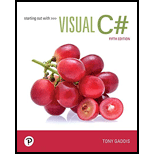
EBK STARTING OUT WITH VISUAL C#
5th Edition
ISBN: 9780135204818
Author: GADDIS
Publisher: VST
expand_more
expand_more
format_list_bulleted
Textbook Question
Chapter 5, Problem 10MC
When a
- a. input locator
- b. accumulator
- c. read position
- d. sequential read value
Expert Solution & Answer
Want to see the full answer?
Check out a sample textbook solution
Students have asked these similar questions
I want a picture of the tools and the pictures used
Cisco Packet Tracer
Smart Home Automation:o Connect a temperature sensor and a fan to a home gateway.o Configure the home gateway so that the fan is activated when the temperature exceedsa set threshold (e.g., 30°C).2. WiFi Network Configuration:o Set up a wireless LAN with a unique SSID.o Enable WPA2 encryption to secure the WiFi network.o Implement MAC address filtering to allow only specific clients to connect.3. WLC Configuration:o Deploy at least two wireless access points connected to a Wireless LAN Controller(WLC).o Configure the WLC to manage the APs, broadcast the configured SSID, and applyconsistent security settings across all APs.
A. What will be printed executing the code above?B. What is the simplest way to set a variable of the class Full_Date to January 26 2020?C. Are there any empty constructors in this class Full_Date?a. If there is(are) in which code line(s)?b. If there is not, how would an empty constructor be? (create the code lines for it)D. Can the command std::cout << d1.m << std::endl; be included after line 28 withoutcausing an error?a. If it can, what will be printed?b. If it cannot, how could this command be fixed?
Cisco Packet Tracer
Smart Home Automation:o Connect a temperature sensor and a fan to a home gateway.o Configure the home gateway so that the fan is activated when the temperature exceedsa set threshold (e.g., 30°C).2. WiFi Network Configuration:o Set up a wireless LAN with a unique SSID.o Enable WPA2 encryption to secure the WiFi network.o Implement MAC address filtering to allow only specific clients to connect.3. WLC Configuration:o Deploy at least two wireless access points connected to a Wireless LAN Controller(WLC).o Configure the WLC to manage the APs, broadcast the configured SSID, and applyconsistent security settings across all APs.
Chapter 5 Solutions
EBK STARTING OUT WITH VISUAL C#
Ch. 5.1 - Prob. 5.1CPCh. 5.1 - Prob. 5.2CPCh. 5.1 - Prob. 5.3CPCh. 5.2 - What is a loop iteration?Ch. 5.2 - What is a counter variable?Ch. 5.2 - What is a pretest loop?Ch. 5.2 - Does the while loop rest its condition before or...Ch. 5.2 - What is an infinite loop?Ch. 5.3 - What messages will the following code sample...Ch. 5.3 - How many rimes will the following loop iterate?...
Ch. 5.4 - Name the three expressions that appear inside the...Ch. 5.4 - You want to write a for loop that displays I love...Ch. 5.4 - What would the following code display? for (int...Ch. 5.4 - What would the following code display? for (int...Ch. 5.5 - What is a posttest loop?Ch. 5.5 - What is the difference between the while loop and...Ch. 5.5 - How many times will the following loop iterate?...Ch. 5.6 - What is an output file?Ch. 5.6 - What is an input file?Ch. 5.6 - What three steps must be taken by a program when...Ch. 5.6 - What is the difference between a text file and a...Ch. 5.6 - Prob. 5.22CPCh. 5.6 - What type of object do you create if you want to...Ch. 5.6 - What type of object do you create if you want to...Ch. 5.6 - If you call the File.CreateText method and the...Ch. 5.6 - If you call the File.AppendText method and the...Ch. 5.6 - What is the difference between the WriteLine and...Ch. 5.6 - What method do you call to open a text file to...Ch. 5.6 - What is a files read position? Initially, where is...Ch. 5.6 - How do you read a line of text from a text file?Ch. 5.6 - How do you close a file?Ch. 5.6 - Assume inputFile references a StreamReader object...Ch. 5.7 - What is the benefit of using an Open and/or Save...Ch. 5.7 - Prob. 5.34CPCh. 5.8 - What does a Random objects Next method return?Ch. 5.8 - What does a Random objects NextDouble method...Ch. 5.8 - Write code that creates a Random object and then...Ch. 5.8 - Write code that creates a Random object and then...Ch. 5.8 - Prob. 5.39CPCh. 5.8 - What happens if the same seed value is used each...Ch. 5.9 - Prob. 5.41CPCh. 5.9 - Prob. 5.42CPCh. 5 - ListBox controls have an __________ method that...Ch. 5 - A __________ is commonly used to control the...Ch. 5 - A(n) __________ loop tests its condition before...Ch. 5 - The term __________ is used to describe a file...Ch. 5 - The term __________ file is used to describe a...Ch. 5 - A __________ file contains data that has been...Ch. 5 - When you work with a __________ file you access...Ch. 5 - Prob. 8MCCh. 5 - A __________ object is an object that is...Ch. 5 - When a program works with an input file, a special...Ch. 5 - When the user selects a file with the Open dialog...Ch. 5 - The __________ control displays a standard Windows...Ch. 5 - Once you have created a Random object, you can...Ch. 5 - Prob. 14MCCh. 5 - When you run an application, the applications form...Ch. 5 - If the ListBox is empty, the Items.Count property...Ch. 5 - To increment a variable means to increase its...Ch. 5 - When a variable is declared in the initialization...Ch. 5 - The while loop always performs at least one...Ch. 5 - The term read file is used to describe a file that...Ch. 5 - To append data to an existing file, you open it...Ch. 5 - As items are read from the file, the read position...Ch. 5 - The numbers that are generated by the Random class...Ch. 5 - Prob. 10TFCh. 5 - What is contained in the body of a loop?Ch. 5 - Write a programming statement that uses postfix...Ch. 5 - How many iterations will occur if the test...Ch. 5 - What are filename extensions? What do they...Ch. 5 - When an input file is opened, what is its read...Ch. 5 - How can you read all of the items in a file...Ch. 5 - What is a variable that is used to accumulate a...Ch. 5 - By default, the Open dialog box displays the...Ch. 5 - Prob. 9SACh. 5 - Prob. 10SACh. 5 - Write a loop that displays your name 10 times.Ch. 5 - Write a loop that displays all the odd numbers...Ch. 5 - Write a loop that displays every fifth number from...Ch. 5 - Write a code sample that uses a loop to write the...Ch. 5 - Assume that a file named People.txt contains a...Ch. 5 - Distance Calculator If you know a vehicles speed...Ch. 5 - Distance File Modify the Distance Calculator...Ch. 5 - Celsius to Fahrenheit Table Assuming that C is a...Ch. 5 - Prob. 4PPCh. 5 - Pennies for Pay Susan is hired for a job, and her...Ch. 5 - Prob. 6PPCh. 5 - Prob. 7PPCh. 5 - Prob. 8PPCh. 5 - Prob. 9PPCh. 5 - Addition Tutor Create an application that...Ch. 5 - Random Number Guessing Game Create an application...Ch. 5 - Calculating the Factorial of a Number In...Ch. 5 - Random Number File Writer Create an application...Ch. 5 - Random Number File Reader This exercise assumes...
Additional Engineering Textbook Solutions
Find more solutions based on key concepts
Suppose the classes PartTimeEmployee and FullTimeEmployee inherited the properties of the class Employee. What ...
Computer Science: An Overview (13th Edition) (What's New in Computer Science)
In the following exercises, write a program to carry out the task. The program should use variables for each of...
Introduction To Programming Using Visual Basic (11th Edition)
Write an application that reads two integers, determines whether the first is a multiple of the second and prin...
Java How to Program, Early Objects (11th Edition) (Deitel: How to Program)
In each case, determine the largest internal shear force resisted by the bolt. Include all necessary free-body ...
Mechanics of Materials (10th Edition)
Write a program that will record the purchases made at a store. For each purchase, read from the keyboard an it...
Java: An Introduction to Problem Solving and Programming (8th Edition)
The ________ object is assumed to exist and it is not necessary to include it as an object when referring to it...
Web Development and Design Foundations with HTML5 (8th Edition)
Knowledge Booster
Learn more about
Need a deep-dive on the concept behind this application? Look no further. Learn more about this topic, computer-science and related others by exploring similar questions and additional content below.Similar questions
- Transform the TM below that accepts words over the alphabet Σ= {a, b} with an even number of a's and b's in order that the output tape head is positioned over the first letter of the input, if the word is accepted, and all letters a should be replaced by the letter x. For example, for the input aabbaa the tape and head at the end should be: [x]xbbxx z/z,R b/b,R F ① a/a,R b/b,R a/a, R a/a,R b/b.R K a/a,R L b/b,Rarrow_forwardGiven the C++ code below, create a TM that performs the same operation, i.e., given an input over the alphabet Σ= {a, b} it prints the number of letters b in binary. 1 #include 2 #include 3 4- int main() { std::cout > str; for (char c : str) { if (c == 'b') count++; 5 std::string str; 6 int count = 0; 7 char buffer [1000]; 8 9 10 11- 12 13 14 } 15 16- 17 18 19 } 20 21 22} std::string binary while (count > 0) { binary = std::to_string(count % 2) + binary; count /= 2; std::cout << binary << std::endl; return 0;arrow_forwardConsidering the CFG described below, answer the following questions. Σ = {a, b} • NT = {S} Productions: P1 S⇒aSa P2 P3 SbSb S⇒ a P4 S⇒ b A. List one sequence of productions that can accept the word abaaaba; B. Give three 5-letter words that can be accepted by this CFG; C. Create a Pushdown automaton capable of accepting the language accepted by this CFG.arrow_forward
- Given the FSA below, answer the following questions. b 1 3 a a b b с 2 A. Write a RegEx that is equivalent to this FSA as it is; B. Write a RegEx that is equivalent to this FSA removing the states and edges corresponding to the letter c. Note: To both items feel free to use any method you want, including analyzing which words are accepted by the FSA, to generate your RegEx.arrow_forward3) Finite State Automata Given the FSA below, answer the following questions. a b a b 0 1 2 b b 3 A. Give three 4-letter words that can be accepted by this FSA; B. Give three 4-letter words that cannot be accepted by this FSA; C. How could you describe the words accepted by this FSA? D. Is this FSA deterministic or non-deterministic?arrow_forwardConsidering the TM below, answer the following questions. a/x,R €/E,L €/E,R €/E,L x/E,R c/c,R b/E.L c/c,L x/x,R I J K L M F b/E.L D A. Give three 4-letter words that can be accepted by this TM; B. Give three 4-letter words that cannot be accepted by this TM; C. How could you describe the words accepted by this TM? D. What is the alphabet of the language accepted by this TM?arrow_forward
- What is the generator? Explain motor generator motorarrow_forwardThis battle room is focused on entry level tasks for a network analyst where you will be given trials and reconnaissance, sensor tuning, log aggregation, SIEM queries, and network analysis. For this week’s project, complete the following tasks: From your Project Ares portal, LOG IN Click on LAUNCH GAME. Select the region NORTH AMERICA Click on Battle School Under the BATTLE SCHOOL pop-up window, click on START TRAINING. Under the BATTLE ROOMS tile, click on ENTER. Under the NETWORK ANALYST tile, click on PLAY. Wait for the Battle Room to load. While loading, the BATTLE ROOM button will display red. Once the Battle Room is loaded, the BATTLE ROOM button will turn yellow and the center of the disk display will indicate CONNECTED. Click on the BATTLE ROOM button to enter the Battle Room. Below the TASKS folder, make sure you click on INSTRUCTIONS to download the Network Analyst Fundamentals material. In the Battle Room, under the TASKS menu select task INTRUSION DETECTION. Complete…arrow_forwardCreate a relationship between the common field (Technician Number) of the two tables. Make sure that each client must have 1 and only 1 technician assigned, and each technician can have multiple clients. 2. Create a query to show the Client Number, Client Name, Billed, Paid for clients in Anderson city. Save the query. 3. Create a query to show the Technician Number, Last Name, First Name, YTD Earnings for technicians whose Hourly Rate is greater than or equal to 30. Save the query. 4. Create a query to show Client Number, Client Name, Billed, Paid for clients whose technician number is 22 and whose Billed is over 300. Save the query. 5. Create a query to show the Technician Number, Last Name, First Name, Client Number, Client Name for clients whose technician number 23. Save the query. 6. Create a query to show the Technician Number, Last Name, First Name, Client Number, Client Name for clients whose technician number 23 or 29. Save the query Help please Microsoft office accessarrow_forward
- Dijkstra's Algorithm (part 1). Consider the network shown below, and Dijkstra’s link-state algorithm. Here, we are interested in computing the least cost path from node E (note: the start node here is E) to all other nodes using Dijkstra's algorithm. Using the algorithm statement used in the textbook and its visual representation, complete the "Step 0" row in the table below showing the link state algorithm’s execution by matching the table entries (i), (ii), (iii), and (iv) with their values. Write down your final [correct] answer, as you‘ll need it for the next question.arrow_forward4. |z + 5 - 5i| = 7arrow_forward14. dz, C: |z❘ C: |z❘ = 0.6 ze² - 2iz Harrow_forward
arrow_back_ios
SEE MORE QUESTIONS
arrow_forward_ios
Recommended textbooks for you
 Microsoft Visual C#Computer ScienceISBN:9781337102100Author:Joyce, Farrell.Publisher:Cengage Learning,Programming Logic & Design ComprehensiveComputer ScienceISBN:9781337669405Author:FARRELLPublisher:Cengage
Microsoft Visual C#Computer ScienceISBN:9781337102100Author:Joyce, Farrell.Publisher:Cengage Learning,Programming Logic & Design ComprehensiveComputer ScienceISBN:9781337669405Author:FARRELLPublisher:Cengage EBK JAVA PROGRAMMINGComputer ScienceISBN:9781337671385Author:FARRELLPublisher:CENGAGE LEARNING - CONSIGNMENT
EBK JAVA PROGRAMMINGComputer ScienceISBN:9781337671385Author:FARRELLPublisher:CENGAGE LEARNING - CONSIGNMENT C++ for Engineers and ScientistsComputer ScienceISBN:9781133187844Author:Bronson, Gary J.Publisher:Course Technology Ptr
C++ for Engineers and ScientistsComputer ScienceISBN:9781133187844Author:Bronson, Gary J.Publisher:Course Technology Ptr Programming with Microsoft Visual Basic 2017Computer ScienceISBN:9781337102124Author:Diane ZakPublisher:Cengage LearningCOMPREHENSIVE MICROSOFT OFFICE 365 EXCEComputer ScienceISBN:9780357392676Author:FREUND, StevenPublisher:CENGAGE L
Programming with Microsoft Visual Basic 2017Computer ScienceISBN:9781337102124Author:Diane ZakPublisher:Cengage LearningCOMPREHENSIVE MICROSOFT OFFICE 365 EXCEComputer ScienceISBN:9780357392676Author:FREUND, StevenPublisher:CENGAGE L

Microsoft Visual C#
Computer Science
ISBN:9781337102100
Author:Joyce, Farrell.
Publisher:Cengage Learning,

Programming Logic & Design Comprehensive
Computer Science
ISBN:9781337669405
Author:FARRELL
Publisher:Cengage

EBK JAVA PROGRAMMING
Computer Science
ISBN:9781337671385
Author:FARRELL
Publisher:CENGAGE LEARNING - CONSIGNMENT

C++ for Engineers and Scientists
Computer Science
ISBN:9781133187844
Author:Bronson, Gary J.
Publisher:Course Technology Ptr

Programming with Microsoft Visual Basic 2017
Computer Science
ISBN:9781337102124
Author:Diane Zak
Publisher:Cengage Learning

COMPREHENSIVE MICROSOFT OFFICE 365 EXCE
Computer Science
ISBN:9780357392676
Author:FREUND, Steven
Publisher:CENGAGE L
C - File I/O; Author: Tutorials Point (India) Ltd.;https://www.youtube.com/watch?v=cEfuwpbGi1k;License: Standard YouTube License, CC-BY
file handling functions in c | fprintf, fscanf, fread, fwrite |; Author: Education 4u;https://www.youtube.com/watch?v=aqeXS1bJihA;License: Standard Youtube License