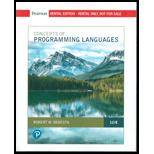
EBK CONCEPTS OF PROGRAMMING LANGUAGES
12th Edition
ISBN: 9780135102251
Author: Sebesta
Publisher: VST
expand_more
expand_more
format_list_bulleted
Expert Solution & Answer
Chapter 4, Problem 9RQ
Explanation of Solution
Differences between top-down and bottom-up parsers:
The differences between top-down and bottom-up parsers are as follows:
- Top down parser and bottom up parser differ in the way in which a parse tree is built. We know that a tree contains a special node called root which specifies the entry to the tree, some internal nodes and terminal nodes called leaves.
- If the parser starts building the tree from root (top), gradually expands down from root to leaves (ends at down part) it is the top-down approach and such a parser is called top-down parser.
- If the parser starts from leaf nodes(from down) and slowly builds up towards the root node, then the approach is called bottom up parsing method and such a parser is called bottom up parser.
- Top-down parser builds tree in pre-order where node root is first built and then it’s left branch and then its right branch where as a bottom up parser builds the tree starting from leaves and reach the root in upwards direction...
Expert Solution & Answer
Trending nowThis is a popular solution!

Students have asked these similar questions
Show all the work
Construct a frequency polygon density estimate for the sample in Question 1, using bin width determined by Sturges’ Rule.
Show all the work
Chapter 4 Solutions
EBK CONCEPTS OF PROGRAMMING LANGUAGES
Ch. 4 - Prob. 1RQCh. 4 - Prob. 2RQCh. 4 - Prob. 3RQCh. 4 - Prob. 4RQCh. 4 - Prob. 5RQCh. 4 - Prob. 6RQCh. 4 - Prob. 7RQCh. 4 - Prob. 8RQCh. 4 - Prob. 9RQCh. 4 - Prob. 10RQ
Ch. 4 - Prob. 11RQCh. 4 - Prob. 12RQCh. 4 - Prob. 13RQCh. 4 - Prob. 14RQCh. 4 - Prob. 15RQCh. 4 - Prob. 16RQCh. 4 - Prob. 17RQCh. 4 - Prob. 18RQCh. 4 - Prob. 19RQCh. 4 - Prob. 20RQCh. 4 - Prob. 21RQCh. 4 - Prob. 22RQCh. 4 - Prob. 23RQCh. 4 - What was Knuths insight in developing the LR...Ch. 4 - Prob. 25RQCh. 4 - Prob. 26RQCh. 4 - Is left recursion a problem for LR parsers?Ch. 4 - Prob. 1PSCh. 4 - Prob. 2PSCh. 4 - Prob. 3PSCh. 4 - Prob. 4PSCh. 4 - Prob. 7PSCh. 4 - Prob. 8PS
Knowledge Booster
Similar questions
- Show all the workarrow_forwardShow all the workarrow_forward[5 marks] Give a recursive definition for the language anb2n where n = 1, 2, 3, ... over the alphabet Ó={a, b}. 2) [12 marks] Consider the following languages over the alphabet ={a ,b}, (i) The language of all words that begin and end an a (ii) The language where every a in a word is immediately followed by at least one b. (a) Express each as a Regular Expression (b) Draw an FA for each language (c) For Language (i), draw a TG using at most 3 states (d) For Language (ii), construct a CFG.arrow_forward
- Question 1 Generate a random sample of standard lognormal data (rlnorm()) for sample size n = 100. Construct histogram estimates of density for this sample using Sturges’ Rule, Scott’s Normal Reference Rule, and the FD Rule. Question 2 Construct a frequency polygon density estimate for the sample in Question 1, using bin width determined by Sturges’ Rule.arrow_forwardGenerate a random sample of standard lognormal data (rlnorm()) for sample size n = 100. Construct histogram estimates of density for this sample using Sturges’ Rule, Scott’s Normal Reference Rule, and the FD Rule.arrow_forwardCan I get help with this case please, thank youarrow_forward
- I need help to solve the following, thank youarrow_forwardreminder it an exercice not a grading work GETTING STARTED Open the file SC_EX19_EOM2-1_FirstLastNamexlsx, available for download from the SAM website. Save the file as SC_EX19_EOM2-1_FirstLastNamexlsx by changing the “1” to a “2”. If you do not see the .xlsx file extension in the Save As dialog box, do not type it. The program will add the file extension for you automatically. With the file SC_EX19_EOM2-1_FirstLastNamexlsx still open, ensure that your first and last name is displayed in cell B6 of the Documentation sheet. If cell B6 does not display your name, delete the file and download a new copy from the SAM website. Brad Kauffman is the senior director of projects for Rivera Engineering in Miami, Florida. The company performs engineering projects for public utilities and energy companies. Brad has started to create an Excel workbook to track estimated and actual hours and billing amounts for each project. He asks you to format the workbook to make the…arrow_forwardNeed help completing this algorithm here in coding! 2arrow_forward
arrow_back_ios
SEE MORE QUESTIONS
arrow_forward_ios
Recommended textbooks for you
 EBK JAVA PROGRAMMINGComputer ScienceISBN:9781337671385Author:FARRELLPublisher:CENGAGE LEARNING - CONSIGNMENTNp Ms Office 365/Excel 2016 I NtermedComputer ScienceISBN:9781337508841Author:CareyPublisher:CengageProgramming Logic & Design ComprehensiveComputer ScienceISBN:9781337669405Author:FARRELLPublisher:Cengage
EBK JAVA PROGRAMMINGComputer ScienceISBN:9781337671385Author:FARRELLPublisher:CENGAGE LEARNING - CONSIGNMENTNp Ms Office 365/Excel 2016 I NtermedComputer ScienceISBN:9781337508841Author:CareyPublisher:CengageProgramming Logic & Design ComprehensiveComputer ScienceISBN:9781337669405Author:FARRELLPublisher:Cengage Programming with Microsoft Visual Basic 2017Computer ScienceISBN:9781337102124Author:Diane ZakPublisher:Cengage Learning
Programming with Microsoft Visual Basic 2017Computer ScienceISBN:9781337102124Author:Diane ZakPublisher:Cengage Learning C++ for Engineers and ScientistsComputer ScienceISBN:9781133187844Author:Bronson, Gary J.Publisher:Course Technology Ptr
C++ for Engineers and ScientistsComputer ScienceISBN:9781133187844Author:Bronson, Gary J.Publisher:Course Technology Ptr

EBK JAVA PROGRAMMING
Computer Science
ISBN:9781337671385
Author:FARRELL
Publisher:CENGAGE LEARNING - CONSIGNMENT

Np Ms Office 365/Excel 2016 I Ntermed
Computer Science
ISBN:9781337508841
Author:Carey
Publisher:Cengage

Programming Logic & Design Comprehensive
Computer Science
ISBN:9781337669405
Author:FARRELL
Publisher:Cengage


Programming with Microsoft Visual Basic 2017
Computer Science
ISBN:9781337102124
Author:Diane Zak
Publisher:Cengage Learning

C++ for Engineers and Scientists
Computer Science
ISBN:9781133187844
Author:Bronson, Gary J.
Publisher:Course Technology Ptr