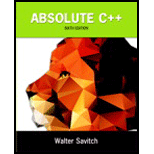
The Social Security Administration maintains an actuarial life table that contains the probability that a person in the United States will die (http://www.ssa.gov/OACT/STATS/table4c6.html). The death probabilities for 2009 are stored in the file LifeDeathProbabi1ity. txt, which is included on the website for the book. There are three values for each row: the age, the death probability for a male, and the death probability for a female. For example, the first five lines are
0 0.006990 0.005728
1 0.000447 0.000373
2 0.000301 0.000241
3 0.000233 0.000186
4 0.000177 0.000150
The interpretation for the fourth line is that a 3-year-old female has a 0.000186 chance of dying during year 3 to 4.
Write a
If the simulation reaches age 120, then stop and predict that the user will live to 120. The main function should output the simulated age at which the person will die. This program is merely a simulation and will give different results each time it is run, assuming you change the seed for the random number generator.
Want to see the full answer?
Check out a sample textbook solution
Chapter 3 Solutions
Absolute C++
Additional Engineering Textbook Solutions
Web Development and Design Foundations with HTML5 (8th Edition)
Concepts Of Programming Languages
Electric Circuits. (11th Edition)
Java How to Program, Early Objects (11th Edition) (Deitel: How to Program)
Introduction To Programming Using Visual Basic (11th Edition)
Thinking Like an Engineer: An Active Learning Approach (4th Edition)
- Using XML, design a simple user interface for a fictional app. Your UI should include at least three different UI components (e.g., TextView, Button, EditText). Explain the purpose of each component in your design-you need to add screenshots of your work with your name as part of the code to appear on the interface-. Screenshot is needed.arrow_forwardQ4) A thin ring of radius 5 cm is placed on plane z = 1 cm so that its center is at (0,0,1 cm). If the ring carries 50 mA along a^, find H at (0,0,a).arrow_forward4. [15 pts] A logic function F of four variables a; b; c; d is described by the following K-map. Derive the fully minimized SOP logic expression form of F. cd ab 00 01 11 10 00 0 0 0 1 01 1 0 0 1 11 1 0 1 1 10 0 0 1 1arrow_forward
- 2. [20 pts] Student A B will enjoy his picnic on sunny days that have no ants. He will also enjoy his picnic any day he sees a hummingbird, as well as on days where there are ants and ladybugs. a. Write a Boolean equation for his enjoyment (E) in terms of sun (S), ants (A), hummingbirds (H), and ladybugs (L). b. Implement in Logisim, the logic circuit of E function. Use the Circuit Analysis tool in Logisim to view the expression, include an image of the expression generated by Logisimarrow_forwardHow would I go about creating this computer database in MariaDB with sql? Create a database name "dbXXXXXX" Select the database using the "use [database name]" command. Now you are in the database. Based on the above schema from Enrolment System database, create all the tables with the last 6 digits of "123456", then the table name for table Lecturer should be "123456_Lecturer". Refer to basic SQL lecture note to create table that has primary keys and Foreign Keys. Provide the datatype of each attributes. Add a column called "Department" with datatype "VARCHAR(12)" to the table "Lecturer". Shows the metadata of the updated "Lecturer" table. (Use Describe command) Drop the "Department" column from the table "Lecturer", and show the metadata of the updated "Lecturer" table. Insert three (3) data to each of the table in the tables created. Note: If you have foreign key issues, please disable foreign key constraints before inserting the data, see below SET FOREIGN_KEY_CHECKS=0;…arrow_forwardCSE330 Discrete Mathematics 1. In the classes, we discussed three forms of floating number representations as given below, (1) Standard/General Form, (2) Normalized Form, (3) Denormalized Form. 3. Consider the real number x = (3.395) 10 (a) (b) Convert the decimal number x into binary format up to 7 binary places (7 binary digits after decimal) Convert the calculated value into denormalized form and calculate fl(x) for m=4 Don't use any Al tool show answer in pen a nd paper then take pi ctures and sendarrow_forward
- Simplify the following expressions by means of a four-variable K-Map. AD+BD+ BC + ABDarrow_forwardCSE330 Discrete Mathematics 1. In the classes, we discussed three forms of floating number representations as given below, (1) Standard/General Form, (2) Normalized Form, (3) Denormalized Form. 2. Let ẞ 2, m = 6, emin = -3 and emax = 3. Answer the following questions: Compute the minimum of |x| for General and Normalized form (a) Compute the Machine Epsilon value for the General and Denormalized form. If we change the value of emax to 6 then how will it affect the value of maximum scale invariant error for the case of Normalized form? Explain your answer. show answer in pen a Don't use any Al tool nd paper then take pi ctures and sendarrow_forwardCSE330: Discrete Mathematics 1. In the classes, we discussed three forms of floating number representations as given below, (1) Standard/General Form, (2) Normalized Form, (3) Denormalized Form. Now, let's take, ẞ = 2, m = 3, emin = -2 and emax = 3. Based on these, answer the following: (a) (b) (c) (d) What are the maximum/largest numbers that can be stored in the system by these three forms defined above? (express your answer in decimal values) What are the non-negative minimum/smallest numbers that can be stored in the system by the denormalized form? (express your answer in decimal values) How many numbers (both non-negative and negative) can be represented in the above mentioned system using the general form? Explain your answer. Find all the decimal numbers for e = 3 and e = 2 in denormalized form, plot them on a real line and prove that all the numbers are not equally spaced. Write the equally spaced sets for the number line you drew. show your answer in Don't use any Al tool pen…arrow_forward
- 3.[20 pts] Find the minimum equivalent circuit for the one shown below (show your work): DAB 0 f(A,B,C,D)arrow_forwardSuppose your computer is responding very slowly to information requests from the Internet. You observe that your network gateway shows high levels of network activity even though you have closed your e-mail client, Web browser, and all other programs that access the Internet. What types of malwares could cause such symptoms? What steps can you take to check whether malware has gained access to your system? What tools can you use at each step? If you identify malware, what ways might it have entered your system? How can you restore your PC to safe operation, including the special software tools you may use?arrow_forwardR languagearrow_forward
- Np Ms Office 365/Excel 2016 I NtermedComputer ScienceISBN:9781337508841Author:CareyPublisher:Cengage
 Programming with Microsoft Visual Basic 2017Computer ScienceISBN:9781337102124Author:Diane ZakPublisher:Cengage LearningCOMPREHENSIVE MICROSOFT OFFICE 365 EXCEComputer ScienceISBN:9780357392676Author:FREUND, StevenPublisher:CENGAGE L
Programming with Microsoft Visual Basic 2017Computer ScienceISBN:9781337102124Author:Diane ZakPublisher:Cengage LearningCOMPREHENSIVE MICROSOFT OFFICE 365 EXCEComputer ScienceISBN:9780357392676Author:FREUND, StevenPublisher:CENGAGE L  EBK JAVA PROGRAMMINGComputer ScienceISBN:9781337671385Author:FARRELLPublisher:CENGAGE LEARNING - CONSIGNMENTProgramming Logic & Design ComprehensiveComputer ScienceISBN:9781337669405Author:FARRELLPublisher:Cengage
EBK JAVA PROGRAMMINGComputer ScienceISBN:9781337671385Author:FARRELLPublisher:CENGAGE LEARNING - CONSIGNMENTProgramming Logic & Design ComprehensiveComputer ScienceISBN:9781337669405Author:FARRELLPublisher:Cengage Systems ArchitectureComputer ScienceISBN:9781305080195Author:Stephen D. BurdPublisher:Cengage Learning
Systems ArchitectureComputer ScienceISBN:9781305080195Author:Stephen D. BurdPublisher:Cengage Learning





