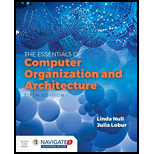
a)
Explanation of Solution
IEEE-754 floating point single precision:
IEE-754 floating point single precision has 32 bits.
- One bit for sign, 8 bits for exponent, and 23 bits for significant bits.
Storing “12.5” using IEEE-754 single precision:
Step 1: Converting decimal to binary number:
Step (i): Divide the given number into two parts, integer and the fractional part. Here, the integer part is “12” and the fractional part is “.5”.
Step (ii): Divide “12” by 2 till the quotient becomes 1. Simultaneously, note the remainder for every division operation.
Step (iii): Note the remainder from the bottom to top to get the binary equivalent.
Step (iv): Consider the fraction part “.5”. Multiply the fractional part “.5” by 2 and it continues till the fraction part reaches “0”.
Step (v): Note the integer part to get the final result.
Thus, the binary equivalent for “12.5” is
Step 2: Normalize the binary fraction number:
Now the given binary fraction number should be normalized. To normalize the value, move the decimal point either right or left so that only single digit will be left before the decimal point.
Step 3: Convert the exponent to 8 bit excess-127:
To convert the exponent into 8-bit excess-127 notation, the exponent value should be added with 127. After addition, it is converted into binary equivalent.
Converting
Step 4: Convert the significant to hidden bit:
To convert the significant to hidden bit the leftmost “1” should be removed.
Step 5: Framing the number “12.5” in 32 bit IEEE-754 single precision
| Sign bit(1 bit) | Exponent bit(8 bits) | Significant bit(23) |
| 0 | 10000010 | 10010000000000000000000 |
Thus, the number “12.5” in 32 bit IEEE-754 single precision is represented as “
b)
Explanation of Solution
Storing “-1.5” using IEEE-754 single precision:
Step 1: Converting decimal to binary number:
Step (i): Consider the fraction part “0.5”. Multiply the fractional part “.5” by 2 and it continues till the fraction part reaches “0”.
Step (ii): Note the integer part to get the final result.
Thus the binary equivalent for “1.5” is
Step 2: Normalize the binary fraction number:
Now the given binary fraction number should be normalized. To normalize the value, move the decimal point either right or left so that only single digit will be left before the decimal point.
Step 3: Convert the exponent to 8 bit excess-127:
To convert the exponent into 8-bit excess-127 notation, the exponent value should be added with 127. After addition, it is converted into binary equivalent.
Converting
Step 4: Convert the significant to hidden bit:
To convert the significant to hidden bit the leftmost “1” should be removed.
Step 5: Framing the number “-1.5” in 32 bit IEEE-754 single precision
| Sign bit(1 bit) | Exponent bit(8 bits) | Significant bit(23) |
| 1 | 01111111 | 10000000000000000000000 |
Thus, the number “-1.5” in 32 bit IEEE-754 single precision is represented as “
c)
Explanation of Solution
Storing “.75” using IEEE-754 single precision:
Step 1: Converting decimal to binary number:
Step (i): Consider the fraction part “.75”. Multiply the fractional part “.75” by 2 and it continues till the fraction part reaches “0”.
Step (ii): Note the integer part to get the final result.
Thus the binary equivalent for “.75” is
Step 2: Normalize the binary fraction number:
Now the given binary fraction number should be normalized. To normalize the value, move the decimal point either right or left so that only single digit will be left before the decimal point.
Step 3: Convert the exponent to 8 bit excess-127:
To convert the exponent into 8-bit excess-127 notation, the exponent value should be added with 127. After addition, it is converted into binary equivalent.
Converting
Step 4: Convert the significant to hidden bit:
To convert the significant to hidden bit the leftmost “1” should be removed.
Step 5: Framing the number “.75” in 32 bit IEEE-754 single precision
| Sign bit(1 bit) | Exponent bit(8 bits) | Significant bit(23) |
| 0 | 01111110 | 10000000000000000000000 |
Thus, the number “.75” in 32 bit IEEE-754 single precision is represented as “
d)
Explanation of Solution
IEEE-754 floating point single precision:
IEE-754 floating point single precision has 32 bits.
- One bit for sign, 8 bits for exponent, and 23 bits for significant bits.
Storing “26.625” using IEEE-754 single precision:
Step 1: Converting decimal to binary number:
Step (i): Divide the given number into two parts, integer and the fractional part. Here, the integer part is “26” and the fractional part is “.625”.
Step (ii): Divide “26” by 2 till the quotient becomes 1. Simultaneously, note the remainder for every division operation.
Step (iii): Note the remainder from the bottom to top to get the binary equivalent.
Step (iv): Consider the fraction part “.5”. Multiply the fractional part “.625” by 2 and it continues till the fraction part reaches “0”.
Step (v): Note the integer part to get the final result.
Thus the binary equivalent for “26.625” is
Step 2: Normalize the binary fraction number:
Now the given binary fraction number should be normalized. To normalize the value, move the decimal point either right or left so that only single digit will be left before the decimal point.
Step 3: Convert the exponent to 8 bit excess-127:
To convert the exponent into 8-bit excess-127 notation, the exponent value should be added with 127. After addition, it is converted into binary equivalent.
Converting
Step 4: Convert the significant to hidden bit:
To convert the significant to hidden bit the leftmost “1” should be removed.
Step 5: Framing the number “26.625” in 32 bit IEEE-754 single precision
| Sign bit(1 bit) | Exponent bit(8 bits) | Significant bit(23) |
| 0 | 10000011 | 10101010000000000000000 |
Thus, the number “12.5” in 32 bit IEEE-754 single precision is represented as “
Want to see more full solutions like this?
Chapter 2 Solutions
Essentials of Computer Organization and Architecture
- Describe three (3) Multiplexing techniques common for fiber optic linksarrow_forwardCould you help me to know features of the following concepts: - commercial CA - memory integrity - WMI filterarrow_forwardBriefly describe the issues involved in using ATM technology in Local Area Networksarrow_forward
- For this question you will perform two levels of quicksort on an array containing these numbers: 59 41 61 73 43 57 50 13 96 88 42 77 27 95 32 89 In the first blank, enter the array contents after the top level partition. In the second blank, enter the array contents after one more partition of the left-hand subarray resulting from the first partition. In the third blank, enter the array contents after one more partition of the right-hand subarray resulting from the first partition. Print the numbers with a single space between them. Use the algorithm we covered in class, in which the first element of the subarray is the partition value. Question 1 options: Blank # 1 Blank # 2 Blank # 3arrow_forward1. Transform the E-R diagram into a set of relations. Country_of Agent ID Agent H Holds Is_Reponsible_for Consignment Number $ Value May Contain Consignment Transports Container Destination Ф R Goes Off Container Number Size Vessel Voyage Registry Vessel ID Voyage_ID Tonnagearrow_forwardI want to solve 13.2 using matlab please helparrow_forward
- a) Show a possible trace of the OSPF algorithm for computing the routing table in Router 2 forthis network.b) Show the messages used by RIP to compute routing tables.arrow_forwardusing r language to answer question 4 Question 4: Obtain a 95% standard normal bootstrap confidence interval, a 95% basic bootstrap confidence interval, and a percentile confidence interval for the ρb12 in Question 3.arrow_forwardusing r language to answer question 4. Question 4: Obtain a 95% standard normal bootstrap confidence interval, a 95% basic bootstrap confidence interval, and a percentile confidence interval for the ρb12 in Question 3.arrow_forward
 Database System ConceptsComputer ScienceISBN:9780078022159Author:Abraham Silberschatz Professor, Henry F. Korth, S. SudarshanPublisher:McGraw-Hill Education
Database System ConceptsComputer ScienceISBN:9780078022159Author:Abraham Silberschatz Professor, Henry F. Korth, S. SudarshanPublisher:McGraw-Hill Education Starting Out with Python (4th Edition)Computer ScienceISBN:9780134444321Author:Tony GaddisPublisher:PEARSON
Starting Out with Python (4th Edition)Computer ScienceISBN:9780134444321Author:Tony GaddisPublisher:PEARSON Digital Fundamentals (11th Edition)Computer ScienceISBN:9780132737968Author:Thomas L. FloydPublisher:PEARSON
Digital Fundamentals (11th Edition)Computer ScienceISBN:9780132737968Author:Thomas L. FloydPublisher:PEARSON C How to Program (8th Edition)Computer ScienceISBN:9780133976892Author:Paul J. Deitel, Harvey DeitelPublisher:PEARSON
C How to Program (8th Edition)Computer ScienceISBN:9780133976892Author:Paul J. Deitel, Harvey DeitelPublisher:PEARSON Database Systems: Design, Implementation, & Manag...Computer ScienceISBN:9781337627900Author:Carlos Coronel, Steven MorrisPublisher:Cengage Learning
Database Systems: Design, Implementation, & Manag...Computer ScienceISBN:9781337627900Author:Carlos Coronel, Steven MorrisPublisher:Cengage Learning Programmable Logic ControllersComputer ScienceISBN:9780073373843Author:Frank D. PetruzellaPublisher:McGraw-Hill Education
Programmable Logic ControllersComputer ScienceISBN:9780073373843Author:Frank D. PetruzellaPublisher:McGraw-Hill Education





