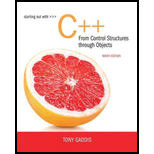
Starting Out with C++ from Control Structures to Objects Plus MyLab Programming with Pearson eText -- Access Card Package (9th Edition)
9th Edition
ISBN: 9780134544847
Author: Tony Gaddis
Publisher: PEARSON
expand_more
expand_more
format_list_bulleted
Concept explainers
Question
Chapter 18, Problem 10PC
Program Plan Intro
Payroll Modification
Program Plan:
LinkedList.h:
- Include the required specifications into the program.
- Define a class template named “LinkedList”.
- Declare the member variables “value” and “*next” in structure named “ListNode”.
- Declare the pointer variables “head” and “placeHolder” for the structure.
- Declare the constructor, copy constructor, destructor, and member functions in the class.
- Declare a class template and define a function named “appendNode()” to insert the node at end of the list.
- Declare the structure pointer variables “newNode” and “nodePtr” for the structure named “ListNode”.
- Assign the value “newValue” to the variable “newNode” and assign null to the variable “newNode”.
- Using “if…else” condition check whether the list to be empty or not, if the “head” is empty and make a new node into “head” pointer. Otherwise, make a loop find last node in the loop.
- Assign the value of “nodePtr” into the variable “newNode”.
- Declare a class template and define a function named “displayList()” to print the values in the list.
- Declare the structure pointer “nodePtr” for the structure named “ListNode”.
- Initialize the variable “nodePtr” with the “head” pointer.
- Make a loop “while” to display the values of the list.
- Declare a class template and define a function named “insertNode()” used to insert a value into the list.
- Declare the structure pointer variables “newNode”, “nodePtr”, and “previousNode” for the structure named “ListNode”.
- Make a “newNode” value into the received variable value “newValue”.
- Using “if…else” condition to check whether the list is empty or not.
- If the list is empty then initialize “head” pointer with the value of “newNode” variable.
- Otherwise, make a “while” loop to test whether the “newValue” value is less than the list values or not.
- Use “if…else” condition to initialize the value into list.
- Declare a class template and define a function named “deleteNode()” to delete a value from the list.
- Declare the pointer variables “nodePtr”, and “previousNode” for the structure named “ListNode”.
- Using “if…else” condition to check whether the “head” value is equal to “newValue” or not.
- Initialize the variable “nodePtr” with the value of the variable “head”.
- Remove the value using “delete” operator and reassign the “head” value into the “nodePtr”.
- If the “newValue” value not equal to the “head” value, then define the “while” loop to assign the “nodePtr” into “previousNode”.
- By using “if” condition, delete the “previousNode” pointer.
- Define the destructor to destroy the values in the list.
- Declare the structure pointer variables “nodePtr”, and “nextNode” for the structure named “ListNode”.
- Initialize the “head” value into the “nodePtr”.
- Define a “while” loop to make the links of node into “nextNode” and remove the node using “delete” operator.
- Declare a class template and define a function named “getFirst()” to get a first value from the list.
- Declare a variable “status” in type of “boolean” and initialize the “head” value into the “placeHolder”.
- Change the value of “status” into “true”, if the value available in “placeHolder”.
- Return the value of “status” into called function.
- Declare a class template and define a function named “getNext()” to get a another value from the list.
- Declare a variable “status” in type of “boolean”.
- Initialize the next node value of “placeHolder” into “placeHolder”.
- Change the value of “status” into “true”, if the next node value available in “placeHolder”.
- Return the value of “status” into called function.
main.cpp:
- Include the required header files into the program.
- Declare the function prototypes to get employee information from user.
- In “main()” function, create a object for “LinkedList” template class.
- Define the function named “getEmployeeIds()” with an object of “LinkedList” class.
- Declare the variable named “anotherOne” and initialize it as “y”.
- Declare the variable named “id” in type of “long”.
- Make a call to the function “appendNode()” with value of “id”.
- Prompt the user to get another value from user.
- Define the function named “getEmployeeInfo()” with an object of “LinkedList” class.
- Declare the variables named “idNum”, “hours”, “payRate”, and “grossPay”.
- Using “if…else” condition check whether the list is empty or not.
- If list contains data, make a call to a function “getData()” to get the values from user.
- Make a call to “appendNode” using objects; insert the values into the list.
- Otherwise, display appropriate message on the screen.
- If list contains data, make a call to a function “getData()” to get the values from user.
- Define the function named “getData()” with an arguments.
- Prompt and get the values of “hours” and “payRate” from user to calculate the value of “grossPay”.
- Define the function named “displayWages()” with an objects for linked list.
- Declare the variables for the method.
- Using “while” loop to display all values from the list.
Expert Solution & Answer
Want to see the full answer?
Check out a sample textbook solution
Students have asked these similar questions
Q12- A three phase transformer 3300/400 V,has D/Y connected and working on 50Hz. The line
current on the primary side is 12A and secondary has a balanced load at 0.8 lagging p.f. Determine
the i) Secondary phase voltage ii) Line current iii) Output power Ans. (230.95 V, 99.11 A, 54.94 kW)
make corrections of this program based on the errors shown. this is CIS 227 .
Create 6 users: Don, Liz, Shamir, Jose, Kate, and Sal.
Create 2 groups: marketing and research.
Add Shamir, Jose, and Kate to the marketing group.
Add Don, Liz, and Sal to the research group.
Create a shared directory for each group.
Create two files to put into each directory:
spreadsheetJanuary.txt
meetingNotes.txt
Assign access permissions to the directories:
Groups should have Read+Write access
Leave owner permissions as they are
“Everyone else” should not have any access
Submit for grade:
Screenshot of /etc/passwd contents showing your new users
Screenshot of /etc/group contents showing new groups with their members
Screenshot of shared directories you created with files and permissions
Chapter 18 Solutions
Starting Out with C++ from Control Structures to Objects Plus MyLab Programming with Pearson eText -- Access Card Package (9th Edition)
Ch. 18.1 - Prob. 18.1CPCh. 18.1 - Prob. 18.2CPCh. 18.1 - Prob. 18.3CPCh. 18.1 - Prob. 18.4CPCh. 18.2 - Prob. 18.5CPCh. 18.2 - Prob. 18.6CPCh. 18.2 - Prob. 18.7CPCh. 18.2 - Prob. 18.8CPCh. 18.2 - Prob. 18.9CPCh. 18.2 - Prob. 18.10CP
Ch. 18 - Prob. 1RQECh. 18 - Prob. 2RQECh. 18 - Prob. 3RQECh. 18 - Prob. 4RQECh. 18 - Prob. 5RQECh. 18 - Prob. 6RQECh. 18 - Prob. 7RQECh. 18 - Prob. 8RQECh. 18 - Prob. 9RQECh. 18 - Prob. 10RQECh. 18 - Prob. 11RQECh. 18 - Prob. 12RQECh. 18 - Prob. 13RQECh. 18 - Prob. 14RQECh. 18 - Prob. 15RQECh. 18 - Prob. 16RQECh. 18 - Prob. 17RQECh. 18 - Prob. 18RQECh. 18 - Prob. 19RQECh. 18 - Prob. 20RQECh. 18 - Prob. 21RQECh. 18 - Prob. 22RQECh. 18 - Prob. 23RQECh. 18 - Prob. 24RQECh. 18 - Prob. 25RQECh. 18 - T F The programmer must know in advance how many...Ch. 18 - T F It is not necessary for each node in a linked...Ch. 18 - Prob. 28RQECh. 18 - Prob. 29RQECh. 18 - Prob. 30RQECh. 18 - Prob. 31RQECh. 18 - Prob. 32RQECh. 18 - Prob. 33RQECh. 18 - Prob. 34RQECh. 18 - Prob. 35RQECh. 18 - Prob. 1PCCh. 18 - Prob. 2PCCh. 18 - Prob. 3PCCh. 18 - Prob. 4PCCh. 18 - Prob. 5PCCh. 18 - Prob. 6PCCh. 18 - Prob. 7PCCh. 18 - List Template Create a list class template based...Ch. 18 - Prob. 9PCCh. 18 - Prob. 10PCCh. 18 - Prob. 11PCCh. 18 - Prob. 12PCCh. 18 - Prob. 13PCCh. 18 - Prob. 14PCCh. 18 - Prob. 15PC
Knowledge Booster
Learn more about
Need a deep-dive on the concept behind this application? Look no further. Learn more about this topic, computer-science and related others by exploring similar questions and additional content below.Similar questions
- ⚫ your circuit diagrams for your basic bricks, such as AND, OR, XOR gates and 1 bit multiplexers, ⚫ your circuit diagrams for your extended full adder, designed in Section 1 and ⚫ your circuit diagrams for your 8-bit arithmetical-logical unit, designed in Section 2. 1 An Extended Full Adder In this Section, we are going to design an extended full adder circuit (EFA). That EFA takes 6 one bit inputs: aj, bj, Cin, Tin, t₁ and to. Depending on the four possible combinations of values on t₁ and to, the EFA produces 3 one bit outputs: sj, Cout and rout. The EFA can be specified in principle by a truth table with 26 = 64 entries and 3 outputs. However, as the EFA ignores certain inputs in certain cases, it is easier to work with the following overview specification, depending only on t₁ and to in the first place: t₁ to Description 00 Output Relationship Ignored Inputs Addition Mode 2 Coutsjaj + bj + Cin, Tout= 0 Tin 0 1 Shift Left Mode Sj = Cin, Cout=bj, rout = 0 rin, aj 10 1 1 Shift Right…arrow_forwardShow the correct stereochemistry when needed!! mechanism: mechanism: Show the correct stereochemistry when needed!! Br NaOPh diethyl ether substitutionarrow_forwardIn javaarrow_forward
- KeanPerson #keanld:int #keanEmail:String #firstName:String #lastName: String KeanAlumni -yearOfGraduation: int - employmentStatus: String + KeanPerson() + KeanPerson(keanld: int, keanEmail: String, firstName: String, lastName: String) + getKeanld(): int + getKeanEmail(): String +getFirstName(): String + getLastName(): String + setFirstName(firstName: String): void + setLastName(lastName: String): void +toString(): String +getParkingRate(): double + KeanAlumni() + KeanAlumni(keanld: int, keanEmail: String, firstName: String, lastName: String, yearOfGraduation: int, employmentStatus: String) +getYearOfGraduation(): int + setYearOfGraduation(yearOfGraduation: int): void +toString(): String +getParkingRate(): double In this question, write Java code to Create and Test the superclass: Abstract KeanPerson and a subclass of the KeanPerson: KeanAlumni. Task 1: Implement Abstract Class KeanPerson using UML (10 points) • Four data fields • Two constructors (1 default and 1 constructor with all…arrow_forwardPlz correct answer by best experts...??arrow_forwardQ3) using the following image matrix a- b- 12345 6 7 8 9 10 11 12 13 14 15 1617181920 21 22 23 24 25 Using direct chaotic one dimension method to convert the plain text to stego text (hello ahmed)? Using direct chaotic two-dimension method to convert the plain text to stego text?arrow_forward
- : The Multithreaded Cook In this lab, we'll practice multithreading. Using Semaphores for synchronization, implement a multithreaded cook that performs the following recipe, with each task being contained in a single Thread: 1. Task 1: Cut onions. a. Waits for none. b. Signals Task 4 2. Task 2: Mince meat. a. Waits for none b. Signals Task 4 3. Task 3: Slice aubergines. a. Waits for none b. Signals Task 6 4. Task 4: Make sauce. a. Waits for Task 1, and 2 b. Signals Task 6 5. Task 5: Finished Bechamel. a. Waits for none b. Signals Task 7 6. Task 6: Layout the layers. a. Waits for Task 3, and 4 b. Signals Task 7 7. Task 7: Put Bechamel and Cheese. a. Waits for Task 5, and 6 b. Signals Task 9 8. Task 8: Turn on oven. a. Waits for none b. Signals Task 9 9. Task 9: Cook. a. Waits for Task 7, and 8 b. Signals none At the start of each task (once all Semaphores have been acquired), print out a string of the task you are starting, sleep for 2-11 seconds, then print out a string saying that you…arrow_forwardProgramming Problems 9.28 Assume that a system has a 32-bit virtual address with a 4-KB page size. Write a C program that is passed a virtual address (in decimal) on the command line and have it output the page number and offset for the given address. As an example, your program would run as follows: ./addresses 19986 Your program would output: The address 19986 contains: page number = 4 offset = 3602 Writing this program will require using the appropriate data type to store 32 bits. We encourage you to use unsigned data types as well. Programming Projects Contiguous Memory Allocation In Section 9.2, we presented different algorithms for contiguous memory allo- cation. This project will involve managing a contiguous region of memory of size MAX where addresses may range from 0 ... MAX - 1. Your program must respond to four different requests: 1. Request for a contiguous block of memory 2. Release of a contiguous block of memory 3. Compact unused holes of memory into one single block 4.…arrow_forwardusing r languagearrow_forward
- Programming Problems 9.28 Assume that a system has a 32-bit virtual address with a 4-KB page size. Write a C program that is passed a virtual address (in decimal) on the command line and have it output the page number and offset for the given address. As an example, your program would run as follows: ./addresses 19986 Your program would output: The address 19986 contains: page number = 4 offset = 3602 Writing this program will require using the appropriate data type to store 32 bits. We encourage you to use unsigned data types as well. Programming Projects Contiguous Memory Allocation In Section 9.2, we presented different algorithms for contiguous memory allo- cation. This project will involve managing a contiguous region of memory of size MAX where addresses may range from 0 ... MAX - 1. Your program must respond to four different requests: 1. Request for a contiguous block of memory 2. Release of a contiguous block of memory 3. Compact unused holes of memory into one single block 4.…arrow_forwardusing r languagearrow_forwardWrite a function to compute a Monte Carlo estimate of the Beta(3, 3) cdf, and use the function to estimate F(x) for x = 0.1,0.2,...,0.9. Compare the estimates with the values returned by the pbeta function in R.arrow_forward
arrow_back_ios
SEE MORE QUESTIONS
arrow_forward_ios
Recommended textbooks for you
- Programming Logic & Design ComprehensiveComputer ScienceISBN:9781337669405Author:FARRELLPublisher:Cengage
 C++ for Engineers and ScientistsComputer ScienceISBN:9781133187844Author:Bronson, Gary J.Publisher:Course Technology Ptr
C++ for Engineers and ScientistsComputer ScienceISBN:9781133187844Author:Bronson, Gary J.Publisher:Course Technology Ptr C++ Programming: From Problem Analysis to Program...Computer ScienceISBN:9781337102087Author:D. S. MalikPublisher:Cengage Learning
C++ Programming: From Problem Analysis to Program...Computer ScienceISBN:9781337102087Author:D. S. MalikPublisher:Cengage Learning  EBK JAVA PROGRAMMINGComputer ScienceISBN:9781337671385Author:FARRELLPublisher:CENGAGE LEARNING - CONSIGNMENT
EBK JAVA PROGRAMMINGComputer ScienceISBN:9781337671385Author:FARRELLPublisher:CENGAGE LEARNING - CONSIGNMENT Programming with Microsoft Visual Basic 2017Computer ScienceISBN:9781337102124Author:Diane ZakPublisher:Cengage Learning
Programming with Microsoft Visual Basic 2017Computer ScienceISBN:9781337102124Author:Diane ZakPublisher:Cengage Learning Microsoft Visual C#Computer ScienceISBN:9781337102100Author:Joyce, Farrell.Publisher:Cengage Learning,
Microsoft Visual C#Computer ScienceISBN:9781337102100Author:Joyce, Farrell.Publisher:Cengage Learning,

Programming Logic & Design Comprehensive
Computer Science
ISBN:9781337669405
Author:FARRELL
Publisher:Cengage

C++ for Engineers and Scientists
Computer Science
ISBN:9781133187844
Author:Bronson, Gary J.
Publisher:Course Technology Ptr

C++ Programming: From Problem Analysis to Program...
Computer Science
ISBN:9781337102087
Author:D. S. Malik
Publisher:Cengage Learning

EBK JAVA PROGRAMMING
Computer Science
ISBN:9781337671385
Author:FARRELL
Publisher:CENGAGE LEARNING - CONSIGNMENT

Programming with Microsoft Visual Basic 2017
Computer Science
ISBN:9781337102124
Author:Diane Zak
Publisher:Cengage Learning

Microsoft Visual C#
Computer Science
ISBN:9781337102100
Author:Joyce, Farrell.
Publisher:Cengage Learning,