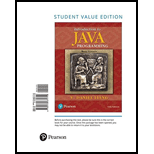
Introduction to Java Programming and Data Structures: Brief Version (11th Global Edition)
11th Edition
ISBN: 9780134671710
Author: Y. Daniel Liang
Publisher: PEARSON
expand_more
expand_more
format_list_bulleted
Question
Chapter 16.13, Problem 16.13.3CP
Program Plan Intro
JavaFX:
Swing is also replaced by a new platform called as JavaFX.
- It integrates a modern GUI technology which permits to develop rich GUI applications.
- JavaFX contains built-in 2D, 3D and animation support.
Media, MediaPlayer, and MediaView:
The term media class is used to get the source of the media, the term MediaPlayer class is used to play and control the media, and the term MediaView class is used to display the video.
Expert Solution & Answer
Want to see the full answer?
Check out a sample textbook solution
Students have asked these similar questions
using r languange
using r language
show all the work
Chapter 16 Solutions
Introduction to Java Programming and Data Structures: Brief Version (11th Global Edition)
Ch. 16.2 - Prob. 16.2.1CPCh. 16.2 - Prob. 16.2.2CPCh. 16.2 - Prob. 16.2.3CPCh. 16.2 - Prob. 16.2.4CPCh. 16.3 - How do you create a button with a text and a node?...Ch. 16.3 - Prob. 16.3.2CPCh. 16.3 - Prob. 16.3.3CPCh. 16.4 - What is the output of the following code? public...Ch. 16.4 - Prob. 16.4.2CPCh. 16.4 - Prob. 16.4.3CP
Ch. 16.4 - Prob. 16.4.4CPCh. 16.5 - Prob. 16.5.1CPCh. 16.5 - Can you apply all the methods for Labeled to...Ch. 16.5 - Prob. 16.5.3CPCh. 16.5 - Prob. 16.5.4CPCh. 16.6 - Prob. 16.6.1CPCh. 16.6 - Can you apply all the methods for TextInputControl...Ch. 16.6 - Prob. 16.6.3CPCh. 16.6 - Prob. 16.6.4CPCh. 16.7 - Prob. 16.7.1CPCh. 16.7 - Prob. 16.7.2CPCh. 16.7 - Prob. 16.7.3CPCh. 16.7 - Prob. 16.7.4CPCh. 16.8 - Prob. 16.8.1CPCh. 16.8 - Prob. 16.8.2CPCh. 16.8 - Prob. 16.8.3CPCh. 16.8 - Prob. 16.8.4CPCh. 16.9 - Prob. 16.9.1CPCh. 16.9 - Prob. 16.9.2CPCh. 16.9 - Prob. 16.9.3CPCh. 16.9 - How do you obtain the selected items and selected...Ch. 16.10 - Prob. 16.10.1CPCh. 16.10 - Prob. 16.10.2CPCh. 16.10 - Prob. 16.10.3CPCh. 16.11 - Prob. 16.11.1CPCh. 16.11 - Prob. 16.11.2CPCh. 16.11 - Prob. 16.11.3CPCh. 16.12 - Prob. 16.12.1CPCh. 16.12 - Prob. 16.12.2CPCh. 16.12 - How does the program check whether a player wins?...Ch. 16.13 - Prob. 16.13.1CPCh. 16.13 - Prob. 16.13.2CPCh. 16.13 - Prob. 16.13.3CPCh. 16.14 - Prob. 16.14.1CPCh. 16.14 - Prob. 16.14.2CPCh. 16 - Prob. 16.1PECh. 16 - Prob. 16.2PECh. 16 - (Traffic lights) Write a program that simulates a...Ch. 16 - (Create a miles/kilometers converter) Write a...Ch. 16 - (Convert numbers) Write a program that converts...Ch. 16 - (Demonstrate TextField properties) Write a program...Ch. 16 - Prob. 16.7PECh. 16 - (Geometry: two circles intersect?) Write a program...Ch. 16 - (Geometry: two rectangles intersect?) Write a...Ch. 16 - (Text viewer) Write a program that displays a text...Ch. 16 - (Create a histogram for occurrences of letters)...Ch. 16 - Prob. 16.12PECh. 16 - (Compare loans with various interest rates)...Ch. 16 - (Select a font) Write a program that can...Ch. 16 - (Demonstrate Label properties) Write a program to...Ch. 16 - Prob. 16.16PECh. 16 - Prob. 16.17PECh. 16 - (Simulation a running fan) Rewrite Programming...Ch. 16 - Prob. 16.19PECh. 16 - Prob. 16.20PECh. 16 - (Count-down stopwatch) Write a program that allows...Ch. 16 - (Play, loop, and stop a sound clip) Write a...Ch. 16 - (Racing cars) Write a program that simulates four...Ch. 16 - (Slide show) Programming Exercise 15.30 developed...Ch. 16 - Prob. 16.29PECh. 16 - (Pattern recognition: consecutive four equal...Ch. 16 - (Game: connect four) Programming Exercise 8.20...
Knowledge Booster
Similar questions
- show all the workarrow_forwardList down the strenghts and weaknesses of your team project for Capsim Simulation? Explan.arrow_forwardCapsim Team PowerPoint Presentations - Slide Title: Key LearningsWhat were the key learnings that you discovered as a team through your Capsim simulation?arrow_forward
- Write the SQL code that permits to implement the tables: Student and Transcript. NB: Add the constraints on the attributes – keys and other.arrow_forwardDraw an ERD that will involve the entity types: Professor, Student, Department and Course. Be sure to add relationship types, key attributes, attributes and multiplicity on the ERD.arrow_forwardDraw an ERD that represents a book in a library system. Be sure to add relationship types, key attributes, attributes and multiplicity on the ERD.arrow_forward
- 2:21 m Ο 21% AlmaNet WE ARE HIRING Experienced Freshers Salesforce Platform Developer APPLY NOW SEND YOUR CV: Email: hr.almanet@gmail.com Contact: +91 6264643660 Visit: www.almanet.in Locations: India, USA, UK, Vietnam (Remote & Hybrid Options Available)arrow_forwardProvide a detailed explanation of the architecture on the diagramarrow_forwardhello please explain the architecture in the diagram below. thanks youarrow_forward
arrow_back_ios
SEE MORE QUESTIONS
arrow_forward_ios
Recommended textbooks for you
 EBK JAVA PROGRAMMINGComputer ScienceISBN:9781337671385Author:FARRELLPublisher:CENGAGE LEARNING - CONSIGNMENT
EBK JAVA PROGRAMMINGComputer ScienceISBN:9781337671385Author:FARRELLPublisher:CENGAGE LEARNING - CONSIGNMENT New Perspectives on HTML5, CSS3, and JavaScriptComputer ScienceISBN:9781305503922Author:Patrick M. CareyPublisher:Cengage LearningCOMPREHENSIVE MICROSOFT OFFICE 365 EXCEComputer ScienceISBN:9780357392676Author:FREUND, StevenPublisher:CENGAGE L
New Perspectives on HTML5, CSS3, and JavaScriptComputer ScienceISBN:9781305503922Author:Patrick M. CareyPublisher:Cengage LearningCOMPREHENSIVE MICROSOFT OFFICE 365 EXCEComputer ScienceISBN:9780357392676Author:FREUND, StevenPublisher:CENGAGE L- Programming Logic & Design ComprehensiveComputer ScienceISBN:9781337669405Author:FARRELLPublisher:CengageNp Ms Office 365/Excel 2016 I NtermedComputer ScienceISBN:9781337508841Author:CareyPublisher:Cengage

EBK JAVA PROGRAMMING
Computer Science
ISBN:9781337671385
Author:FARRELL
Publisher:CENGAGE LEARNING - CONSIGNMENT

New Perspectives on HTML5, CSS3, and JavaScript
Computer Science
ISBN:9781305503922
Author:Patrick M. Carey
Publisher:Cengage Learning

COMPREHENSIVE MICROSOFT OFFICE 365 EXCE
Computer Science
ISBN:9780357392676
Author:FREUND, Steven
Publisher:CENGAGE L


Programming Logic & Design Comprehensive
Computer Science
ISBN:9781337669405
Author:FARRELL
Publisher:Cengage

Np Ms Office 365/Excel 2016 I Ntermed
Computer Science
ISBN:9781337508841
Author:Carey
Publisher:Cengage