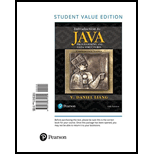
Introduction to Java Programming and Data Structures, Comprehensive Version, Student Value Edition (11th Edition)
11th Edition
ISBN: 9780134671604
Author: Y. Daniel Liang
Publisher: PEARSON
expand_more
expand_more
format_list_bulleted
Concept explainers
Question
Chapter 14.10, Problem 14.10.1CP
Program Plan Intro
Pane:
Pane acts as a base class for the all types of pane layouts like AnchorPane, DialogPane, etc. The package for this is “javafx.scene.layout”. Some types of panes are as follows.
- StackPane: It is used to display nodes like a stack.
- FlowPane: It is used to bind all the nodes in a flow.
- Horizontal flow binds the elements of the pane at its height.
- Vertical flow binds the elements at its width.
- GridPane: It is used to display nodes as a grid of rows and columns.
- BorderPane: It is used to display nodes on center, top, bottom, left side and right side.
- HBox and VBox: “HBox” is used to display nodes in a horizontal row whereas “VBox” is used to display nodes in a vertical row.
Expert Solution & Answer
Want to see the full answer?
Check out a sample textbook solution
Students have asked these similar questions
Show all the work
Show all the work
Show all the work
Chapter 14 Solutions
Introduction to Java Programming and Data Structures, Comprehensive Version, Student Value Edition (11th Edition)
Ch. 14.2 - Explain the evolution of Java GUI technologies.Ch. 14.2 - Prob. 14.2.2CPCh. 14.3 - Prob. 14.3.1CPCh. 14.3 - Show the output of the following JavaFX program:...Ch. 14.4 - How do you create a Scene object? How do you set a...Ch. 14.4 - Prob. 14.4.2CPCh. 14.4 - Prob. 14.4.3CPCh. 14.4 - How do you replace the code in lines 20 and 21 in...Ch. 14.5 - Prob. 14.5.1CPCh. 14.5 - Prob. 14.5.2CP
Ch. 14.5 - Can you create an object of IntegerProperty using...Ch. 14.5 - Prob. 14.5.4CPCh. 14.6 - Prob. 14.6.1CPCh. 14.6 - Prob. 14.6.2CPCh. 14.7 - How do you create a color? What is wrong about...Ch. 14.7 - Prob. 14.7.2CPCh. 14.7 - Prob. 14.7.3CPCh. 14.8 - Prob. 14.8.1CPCh. 14.8 - Prob. 14.8.2CPCh. 14.9 - Prob. 14.9.1CPCh. 14.9 - Prob. 14.9.2CPCh. 14.9 - Prob. 14.9.3CPCh. 14.10 - Prob. 14.10.1CPCh. 14.10 - Prob. 14.10.2CPCh. 14.10 - Prob. 14.10.3CPCh. 14.10 - Prob. 14.10.4CPCh. 14.10 - Prob. 14.10.5CPCh. 14.11 - How do you display a text, line, rectangle,...Ch. 14.11 - Prob. 14.11.2CPCh. 14.11 - Prob. 14.11.3CPCh. 14.11 - Write code fragments to fill red color in a...Ch. 14.11 - Prob. 14.11.5CPCh. 14.11 - Prob. 14.11.6CPCh. 14.11 - Write code fragments to display the outline of the...Ch. 14.11 - Write code fragments to display the lower half of...Ch. 14.11 - Write code fragments to display a polygon...Ch. 14.11 - Write code fragments to display a polygon...Ch. 14.11 - Prob. 14.11.11CPCh. 14.12 - Prob. 14.12.1CPCh. 14 - Prob. 14.1PECh. 14 - Prob. 14.2PECh. 14 - (Display three cards) Write a program that...Ch. 14 - (Color and font) Write a program that displays...Ch. 14 - (Characters around circle) Write a program that...Ch. 14 - Prob. 14.6PECh. 14 - (Display random 0 or 1) Write a program that...Ch. 14 - (Create four fans) Write a program that places...Ch. 14 - (Display a cylinder) Write a program that draws a...Ch. 14 - Prob. 14.11PECh. 14 - (Display a bar chart) Write a program that uses a...Ch. 14 - Prob. 14.13PECh. 14 - (Display a rectanguloid) Write a program that...Ch. 14 - Prob. 14.15PECh. 14 - Prob. 14.16PECh. 14 - (Game: hangman) Write a program that displays a...Ch. 14 - Prob. 14.18PECh. 14 - (Plot the sine and cosine functions) Write a...Ch. 14 - (Draw an arrow line) Write a static method that...Ch. 14 - Prob. 14.21PECh. 14 - (Connect two circles) Write a program that draws...Ch. 14 - (Geometry: two rectangles) Write a program that...Ch. 14 - (Geometry: Inside a polygon?) Write a program that...Ch. 14 - Prob. 14.25PECh. 14 - Prob. 14.27PECh. 14 - (Random time) Modify the ClockPane class with...Ch. 14 - (Game: bean machine) Write a program that displays...
Knowledge Booster
Learn more about
Need a deep-dive on the concept behind this application? Look no further. Learn more about this topic, computer-science and related others by exploring similar questions and additional content below.Similar questions
- [5 marks] Give a recursive definition for the language anb2n where n = 1, 2, 3, ... over the alphabet Ó={a, b}. 2) [12 marks] Consider the following languages over the alphabet ={a ,b}, (i) The language of all words that begin and end an a (ii) The language where every a in a word is immediately followed by at least one b. (a) Express each as a Regular Expression (b) Draw an FA for each language (c) For Language (i), draw a TG using at most 3 states (d) For Language (ii), construct a CFG.arrow_forwardQuestion 1 Generate a random sample of standard lognormal data (rlnorm()) for sample size n = 100. Construct histogram estimates of density for this sample using Sturges’ Rule, Scott’s Normal Reference Rule, and the FD Rule. Question 2 Construct a frequency polygon density estimate for the sample in Question 1, using bin width determined by Sturges’ Rule.arrow_forwardGenerate a random sample of standard lognormal data (rlnorm()) for sample size n = 100. Construct histogram estimates of density for this sample using Sturges’ Rule, Scott’s Normal Reference Rule, and the FD Rule.arrow_forward
- Can I get help with this case please, thank youarrow_forwardI need help to solve the following, thank youarrow_forwardreminder it an exercice not a grading work GETTING STARTED Open the file SC_EX19_EOM2-1_FirstLastNamexlsx, available for download from the SAM website. Save the file as SC_EX19_EOM2-1_FirstLastNamexlsx by changing the “1” to a “2”. If you do not see the .xlsx file extension in the Save As dialog box, do not type it. The program will add the file extension for you automatically. With the file SC_EX19_EOM2-1_FirstLastNamexlsx still open, ensure that your first and last name is displayed in cell B6 of the Documentation sheet. If cell B6 does not display your name, delete the file and download a new copy from the SAM website. Brad Kauffman is the senior director of projects for Rivera Engineering in Miami, Florida. The company performs engineering projects for public utilities and energy companies. Brad has started to create an Excel workbook to track estimated and actual hours and billing amounts for each project. He asks you to format the workbook to make the…arrow_forward
arrow_back_ios
SEE MORE QUESTIONS
arrow_forward_ios
Recommended textbooks for you
- COMPREHENSIVE MICROSOFT OFFICE 365 EXCEComputer ScienceISBN:9780357392676Author:FREUND, StevenPublisher:CENGAGE L
 EBK JAVA PROGRAMMINGComputer ScienceISBN:9781337671385Author:FARRELLPublisher:CENGAGE LEARNING - CONSIGNMENT
EBK JAVA PROGRAMMINGComputer ScienceISBN:9781337671385Author:FARRELLPublisher:CENGAGE LEARNING - CONSIGNMENT Systems ArchitectureComputer ScienceISBN:9781305080195Author:Stephen D. BurdPublisher:Cengage Learning
Systems ArchitectureComputer ScienceISBN:9781305080195Author:Stephen D. BurdPublisher:Cengage Learning  EBK JAVA PROGRAMMINGComputer ScienceISBN:9781305480537Author:FARRELLPublisher:CENGAGE LEARNING - CONSIGNMENT
EBK JAVA PROGRAMMINGComputer ScienceISBN:9781305480537Author:FARRELLPublisher:CENGAGE LEARNING - CONSIGNMENT New Perspectives on HTML5, CSS3, and JavaScriptComputer ScienceISBN:9781305503922Author:Patrick M. CareyPublisher:Cengage Learning
New Perspectives on HTML5, CSS3, and JavaScriptComputer ScienceISBN:9781305503922Author:Patrick M. CareyPublisher:Cengage Learning

COMPREHENSIVE MICROSOFT OFFICE 365 EXCE
Computer Science
ISBN:9780357392676
Author:FREUND, Steven
Publisher:CENGAGE L

EBK JAVA PROGRAMMING
Computer Science
ISBN:9781337671385
Author:FARRELL
Publisher:CENGAGE LEARNING - CONSIGNMENT

Systems Architecture
Computer Science
ISBN:9781305080195
Author:Stephen D. Burd
Publisher:Cengage Learning


EBK JAVA PROGRAMMING
Computer Science
ISBN:9781305480537
Author:FARRELL
Publisher:CENGAGE LEARNING - CONSIGNMENT

New Perspectives on HTML5, CSS3, and JavaScript
Computer Science
ISBN:9781305503922
Author:Patrick M. Carey
Publisher:Cengage Learning
Time Complexity Analysis - How To Calculate Running Time | InterviewBit; Author: InterviewBit;https://www.youtube.com/watch?v=--oxG4Q1PA0;License: Standard YouTube License, CC-BY