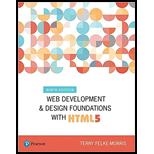
Web Development and Design Foundations with HTML5 (9th Edition) (What's New in Computer Science)
9th Edition
ISBN: 9780134801148
Author: Terry Felke-Morris
Publisher: PEARSON
expand_more
expand_more
format_list_bulleted
Concept explainers
Question
Chapter 14, Problem 5HOE
Program Plan Intro
- Include the HTML tag using “<html>”.
- Include the heading tag using “<head>”.
- Open the title tag using “<title>” with appropriate title and close the tag.
- Close the heading tag using “</head>”.
- Open the body tag using “<body>”.
- Open the script tag using “<script>”.
- Declare the variable named “color” to get favorite color from user.
- Prompt the user for color and change it into uppercase letters.
- Check the condition for favorite color.
- If the favorite color is “White”, change the background color as black.
- Write the text “This is your favorite color!” on HTML page.
- Close the script tag using “</script>”.
- Open the heading tag with appropriate heading using “<h1>” tag and close it.
- Close the body tag using “</body>”.
- Include the heading tag using “<head>”.
- Close the file using “</html>” tag.
Expert Solution & Answer
Want to see the full answer?
Check out a sample textbook solution
Students have asked these similar questions
In Java
I have an input in a text file that I can't submit here. So, please use it as input.txt
Perceptual acuity, according to Ram Charan, explains how Ted Turner became the first CEO to recognize the potential of 24-hour news and thereby created CNN.
a) True
b) False
As described in Learning from Mistakes, the failure of the A380 to reach its sales goals was due to
Multiple Choice:
a) misunderstanding of supplier demands.
b) good selection of hotel in the sky amenities.
c) changes in customer demands.
d) lack of production capacity.
Chapter 14 Solutions
Web Development and Design Foundations with HTML5 (9th Edition) (What's New in Computer Science)
Ch. 14.4 - Prob. 1CPCh. 14.4 - Prob. 2CPCh. 14.4 - Prob. 3CPCh. 14.6 - Prob. 1CPCh. 14.6 - Prob. 2CPCh. 14.6 - Prob. 3CPCh. 14.8 - Describe a method that can be used to gather a...Ch. 14.8 - Prob. 2CPCh. 14.8 - Prob. 3CPCh. 14.9 - Prob. 1CP
Ch. 14.9 - Prob. 2CPCh. 14.9 - Prob. 3CPCh. 14.18 - Prob. 1CPCh. 14.18 - Prob. 2CPCh. 14.18 - Prob. 3CPCh. 14 - Prob. 1MCCh. 14 - Prob. 2MCCh. 14 - Prob. 3MCCh. 14 - Prob. 4MCCh. 14 - Prob. 5MCCh. 14 - Prob. 6MCCh. 14 - Prob. 7MCCh. 14 - Prob. 8MCCh. 14 - Prob. 9MCCh. 14 - Prob. 10MCCh. 14 - Prob. 11MCCh. 14 - Prob. 12FIBCh. 14 - Prob. 13FIBCh. 14 - The ________ object is assumed to exist and it is...Ch. 14 - Prob. 15FIBCh. 14 - A form control button can be used with a(n)...Ch. 14 - Prob. 17FIBCh. 14 - Prob. 18FIBCh. 14 - Prob. 19SACh. 14 - Prob. 20SACh. 14 - Prob. 1AYKCh. 14 - Prob. 2AYKCh. 14 - Prob. 3AYKCh. 14 - Prob. 1HOECh. 14 - Prob. 2HOECh. 14 - Prob. 3HOECh. 14 - Prob. 4HOECh. 14 - Prob. 5HOECh. 14 - Prob. 6HOECh. 14 - Prob. 7HOECh. 14 - Prob. 8HOECh. 14 - Prob. 1WRCh. 14 - Prob. 2WRCh. 14 - Prob. 3WR
Knowledge Booster
Learn more about
Need a deep-dive on the concept behind this application? Look no further. Learn more about this topic, computer-science and related others by exploring similar questions and additional content below.Similar questions
- Numerous equally balanced competitors selling products that lack differentiation in a slow growth industry are most likely to experience high: a) intensity of rivalry among competitors. b) threat of substitute products. c) threat of new entrants. d) bargaining power of suppliers.arrow_forwardA Dia file has been created for you to extend and can be found on Company.dia represents a completed ER schema which, models some of the information implemented in the system, as a starting point for this exercise. Understanding the ER schema for the Company database. To demonstrate that you understand the information represented by the schema, explain using EMPLOYEE, DEPARTMENT, PROJECT and DEPENDENT as examples: attributes, entities and relationships cardinality & participation constraints on relationships You should explain questions a and b using the schema you have been given to more easily explain your answers. Creating and Extending Entity Relationship (EER) Diagrams. To demonstrate you can create entity relationship diagrams extend the ER as described in Company.dia by modelling new requirements as follows: Create subclasses to extend Employee. The employee type may be distinguished further based on the job type (SECRETARY, ENGINEER, MANAGER, and TECHNICIAN) and based…arrow_forwardComputer programs can be very complex, containing thousands (or millions) of lines of code and performing millions of operations per second. Given this, how can we possibly know that a particular computer program's results are correct? Do some research on this topic then think carefully about your response. Also, explain how YOU would approach testing a large problem. Your answer must be thoughtful and give some insight into why you believe your steps would be helpful when testing a large program.arrow_forward
- Could you fix this? My marker has commented, What's missing? The input list is the link below. https://gmierzwinski.github.io/bishops/cs321/resources/CS321_Assignment_1_Input.txt result.put(true, dishwasherSum); result.put(false, sinkSum); return result; }}arrow_forwardPLEG136: Week 5 Portofolio Project Motion to Compelarrow_forwardB A E H Figure 1 K Questions 1. List the shortest paths between all node pairs. Indicate the number of shortest paths that pass through each edge. Explain how this information helps determine edge betweenness. 2. Compute the edge betweenness for each configuration of DFS. 3. Remove the edge(s) with the highest betweenness and redraw the graph. Recompute the edge betweenness centrality for the new graph. Explain how the network structure changes after removing the edge. 4. Iteratively remove edges until at least two communities form. Provide step-by-step calculations for each removal. Explain how edge betweenness changes dynamically during the process. 5. How many communities do you detect in the final step? Compare the detected communities with the original graph structure. Discuss whether the Girvan- Newman algorithm successfully captures meaningful subgroups. 6. If you were to use degree centrality instead of edge betweenness for community detection, how would the results change?arrow_forward
- Unit 1 Assignment 1 – Loops and Methods (25 points) Task: You are working for Kean University and given the task of building an Email Registration System. Your objective is to generate a Kean email ID and temporary password for every new user. The system will prompt for user information and generate corresponding credentials. You will develop a complete Java program that consists of the following modules: Instructions: 1. Main Method: ○ The main method should include a loop (of your choice) that asks for input from five users. For each user, you will prompt for their first name and last name and generate the email and password by calling two separate methods. Example о Enter your first name: Joe Enter your last name: Rowling 2.generateEmail() Method: This method will take the user's first and last name as parameters and return the corresponding Kean University email address. The format of the email is: • First letter of the first name (lowercase) + Full last name (lowercase) +…arrow_forwardI have attached my code, under I want you to show me how to enhance it and make it more cooler and better in graphics with following the instructions.arrow_forwardUsing R languagearrow_forward
arrow_back_ios
SEE MORE QUESTIONS
arrow_forward_ios
Recommended textbooks for you
 EBK JAVA PROGRAMMINGComputer ScienceISBN:9781337671385Author:FARRELLPublisher:CENGAGE LEARNING - CONSIGNMENT
EBK JAVA PROGRAMMINGComputer ScienceISBN:9781337671385Author:FARRELLPublisher:CENGAGE LEARNING - CONSIGNMENT Microsoft Visual C#Computer ScienceISBN:9781337102100Author:Joyce, Farrell.Publisher:Cengage Learning,COMPREHENSIVE MICROSOFT OFFICE 365 EXCEComputer ScienceISBN:9780357392676Author:FREUND, StevenPublisher:CENGAGE L
Microsoft Visual C#Computer ScienceISBN:9781337102100Author:Joyce, Farrell.Publisher:Cengage Learning,COMPREHENSIVE MICROSOFT OFFICE 365 EXCEComputer ScienceISBN:9780357392676Author:FREUND, StevenPublisher:CENGAGE L- Np Ms Office 365/Excel 2016 I NtermedComputer ScienceISBN:9781337508841Author:CareyPublisher:Cengage
 New Perspectives on HTML5, CSS3, and JavaScriptComputer ScienceISBN:9781305503922Author:Patrick M. CareyPublisher:Cengage Learning
New Perspectives on HTML5, CSS3, and JavaScriptComputer ScienceISBN:9781305503922Author:Patrick M. CareyPublisher:Cengage Learning EBK JAVA PROGRAMMINGComputer ScienceISBN:9781305480537Author:FARRELLPublisher:CENGAGE LEARNING - CONSIGNMENT
EBK JAVA PROGRAMMINGComputer ScienceISBN:9781305480537Author:FARRELLPublisher:CENGAGE LEARNING - CONSIGNMENT

EBK JAVA PROGRAMMING
Computer Science
ISBN:9781337671385
Author:FARRELL
Publisher:CENGAGE LEARNING - CONSIGNMENT

Microsoft Visual C#
Computer Science
ISBN:9781337102100
Author:Joyce, Farrell.
Publisher:Cengage Learning,

COMPREHENSIVE MICROSOFT OFFICE 365 EXCE
Computer Science
ISBN:9780357392676
Author:FREUND, Steven
Publisher:CENGAGE L

Np Ms Office 365/Excel 2016 I Ntermed
Computer Science
ISBN:9781337508841
Author:Carey
Publisher:Cengage

New Perspectives on HTML5, CSS3, and JavaScript
Computer Science
ISBN:9781305503922
Author:Patrick M. Carey
Publisher:Cengage Learning

EBK JAVA PROGRAMMING
Computer Science
ISBN:9781305480537
Author:FARRELL
Publisher:CENGAGE LEARNING - CONSIGNMENT