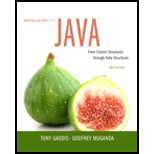
Starting Out with Java: From Control Structures through Data Structures (3rd Edition)
3rd Edition
ISBN: 9780134038179
Author: Tony Gaddis, Godfrey Muganda
Publisher: PEARSON
expand_more
expand_more
format_list_bulleted
Concept explainers
Question
Chapter 13, Problem 1PC
Program Plan Intro
Scrollable Tax Calculator
Program plan:
- Import necessary packages.
- Create a class “SliderTaxCalc”,
- Declare necessary object variables.
- Define the constructor,
- Call the method “setTitle()” to set the title.
- Set the operation of the button when it is pressed.
- Create labels with a name.
- Create necessary text fields.
- Make a text field read only by calling the method “setEditable()”.
- Create a slider for input.
- Call the method “setMajorTickSpacing()” to set the units between larger tick marks.
- Call the method “setMinorTickSpacing()” to set the units between minor tick marks.
- Call the method “setPaintTicks()” to paint the tick marks on a slider.
- Call the method “setPaintLabels()” to paint the label on a slider.
- Insert “ChangeListener” to the slider.
- Create a first panel.
- Add a label and text field to the first panel.
- Create a second panel.
- Add a label and slider to the second panel.
- Create a third panel.
- Add a label and text field to the third panel.
- Set the layout.
- Add the first panel to the “JFrame” content pane.
- Add the second panel to the “JFrame” content pane.
- Add the third panel to the “JFrame” content pane.
- Display the frames.
- Create a class “SliderListener” for handling events that are been created by the slider,
- Define a method “stateChanged()”,
- Declare the necessary variables.
- Create object for “DecimalFormat” class.
- Get the value from the slider and assign to the variable.
- Get the value from a text field and assign to the variable.
- Call the method “setText()” to set the value on the text field.
- Define a method “stateChanged()”,
- Define the “main()” function,
- Call the constructor to display its window.
Expert Solution & Answer
Want to see the full answer?
Check out a sample textbook solution
Students have asked these similar questions
Could you help me to know features of the following concepts:
- commercial CA
- memory integrity
- WMI filter
Briefly describe the issues involved in using ATM technology in Local Area Networks
For this question you will perform two levels of quicksort on an array containing these numbers:
59 41 61 73 43 57 50 13 96 88 42 77 27 95 32 89
In the first blank, enter the array contents after the top level partition.
In the second blank, enter the array contents after one more partition of the left-hand subarray resulting from the first partition.
In the third blank, enter the array contents after one more partition of the right-hand subarray resulting from the first partition.
Print the numbers with a single space between them.
Use the algorithm we covered in class, in which the first element of the subarray is the partition value.
Question 1 options:
Blank # 1
Blank # 2
Blank # 3
Chapter 13 Solutions
Starting Out with Java: From Control Structures through Data Structures (3rd Edition)
Ch. 13.4 - How do you make a text field read-only? In code,...Ch. 13.4 - Prob. 13.2CPCh. 13.4 - Prob. 13.3CPCh. 13.4 - Prob. 13.4CPCh. 13.4 - Prob. 13.5CPCh. 13.4 - Prob. 13.6CPCh. 13.5 - Prob. 13.7CPCh. 13.5 - Prob. 13.8CPCh. 13.5 - Prob. 13.9CPCh. 13.6 - Prob. 13.10CP
Ch. 13.6 - Prob. 13.11CPCh. 13.8 - Briefly describe each of the following menu system...Ch. 13.8 - Prob. 13.13CPCh. 13.8 - Prob. 13.14CPCh. 13.8 - Prob. 13.15CPCh. 13.8 - Prob. 13.16CPCh. 13.8 - What class do you use to create a menu? What do...Ch. 13.8 - What class do you use to create a menu bar?Ch. 13.8 - Prob. 13.19CPCh. 13.8 - Prob. 13.20CPCh. 13.8 - Prob. 13.21CPCh. 13.8 - Prob. 13.22CPCh. 13.9 - Prob. 13.23CPCh. 13.9 - Prob. 13.24CPCh. 13.9 - Prob. 13.25CPCh. 13.9 - Prob. 13.26CPCh. 13.9 - Prob. 13.27CPCh. 13.9 - Prob. 13.28CPCh. 13.10 - Prob. 13.29CPCh. 13.10 - Prob. 13.30CPCh. 13 - Prob. 1MCCh. 13 - Prob. 2MCCh. 13 - Prob. 3MCCh. 13 - Prob. 4MCCh. 13 - Prob. 5MCCh. 13 - Prob. 6MCCh. 13 - Prob. 7MCCh. 13 - Prob. 8MCCh. 13 - Prob. 9MCCh. 13 - Prob. 10MCCh. 13 - Prob. 11MCCh. 13 - Prob. 12MCCh. 13 - Prob. 13MCCh. 13 - Prob. 14MCCh. 13 - Prob. 15MCCh. 13 - Prob. 16MCCh. 13 - Prob. 17MCCh. 13 - Prob. 18MCCh. 13 - Prob. 19MCCh. 13 - Prob. 20MCCh. 13 - Prob. 21MCCh. 13 - Prob. 22TFCh. 13 - Prob. 23TFCh. 13 - Prob. 24TFCh. 13 - Prob. 25TFCh. 13 - Prob. 26TFCh. 13 - Prob. 27TFCh. 13 - Prob. 28TFCh. 13 - Prob. 29TFCh. 13 - Prob. 30TFCh. 13 - Prob. 31TFCh. 13 - Prob. 32TFCh. 13 - Prob. 33TFCh. 13 - Prob. 34TFCh. 13 - Prob. 35TFCh. 13 - Prob. 1FTECh. 13 - Prob. 2FTECh. 13 - Prob. 3FTECh. 13 - Prob. 4FTECh. 13 - Prob. 5FTECh. 13 - Prob. 6FTECh. 13 - Prob. 7FTECh. 13 - Prob. 1AWCh. 13 - Prob. 2AWCh. 13 - Prob. 3AWCh. 13 - Prob. 4AWCh. 13 - Prob. 5AWCh. 13 - Write code that stores the image in the file...Ch. 13 - Prob. 7AWCh. 13 - Prob. 8AWCh. 13 - Prob. 9AWCh. 13 - Prob. 10AWCh. 13 - Write the code that creates a menu bar with one...Ch. 13 - Prob. 12AWCh. 13 - Prob. 1SACh. 13 - Prob. 2SACh. 13 - Prob. 3SACh. 13 - Prob. 4SACh. 13 - Prob. 5SACh. 13 - Prob. 6SACh. 13 - Prob. 7SACh. 13 - Prob. 8SACh. 13 - Prob. 9SACh. 13 - Prob. 10SACh. 13 - Prob. 11SACh. 13 - Prob. 12SACh. 13 - Prob. 1PCCh. 13 - Prob. 2PCCh. 13 - Dorm and Meal Plan Calculator A university has the...Ch. 13 - Skateboard Designer The Skate Shop sells the...Ch. 13 - Shopping Cart System Create an application that...Ch. 13 - Prob. 8PCCh. 13 - Prob. 9PC
Knowledge Booster
Learn more about
Need a deep-dive on the concept behind this application? Look no further. Learn more about this topic, computer-science and related others by exploring similar questions and additional content below.Similar questions
- 1. Transform the E-R diagram into a set of relations. Country_of Agent ID Agent H Holds Is_Reponsible_for Consignment Number $ Value May Contain Consignment Transports Container Destination Ф R Goes Off Container Number Size Vessel Voyage Registry Vessel ID Voyage_ID Tonnagearrow_forwardI want to solve 13.2 using matlab please helparrow_forwarda) Show a possible trace of the OSPF algorithm for computing the routing table in Router 2 forthis network.b) Show the messages used by RIP to compute routing tables.arrow_forward
- using r language to answer question 4 Question 4: Obtain a 95% standard normal bootstrap confidence interval, a 95% basic bootstrap confidence interval, and a percentile confidence interval for the ρb12 in Question 3.arrow_forwardusing r language to answer question 4. Question 4: Obtain a 95% standard normal bootstrap confidence interval, a 95% basic bootstrap confidence interval, and a percentile confidence interval for the ρb12 in Question 3.arrow_forwardusing r languagearrow_forward
- using r languagearrow_forwardusing r language Obtain a bootstrap t confidence interval estimate for the correlation statistic in Example 8.2 (law data in bootstrap).arrow_forwardusing r language Compute a jackknife estimate of the bias and the standard error of the correlation statistic in Example 8.2.arrow_forward
- using r languagearrow_forwardusing r languagearrow_forwardThe assignment here is to write an app using a database named CIT321 with a collection named students; we will provide a CSV file of the data. You need to use Vue.js to display 2 pages. You should know that this assignment is similar, all too similar in fact, to the cars4sale2 example in the lecture notes for Vue.js 2. You should study that program first. If you figure out cars4sale2, then program 6 will be extremely straightforward. It is not my intent do drop a ton of new material here in the last few days of class. The database contains 51 documents. The first rows of the CSV file look like this: sid last_name 1 Astaire first_name Humphrey CIT major hrs_attempted gpa_points 10 34 2 Bacall Katharine EET 40 128 3 Bergman Bette EET 42 97 4 Bogart Cary CIT 11 33 5 Brando James WEB 59 183 6 Cagney Marlon CIT 13 40 GPA is calculated as gpa_points divided by hrs_attempted. GPA points would have been arrived at by adding 4 points for each credit hour of A, 3 points for each credit hour of…arrow_forward
arrow_back_ios
SEE MORE QUESTIONS
arrow_forward_ios
Recommended textbooks for you
 Programming with Microsoft Visual Basic 2017Computer ScienceISBN:9781337102124Author:Diane ZakPublisher:Cengage LearningNp Ms Office 365/Excel 2016 I NtermedComputer ScienceISBN:9781337508841Author:CareyPublisher:Cengage
Programming with Microsoft Visual Basic 2017Computer ScienceISBN:9781337102124Author:Diane ZakPublisher:Cengage LearningNp Ms Office 365/Excel 2016 I NtermedComputer ScienceISBN:9781337508841Author:CareyPublisher:Cengage Microsoft Visual C#Computer ScienceISBN:9781337102100Author:Joyce, Farrell.Publisher:Cengage Learning,
Microsoft Visual C#Computer ScienceISBN:9781337102100Author:Joyce, Farrell.Publisher:Cengage Learning,- COMPREHENSIVE MICROSOFT OFFICE 365 EXCEComputer ScienceISBN:9780357392676Author:FREUND, StevenPublisher:CENGAGE L
 EBK JAVA PROGRAMMINGComputer ScienceISBN:9781337671385Author:FARRELLPublisher:CENGAGE LEARNING - CONSIGNMENTProgramming Logic & Design ComprehensiveComputer ScienceISBN:9781337669405Author:FARRELLPublisher:Cengage
EBK JAVA PROGRAMMINGComputer ScienceISBN:9781337671385Author:FARRELLPublisher:CENGAGE LEARNING - CONSIGNMENTProgramming Logic & Design ComprehensiveComputer ScienceISBN:9781337669405Author:FARRELLPublisher:Cengage

Programming with Microsoft Visual Basic 2017
Computer Science
ISBN:9781337102124
Author:Diane Zak
Publisher:Cengage Learning

Np Ms Office 365/Excel 2016 I Ntermed
Computer Science
ISBN:9781337508841
Author:Carey
Publisher:Cengage

Microsoft Visual C#
Computer Science
ISBN:9781337102100
Author:Joyce, Farrell.
Publisher:Cengage Learning,

COMPREHENSIVE MICROSOFT OFFICE 365 EXCE
Computer Science
ISBN:9780357392676
Author:FREUND, Steven
Publisher:CENGAGE L

EBK JAVA PROGRAMMING
Computer Science
ISBN:9781337671385
Author:FARRELL
Publisher:CENGAGE LEARNING - CONSIGNMENT

Programming Logic & Design Comprehensive
Computer Science
ISBN:9781337669405
Author:FARRELL
Publisher:Cengage
Time Complexity Analysis - How To Calculate Running Time | InterviewBit; Author: InterviewBit;https://www.youtube.com/watch?v=--oxG4Q1PA0;License: Standard YouTube License, CC-BY