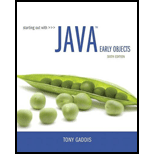
Starting Out with Java: Early Objects (6th Edition)
6th Edition
ISBN: 9780134462011
Author: Tony Gaddis
Publisher: PEARSON
expand_more
expand_more
format_list_bulleted
Concept explainers
Textbook Question
Chapter 11, Problem 8PC
Joe’s Automotive
Joe’s Automotive performs the following routine maintenance services:
- Oil change: $35.00
- Lube job: $25.00
- Radiator flush: $50.00
- Transmission flush: $120.00
- Inspection: $35.00
- Muffler replacement: $200.00
- Tire rotation: $20.00
Joe also performs other nonroutine services and charges for parts and for labor ($60 per hour). Create a GUI application that displays the total for a customer’s visit to Joe’s.
Expert Solution & Answer
Want to see the full answer?
Check out a sample textbook solution
Students have asked these similar questions
Please create a random quote generator Java GUI. Please attach all code snippets
Your Java GUI should include:
● A text window to show the random quote
● Randomize button to generate quote
● Authorbutton to show who said the quote
● Exit button to exit the program
property Tax in javaA county collects property taxes on the assessment value of property, which is 60 percent of the property’s actual value. If an acre of land is valued at $10,000, its assessment value is $6,000. The property tax is then $0.64 for each $100 of the assessment value. The tax for the acre assessed at $6,000 will be $38.40. Create a GUI application that displays the assess- ment value and property tax when a user enters the actual value of a property.
A county collects property taxes on the assessment value of property, which is 60 percent of the property’s actual value. If an acre of land is valued at $10,000, its assessment value is $6,000. The property tax is then $0.64 for each $100 of the assessment value. The tax for the acre assessed at $6,000 will be $38.40. Create a GUI application that displays the assess- ment value and property tax when a user enters the actual value of a property.
Chapter 11 Solutions
Starting Out with Java: Early Objects (6th Edition)
Ch. 11.1 - What is a user interface?Ch. 11.1 - How does a command line interface work?Ch. 11.1 - Prob. 11.3CPCh. 11.1 - Prob. 11.4CPCh. 11.2 - What is JavaFX?Ch. 11.2 - Prob. 11.6CPCh. 11.2 - Prob. 11.7CPCh. 11.2 - Prob. 11.8CPCh. 11.2 - Prob. 11.9CPCh. 11.2 - Prob. 11.10CP
Ch. 11.2 - What is the purpose of the launch method of the...Ch. 11.2 - What is the purpose of the Application classs...Ch. 11.2 - The program in Code Listing 12-1 calls a Stage...Ch. 11.2 - Prob. 11.14CPCh. 11.3 - What is the general difference between an HBox...Ch. 11.3 - Prob. 11.16CPCh. 11.3 - Prob. 11.17CPCh. 11.3 - How do you change the alignment of an HBox...Ch. 11.3 - Prob. 11.19CPCh. 11.4 - Prob. 11.20CPCh. 11.4 - Prob. 11.21CPCh. 11.4 - Prob. 11.22CPCh. 11.4 - Prob. 11.23CPCh. 11.4 - Prob. 11.24CPCh. 11.5 - Prob. 11.25CPCh. 11.5 - Prob. 11.26CPCh. 11.5 - Prob. 11.27CPCh. 11.5 - Prob. 11.28CPCh. 11.6 - Prob. 11.29CPCh. 11.6 - Prob. 11.30CPCh. 11.6 - Prob. 11.31CPCh. 11.6 - Prob. 11.32CPCh. 11.7 - In what package is the TextField class?Ch. 11.7 - Prob. 11.34CPCh. 11.8 - Prob. 11.35CPCh. 11.9 - Prob. 11.36CPCh. 11.9 - Prob. 11.37CPCh. 11 - Prob. 1MCCh. 11 - This type of control appears as a rectangular...Ch. 11 - Typically, when the user clicks this type of...Ch. 11 - Prob. 4MCCh. 11 - Prob. 5MCCh. 11 - Prob. 6MCCh. 11 - Prob. 7MCCh. 11 - All JavaFX applications must extend the class. a....Ch. 11 - This container arranges its contents in a single,...Ch. 11 - Prob. 10MCCh. 11 - You use this class to actually display an image....Ch. 11 - The EventHandler interface specifies a method...Ch. 11 - Prob. 13MCCh. 11 - Prob. 14MCCh. 11 - Prob. 15TFCh. 11 - Prob. 16TFCh. 11 - Prob. 17TFCh. 11 - Prob. 18TFCh. 11 - Prob. 1FTECh. 11 - Prob. 2FTECh. 11 - Assume hbox is an HBox container: // This code has...Ch. 11 - Prob. 4FTECh. 11 - Prob. 5FTECh. 11 - Prob. 1AWCh. 11 - Prob. 2AWCh. 11 - Prob. 3AWCh. 11 - Prob. 4AWCh. 11 - Prob. 5AWCh. 11 - Prob. 6AWCh. 11 - Prob. 7AWCh. 11 - Prob. 8AWCh. 11 - Prob. 9AWCh. 11 - Prob. 10AWCh. 11 - Prob. 11AWCh. 11 - Prob. 12AWCh. 11 - Prob. 13AWCh. 11 - Assume borderPane is the name of an existing...Ch. 11 - Prob. 1SACh. 11 - What is the purpose of the Application classs...Ch. 11 - What is the purpose of the Application classs...Ch. 11 - Prob. 4SACh. 11 - Prob. 5SACh. 11 - What two classes do you use to display an image?Ch. 11 - Prob. 7SACh. 11 - Prob. 8SACh. 11 - Prob. 9SACh. 11 - Prob. 10SACh. 11 - Prob. 11SACh. 11 - Latin Translator Look at the following list of...Ch. 11 - Name Formatter Create a JavaFX application that...Ch. 11 - Tip, Tax, and Total Create a JavaFX application...Ch. 11 - Property Tax A county collects property taxes on...Ch. 11 - Prob. 5PCCh. 11 - Prob. 6PCCh. 11 - Travel Expenses Create a GUI application that...Ch. 11 - Joes Automotive Joes Automotive performs the...Ch. 11 - Tic-Tac-Toe Simulator Create a JavaFX application...Ch. 11 - Prob. 10PC
Additional Engineering Textbook Solutions
Find more solutions based on key concepts
Explain what is meant by a compensation action and, using an example, show why these actions may have to be inc...
Software Engineering (10th Edition)
Convert each of the following binary representations to its equivalent base ten form: a. 101010 b. 100001 c. 10...
Computer Science: An Overview (12th Edition)
Using the university schema, write an SQL query to find the IDs of those students who have retaken at least thr...
Database System Concepts
Porter’s competitive forces model: The model is used to provide a general view about the firms, the competitors...
Management Information Systems: Managing the Digital Firm (15th Edition)
The ____________ is always transparent.
Web Development and Design Foundations with HTML5 (9th Edition) (What's New in Computer Science)
The job of the _____ is to fetch instructions, carry out the operations commanded by the instructions, and prod...
Starting Out With Visual Basic (7th Edition)
Knowledge Booster
Learn more about
Need a deep-dive on the concept behind this application? Look no further. Learn more about this topic, computer-science and related others by exploring similar questions and additional content below.Similar questions
- Create an application that calculates and displays the amount of a homeowners property tax. The tax is 1.35% of the propertys assessed value, which will be entered by the user. a. Prepare a Planning Chart for the application. b. Draw a sketch of an appropriate interface. Be sure to follow the GUI design guidelines covered in the chapter. The guidelines are summarized in Figure 2-20. (If you want to include an image in the interface, you can either use your own image file or download an image file from openclipart.org. When downloading from openclipart.org, be sure to use the SMALL IMAGE (.PNG) button.) c. Create a Windows Forms application. Use the following names for the project and solution, respectively: Tax Project and Tax Solution. Save the application in the VB2017\Chap02 folder. Change the appropriate properties of the form. Also, be sure to verify the name of the startup form. d. Use your Planning Chart as a guide when building the interface. e. Code the Exit button. (You do not need to code the button that calculates and displays the tax.) Save the solution and then start the application. Test the access keys, tab order, and Exit button and then close the solution.arrow_forwardPROBLEM DESCRIPTION The Tax Processing program needs to be modernized. A GUI (Graphical User Interface) is now required. Radio buttons and text boxes are needed for input and output purposes. A button will be used for processing data. You are required to create a webpage to implement the interface required using the JavaScript programming language. The illustration below displays the format of the GUI screen yequired. Tax Processing Earnings: S Pensioner: Yes O No Investments in Renewable Energy: S Donations to Charities: S Process Tax Amount Owed: $ Note: Choose a background color and a text color of your preference.arrow_forwardMFC In the second part of your project, you need to develop a mathematical worksheet graphical interface for elementary school students. The worksheet consists of 10 questions of operations between two random numbers. The operations are defined randomly from the set {+, -, *, /}. The GUI uses a text field to enter the maximum value of random numbers. A button with the caption "Check Answers" should be added to the GUI, and when clicked, a correct icon () should appear in front of the correct answer and an incorrect iconarrow_forward
- Remaining Time: 1 hour, 29 minutes, 33 seconds. * Question Completion Status: nèstion 1 10 points Save A Write a JavaFX program to create the GUI design as shown in the following figure and implement the necessary codes such that the program accepts the two numbers Number 1 and Number 2 as the input values and has to compute division and display the result in the text box as seen in the following figure. Simple calculator Number 1: Number 2: Result: 2.0 Divide Moreover, if any one enter the number 2 is 0, then it shows the following message 1 Simple calculator Number 1: Number 2: Result:0.0 Divide * Error Error Number 2 must not be Zero OK Attach File Browse My Computer 12:06 W 43°C ENG 01/06/2021 hp 6.arrow_forwardTopic: GUI interface for Grading System You are required to prepare a user friendly GUI interface for our Grading System. The interface should have provision to enter the marks for TEST1, TEST2, FEXM, FLAB, HWAC1, HWAC2, HWAC3, LBRPT1, LBRPT2 and ICPC. You are free to add any additional features according to your wish. Moreover, it should have a provision for grade calculation. The formula for the same is: Grade = TEST1 * 0.10 + TEST2 *0.10 + (HWAC1 + HWAC2 + HWAC3) / 3 * 0.10 + (LBRPT1 + LBRPT2) /2 * 0.10 + FEXM * 0.25 + FLAB * 0.20 + ICPC * 0.15. After the grade calculation, display it along with the name of the student. | Submit the interface screen shots, program code and a video presentation explaining the working of the interface, and the components used in the interface to make it user friendly. You will be graded according to the innovation and friendliness in the interface design.arrow_forwarduse any language GUI The form should contain five command buttons, two labels only, and three picture boxes. The three picture boxes, each containing a flag, are on top of one another, but only one should be visible at a time. For each picture box: Be sure to add the image as a local resource. Set the Size property to 100, 50 Click the Size Mode list arrow, then click StretchImage in the list. For the Labels: One label will have your name as the programmer – see bottom left corner of the windows above. The other label will be used to display the name of the capital city. When a country button is clicked assign the name of the city into this label.arrow_forward
- JAVA Create a GUI application where the user enters the whole cost of an item and its markup percentage into text fields. (for example, if an item's wholesale cost is $5 and its markup percentage is 100%, then its retail price is $10.) The application should have a button that displays the item's retail price when clicked.Example of it running in the image providedarrow_forwardA county collects property taxes on the assessment value of property, which is 60 percent of the property’s actual value. If an acre of land is valued at $10,000, its assessment value is $6,000. The property tax is then $0.64 for each $100 of the assessment value. The tax for the acre assessed at $6,000 will be $38.40. Design a GUI program that displays the assessment value and property tax when a user enters the actual value of a property. Use a class to implement the GUI window display and functionality.arrow_forwardAssignment on GUI Create a Java Swing Application named CarShowRoom. You have to first design the UI using swing package and then write event handling code as per the following specifications. Tasks: Use Flow Layout Create a combobox containing the brands of different cars such as Audi, BMW etc. Use 5 brands as per your choice in the combobox. Create a button “show” Create a TextArea which will initially be empty. When an item is selected from the combobox and the button “show” is pressed, that TextArea will show the number of cars of that model available, price of each car, colors available and some unique features of that car. Every time an item is selected from the combobox, the details of this item will be appended to the previous information already showed in the textarea. The TextArea will not be refreshed. Create another TextField which will be invisible till a car is booked (after clicking the button “book”). Create another button “book”. When this button is clicked, the…arrow_forward
- Shee Design the following GUI: Jackets and More Black Blue Brown Red Exit • Each of the four color buttons will display an image of an appropri colored jacket in the picture control whose name is picJacket. The different colored images are stored in the BlackJacket.png, BlueJacket.png, BrownJacket.png, and RedJacket.png files. • When the user clicks the Black button, the black jacket should app the picture control. The same thing for the remaining buttons. • Hint: picJacket.Image My.Resources.BlackJacket V My refers to the current application. V Resources refers to the Resources folder. V BlackJacket refers to the BlackJacket.png file within the Resources folder. V The dot member access operator indicates that BlackJacket member of the Resources folder, which is a member of the c application.arrow_forwardcreate the following gui app using Python tkinter library when the user enters a number (ex: 80) and presses the "convert" button, it displays the following output: 80.0 Fahrenheit = 26.67 celsius when user presses the "reset" button, it resets both the text field as well as the label/resultarrow_forwardGUI calculator in python - The user enters two integers into the text fields. - When the Add button is pressed, the sum of values in the text fields are shown after the Equals: as a label. - The Clear button clears the values in the text fields and the result of the previous calculation. The cleared values can be blank or zero. - The Quit button closes the GUI window.arrow_forward
arrow_back_ios
SEE MORE QUESTIONS
arrow_forward_ios
Recommended textbooks for you
 EBK JAVA PROGRAMMINGComputer ScienceISBN:9781305480537Author:FARRELLPublisher:CENGAGE LEARNING - CONSIGNMENT
EBK JAVA PROGRAMMINGComputer ScienceISBN:9781305480537Author:FARRELLPublisher:CENGAGE LEARNING - CONSIGNMENT EBK JAVA PROGRAMMINGComputer ScienceISBN:9781337671385Author:FARRELLPublisher:CENGAGE LEARNING - CONSIGNMENT
EBK JAVA PROGRAMMINGComputer ScienceISBN:9781337671385Author:FARRELLPublisher:CENGAGE LEARNING - CONSIGNMENT Microsoft Visual C#Computer ScienceISBN:9781337102100Author:Joyce, Farrell.Publisher:Cengage Learning,
Microsoft Visual C#Computer ScienceISBN:9781337102100Author:Joyce, Farrell.Publisher:Cengage Learning,- Programming Logic & Design ComprehensiveComputer ScienceISBN:9781337669405Author:FARRELLPublisher:Cengage
 Programming with Microsoft Visual Basic 2017Computer ScienceISBN:9781337102124Author:Diane ZakPublisher:Cengage Learning
Programming with Microsoft Visual Basic 2017Computer ScienceISBN:9781337102124Author:Diane ZakPublisher:Cengage Learning

EBK JAVA PROGRAMMING
Computer Science
ISBN:9781305480537
Author:FARRELL
Publisher:CENGAGE LEARNING - CONSIGNMENT

EBK JAVA PROGRAMMING
Computer Science
ISBN:9781337671385
Author:FARRELL
Publisher:CENGAGE LEARNING - CONSIGNMENT

Microsoft Visual C#
Computer Science
ISBN:9781337102100
Author:Joyce, Farrell.
Publisher:Cengage Learning,

Programming Logic & Design Comprehensive
Computer Science
ISBN:9781337669405
Author:FARRELL
Publisher:Cengage

Programming with Microsoft Visual Basic 2017
Computer Science
ISBN:9781337102124
Author:Diane Zak
Publisher:Cengage Learning
Time Complexity Analysis - How To Calculate Running Time | InterviewBit; Author: InterviewBit;https://www.youtube.com/watch?v=--oxG4Q1PA0;License: Standard YouTube License, CC-BY