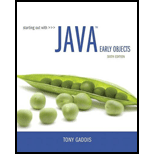
Starting Out with Java: Early Objects (6th Edition)
6th Edition
ISBN: 9780134462011
Author: Tony Gaddis
Publisher: PEARSON
expand_more
expand_more
format_list_bulleted
Question
Chapter 11.4, Problem 11.24CP
Program Plan Intro
“Image” and “ImageView” class:
- “Image” class is used to load graphical images which can be displayed with the help of “ImageView” class.
- That is, “ImageView” class is used to display images in a layout container.
- The package used for the image class is “javafx.scene.image.Image” which helps to load the image from the URL or filename.
- It is possible to set one image to many “ImageView” because; one image can be displayed in multiple views. Whereas, it is not possible to display one “ImageView” multiple times because an “ImageView” node cannot be shared.
Syntax to create image:
Image image_object = new Image(URL);
Syntax to view image:
ImageView imageview_object = new ImageView(image_object);
Expert Solution & Answer
Want to see the full answer?
Check out a sample textbook solution
Students have asked these similar questions
I need to define and discuss the uses of one monitoring or troubleshooting tool in Windows Server 2019. thank you
I would likr toget help with the following concepts:
- Windows Server features
- Windows Server versus Windows 10 used as a client-server network
I need to define and discuss the uses of one monitoring or troubleshooting tool in Windows Server 2019. thank you
Chapter 11 Solutions
Starting Out with Java: Early Objects (6th Edition)
Ch. 11.1 - What is a user interface?Ch. 11.1 - How does a command line interface work?Ch. 11.1 - Prob. 11.3CPCh. 11.1 - Prob. 11.4CPCh. 11.2 - What is JavaFX?Ch. 11.2 - Prob. 11.6CPCh. 11.2 - Prob. 11.7CPCh. 11.2 - Prob. 11.8CPCh. 11.2 - Prob. 11.9CPCh. 11.2 - Prob. 11.10CP
Ch. 11.2 - What is the purpose of the launch method of the...Ch. 11.2 - What is the purpose of the Application classs...Ch. 11.2 - The program in Code Listing 12-1 calls a Stage...Ch. 11.2 - Prob. 11.14CPCh. 11.3 - What is the general difference between an HBox...Ch. 11.3 - Prob. 11.16CPCh. 11.3 - Prob. 11.17CPCh. 11.3 - How do you change the alignment of an HBox...Ch. 11.3 - Prob. 11.19CPCh. 11.4 - Prob. 11.20CPCh. 11.4 - Prob. 11.21CPCh. 11.4 - Prob. 11.22CPCh. 11.4 - Prob. 11.23CPCh. 11.4 - Prob. 11.24CPCh. 11.5 - Prob. 11.25CPCh. 11.5 - Prob. 11.26CPCh. 11.5 - Prob. 11.27CPCh. 11.5 - Prob. 11.28CPCh. 11.6 - Prob. 11.29CPCh. 11.6 - Prob. 11.30CPCh. 11.6 - Prob. 11.31CPCh. 11.6 - Prob. 11.32CPCh. 11.7 - In what package is the TextField class?Ch. 11.7 - Prob. 11.34CPCh. 11.8 - Prob. 11.35CPCh. 11.9 - Prob. 11.36CPCh. 11.9 - Prob. 11.37CPCh. 11 - Prob. 1MCCh. 11 - This type of control appears as a rectangular...Ch. 11 - Typically, when the user clicks this type of...Ch. 11 - Prob. 4MCCh. 11 - Prob. 5MCCh. 11 - Prob. 6MCCh. 11 - Prob. 7MCCh. 11 - All JavaFX applications must extend the class. a....Ch. 11 - This container arranges its contents in a single,...Ch. 11 - Prob. 10MCCh. 11 - You use this class to actually display an image....Ch. 11 - The EventHandler interface specifies a method...Ch. 11 - Prob. 13MCCh. 11 - Prob. 14MCCh. 11 - Prob. 15TFCh. 11 - Prob. 16TFCh. 11 - Prob. 17TFCh. 11 - Prob. 18TFCh. 11 - Prob. 1FTECh. 11 - Prob. 2FTECh. 11 - Assume hbox is an HBox container: // This code has...Ch. 11 - Prob. 4FTECh. 11 - Prob. 5FTECh. 11 - Prob. 1AWCh. 11 - Prob. 2AWCh. 11 - Prob. 3AWCh. 11 - Prob. 4AWCh. 11 - Prob. 5AWCh. 11 - Prob. 6AWCh. 11 - Prob. 7AWCh. 11 - Prob. 8AWCh. 11 - Prob. 9AWCh. 11 - Prob. 10AWCh. 11 - Prob. 11AWCh. 11 - Prob. 12AWCh. 11 - Prob. 13AWCh. 11 - Assume borderPane is the name of an existing...Ch. 11 - Prob. 1SACh. 11 - What is the purpose of the Application classs...Ch. 11 - What is the purpose of the Application classs...Ch. 11 - Prob. 4SACh. 11 - Prob. 5SACh. 11 - What two classes do you use to display an image?Ch. 11 - Prob. 7SACh. 11 - Prob. 8SACh. 11 - Prob. 9SACh. 11 - Prob. 10SACh. 11 - Prob. 11SACh. 11 - Latin Translator Look at the following list of...Ch. 11 - Name Formatter Create a JavaFX application that...Ch. 11 - Tip, Tax, and Total Create a JavaFX application...Ch. 11 - Property Tax A county collects property taxes on...Ch. 11 - Prob. 5PCCh. 11 - Prob. 6PCCh. 11 - Travel Expenses Create a GUI application that...Ch. 11 - Joes Automotive Joes Automotive performs the...Ch. 11 - Tic-Tac-Toe Simulator Create a JavaFX application...Ch. 11 - Prob. 10PC
Knowledge Booster
Similar questions
- Please solve and answer the questions correctly please. Thank you!!arrow_forwardConsidering the TM example of binary sum ( see attached)do the step-by-step of execution for the binary numbers 1101 and 11. Feel free to use the Formal Language Editor Tool to execute it; Write it down the current state of the tape (including the head position) and indicate the current state of the TM at each step.arrow_forwardI need help on inculding additonal code where I can can do the opposite code of MatLab, where the function of t that I enter becomes the result of F(t), in other words, turning the time-domain f(t) into the frequency-domain function F(s):arrow_forward
arrow_back_ios
SEE MORE QUESTIONS
arrow_forward_ios
Recommended textbooks for you
 EBK JAVA PROGRAMMINGComputer ScienceISBN:9781305480537Author:FARRELLPublisher:CENGAGE LEARNING - CONSIGNMENTProgramming Logic & Design ComprehensiveComputer ScienceISBN:9781337669405Author:FARRELLPublisher:Cengage
EBK JAVA PROGRAMMINGComputer ScienceISBN:9781305480537Author:FARRELLPublisher:CENGAGE LEARNING - CONSIGNMENTProgramming Logic & Design ComprehensiveComputer ScienceISBN:9781337669405Author:FARRELLPublisher:Cengage Systems ArchitectureComputer ScienceISBN:9781305080195Author:Stephen D. BurdPublisher:Cengage Learning
Systems ArchitectureComputer ScienceISBN:9781305080195Author:Stephen D. BurdPublisher:Cengage Learning EBK JAVA PROGRAMMINGComputer ScienceISBN:9781337671385Author:FARRELLPublisher:CENGAGE LEARNING - CONSIGNMENTNp Ms Office 365/Excel 2016 I NtermedComputer ScienceISBN:9781337508841Author:CareyPublisher:Cengage
EBK JAVA PROGRAMMINGComputer ScienceISBN:9781337671385Author:FARRELLPublisher:CENGAGE LEARNING - CONSIGNMENTNp Ms Office 365/Excel 2016 I NtermedComputer ScienceISBN:9781337508841Author:CareyPublisher:Cengage

EBK JAVA PROGRAMMING
Computer Science
ISBN:9781305480537
Author:FARRELL
Publisher:CENGAGE LEARNING - CONSIGNMENT


Programming Logic & Design Comprehensive
Computer Science
ISBN:9781337669405
Author:FARRELL
Publisher:Cengage

Systems Architecture
Computer Science
ISBN:9781305080195
Author:Stephen D. Burd
Publisher:Cengage Learning

EBK JAVA PROGRAMMING
Computer Science
ISBN:9781337671385
Author:FARRELL
Publisher:CENGAGE LEARNING - CONSIGNMENT

Np Ms Office 365/Excel 2016 I Ntermed
Computer Science
ISBN:9781337508841
Author:Carey
Publisher:Cengage