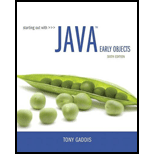
Explanation of Solution
Event handler:
- The event handler is nothing but an object that responds to the events.
- A particular method in the event handler is called if an event source is connected to the event handler. The object of the event is passed as the argument to that method.
- This process is known as event firing.
- The event handler class should implement the “EventHandler” interface.
- This interface is in the package “javafx.event”.
Step 1: Register the instance of the class with “myButton” control. It is done with the help of the statement “setOnAction (new ButtonClickHandler ())”.
Statement to register an instance of the class with “myButton” control:
//Register the event handler
myButton.setOnAction(new ButtonClickHandler ());
Example program:
The statement to register the instance of the class with “myButton” control is highlighted.
//Import required packages
import javafx.application.Application;
import javafx.event.ActionEvent;
import javafx.event.EventHandler;
import javafx.geometry.Pos;
import javafx.geometry.Insets;
import javafx.stage.Stage;
import javafx.scene.Scene;
import javafx.scene.layout.VBox;
import javafx.scene.control.Label;
import javafx.scene.control.Button;
//Declare the main class
public class Example extends Application
{
//Create a label
private Label outputLabel;
//Declare the main method
public static void main(String[] args)
{
// Launch the application.
launch(args);
}
//Override the start method
@Override
public void start(Stage primaryStage)
{
//Create a label
outputLabel = new Label();
//Create a button
Button myButton = new Button ("Click Me");
//Register the event handler
myButton...
Want to see the full answer?
Check out a sample textbook solution
Chapter 11 Solutions
Starting Out with Java: Early Objects (6th Edition)
- show all the workarrow_forwardList down the strenghts and weaknesses of your team project for Capsim Simulation? Explan.arrow_forwardCapsim Team PowerPoint Presentations - Slide Title: Key LearningsWhat were the key learnings that you discovered as a team through your Capsim simulation?arrow_forward
- Write the SQL code that permits to implement the tables: Student and Transcript. NB: Add the constraints on the attributes – keys and other.arrow_forwardDraw an ERD that will involve the entity types: Professor, Student, Department and Course. Be sure to add relationship types, key attributes, attributes and multiplicity on the ERD.arrow_forwardDraw an ERD that represents a book in a library system. Be sure to add relationship types, key attributes, attributes and multiplicity on the ERD.arrow_forward
- 2:21 m Ο 21% AlmaNet WE ARE HIRING Experienced Freshers Salesforce Platform Developer APPLY NOW SEND YOUR CV: Email: hr.almanet@gmail.com Contact: +91 6264643660 Visit: www.almanet.in Locations: India, USA, UK, Vietnam (Remote & Hybrid Options Available)arrow_forwardProvide a detailed explanation of the architecture on the diagramarrow_forwardhello please explain the architecture in the diagram below. thanks youarrow_forward
 EBK JAVA PROGRAMMINGComputer ScienceISBN:9781337671385Author:FARRELLPublisher:CENGAGE LEARNING - CONSIGNMENT
EBK JAVA PROGRAMMINGComputer ScienceISBN:9781337671385Author:FARRELLPublisher:CENGAGE LEARNING - CONSIGNMENT New Perspectives on HTML5, CSS3, and JavaScriptComputer ScienceISBN:9781305503922Author:Patrick M. CareyPublisher:Cengage Learning
New Perspectives on HTML5, CSS3, and JavaScriptComputer ScienceISBN:9781305503922Author:Patrick M. CareyPublisher:Cengage Learning Programming with Microsoft Visual Basic 2017Computer ScienceISBN:9781337102124Author:Diane ZakPublisher:Cengage Learning
Programming with Microsoft Visual Basic 2017Computer ScienceISBN:9781337102124Author:Diane ZakPublisher:Cengage Learning EBK JAVA PROGRAMMINGComputer ScienceISBN:9781305480537Author:FARRELLPublisher:CENGAGE LEARNING - CONSIGNMENT
EBK JAVA PROGRAMMINGComputer ScienceISBN:9781305480537Author:FARRELLPublisher:CENGAGE LEARNING - CONSIGNMENT Microsoft Visual C#Computer ScienceISBN:9781337102100Author:Joyce, Farrell.Publisher:Cengage Learning,Programming Logic & Design ComprehensiveComputer ScienceISBN:9781337669405Author:FARRELLPublisher:Cengage
Microsoft Visual C#Computer ScienceISBN:9781337102100Author:Joyce, Farrell.Publisher:Cengage Learning,Programming Logic & Design ComprehensiveComputer ScienceISBN:9781337669405Author:FARRELLPublisher:Cengage





