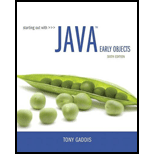
Starting Out with Java: Early Objects (6th Edition)
6th Edition
ISBN: 9780134462011
Author: Tony Gaddis
Publisher: PEARSON
expand_more
expand_more
format_list_bulleted
Expert Solution & Answer
Chapter 11, Problem 6AW
Explanation of Solution
“Image” and “ImageView” classes:
- “Image” class is used to load graphical images which can be displayed with the help of “ImageView” class.
- The package used for the image class is “javafx.scene.image.Image” which help to load the image from the URL or filename.
- It is possible to set one image to many “ImageView” because, one image can be displayed in multiple views. Whereas, it is not possible to display one “ImageView” multiple times because an “ImageView” node cannot be shared.
- Syntax to create image: Image image_object = new Image(URL);
- Syntax to view image: ImageView imageview_object = new ImageView(image_object);
Step 1: Create an object for “Image” to load the image.
Step 2: Give the given URL “http://www.greendale.edu/images/” followed by the image name “Cat.png” as the argument to load image from the internet location.
Code to create “Image” object:
The code to create “Image” object to load “Cat...
Expert Solution & Answer
Want to see the full answer?
Check out a sample textbook solution
Students have asked these similar questions
List down the strenghts and weaknesses of your team project for Capsim Simulation? Explan.
Capsim Team PowerPoint Presentations - Slide Title: Key LearningsWhat were the key learnings that you discovered as a team through your Capsim simulation?
Write the SQL code that permits to implement the tables: Student and Transcript. NB: Add the constraints on the attributes – keys and other.
Chapter 11 Solutions
Starting Out with Java: Early Objects (6th Edition)
Ch. 11.1 - What is a user interface?Ch. 11.1 - How does a command line interface work?Ch. 11.1 - Prob. 11.3CPCh. 11.1 - Prob. 11.4CPCh. 11.2 - What is JavaFX?Ch. 11.2 - Prob. 11.6CPCh. 11.2 - Prob. 11.7CPCh. 11.2 - Prob. 11.8CPCh. 11.2 - Prob. 11.9CPCh. 11.2 - Prob. 11.10CP
Ch. 11.2 - What is the purpose of the launch method of the...Ch. 11.2 - What is the purpose of the Application classs...Ch. 11.2 - The program in Code Listing 12-1 calls a Stage...Ch. 11.2 - Prob. 11.14CPCh. 11.3 - What is the general difference between an HBox...Ch. 11.3 - Prob. 11.16CPCh. 11.3 - Prob. 11.17CPCh. 11.3 - How do you change the alignment of an HBox...Ch. 11.3 - Prob. 11.19CPCh. 11.4 - Prob. 11.20CPCh. 11.4 - Prob. 11.21CPCh. 11.4 - Prob. 11.22CPCh. 11.4 - Prob. 11.23CPCh. 11.4 - Prob. 11.24CPCh. 11.5 - Prob. 11.25CPCh. 11.5 - Prob. 11.26CPCh. 11.5 - Prob. 11.27CPCh. 11.5 - Prob. 11.28CPCh. 11.6 - Prob. 11.29CPCh. 11.6 - Prob. 11.30CPCh. 11.6 - Prob. 11.31CPCh. 11.6 - Prob. 11.32CPCh. 11.7 - In what package is the TextField class?Ch. 11.7 - Prob. 11.34CPCh. 11.8 - Prob. 11.35CPCh. 11.9 - Prob. 11.36CPCh. 11.9 - Prob. 11.37CPCh. 11 - Prob. 1MCCh. 11 - This type of control appears as a rectangular...Ch. 11 - Typically, when the user clicks this type of...Ch. 11 - Prob. 4MCCh. 11 - Prob. 5MCCh. 11 - Prob. 6MCCh. 11 - Prob. 7MCCh. 11 - All JavaFX applications must extend the class. a....Ch. 11 - This container arranges its contents in a single,...Ch. 11 - Prob. 10MCCh. 11 - You use this class to actually display an image....Ch. 11 - The EventHandler interface specifies a method...Ch. 11 - Prob. 13MCCh. 11 - Prob. 14MCCh. 11 - Prob. 15TFCh. 11 - Prob. 16TFCh. 11 - Prob. 17TFCh. 11 - Prob. 18TFCh. 11 - Prob. 1FTECh. 11 - Prob. 2FTECh. 11 - Assume hbox is an HBox container: // This code has...Ch. 11 - Prob. 4FTECh. 11 - Prob. 5FTECh. 11 - Prob. 1AWCh. 11 - Prob. 2AWCh. 11 - Prob. 3AWCh. 11 - Prob. 4AWCh. 11 - Prob. 5AWCh. 11 - Prob. 6AWCh. 11 - Prob. 7AWCh. 11 - Prob. 8AWCh. 11 - Prob. 9AWCh. 11 - Prob. 10AWCh. 11 - Prob. 11AWCh. 11 - Prob. 12AWCh. 11 - Prob. 13AWCh. 11 - Assume borderPane is the name of an existing...Ch. 11 - Prob. 1SACh. 11 - What is the purpose of the Application classs...Ch. 11 - What is the purpose of the Application classs...Ch. 11 - Prob. 4SACh. 11 - Prob. 5SACh. 11 - What two classes do you use to display an image?Ch. 11 - Prob. 7SACh. 11 - Prob. 8SACh. 11 - Prob. 9SACh. 11 - Prob. 10SACh. 11 - Prob. 11SACh. 11 - Latin Translator Look at the following list of...Ch. 11 - Name Formatter Create a JavaFX application that...Ch. 11 - Tip, Tax, and Total Create a JavaFX application...Ch. 11 - Property Tax A county collects property taxes on...Ch. 11 - Prob. 5PCCh. 11 - Prob. 6PCCh. 11 - Travel Expenses Create a GUI application that...Ch. 11 - Joes Automotive Joes Automotive performs the...Ch. 11 - Tic-Tac-Toe Simulator Create a JavaFX application...Ch. 11 - Prob. 10PC
Knowledge Booster
Similar questions
- Draw an ERD that will involve the entity types: Professor, Student, Department and Course. Be sure to add relationship types, key attributes, attributes and multiplicity on the ERD.arrow_forwardDraw an ERD that represents a book in a library system. Be sure to add relationship types, key attributes, attributes and multiplicity on the ERD.arrow_forward2:21 m Ο 21% AlmaNet WE ARE HIRING Experienced Freshers Salesforce Platform Developer APPLY NOW SEND YOUR CV: Email: hr.almanet@gmail.com Contact: +91 6264643660 Visit: www.almanet.in Locations: India, USA, UK, Vietnam (Remote & Hybrid Options Available)arrow_forward
- Provide a detailed explanation of the architecture on the diagramarrow_forwardhello please explain the architecture in the diagram below. thanks youarrow_forwardComplete the JavaScript function addPixels () to calculate the sum of pixelAmount and the given element's cssProperty value, and return the new "px" value. Ex: If helloElem's width is 150px, then calling addPixels (hello Elem, "width", 50) should return 150px + 50px = "200px". SHOW EXPECTED HTML JavaScript 1 function addPixels (element, cssProperty, pixelAmount) { 2 3 /* Your solution goes here *1 4 } 5 6 const helloElem = document.querySelector("# helloMessage"); 7 const newVal = addPixels (helloElem, "width", 50); 8 helloElem.style.setProperty("width", newVal); [arrow_forward
- Solve in MATLABarrow_forwardHello please look at the attached picture. I need an detailed explanation of the architecturearrow_forwardInformation Security Risk and Vulnerability Assessment 1- Which TCP/IP protocol is used to convert the IP address to the Mac address? Explain 2-What popular switch feature allows you to create communication boundaries between systems connected to the switch3- what types of vulnerability directly related to the programmer of the software?4- Who ensures the entity implements appropriate security controls to protect an asset? Please do not use AI and add refrencearrow_forward
arrow_back_ios
SEE MORE QUESTIONS
arrow_forward_ios
Recommended textbooks for you
 EBK JAVA PROGRAMMINGComputer ScienceISBN:9781305480537Author:FARRELLPublisher:CENGAGE LEARNING - CONSIGNMENTProgramming Logic & Design ComprehensiveComputer ScienceISBN:9781337669405Author:FARRELLPublisher:Cengage
EBK JAVA PROGRAMMINGComputer ScienceISBN:9781305480537Author:FARRELLPublisher:CENGAGE LEARNING - CONSIGNMENTProgramming Logic & Design ComprehensiveComputer ScienceISBN:9781337669405Author:FARRELLPublisher:Cengage EBK JAVA PROGRAMMINGComputer ScienceISBN:9781337671385Author:FARRELLPublisher:CENGAGE LEARNING - CONSIGNMENT
EBK JAVA PROGRAMMINGComputer ScienceISBN:9781337671385Author:FARRELLPublisher:CENGAGE LEARNING - CONSIGNMENT Systems ArchitectureComputer ScienceISBN:9781305080195Author:Stephen D. BurdPublisher:Cengage Learning
Systems ArchitectureComputer ScienceISBN:9781305080195Author:Stephen D. BurdPublisher:Cengage Learning Microsoft Visual C#Computer ScienceISBN:9781337102100Author:Joyce, Farrell.Publisher:Cengage Learning,
Microsoft Visual C#Computer ScienceISBN:9781337102100Author:Joyce, Farrell.Publisher:Cengage Learning,

EBK JAVA PROGRAMMING
Computer Science
ISBN:9781305480537
Author:FARRELL
Publisher:CENGAGE LEARNING - CONSIGNMENT

Programming Logic & Design Comprehensive
Computer Science
ISBN:9781337669405
Author:FARRELL
Publisher:Cengage

EBK JAVA PROGRAMMING
Computer Science
ISBN:9781337671385
Author:FARRELL
Publisher:CENGAGE LEARNING - CONSIGNMENT


Systems Architecture
Computer Science
ISBN:9781305080195
Author:Stephen D. Burd
Publisher:Cengage Learning

Microsoft Visual C#
Computer Science
ISBN:9781337102100
Author:Joyce, Farrell.
Publisher:Cengage Learning,