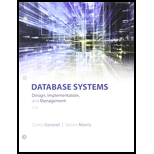
a)
Explanation of Solution
Number of
The number of database request based on the SQL query of the transaction.
- If the user gives the query to add the product “ABC” by “1”, reducing each parts “A”, “B”, and “C” individually means, the number transaction request will be “4”.
- If the user add the product “ABC” by “1”, reducing each parts “A”, “B”, and “C” in a single statement using “OR” condition means, the number transaction request will be “2”.
b)
Explanation of Solution
SQL statement for each database requests that identified in “Step a”:
Four SQL statements:
SQL Query:
UPDATE PRODUCT
SET PROD_QOH = PROD_QOH + 1
WHERE PROD_CODE = ‘ABC’
Explanation:
The above SQL query is to update the “PROD_QOH” field using “UPDATE” statement that adds the new product by “1” to “PRODUCT” table where the product code is “ABC”.
SQL Query:
UPDATE PART
SET PART_QOH = PART_QOH - 1
WHERE PART_CODE = ‘A’
Explanation:
The above SQL query is to update the “PART_QOH” field using “UPDATE” statement to reduce the parts inventory by “1” from “PART” table where the product code is “A”.
SQL Query:
UPDATE PART
SET PART_QOH = PART_QOH - 1
WHERE PART_CODE = ‘B’
Explanation:
The above SQL query is to update the “PART_QOH” field using “UPDATE” statement to reduce the quantity by “1” from “PART” table where the product code is “B”.
SQL Query:
UPDATE PART
SET PART_QOH = PART_QOH - 1
WHERE PART_CODE = ‘C’
Explanation:
The above SQL query is to update the “PART_QOH” field using “UPDATE” statement to reduce the parts inventory by “1” from “PART” table where the product code is “C”.
Two SQL statements:
The following SQL UPDATE statement to add the new product by “1” to “PRODUCT” table where the product code is specified as “ABC”.
SQL Query:
UPDATE PRODUCT
SET PROD_QOH = PROD_QOH + 1
WHERE PROD_CODE = ‘ABC’
Explanation:
The above SQL query is to update the “PROD_QOH” field using “UPDATE” statement to reduce the parts inventory by “1” from “PRODUCT” table where the product code is “ABC”.
SQL Query:
UPDATE PART
SET PART_QOH = PART_QOH - 1
WHERE PART_CODE = ‘A’ OR PART_CODE= ‘B’ OR PART_CODE= ‘C’
Explanation:
The above SQL query is to update the “PART_QOH” field using “UPDATE” statement to reduce the parts inventory by “1” from “PART” table where the product code is either “A” or “B” or “C”.
c)
Explanation of Solution
Complete SQL transaction statements:
Four SQL statements:
BEGIN TRANSACTION
UPDATE PRODUCT
SET PROD_QOH = PROD_QOH + 1
WHERE PROD_CODE = ‘ABC’
UPDATE PART
SET PART_QOH = PART_QOH - 1
WHERE PART_CODE = ‘A’
UPDATE PART
SET PART_QOH = PART_QOH - 1
WHERE PART_CODE = ‘B’
UPDATE PART
SET PART_QOH = PART_QOH - 1
WHERE PART_CODE = ‘C’
COMMIT;
Explanation:
The above SQL transaction is to update the tables “PRODUCT” and “PART” by adding and removing the value “1” from “PART_QOH” and “PROD_QOH” field.
- Add the value of “PROD_QOH” field by “1” where “PROD_CODE” is “ABC”.
- Reduce the value by “1” from “PART_QOH” field in “PART” table where the “PART_CODE” either “A”, “B”, or “C”.
Two SQL statements:
BEGIN TRANSACTION
UPDATE PRODUCT
SET PROD_QOH = PROD_QOH + 1
WHERE PROD_CODE = ‘ABC’
UPDATE PART
SET PART_QOH = PART_QOH - 1
WHERE PART_CODE = ‘A’ OR
PART_CODE = ‘B’ OR
PART_CODE = ‘C’
COMMIT;
Explanation:
The above SQL transaction is to update the tables “PRODUCT” and “PART” by adding and removing the value “1” from “PART_QOH” and “PROD_QOH” field.
- Add the value of “PROD_QOH” field by “1” where “PROD_CODE” is “ABC”.
- Reduce the value by “1” from “PART_QOH” field in “PART” table where the “PART_CODE” either “A”, “B”, or “C”.
d)
Transaction log:
It is a feature used by the DBMS software to keep track all of the information that contains a description of all database transactions executed by the DBMS. This transaction plays the major role for database maintenance.
d)
Explanation of Solution
Transaction log for the transaction that was mentioned in subpart “c”:
The product of the ‘ABC’ has a PROD_QOH = 1,205 at beginning of the transaction and that the transaction is specified the addition of one new product.
The PART components “A”, “B” and “C” have a PROD_QOH equal to 567, 98, and 549 respectively.
|
Trans_ ID |
Trans_ NUM |
Prev_ptr | Next_ptr |
Operation |
Table |
Value_ID |
Attribute |
Before_ trans |
After_ trans |
| 1 | T1 | NULL | 2 | START | **START TRANSACTION | ||||
| 2 | T1 | 1 | 3 | UPDATE | PRODUCT | ‘ABC’ | PROD_QOH | 1025 | 1026 |
| 3 | T1 | 2 | 4 | UPDATE | PART | ‘A’ | PART_QOH | 567 | 566 |
| 4 | T1 | 3 | 5 | UPDATE | PART | ‘B’ | PART_QOH | 98 | 97 |
| 5 | T1 | 4 | 6 | UPDATE | PART | ‘C’ | PART_QOH | 549 | 548 |
| 6 | T1 | 5 | NULL | COMMIT |
** END TRANSACTION |
e)
Explanation of Solution
Trace out of transaction log mentioned in sub part “d”:
The above transaction log has transaction ID(Trans_ID), transaction number(Trans_NUM), and other fields used to recover the transaction.
The trace out of transaction log from beginning of the transaction is as follows:
Trans_ID 1: Beginning of the transaction.
Trans_ID 2: Update the table “PRODUCT” by adding the attribute value from “1025” to “1026”.
Trans_ID 3: Update the table “PART” by removing the attribute value from “567” to “566”.
Trans_ID 4: Update the table “PART” by removing the attribute value from “98” to “97”.
Trans_ID 5: Update the table “PART” by removing the attribute value from “549” to “548”.
Trans_ID 6: End of the transaction.
Want to see more full solutions like this?
Chapter 10 Solutions
Database Systems: Design, Implementation, Management, Loose-leaf Version
- using r language Obtain a bootstrap t confidence interval estimate for the correlation statistic in Example 8.2 (law data in bootstrap).arrow_forwardusing r language Compute a jackknife estimate of the bias and the standard error of the correlation statistic in Example 8.2.arrow_forwardusing r languagearrow_forward
- using r languagearrow_forwardThe assignment here is to write an app using a database named CIT321 with a collection named students; we will provide a CSV file of the data. You need to use Vue.js to display 2 pages. You should know that this assignment is similar, all too similar in fact, to the cars4sale2 example in the lecture notes for Vue.js 2. You should study that program first. If you figure out cars4sale2, then program 6 will be extremely straightforward. It is not my intent do drop a ton of new material here in the last few days of class. The database contains 51 documents. The first rows of the CSV file look like this: sid last_name 1 Astaire first_name Humphrey CIT major hrs_attempted gpa_points 10 34 2 Bacall Katharine EET 40 128 3 Bergman Bette EET 42 97 4 Bogart Cary CIT 11 33 5 Brando James WEB 59 183 6 Cagney Marlon CIT 13 40 GPA is calculated as gpa_points divided by hrs_attempted. GPA points would have been arrived at by adding 4 points for each credit hour of A, 3 points for each credit hour of…arrow_forwardI need help to solve the following case, thank youarrow_forward
- You will write a program that allows the user to keep track of college locations and details about each location. To begin you will create a College python class that keeps track of the csollege's unique id number, name, address, phone number, maximum students, and average tuition cost. Once you have built the College class, you will write a program that stores College objects in a dictionary while using the College's unique id number as the key. The program should display a menu in this order that lets the user: 1) Add a new College 2) Look up a College 4) Delete an existing College 5) Change an existing College's name, address, phone number, maximum guests, and average tuition cost. 6) Exit the programarrow_forwardShow all the workarrow_forwardConstruct a frequency polygon density estimate for the sample in Question 1, using bin width determined by Sturges’ Rule.arrow_forward
 Database Systems: Design, Implementation, & Manag...Computer ScienceISBN:9781285196145Author:Steven, Steven Morris, Carlos Coronel, Carlos, Coronel, Carlos; Morris, Carlos Coronel and Steven Morris, Carlos Coronel; Steven Morris, Steven Morris; Carlos CoronelPublisher:Cengage Learning
Database Systems: Design, Implementation, & Manag...Computer ScienceISBN:9781285196145Author:Steven, Steven Morris, Carlos Coronel, Carlos, Coronel, Carlos; Morris, Carlos Coronel and Steven Morris, Carlos Coronel; Steven Morris, Steven Morris; Carlos CoronelPublisher:Cengage Learning A Guide to SQLComputer ScienceISBN:9781111527273Author:Philip J. PrattPublisher:Course Technology Ptr
A Guide to SQLComputer ScienceISBN:9781111527273Author:Philip J. PrattPublisher:Course Technology Ptr Database Systems: Design, Implementation, & Manag...Computer ScienceISBN:9781305627482Author:Carlos Coronel, Steven MorrisPublisher:Cengage Learning
Database Systems: Design, Implementation, & Manag...Computer ScienceISBN:9781305627482Author:Carlos Coronel, Steven MorrisPublisher:Cengage Learning Principles of Information Systems (MindTap Course...Computer ScienceISBN:9781285867168Author:Ralph Stair, George ReynoldsPublisher:Cengage Learning
Principles of Information Systems (MindTap Course...Computer ScienceISBN:9781285867168Author:Ralph Stair, George ReynoldsPublisher:Cengage Learning Principles of Information Systems (MindTap Course...Computer ScienceISBN:9781305971776Author:Ralph Stair, George ReynoldsPublisher:Cengage Learning
Principles of Information Systems (MindTap Course...Computer ScienceISBN:9781305971776Author:Ralph Stair, George ReynoldsPublisher:Cengage Learning





