Figure 1 File Edit View Insert Tools Desktop Window Help - ㅁ Raw image cropped image Matched Stars Cropped image of 29486 10 15 30 35 40 45 50522222 48 y [px] 50 10 20 20 40 40 30 50 x [px] 50 50 60 Figure 1 File Edit View Insert Tools Desktop Window Help Raw image cropped image Matched Stars y [px] 500 1000 1500 2000 2500 3000 3500 4000 Raw image of 29486 I 500 1000 1500 2000 2500 3000 3500 4000 x [px] ㅁ ×
Figure 1 File Edit View Insert Tools Desktop Window Help - ㅁ Raw image cropped image Matched Stars Cropped image of 29486 10 15 30 35 40 45 50522222 48 y [px] 50 10 20 20 40 40 30 50 x [px] 50 50 60 Figure 1 File Edit View Insert Tools Desktop Window Help Raw image cropped image Matched Stars y [px] 500 1000 1500 2000 2500 3000 3500 4000 Raw image of 29486 I 500 1000 1500 2000 2500 3000 3500 4000 x [px] ㅁ ×
Welding: Principles and Applications (MindTap Course List)
8th Edition
ISBN:9781305494695
Author:Larry Jeffus
Publisher:Larry Jeffus
Chapter21: Reading Technical Drawings
Section: Chapter Questions
Problem 17R
Related questions
Question
I need help in my MATLAB code. The following code gives me the plot in the image. How do I answer the question "Running the program the region around the object detection is cropped out. Estimate the background in that region."
% Constants
MU_E = 398600.4418; %[km3 s-2], gravitational parameter
R_E = 6378.137; %[km] mean earth radius
omega_E = [0;0;7.2921150e-5]; %[rad s-1] rotation rate of Earth
% Telescope information:
lat = 32.903342; %[deg] site latitude
lon = -105.529344; %[deg] site longitude
alt = 2.225; %[km] site altitude above sea level
%%%%%%%%%%%%%%%%%%%%%%%%%%%%%%%%%%%%%%%%%%%%%%%%%%%%%%%%%%%%%%%%%%%%%%%%%%%
% Load a FITS image
fname = '00095337.fit';
fInfo = fitsinfo(fname);
img = fitsread(fname);
% Crop the image to show just the object:
img_cropped = img(1980:2030,1720:1780);
% Load the labeled image
img_labeled = imread('00095337_labeled_stars.png');
img_labeled = img_labeled(102:863,605:1363,:);
% Get rid of "hot" pixels (cosmic rays, disfunctional pixels)
max_acceptable_value = 1300;
img(img>max_acceptable_value) = max_acceptable_value;
% Plot the images
f1 = figure();
tgroup1 = uitabgroup('Parent',f1);
tab(1) = uitab('Parent', tgroup1, 'Title', 'Raw image');
ax(1) = axes('parent',tab(1));
imagesc(img)
axis equal
axis([0,size(img,2),0,size(img,1)]+0.5)
colormap(gray(256));
xlabel('x [px]')
ylabel('y [px]')
title('Raw image of 29486')
tab(2) = uitab('Parent', tgroup1, 'Title', 'cropped image');
ax(2) = axes('parent',tab(2));
imagesc(img_cropped)
axis equal
axis([0,size(img_cropped,2),0,size(img_cropped,1)]+0.5)
colormap(gray(256));
xlabel('x [px]')
ylabel('y [px]')
title('Cropped image of 29486')
![Figure 1
File Edit View Insert Tools Desktop Window Help
-
ㅁ
Raw image cropped image Matched Stars
Cropped image of 29486
10
15
30
35
40
45
50522222 48
y [px]
50
10
20
20
40
40
30
50
x [px]
50
50
60](/v2/_next/image?url=https%3A%2F%2Fcontent.bartleby.com%2Fqna-images%2Fquestion%2Fad0d55fe-d83b-4711-86a1-cee8ecea510f%2F95a6cfb0-6e9b-41a7-abeb-8ae8f9198b83%2Fmclszha_processed.png&w=3840&q=75)
Transcribed Image Text:Figure 1
File Edit View Insert Tools Desktop Window Help
-
ㅁ
Raw image cropped image Matched Stars
Cropped image of 29486
10
15
30
35
40
45
50522222 48
y [px]
50
10
20
20
40
40
30
50
x [px]
50
50
60
![Figure 1
File Edit View Insert Tools Desktop Window Help
Raw image cropped image Matched Stars
y [px]
500
1000
1500
2000
2500
3000
3500
4000
Raw image of 29486
I
500 1000 1500 2000 2500 3000 3500 4000
x [px]
ㅁ
×](/v2/_next/image?url=https%3A%2F%2Fcontent.bartleby.com%2Fqna-images%2Fquestion%2Fad0d55fe-d83b-4711-86a1-cee8ecea510f%2F95a6cfb0-6e9b-41a7-abeb-8ae8f9198b83%2F79meeg_processed.png&w=3840&q=75)
Transcribed Image Text:Figure 1
File Edit View Insert Tools Desktop Window Help
Raw image cropped image Matched Stars
y [px]
500
1000
1500
2000
2500
3000
3500
4000
Raw image of 29486
I
500 1000 1500 2000 2500 3000 3500 4000
x [px]
ㅁ
×
Expert Solution
This question has been solved!
Explore an expertly crafted, step-by-step solution for a thorough understanding of key concepts.
Step by step
Solved in 2 steps

Recommended textbooks for you
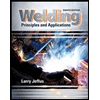
Welding: Principles and Applications (MindTap Cou…
Mechanical Engineering
ISBN:
9781305494695
Author:
Larry Jeffus
Publisher:
Cengage Learning
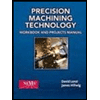
Precision Machining Technology (MindTap Course Li…
Mechanical Engineering
ISBN:
9781285444543
Author:
Peter J. Hoffman, Eric S. Hopewell, Brian Janes
Publisher:
Cengage Learning
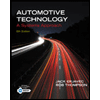
Automotive Technology: A Systems Approach (MindTa…
Mechanical Engineering
ISBN:
9781133612315
Author:
Jack Erjavec, Rob Thompson
Publisher:
Cengage Learning
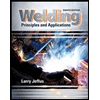
Welding: Principles and Applications (MindTap Cou…
Mechanical Engineering
ISBN:
9781305494695
Author:
Larry Jeffus
Publisher:
Cengage Learning
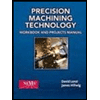
Precision Machining Technology (MindTap Course Li…
Mechanical Engineering
ISBN:
9781285444543
Author:
Peter J. Hoffman, Eric S. Hopewell, Brian Janes
Publisher:
Cengage Learning
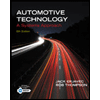
Automotive Technology: A Systems Approach (MindTa…
Mechanical Engineering
ISBN:
9781133612315
Author:
Jack Erjavec, Rob Thompson
Publisher:
Cengage Learning

Principles of Heat Transfer (Activate Learning wi…
Mechanical Engineering
ISBN:
9781305387102
Author:
Kreith, Frank; Manglik, Raj M.
Publisher:
Cengage Learning
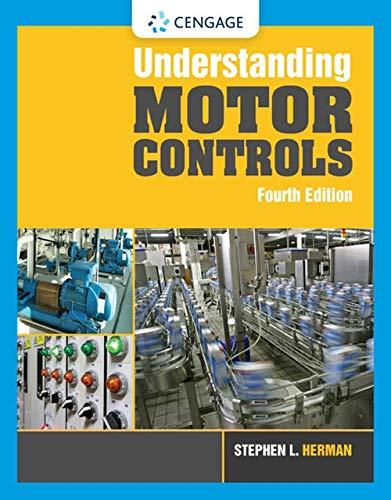
Understanding Motor Controls
Mechanical Engineering
ISBN:
9781337798686
Author:
Stephen L. Herman
Publisher:
Delmar Cengage Learning
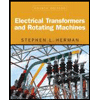
Electrical Transformers and Rotating Machines
Mechanical Engineering
ISBN:
9781305494817
Author:
Stephen L. Herman
Publisher:
Cengage Learning