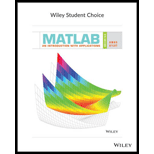Solutions for MATLAB: An Introduction with Applications
Problem 2P:
Create a variable b that is a row vector with the fllowing elements: 5.23 , 6.71103,(3+5.12)cos53 ,...Problem 4P:
Create a variable d that is a column vectorwith the following elements: 0.755.20.7 , 11.1603 ,...Problem 5P:
Define the variables x= 3.4 and y= 5.8, and then use them to create a row vector (assign it to a...Problem 6P:
Define the variables c = 4.5 and d = 2.8, and then use them to create a column vector (assign it to...Problem 7P:
Create a variable g that is a row vector in which the first element is 3 and the last element is 27,...Problem 8P:
Create a variable h that is a row vector with eight equally spaced elements in which the first...Problem 9P:
Create a variable M that is a column vector in which the first element is 6.4, the elements increase...Problem 10P:
Create a variable N that is a column vector with seven equally spaced elements in which the first...Problem 11P:
Using the colon symbol, create a row vector (assign it to a variable named Time) in which the first...Problem 12P:
Using the linspace command, create a row vector (assign it to a variable named Fours) with nine...Problem 13P:
Using the colon symbol, create a variable named Sevens that is a row vector of seven elements that...Problem 14P:
Use a single command to create a row vector (assign it to a variable named P) with eight elements...Problem 15P:
Use a single command to create a row vector (assign it to a variable named q) with nine elements...Problem 16P:
Use a single command to create a row vector (assign it to a variable named R) with 10 elements such...Problem 17P:
Create two row vectors v=41:-3:29 and w=17:4:37. Then, by only using the name of the vectors (V and...Problem 18P:
Create two column vectors T= [5:5:25]’ and S= [27:2:33] ‘.Then. by only using the name of the...Problem 19P:
Create a row vectors A=4:3:13 and a column vector B= [14:-2:6]’. Then only using the name of the...Problem 20P:
Create a row vector vA=1: 3 : 34 that has 12 elements. Then, create a new nine-element vector vB...Problem 21P:
Create a row vector vC=2 :3 :38 that has 13 elements. Then, create the following new vectors by...Problem 22P:
Create two row vectors vD=20 :4 :44 and vE=50 :3 :71. Then, create the following new vectors by...Problem 23P:
Create a nine-element row vector vF=5 : 7: 61. Then create a vector (name it vFrev) that consist of...Problem 24P:
Create the following matrix by assigning vectors with constant spacing to the rows (use the linspace...Problem 25P:
Create the following vector by using the linspace command. Do not type individual elements...Problem 26P:
Create the following matrix by typing one command. Do not type individual elements explicitly. C = 6...Problem 27P:
Create the following matrix by typing one command. Do not type individual elements explicitly. D= 1...Problem 28P:
Create the following matrix by typing one command. Do not type individual elements explicitly. E = 0...Problem 29P:
Create the following matrix by typing one command. Do not type individual elements explicitly. F = 0...Problem 30P:
Create the following matrix by typing one command. Do not type individual elements explicitly. G= 1...Problem 31P:
Create the following three row vectors: a=[58102] , b=41923 , and c=35061 . (a) Use the three...Problem 32P:
Create the following three row vectors: a= [5 8 -1 0 2], b= [4 1 9 -2 3], and c= [-3 5 0 6 1]. (a)...Problem 33P:
Create the following to row vectors: d=[6-1 4 0 -2 5], and e=[7 5 9 0 1 3]. (a) Use the two vectors...Problem 35P:
Create the following vector: V=[5 0 -3 7 6 -1 2 8 4 9] By hand (pencil and paper) write what will be...Problem 36P:
Create the following vectors: u= [0 9 -5 6 3 -1 2] and w= [-2 3 7 -4 0 1 5] By hand (pencil and...Problem 37P:
Create the following matrix M: M= 1 7 13 19 25 3 9 15 21 27 5 11 17 23 29 By writing one command and...Problem 38P:
Create the following matrix N: N= 0 3 6 9 12 15 18 21 24 27 30 33 36 39 42 45 48 51 (It can be done...Problem 39P:
Create the following matrix G: G= 0.1 0.2 0.3 0.4 0.5 0.6 0.7 10 9 8 7 6 5 4 0 0.2 0.4 0.6 0.8 1.0...Problem 40P:
Create the following matrix K: K= 0.25 0.5 0.75 1.0 1.25 1.5 1.75 2 4 6 8 10 12 14 25 30 35 40 45 50...Problem 41P:
The following matrix is defined in MATLAB: S= 1 2 3 4 5 6 7 8 9 10 11 12 13 14 15 16 17 18 19 20 21...Problem 42P:
The following matrix is defined in MATLAB: T= 2 4 6 8 10 12 14 16 18 20 22 24 26 28 30 Chapter 2:...Problem 43P:
By hand (pencil and paper) write what will be displayed lithe following commands are executed by...Browse All Chapters of This Textbook
Chapter 1 - Starting With MatlabChapter 2 - Creating ArraysChapter 3 - Mathematical Operations With ArraysChapter 4 - Using Script Files And Managing DataChapter 5 - Two-dimensional PlotsChapter 6 - Programming In MatlabChapter 7 - User-defined Functions And Function FilesChapter 8 - Polynomials, Curve Fitting, And InterpolationChapter 9 - Applications In Numerical AnalysisChapter 10 - Three-dimensional Plots
Book Details
More college students use Amos Gilat's MATLAB: An Introduction with Applications than any other MATLAB textbook. This concise book is known for its just-in-time learning approach that gives students information when they need it. The 6th Edition gradually presents the latest MATLAB functionality in detail. The book includes numerous sample problems in mathematics, science, and engineering that are similar to problems encountered by new users of MATLAB. MATLAB: An Introduction with Applications is intended for students who are using MATLAB for the first time and have little or no experience in computer programming. It can be used as a textbook in first-year engineering courses or as a reference in more advanced science and engineering courses where MATLAB is introduced as a tool for solving problems.
Sample Solutions for this Textbook
We offer sample solutions for MATLAB: An Introduction with Applications homework problems. See examples below:
Solve the given equation. ⇒(5− 19 7+ 2.5 3)2⇒(5−2.7143+15.625)2⇒320.7937 Write the MATLAB script...The given row vector contains following elements: 9,1,32,7/4,0,2.25×8.5,0.8 and sin(π/8). Simplify...The given values of x is 0,1,2,3,4,5,6,7. The stated equation is, y=x2−xx+3 .......(1) Substitute...Given Information:The mass of the person is 162 lb.The height of the person is 68 in.The BMI is...The given function is, f(x)=x2−10x+2 The range of function is 0≤x≤5. Substitute x=0 in the above...The given expression is, 6×4>32−3 Assign 1 if the comparison is correct otherwise assign 0....The given function is, y(x)=0.6x3e−0.47x+1.5x2e−0.6x Solve the above equation for y(−2)....The given polynomial function is, y=0.5x5−0.3x4−15.5x3+7x2+36x−7 ............. (1) The range of...The given equation is, x3−e0.8x=20 The value of x lies between x=0 and x=8. Solve the above equation...
More Editions of This Book
Corresponding editions of this textbook are also available below:
Matlab
6th Edition
ISBN: 9781119299257
MATLAB: An Introduction with Applications, 6th Edition: An Introduction with Applications
6th Edition
ISBN: 9781119385134
MATLAB: AN INTRODUCTION WITH APPLICATIO
6th Edition
ISBN: 9781119626596
EBK MATLAB: AN INTRODUCTION WITH APPLIC
6th Edition
ISBN: 8220103113663
MATLAB: An Introduction with Applications
5th Edition
ISBN: 9781118629864
MATLAB: An Introduction with Applications
5th Edition
ISBN: 9781118802199
EBK MATLAB: AN INTRODUCTION WITH APPLIC
5th Edition
ISBN: 8220102007642
Matlab: An Introduction With Applications
2nd Edition
ISBN: 9780471694205
Matlab: An Introduction With Applications
3rd Edition
ISBN: 9780470108772
Matlab An Introduction With Applications Preliminary Edition
3rd Edition
ISBN: 9780471451044
Matlab: An Introduction With Applications
1st Edition
ISBN: 9780471439974
Matlab: An Introduction With Applications
4th Edition
ISBN: 9780470767856
Related Statistics Textbooks with Solutions
Still sussing out bartleby
Check out a sample textbook solution.