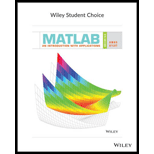
MATLAB: An Introduction with Applications
6th Edition
ISBN: 9781119256830
Author: Amos Gilat
Publisher: John Wiley & Sons Inc
expand_more
expand_more
format_list_bulleted
Concept explainers
Textbook Question
Chapter 2, Problem 5P
Define the variables x= 3.4 and y= 5.8, and then use them to create a row 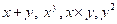 and x.
and x.
Expert Solution & Answer
Want to see the full answer?
Check out a sample textbook solution
Students have asked these similar questions
2. Using the approximate method, hand sketch the Bode plot for the following transfer
functions.
a) H(s) = 10
b) H(s) (s+1)
c) H(s):
=
1
=
+1
100
1000 (s+1)
10(s+1)
d) H(s) =
(s+100)
(180+1)
Q4: Write VHDL code to implement the finite-state machine described by the state
Diagram in Fig. 1.
Fig. 1
1. Consider the following feedback system.
Bode plot of G(s) is shown below.
Phase (deg)
Magnitude (dB)
-50
-100
-150
-200
0
-90
-180
-270
101
System: sys
Frequency (rad/s): 0.117
Magnitude (dB): -74
10°
K
G(s)
Bode Diagram
System: sys
Frequency (rad/s): 36.8
Magnitude (dB): -99.7
System: sys
Frequency (rad/s): 20
Magnitude (dB): -89.9
System: sys
Frequency (rad/s): 20
Phase (deg): -143
System: sys
Frequency (rad/s): 36.8
Phase (deg): -180
101
Frequency (rad/s)
a) Determine the range of K for which the closed-loop system is stable.
102
10³
b) If we want the gain margin to be exactly 50 dB, what is value for K we should
choose?
c) If we want the phase margin to be exactly 37°, what is value of K we should choose?
What will be the corresponding rise time (T) for step-input?
d) If we want steady-state error of step input to be 0.6, what is value of K we should
choose?
Chapter 2 Solutions
MATLAB: An Introduction with Applications
Ch. 2 - Prob. 1PCh. 2 - Create a variable b that is a row vector with the...Ch. 2 - Create a variable c that is a colums vector with...Ch. 2 - Create a variable d that is a column vectorwith...Ch. 2 - Define the variables x= 3.4 and y= 5.8, and then...Ch. 2 - Define the variables c = 4.5 and d = 2.8, and then...Ch. 2 - Create a variable g that is a row vector in which...Ch. 2 - Create a variable h that is a row vector with...Ch. 2 - Create a variable M that is a column vector in...Ch. 2 - Create a variable N that is a column vector with...
Ch. 2 - Using the colon symbol, create a row vector...Ch. 2 - Using the linspace command, create a row vector...Ch. 2 - Using the colon symbol, create a variable named...Ch. 2 - Use a single command to create a row vector...Ch. 2 - Use a single command to create a row vector...Ch. 2 - Use a single command to create a row vector...Ch. 2 - Create two row vectors v=41:-3:29 and w=17:4:37....Ch. 2 - Create two column vectors T= [5:5:25]’ and S=...Ch. 2 - Create a row vectors A=4:3:13 and a column vector...Ch. 2 - Create a row vector vA=1: 3 : 34 that has 12...Ch. 2 - Create a row vector vC=2 :3 :38 that has 13...Ch. 2 - Create two row vectors vD=20 :4 :44 and vE=50 :3...Ch. 2 - Create a nine-element row vector vF=5 : 7: 61....Ch. 2 - Create the following matrix by assigning vectors...Ch. 2 - Create the following vector by using the linspace...Ch. 2 - Create the following matrix by typing one command....Ch. 2 - Create the following matrix by typing one command....Ch. 2 - Create the following matrix by typing one command....Ch. 2 - Create the following matrix by typing one command....Ch. 2 - Create the following matrix by typing one command....Ch. 2 - Create the following three row vectors: a=[58102]...Ch. 2 - Create the following three row vectors: a= [5 8 -1...Ch. 2 - Create the following to row vectors: d=[6-1 4 0 -2...Ch. 2 - Prob. 34PCh. 2 - Create the following vector: V=[5 0 -3 7 6 -1 2 8...Ch. 2 - Create the following vectors: u= [0 9 -5 6 3 -1 2]...Ch. 2 - Create the following matrix M: M= 1 7 13 19 25 3 9...Ch. 2 - Create the following matrix N: N= 0 3 6 9 12 15 18...Ch. 2 - Create the following matrix G: G= 0.1 0.2 0.3 0.4...Ch. 2 - Create the following matrix K: K= 0.25 0.5 0.75...Ch. 2 - The following matrix is defined in MATLAB: S= 1 2...Ch. 2 - The following matrix is defined in MATLAB: T= 2 4...Ch. 2 - By hand (pencil and paper) write what will be...Ch. 2 - Using the zeros, ones, and eye commands, create...Ch. 2 - Use the eye, ones, and zeros command to create the...
Knowledge Booster
Learn more about
Need a deep-dive on the concept behind this application? Look no further. Learn more about this topic, statistics and related others by exploring similar questions and additional content below.Similar questions
- : Write VHDL code to implement the finite-state machine/described by the state Diagram in Fig. 4. X=1 X=0 solo X=1 X=0 $1/1 X=0 X=1 X=1 52/2 $3/3 X=1 Fig. 4 X=1 X=1 56/6 $5/5 X=1 54/4 X=0 X-O X=O 5=0 57/7arrow_forwardQuestions: Q1: Verify that the average power generated equals the average power absorbed using the simulated values in Table 7-2. Q2: Verify that the reactive power generated equals the reactive power absorbed using the simulated values in Table 7-2. Q3: Why it is important to correct the power factor of a load? Q4: Find the ideal value of the capacitor theoretically that will result in unity power factor. Vs pp (V) VRIPP (V) VRLC PP (V) AT (μs) T (us) 8° pf Simulated 14 8.523 7.84 84.850 1000 29.88 0.866 Measured 14 8.523 7.854 82.94 1000 29.85 0.86733 Table 7-2 Power Calculations Pvs (mW) Qvs (mVAR) PRI (MW) Pay (mW) Qt (mVAR) Qc (mYAR) Simulated -12.93 -7.428 9.081 3.855 12.27 -4.84 Calculated -12.936 -7.434 9.083 3.856 12.32 -4.85 Part II: Power Factor Correction Table 7-3 Power Factor Correction AT (us) 0° pf Simulated 0 0 1 Measured 0 0 1arrow_forwardQuestions: Q1: Verify that the average power generated equals the average power absorbed using the simulated values in Table 7-2. Q2: Verify that the reactive power generated equals the reactive power absorbed using the simulated values in Table 7-2. Q3: Why it is important to correct the power factor of a load? Q4: Find the ideal value of the capacitor theoretically that will result in unity power factor. Vs pp (V) VRIPP (V) VRLC PP (V) AT (μs) T (us) 8° pf Simulated 14 8.523 7.84 84.850 1000 29.88 0.866 Measured 14 8.523 7.854 82.94 1000 29.85 0.86733 Table 7-2 Power Calculations Pvs (mW) Qvs (mVAR) PRI (MW) Pay (mW) Qt (mVAR) Qc (mYAR) Simulated -12.93 -7.428 9.081 3.855 12.27 -4.84 Calculated -12.936 -7.434 9.083 3.856 12.32 -4.85 Part II: Power Factor Correction Table 7-3 Power Factor Correction AT (us) 0° pf Simulated 0 0 1 Measured 0 0 1arrow_forward
- electric plants. Prepare the load schedulearrow_forwardelectric plants Draw the column diagram. Calculate the voltage drop. by hand writingarrow_forwardelectric plants. Draw the lighting, socket, telephone, TV, and doorbell installations on the given single-story project with an architectural plan by hand writingarrow_forward
- A circularly polarized wave, traveling in the +z-direction, is received by an elliptically polarized antenna whose reception characteristics near the main lobe are given approx- imately by E„ = [2â, + jâ‚]ƒ(r. 8, 4) Find the polarization loss factor PLF (dimensionless and in dB) when the incident wave is (a) right-hand (CW) An elliptically polarized wave traveling in the negative z-direction is received by a circularly polarized antenna. The vector describing the polarization of the incident wave is given by Ei= 2ax + jay.Find the polarization loss factor PLF (dimensionless and in dB) when the wave that would be transmitted by the antenna is (a) right-hand CParrow_forwardjX(1)=j0.2p.u. jXa(2)=j0.15p.u. jxa(0)=0.15 p.u. V₁=1/0°p.u. V₂=1/0° p.u. 1 jXr(1) = j0.15 p.11. jXT(2) = j0.15 p.u. jXr(0) = j0.15 p.u. V3=1/0° p.u. А V4=1/0° p.u. 2 jX1(1)=j0.12 p.u. 3 jX2(1)=j0.15 p.u. 4 jX1(2)=0.12 p.11. JX1(0)=0.3 p.u. jX/2(2)=j0.15 p.11. X2(0)=/0.25 p.1. Figure 1. Circuit for Q3 b).arrow_forwardcan you show me full workings for this problem. the solution is - v0 = 10i2 = 2.941 volts, i0 = i1 – i2 = (5/3)i2 = 490.2mA.arrow_forward
- Q4. a) Consider a transmission line modelled as a four-terminal network with an unknown configuration. You are provided with the following measured parameters at the operating frequency: Open-circuit voltage ratio: 0.9521° • Short-circuit impedance: 40+j80 • Open-circuit admittance: -j2 × 10-4 S Use the four terminal equations and the provided measurements to mathematically derive the A, B, C, and D parameters of the network and explain their physical significance. Show your work and formulas used in the derivation.arrow_forwardQ1. Consider a single-phase step-down transformer with primary and secondary turns of 600 and 100 respectively and a primary voltage of 11 kV. (i) An open circuit test was conducted on the transformer and the primary current was measured as: I₁ = 2.20 A Use these results to calculate the magnetising reactance in the equivalent circuit (X) given that Rm, representing the core loss, has a value of 21 km. (ii) The remaining equivalent circuit parameters are as follows: R₁ = 40, X₁ = 25 N, R₂ = 0.4 N, X₂ = 0.3 N Draw the complete simplified equivalent circuit, by referring series components on the primary side to the secondary, giving all component values. (iii) The transformer is connected, on its secondary side, to a load of 10 at a power factor of 1. Calculate the voltage across the load. (iv) Calculate the efficiency of the transformer when operating at the load given in part (iii).arrow_forwardb) A 132 kV supply feeds a line of reactance 15 which is connected to a 100 MVA, 132/33 kV transformer of 0.08 p.u. reactance as shown in the Figure 2. The transformer feeds a 33 kV line of reactance 8 Q, which, in turn, is connected to a 75 MVA, 33/11 KV transformer of 0.12 p.u. reactance. The transformer supplies an 11 KV substation from which a local 11 kV feeder of 4 Q reactance is supplied. T1 T2 132 kV 33 kV 11 kV Fault X CB Relay Figure 2. Network for Q4 b). (i) Given the system base of 100 MVA, compute the total equivalent reactance of the radial circuit in per unit (p.u.). (ii) Determine the three-phase fault current at the load end of the 11 kV feeder, assuming a fault impedance of 0.05 Q. Calculate the fault current in Amperes. (iii) The 11 kV feeder connects to a protective overcurrent relay via 200/5 A current transformers. This relay has a standard normally inverse IDMT characteristic, with a setting current of 3 A and a time multiplier setting of 0.4. Calculate the…arrow_forward
arrow_back_ios
SEE MORE QUESTIONS
arrow_forward_ios
Recommended textbooks for you
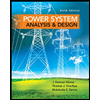 Power System Analysis and Design (MindTap Course ...Electrical EngineeringISBN:9781305632134Author:J. Duncan Glover, Thomas Overbye, Mulukutla S. SarmaPublisher:Cengage Learning
Power System Analysis and Design (MindTap Course ...Electrical EngineeringISBN:9781305632134Author:J. Duncan Glover, Thomas Overbye, Mulukutla S. SarmaPublisher:Cengage Learning
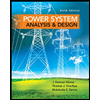
Power System Analysis and Design (MindTap Course ...
Electrical Engineering
ISBN:9781305632134
Author:J. Duncan Glover, Thomas Overbye, Mulukutla S. Sarma
Publisher:Cengage Learning
Vector Spaces | Definition & Examples; Author: Dr. Trefor Bazett;https://www.youtube.com/watch?v=72GtkP6nP_A;License: Standard YouTube License, CC-BY
Understanding Vector Spaces; Author: Professor Dave Explains;https://www.youtube.com/watch?v=EP2ghkO0lSk;License: Standard YouTube License, CC-BY