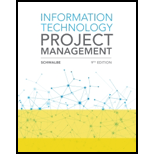
a. AOA network diagram:
Explanation of Solution
Draw an Activity on Arrow (AOA) network diagram representing the project given in Table 6.2 of the book. To accomplish the network diagram, follow the following steps:-
1. Put the node numbers 1 to 9 in circles.
2. Find all of the activities that start at node 1. Draw arrows between node 1 and those finish nodes. Put the activity letter and duration estimate on the associated arrow. In this case, Draw an edge from node 1 to 2 and label it as A=2. Label A=2 means activity A has a duration of 2 days.
3. Continue drawing the project network diagram until all activities are included on the diagrams that have dependencies.
4. Label each arrow with the activity letter and estimated time. The below network diagram has 11 arrows corresponding to 11 rows in the table.
- Draw second edge from node 2 to 3 and label it as B=2...
b. All paths on the network diagram:
Explanation of Solution
To identify all the paths on the network diagram, just follow the arrows to identify distinct routes from node 1 to node 9.
To find out length of each path, just add the duration for all activities on that path.
| Path No | Route | Length / Total Duration |
c. Critical path for this project
Explanation of Solution
The longest path in the network diagram is the critical path...
d. Shortest possible time needed to complete this project:
Explanation of Solution
The critical path represents the shortest time requir...
Trending nowThis is a popular solution!

Chapter 6 Solutions
EBK INFORMATION TECHNOLOGY PROJECT MANA
- Write .php file with the html that saves car booking and displays feedback. Booking should be in the .json file which contains all the bookings, and have the following information: Start Date. End Date. User Email. Car ID. There are 2 buttons, which are <Book it> <Select a date> Book it button can be pressed only if the start date and ending date are chosen by the user. If successful, book cars for specific dates, with bookings saved. If the car is already booked for the selected period, a failure message should be displayed, along with a button to return to the homepage. Use AJAX: Save bookings and display feedback without page refresh, using a custom modal (not alert). And then add an additional feature that only free dates are selectable (e.g., calendar view).arrow_forward• Solve the problem (pls refer to the inserted image) and create line graph.arrow_forwardwho started the world wide webarrow_forward
- Question No 1: (Topic: Systems for collaboration and social business The information systems function in business) How does Porter's competitive forces model help companies develop competitive strategies using information systems? • List and describe four competitive strategies enabled by information systems that firms can pursue. • Describe how information systems can support each of these competitive strategies and give examples.arrow_forwardData communıcatıon digital data is transmitted via analog ASK and PSK are used together to increase the number of bits transmitted a)For m=8,suggest a solution and define signal elements , and then draw signals for the following sent data data = 0 1 0 1 1 0 0 0 1 0 1 1arrow_forwardDatacommunicationData = 1 1 0 0 1 0 0 1 0 1 1 1 1 0 0a) how many bıts can be detected and corrected by this coding why prove?b)what wıll be the decision of the reciever if it recieve the following codewords why?arrow_forward
- pattern recognitionPCA algor'thmarrow_forwardConsider the following program: LOAD AC, IMMEDIATE(30) ADD AC, REGISTER(R1) STORE AC, MEMORY(20) Given that the value of R1 is 50, determine the value stored at memory address 20 after the program is executed. Provide an explanation to support your answer.arrow_forwardPattern RecognitonDecision Tree please write the steps not only last answerarrow_forward
- Pattern RecognitionPCA algorithmplease write the steps not only last answerarrow_forwardPlease original work Final Project: Part I Background Information: E-TechMart, established in 2005, has grown to become a leading global electronics retailer, renowned for its extensive range of electronic devices and accessories. With a robust online platform and numerous brick-and-mortar stores spread across various regions, E-TechMart serves millions of customers worldwide. The company's product offerings include the latest smartphones, laptops, tablets, smart home devices, and a variety of electronic accessories, catering to both individual consumers and businesses. E-TechMart has always prioritized customer satisfaction and aims to provide an exceptional shopping experience. This commitment is evident in their comprehensive customer service, competitive pricing, and a well-organized loyalty program that rewards repeat customers. Despite these strengths, E-TechMart faces increasing competition from other major players in the electronics retail market. To maintain its competitive…arrow_forwardCan you show me how to redesign the GameStop website using HTML and CSS using Sublime Text?arrow_forward
 Information Technology Project ManagementComputer ScienceISBN:9781337101356Author:Kathy SchwalbePublisher:Cengage Learning
Information Technology Project ManagementComputer ScienceISBN:9781337101356Author:Kathy SchwalbePublisher:Cengage Learning
