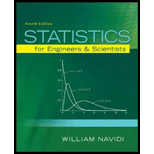
If X ~ N(2, 9), compute
- a. P(X ≥ 2)
- b. P(1 £ X < 7)
- c. P(–2.5 £ X < –1)
- d. P(–3 < X –2 < 3)
a.
Compute the value of
Answer to Problem 4E
The valueof
Explanation of Solution
Given info:
The random variable X is normally distributed with mean
Calculation:
The formula to convert X values into z- score is,
The variance is
Now, for
The value of
Use Table A.2: Cumulative Normal Distribution to find the area.
Procedure:
- Locate 0.0 in the left column of the Table A.2.
- Obtain the value in the corresponding row below 0.00.
That is,
Software procedure:
Step by step procedure to obtain area under the standard normal curve that lies to the right of
- Choose Graph > Probability Distribution Plot >View Single, and then clickOK.
- From Distribution, choose ‘Normal’ distribution.
- Under Mean, enter 0.
- Under Standard deviation, enter 1.
- Click the Shaded Area tab.
- Choose X Value and right tail for the region of the curve to shade.
- Enter the value as 0.
- Click OK.
Output using MINITAB software is given below:
The shaded region represents the area to the right of 0.
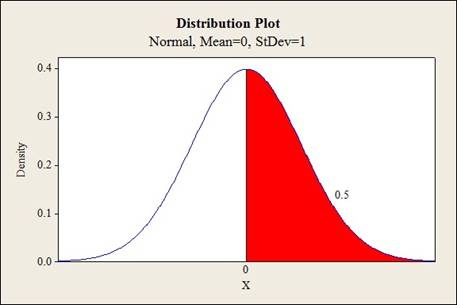
Thus, the value of
b.
Compute the value of
Answer to Problem 4E
The value of
Explanation of Solution
Calculation:
Now, for
The value of
Use Table A.2: Standard normal (z) distribution to find the areas.
Procedure:
For z at 1.67,
- Locate 1.6 in the left column of the TableA.2.
- Obtain the value in the corresponding row below 0.07.
That is,
For z at –0.33,
- Locate –0.3 in the left column of the Table A.2.
- Obtain the value in the corresponding row below 0.03.
That is,
The difference between the areas is,
Software procedure:
Step by step procedure to obtain area under the standard normal curve that lies between
- Choose Graph > Probability Distribution Plot >View Single, and then clickOK.
- From Distribution, choose ‘Normal’ distribution.
- Under Mean, enter 0.
- Under Standard deviation, enter 1.
- Click the Shaded Area tab.
- Choose X Value and middle for the region of the curve to shade.
- Enter the value as –0.33 and 1.67.
- Click OK.
Output using MINITAB software is given below:
The shaded region represents the area between
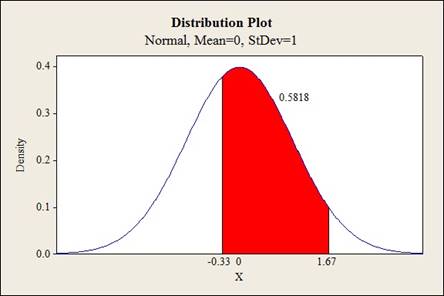
Thus, the value of probability is
c.
Compute the value of
Answer to Problem 4E
The value of
Explanation of Solution
Calculation:
Now, for
The value of
Use Table A.2: Standard normal (z) distribution to find the areas.
Procedure:
For z at –1.00,
- Locate –1.0 in the left column of the TableA.2.
- Obtain the value in the corresponding row below 0.00.
That is,
For z at –1.5,
- Locate –1.5 in the left column of the Table A.2.
- Obtain the value in the corresponding row below 0.00.
That is,
The difference between the areas is,
Software procedure:
Step by step procedure to obtain area under the standard normal curve that lies between
- Choose Graph > Probability Distribution Plot >View Single, and then clickOK.
- From Distribution, choose ‘Normal’ distribution.
- Under Mean, enter 0.
- Under Standard deviation, enter 1.
- Click the Shaded Area tab.
- Choose X Value and middle for the region of the curve to shade.
- Enter the value as –2.5 and –1.
- Click OK.
Output using MINITAB software is given below:
The shaded region represents the area between
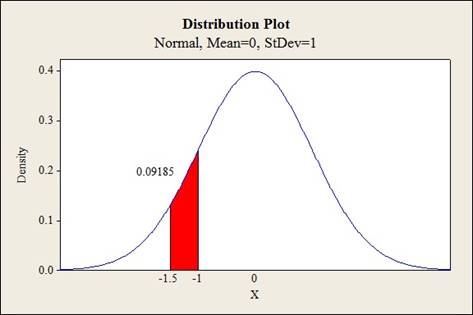
Thus, the value of probability is
d.
Compute the value of
Answer to Problem 4E
The value of
Explanation of Solution
Calculation:
Now, for
The value of
Use Table A.2: Standard normal (z) distribution to find the areas.
Procedure:
For z at 1.00,
- Locate 1.0 in the left column of the TableA.2.
- Obtain the value in the corresponding row below 0.00.
That is,
For z at –1.00,
- Locate –1.0 in the left column of the Table A.2.
- Obtain the value in the corresponding row below 0.00.
That is,
The difference between the areas is,
Software procedure:
Step by step procedure to obtain area under the standard normal curve that lies between
- Choose Graph > Probability Distribution Plot >View Single, and then click OK.
- From Distribution, choose ‘Normal’ distribution.
- Under Mean, enter 0.
- Under Standard deviation, enter 1.
- Click the Shaded Area tab.
- Choose X Value and middle for the region of the curve to shade.
- Enter the value as –1 and 1.
- Click OK.
Output using MINITAB software is given below:
The shaded region represents the area between
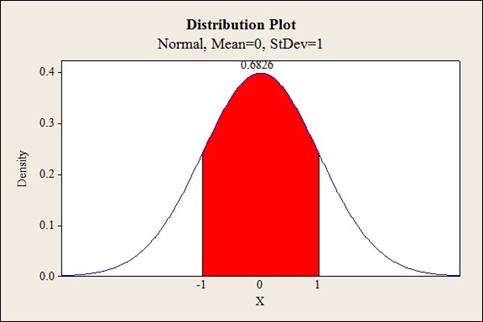
Thus, the value of probability is
Want to see more full solutions like this?
Chapter 4 Solutions
Statistics for Engineers and Scientists
- A school counselor is conducting a research study to examine whether there is a relationship between the number of times teenagers report vaping per week and their academic performance, measured by GPA. The counselor collects data from a sample of high school students. Write the null and alternative hypotheses for this study. Clearly state your hypotheses in terms of the correlation between vaping frequency and academic performance. EditViewInsertFormatToolsTable 12pt Paragrapharrow_forwardA smallish urn contains 25 small plastic bunnies – 7 of which are pink and 18 of which are white. 10 bunnies are drawn from the urn at random with replacement, and X is the number of pink bunnies that are drawn. (a) P(X = 5) ≈ (b) P(X<6) ≈ The Whoville small urn contains 100 marbles – 60 blue and 40 orange. The Grinch sneaks in one night and grabs a simple random sample (without replacement) of 15 marbles. (a) The probability that the Grinch gets exactly 6 blue marbles is [ Select ] ["≈ 0.054", "≈ 0.043", "≈ 0.061"] . (b) The probability that the Grinch gets at least 7 blue marbles is [ Select ] ["≈ 0.922", "≈ 0.905", "≈ 0.893"] . (c) The probability that the Grinch gets between 8 and 12 blue marbles (inclusive) is [ Select ] ["≈ 0.801", "≈ 0.760", "≈ 0.786"] . The Whoville small urn contains 100 marbles – 60 blue and 40 orange. The Grinch sneaks in one night and grabs a simple random sample (without replacement) of 15 marbles. (a)…arrow_forwardSuppose an experiment was conducted to compare the mileage(km) per litre obtained by competing brands of petrol I,II,III. Three new Mazda, three new Toyota and three new Nissan cars were available for experimentation. During the experiment the cars would operate under same conditions in order to eliminate the effect of external variables on the distance travelled per litre on the assigned brand of petrol. The data is given as below: Brands of Petrol Mazda Toyota Nissan I 10.6 12.0 11.0 II 9.0 15.0 12.0 III 12.0 17.4 13.0 (a) Test at the 5% level of significance whether there are signi cant differences among the brands of fuels and also among the cars. [10] (b) Compute the standard error for comparing any two fuel brands means. Hence compare, at the 5% level of significance, each of fuel brands II, and III with the standard fuel brand I. [10] �arrow_forward
- Analyze the residuals of a linear regression model and select the best response. yes, the residual plot does not show a curve no, the residual plot shows a curve yes, the residual plot shows a curve no, the residual plot does not show a curve I answered, "No, the residual plot shows a curve." (and this was incorrect). I am not sure why I keep getting these wrong when the answer seems obvious. Please help me understand what the yes and no references in the answer.arrow_forwarda. Find the value of A.b. Find pX(x) and py(y).c. Find pX|y(x|y) and py|X(y|x)d. Are x and y independent? Why or why not?arrow_forwardAnalyze the residuals of a linear regression model and select the best response.Criteria is simple evaluation of possible indications of an exponential model vs. linear model) no, the residual plot does not show a curve yes, the residual plot does not show a curve yes, the residual plot shows a curve no, the residual plot shows a curve I selected: yes, the residual plot shows a curve and it is INCORRECT. Can u help me understand why?arrow_forward
- You have been hired as an intern to run analyses on the data and report the results back to Sarah; the five questions that Sarah needs you to address are given below. please do it step by step on excel Does there appear to be a positive or negative relationship between price and screen size? Use a scatter plot to examine the relationship. Determine and interpret the correlation coefficient between the two variables. In your interpretation, discuss the direction of the relationship (positive, negative, or zero relationship). Also discuss the strength of the relationship. Estimate the relationship between screen size and price using a simple linear regression model and interpret the estimated coefficients. (In your interpretation, tell the dollar amount by which price will change for each unit of increase in screen size). Include the manufacturer dummy variable (Samsung=1, 0 otherwise) and estimate the relationship between screen size, price and manufacturer dummy as a multiple…arrow_forwardHere is data with as the response variable. x y54.4 19.124.9 99.334.5 9.476.6 0.359.4 4.554.4 0.139.2 56.354 15.773.8 9-156.1 319.2Make a scatter plot of this data. Which point is an outlier? Enter as an ordered pair, e.g., (x,y). (x,y)= Find the regression equation for the data set without the outlier. Enter the equation of the form mx+b rounded to three decimal places. y_wo= Find the regression equation for the data set with the outlier. Enter the equation of the form mx+b rounded to three decimal places. y_w=arrow_forwardYou have been hired as an intern to run analyses on the data and report the results back to Sarah; the five questions that Sarah needs you to address are given below. please do it step by step Does there appear to be a positive or negative relationship between price and screen size? Use a scatter plot to examine the relationship. Determine and interpret the correlation coefficient between the two variables. In your interpretation, discuss the direction of the relationship (positive, negative, or zero relationship). Also discuss the strength of the relationship. Estimate the relationship between screen size and price using a simple linear regression model and interpret the estimated coefficients. (In your interpretation, tell the dollar amount by which price will change for each unit of increase in screen size). Include the manufacturer dummy variable (Samsung=1, 0 otherwise) and estimate the relationship between screen size, price and manufacturer dummy as a multiple linear…arrow_forward
- Algebra & Trigonometry with Analytic GeometryAlgebraISBN:9781133382119Author:SwokowskiPublisher:Cengage
 Elementary Linear Algebra (MindTap Course List)AlgebraISBN:9781305658004Author:Ron LarsonPublisher:Cengage Learning
Elementary Linear Algebra (MindTap Course List)AlgebraISBN:9781305658004Author:Ron LarsonPublisher:Cengage Learning Algebra: Structure And Method, Book 1AlgebraISBN:9780395977224Author:Richard G. Brown, Mary P. Dolciani, Robert H. Sorgenfrey, William L. ColePublisher:McDougal Littell
Algebra: Structure And Method, Book 1AlgebraISBN:9780395977224Author:Richard G. Brown, Mary P. Dolciani, Robert H. Sorgenfrey, William L. ColePublisher:McDougal Littell  Holt Mcdougal Larson Pre-algebra: Student Edition...AlgebraISBN:9780547587776Author:HOLT MCDOUGALPublisher:HOLT MCDOUGAL
Holt Mcdougal Larson Pre-algebra: Student Edition...AlgebraISBN:9780547587776Author:HOLT MCDOUGALPublisher:HOLT MCDOUGAL Big Ideas Math A Bridge To Success Algebra 1: Stu...AlgebraISBN:9781680331141Author:HOUGHTON MIFFLIN HARCOURTPublisher:Houghton Mifflin Harcourt
Big Ideas Math A Bridge To Success Algebra 1: Stu...AlgebraISBN:9781680331141Author:HOUGHTON MIFFLIN HARCOURTPublisher:Houghton Mifflin Harcourt Algebra for College StudentsAlgebraISBN:9781285195780Author:Jerome E. Kaufmann, Karen L. SchwittersPublisher:Cengage Learning
Algebra for College StudentsAlgebraISBN:9781285195780Author:Jerome E. Kaufmann, Karen L. SchwittersPublisher:Cengage Learning





