
Concept explainers
a.
Find the
a.
Answer to Problem 85CE
The Mean and Standard deviation is:
| Measures | Week 1 | Week 2 | Week 3 | Week 4 |
| Mean | 50 | 50 | 50 | 50 |
| Standard deviation | 10.61 | 10.61 | 10.61 | 10.61 |
Explanation of Solution
Calculation:
The data represents the weekend occupancy rates in the nine resort hotels at the time of off season.
For Week 1:
Mean:
Software procedure:
Step-by-step software procedure to obtain Mean using EXCEL software is as follows:
- Open an EXCEL file.
- Enter the data in the column I in cells I1 to I9.
- In cell A1, enter the formula “=AVERAGE(I1:I9)”.
- Output using EXCEL software is given below:
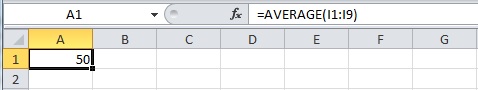
Thus, the mean for Week 1 is 50.
Standard deviation:
Software procedure:
Step-by-step software procedure to obtain Standard deviation using EXCEL software is as follows:
- Open an EXCEL file.
- Enter the data in the column I in cells I1 to I9.
- In cell A1, enter the formula “=STDEV(I1:19)”.
- Output using EXCEL software is given below:
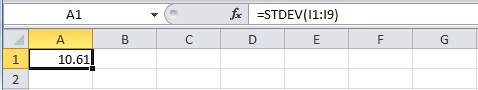
Thus, the Standard deviation for Week 1 is 10.61.
For Week 2:
Mean:
Software procedure:
Step-by-step software procedure to obtain Mean using EXCEL software is as follows:
- Open an EXCEL file.
- Enter the data in the column J in cells J1 to J9.
- In cell A1, enter the formula “=AVERAGE(J1:J9)”.
- Output using EXCEL software is given below:
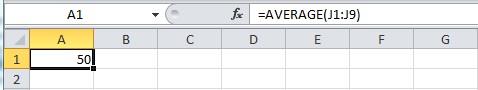
Thus, the mean for the week 2 is 50.
Standard deviation:
Software procedure:
Step-by-step software procedure to obtain Standard deviation using EXCEL software is as follows:
- Open an EXCEL file.
- Enter the data in the column J in cells J1 to J9.
- In cell A1, enter the formula “=STDEV(J1:J9)”.
- Output using EXCEL software is given below:
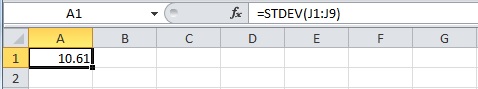
Thus, the Standard deviation for Week 2 is 10.61.
For Week 3:
Mean:
Software procedure:
Step-by-step software procedure to obtain Mean using EXCEL software is as follows:
- Open an EXCEL file.
- Enter the data in the column K in cells K1 to K9.
- In cell A1, enter the formula “=AVERAGE(K1:K9)”.
- Output using EXCEL software is given below:
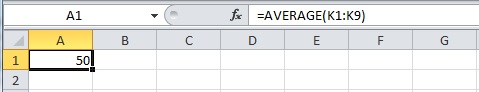
Thus, the mean for Week 3 is 50.
Standard deviation:
Software procedure:
Step-by-step software procedure to obtain Standard deviation using EXCEL software is as follows:
- Open an EXCEL file.
- Enter the data in the column K in cells K1 to K9.
- In cell A1, enter the formula “=STDEV(K1:K9)”.
- Output using EXCEL software is given below:
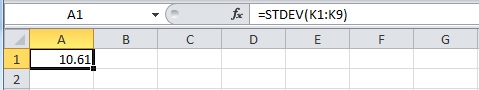
Thus, the Standard deviation for Week 3 is 10.61.
For Week 4:
Mean:
Software procedure:
Step-by-step software procedure to obtain Mean using EXCEL software is as follows:
- Open an EXCEL file.
- Enter the data in the column L in cells L1 to L9.
- In cell A1, enter the formula “=AVERAGE(L1:L9)”.
- Output using EXCEL software is given below:
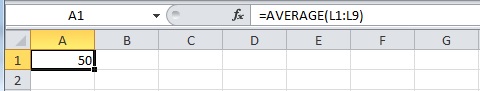
Thus, the mean for Week 4 is 50.
Standard deviation:
Software procedure:
Step-by-step software procedure to obtain standard deviation using EXCEL software is as follows:
- Open an EXCEL file.
- Enter the data in the column L in cells L1 to L9.
- In cell A1, enter the formula “=STDEV(L1:L9)”.
- Output using EXCEL software is given below:
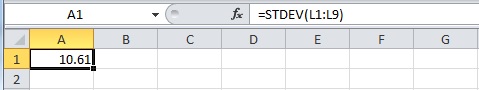
Thus, the Standard deviation for Week 4 is 10.61.
b.
Write the conclusion based on the measures of center and variability.
b.
Explanation of Solution
By observing the values of mean and standard deviation, it states that the occupancy rate in the hotels is same for all the week ends during offseason. Therefore, it can be concluded that the distribution of the occupancy rate is normal.
c.
Calculate the
c.
Answer to Problem 85CE
The Median for the occupancy rates is:
| Measures | Week 1 | Week 2 | Week 3 | Week 4 |
| Median | 50 | 52 | 56 | 47 |
Explanation of Solution
For Week 1:
Median:
Software procedure:
Step-by-step software procedure to obtain Median using EXCEL software is as follows:
- Open an EXCEL file.
- Enter the data in the column I in cells I1 to I9.
- In cell A1, enter the formula “=MEDIAN(I1:19)”.
- Output using EXCEL software is given below:
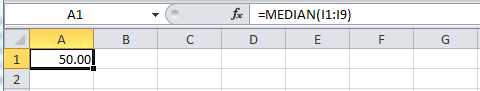
Thus, the median for Week 1 is 50.
For Week 2:
Median:
Software procedure:
Step-by-step software procedure to obtain Median using EXCEL software is as follows:
- Open an EXCEL file.
- Enter the data in the column J in cells J1 to J9.
- In cell A1, enter the formula “=MEDIAN(J1:J9)”.
- Output using EXCEL software is given below:
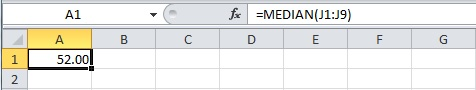
Thus, the median for Week 2 is 52.
For Week 3:
Median:
Software procedure:
Step-by-step software procedure to obtain Median using EXCEL software is as follows:
- Open an EXCEL file.
- Enter the data in the column K in cells K1 to K9.
- In cell A1, enter the formula “=MEDIAN(K1:K9)”.
- Output using EXCEL software is given below:
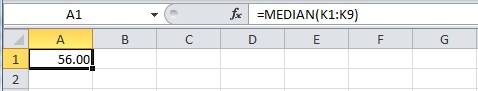
Thus, the median for Week 3 is 56.
For Week 4:
Median:
Software procedure:
Step-by-step software procedure to obtain Median using EXCEL software is as follows:
- Open an EXCEL file.
- Enter the data in the column L in cells L1 to L9.
- In cell A1, enter the formula “=MEDIAN(L1:L9)”.
- Output using EXCEL software is given below:
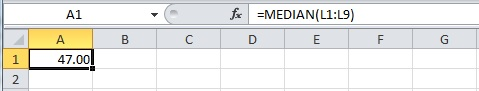
Thus, the median for Week 4 is 47.
d.
Construct dot plot for each sample.
d.
Answer to Problem 85CE
The dot plot for Week 1 is as follows:
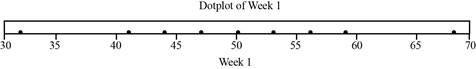
The dot plot for Week 2 is as follows:
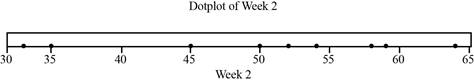
The dot plot for Week 3 is as follows:
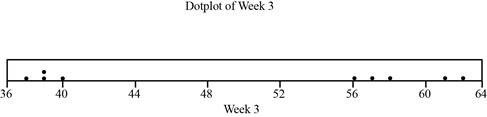
The dot plot for Week 4 is as follows:
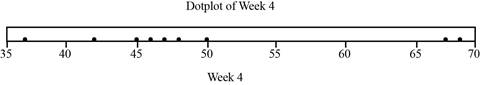
Explanation of Solution
Dot plot:
Procedure to draw a dot plot for Week 1:
- Draw a horizontal line and mark the points from 30 to 70 with 5-point scale
- For week 1, mark a point corresponding to each observation along the horizontal line.
Procedure to draw a dot plot for Week 2:
- Draw a horizontal line and mark the points from 30 to 70 with 5-point scale
- For week 2, mark a point corresponding to each observation along the horizontal line.
Procedure to draw a dot plot for Week 3:
- Draw a horizontal line and mark the points from 36 to 64 with 4-point scale
- For week 3, mark a point corresponding to each observation along the horizontal line.
Procedure to draw a dot plot for Week 4:
- Draw a horizontal line and mark the points from 35 to 70 with 5-point scale
- For week 4, mark a point corresponding to each observation along the horizontal line.
Thus, the dot plot has been obtained for Week 1, Week 2, Week 3 and Week 4.
e.
Describe the things that have been learnt from the median and dot plot, that was not apparent from the means and standard deviation.
e.
Explanation of Solution
The distribution of the occupancy rate is normal based on the value of mean and standard deviation. However, the median value and dot plot states that the distribution of the occupancy rate is little bit different.
Want to see more full solutions like this?
Chapter 4 Solutions
Applied Statistics in Business and Economics
- A study was undertaken to compare respiratory responses of hypnotized and unhypnotized subjects. The following data represent total ventilation measured in liters of air per minute per square meter of body area for two independent (and randomly chosen) samples. Analyze these data using the appropriate non-parametric hypothesis test. Unhypnotized: 5.0 5.3 5.3 5.4 5.9 6.2 6.6 6.7 Hypnotized: 5.8 5.9 6.2 6.6 6.7 6.1 7.3 7.4arrow_forwardThe class will include a data exercise where students will be introduced to publicly available data sources. Students will gain experience in manipulating data from the web and applying it to understanding the economic and demographic conditions of regions in the U.S. Regions and topics of focus will be determined (by the student with instructor approval) prior to April. What data exercise can I do to fulfill this requirement? Please explain.arrow_forwardConsider the ceocomp dataset of compensation information for the CEO’s of 100 U.S. companies. We wish to fit aregression model to assess the relationship between CEO compensation in thousands of dollars (includes salary andbonus, but not stock gains) and the following variates:AGE: The CEOs age, in yearsEDUCATN: The CEO’s education level (1 = no college degree; 2 = college/undergrad. degree; 3 = grad. degree)BACKGRD: Background type(1= banking/financial; 2 = sales/marketing; 3 = technical; 4 = legal; 5 = other)TENURE: Number of years employed by the firmEXPER: Number of years as the firm CEOSALES: Sales revenues, in millions of dollarsVAL: Market value of the CEO's stock, in natural logarithm unitsPCNTOWN: Percentage of firm's market value owned by the CEOPROF: Profits of the firm, before taxes, in millions of dollars1) Create a scatterplot matrix for this dataset. Briefly comment on the observed relationships between compensationand the other variates.Note that companies with negative…arrow_forward
- 6 (Model Selection, Estimation and Prediction of GARCH) Consider the daily returns rt of General Electric Company stock (ticker: "GE") from "2021-01-01" to "2024-03-31", comprising a total of 813 daily returns. Using the "fGarch" package of R, outputs of fitting three GARCH models to the returns are given at the end of this question. Model 1 ARCH (1) with standard normal innovations; Model 2 Model 3 GARCH (1, 1) with Student-t innovations; GARCH (2, 2) with Student-t innovations; Based on the outputs, answer the following questions. (a) What can be inferred from the Standardized Residual Tests conducted on Model 1? (b) Which model do you recommend for prediction between Model 2 and Model 3? Why? (c) Write down the fitted model for the model that you recommended in Part (b). (d) Using the model recommended in Part (b), predict the conditional volatility in the next trading day, specifically trading day 814.arrow_forward4 (MLE of ARCH) Suppose rt follows ARCH(2) with E(rt) = 0, rt = ut, ut = στει, σε where {+} is a sequence of independent and identically distributed (iid) standard normal random variables. With observations r₁,...,, write down the log-likelihood function for the model esti- mation.arrow_forward5 (Moments of GARCH) For the GARCH(2,2) model rt = 0.2+0.25u1+0.05u-2 +0.30% / -1 +0.20% -2, find cov(rt). 0.0035 ut, ut = στει,στ =arrow_forward
- Definition of null hypothesis from the textbook Definition of alternative hypothesis from the textbook Imagine this: you suspect your beloved Chicken McNugget is shrinking. Inflation is hitting everything else, so why not the humble nugget too, right? But your sibling thinks you’re just being dramatic—maybe you’re just extra hungry today. Determined to prove them wrong, you take matters (and nuggets) into your own hands. You march into McDonald’s, get two 20-piece boxes, and head home like a scientist on a mission. Now, before you start weighing each nugget like they’re precious gold nuggets, let’s talk hypotheses. The average weight of nuggets as mentioned on the box is 16 g each. Develop your null and alternative hypotheses separately. Next, you weigh each nugget with the precision of a jeweler and find they average out to 15.5 grams. You also conduct a statistical analysis, and the p-value turns out to be 0.01. Based on this information, answer the following questions. (Remember,…arrow_forwardBusiness Discussarrow_forwardCape Fear Community Colle X ALEKS ALEKS - Dorothy Smith - Sec X www-awu.aleks.com/alekscgi/x/Isl.exe/10_u-IgNslkr7j8P3jH-IQ1w4xc5zw7yX8A9Q43nt5P1XWJWARE... Section 7.1,7.2,7.3 HW 三 Question 21 of 28 (1 point) | Question Attempt: 5 of Unlimited The proportion of phones that have more than 47 apps is 0.8783 Part: 1 / 2 Part 2 of 2 (b) Find the 70th The 70th percentile of the number of apps. Round the answer to two decimal places. percentile of the number of apps is Try again Skip Part Recheck Save 2025 Mcarrow_forward
- Hi, I need to sort out where I went wrong. So, please us the data attached and run four separate regressions, each using the Recruiters rating as the dependent variable and GMAT, Accept Rate, Salary, and Enrollment, respectively, as a single independent variable. Interpret this equation. Round your answers to four decimal places, if necessary. If your answer is negative number, enter "minus" sign. Equation for GMAT: Ŷ = _______ + _______ GMAT Equation for Accept Rate: Ŷ = _______ + _______ Accept Rate Equation for Salary: Ŷ = _______ + _______ Salary Equation for Enrollment: Ŷ = _______ + _______ Enrollmentarrow_forwardQuestion 21 of 28 (1 point) | Question Attempt: 5 of Unlimited Dorothy ✔ ✓ 12 ✓ 13 ✓ 14 ✓ 15 ✓ 16 ✓ 17 ✓ 18 ✓ 19 ✓ 20 = 21 22 > How many apps? According to a website, the mean number of apps on a smartphone in the United States is 82. Assume the number of apps is normally distributed with mean 82 and standard deviation 30. Part 1 of 2 (a) What proportion of phones have more than 47 apps? Round the answer to four decimal places. The proportion of phones that have more than 47 apps is 0.8783 Part: 1/2 Try again kip Part ی E Recheck == == @ W D 80 F3 151 E R C レ Q FA 975 % T B F5 10 の 000 园 Save For Later Submit Assignment © 2025 McGraw Hill LLC. All Rights Reserved. Terms of Use | Privacy Center | Accessibility Y V& U H J N * 8 M I K O V F10 P = F11 F12 . darrow_forwardYou are provided with data that includes all 50 states of the United States. Your task is to draw a sample of: 20 States using Random Sampling (2 points: 1 for random number generation; 1 for random sample) 10 States using Systematic Sampling (4 points: 1 for random numbers generation; 1 for generating random sample different from the previous answer; 1 for correct K value calculation table; 1 for correct sample drawn by using systematic sampling) (For systematic sampling, do not use the original data directly. Instead, first randomize the data, and then use the randomized dataset to draw your sample. Furthermore, do not use the random list previously generated, instead, generate a new random sample for this part. For more details, please see the snapshot provided at the end.) You are provided with data that includes all 50 states of the United States. Your task is to draw a sample of: o 20 States using Random Sampling (2 points: 1 for random number generation; 1 for random sample) o…arrow_forward
 Glencoe Algebra 1, Student Edition, 9780079039897...AlgebraISBN:9780079039897Author:CarterPublisher:McGraw Hill
Glencoe Algebra 1, Student Edition, 9780079039897...AlgebraISBN:9780079039897Author:CarterPublisher:McGraw Hill Big Ideas Math A Bridge To Success Algebra 1: Stu...AlgebraISBN:9781680331141Author:HOUGHTON MIFFLIN HARCOURTPublisher:Houghton Mifflin Harcourt
Big Ideas Math A Bridge To Success Algebra 1: Stu...AlgebraISBN:9781680331141Author:HOUGHTON MIFFLIN HARCOURTPublisher:Houghton Mifflin Harcourt Holt Mcdougal Larson Pre-algebra: Student Edition...AlgebraISBN:9780547587776Author:HOLT MCDOUGALPublisher:HOLT MCDOUGAL
Holt Mcdougal Larson Pre-algebra: Student Edition...AlgebraISBN:9780547587776Author:HOLT MCDOUGALPublisher:HOLT MCDOUGAL


