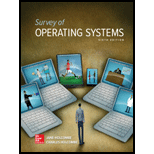
Survey of Operating Systems
6th Edition
ISBN: 9781260493863
Author: Holcombe, Jane
Publisher: MCGRAW-HILL HIGHER EDUCATION
expand_more
expand_more
format_list_bulleted
Expert Solution & Answer
Chapter 4, Problem 7MCQ
Program Description Answer
The installation type that the user should choose to do either clean or multiboot installation is “Custom”.
Hence, the correct answer is option “A”.
Expert Solution & Answer
Want to see the full answer?
Check out a sample textbook solution
Students have asked these similar questions
Scenario
You work for a small company that exports artisan chocolate. Although you measure your products in kilograms, you often get orders in both pounds and ounces. You have decided that rather than have to look up conversions all the time, you could use Python code to take inputs to make conversions between the different units of measurement.
You will write three blocks of code. The first will convert kilograms to pounds and ounces. The second will convert pounds to kilograms and ounces. The third will convert ounces to kilograms and pounds.
The conversions are as follows:
1 kilogram = 35.274 ounces
1 kilogram = 2.20462 pounds
1 pound = 0.453592 kilograms
1 pound = 16 ounces
1 ounce = 0.0283 kilograms
1 ounce = 0.0625 pounds
For the purposes of this activity the template for a function has been provided. You have not yet covered functions in the course, but they are a way of reusing code. Like a Python script, a function can have zero or more parameters. In the code window you…
make a screen capture showing the StegExpose results
Which of the following is not one of the recommended criteria for strategic objectives?
Multiple Choice
a) realistic
b) appropriate
c) sustainable
d) measurable
Chapter 4 Solutions
Survey of Operating Systems
Ch. 4 - Prob. 1KTQCh. 4 - Each file or folder on an NTFS volume has a/an...Ch. 4 - Prob. 3KTQCh. 4 - A/an _______________ folder contains pointers to...Ch. 4 - Prob. 5KTQCh. 4 - Prob. 6KTQCh. 4 - Prob. 7KTQCh. 4 - Prob. 8KTQCh. 4 - Prob. 9KTQCh. 4 - Prob. 10KTQ
Ch. 4 - Prob. 1MCQCh. 4 - Prob. 2MCQCh. 4 - Prob. 3MCQCh. 4 - Prob. 4MCQCh. 4 - Prob. 5MCQCh. 4 - Prob. 6MCQCh. 4 - Prob. 7MCQCh. 4 - Prob. 8MCQCh. 4 - Prob. 9MCQCh. 4 - What feature of Windows is represented in the...Ch. 4 - Prob. 11MCQCh. 4 - Prob. 12MCQCh. 4 - Prob. 13MCQCh. 4 - Prob. 14MCQCh. 4 - What antispyware program comes bundled with...Ch. 4 - Prob. 1EQCh. 4 - Prob. 2EQCh. 4 - Prob. 3EQCh. 4 - Prob. 4EQCh. 4 - Prob. 5EQ
Knowledge Booster
Similar questions
- Management innovations such as total quality, benchmarking, and business process reengineering always lead to sustainable competitive advantage because everyone else is doing them. a) True b) Falsearrow_forwardVision statements are more specific than strategic objectives. a) True b) Falsearrow_forwardThe three components of the __________ approach to corporate accounting include financial, environmental, and social performance measures. Multiple Choice a) stakeholder b) triple dimension c) triple bottom line d) triple efficiencyarrow_forward
- Competitors, as internal stakeholders, should be included in the stakeholder management consideration of a company and in its mission statement. a) True b) Falsearrow_forwardAt what level in the organization should the strategic management perspective be emphasized? Multiple Choice a) throughout the organization b) from the bottom up in an organization c) at the top of the organization d) at the middle of the organizationarrow_forwardA good manager can be flexible when it comes to sticking to the original plan; to get good results, the intended strategy has to become the realized strategy. a) True b) Falsearrow_forward
- ________ tend to be quite enduring and seldom change. Multiple Choice a) Strategic objectives b) Vision statements c) Strategic plans d) Mission statementsarrow_forwardThe idea that organizations are not only accountable to stockholders but also to the community-at-large is known as social responsibility. a) True b) Falsearrow_forwardAmong the leaders needed for an effective strategic management process are ________, who, although they have little positional power and formal authority, generate their power through the conviction and clarity of their ideas. Multiple Choice a) executive leaders b) triple bottom line advocates c) internal networkers d) local line leadersarrow_forward
- I would like to get help to resolve the following casearrow_forwardLast Chance Securities The IT director opened the department staff meeting today by saying, "I've got some good news and some bad news. The good news is that management approved the payroll system project this morning. The new system will reduce clerical time and errors, improve morale in the payroll department, and avoid possible fines and penalties for noncompliance. The bad news is that the system must be installed by January 1st in order to meet new federal reporting rules, all expenses from now on must be approved in advance, the system should have a modular design if possible, and the vice president of finance would like to announce the new system in a year-end report if it is ready by mid-December." Tasks 1. Why is it important to define the project scope? How would you define the scope of the payroll project in this case? 2. Review each constraint and identify its characteristics: present versus future, internal versus exter- nal, and mandatory versus desirable. 3. What…arrow_forward2. Signed Integers Unsigned binary numbers work for natural numbers, but many calculations use negative numbers as well. To deal with this, a number of different methods have been used to represent signed numbers, but we will focus on two's complement, as it is the standard solution for representing signed integers. 2.1 Two's complement • Most significant bit has a negative value, all others are positive. So, the value of an n-digit -2 two's complement number can be written as: Σ2 2¹ di 2n-1 dn • Otherwise exactly the same as unsigned integers. i=0 - • A neat trick for flipping the sign of a two's complement number: flip all the bits (0 becomes 1, or 1 becomes 0) and then add 1 to the least significant bit. • Addition is exactly the same as with an unsigned number. 2.2 Exercises For questions 1-3, answer each one for the case of a two's complement number and an unsigned number, indicating if it cannot be answered with a specific representation. 1. (15 pts) What is the largest integer…arrow_forward
arrow_back_ios
SEE MORE QUESTIONS
arrow_forward_ios
Recommended textbooks for you
 A+ Guide To It Technical SupportComputer ScienceISBN:9780357108291Author:ANDREWS, Jean.Publisher:Cengage,
A+ Guide To It Technical SupportComputer ScienceISBN:9780357108291Author:ANDREWS, Jean.Publisher:Cengage, A+ Guide to Hardware (Standalone Book) (MindTap C...Computer ScienceISBN:9781305266452Author:Jean AndrewsPublisher:Cengage Learning
A+ Guide to Hardware (Standalone Book) (MindTap C...Computer ScienceISBN:9781305266452Author:Jean AndrewsPublisher:Cengage Learning Comptia A+ Core 1 Exam: Guide To Computing Infras...Computer ScienceISBN:9780357108376Author:Jean Andrews, Joy Dark, Jill WestPublisher:Cengage Learning
Comptia A+ Core 1 Exam: Guide To Computing Infras...Computer ScienceISBN:9780357108376Author:Jean Andrews, Joy Dark, Jill WestPublisher:Cengage Learning Enhanced Discovering Computers 2017 (Shelly Cashm...Computer ScienceISBN:9781305657458Author:Misty E. Vermaat, Susan L. Sebok, Steven M. Freund, Mark Frydenberg, Jennifer T. CampbellPublisher:Cengage Learning
Enhanced Discovering Computers 2017 (Shelly Cashm...Computer ScienceISBN:9781305657458Author:Misty E. Vermaat, Susan L. Sebok, Steven M. Freund, Mark Frydenberg, Jennifer T. CampbellPublisher:Cengage Learning LINUX+ AND LPIC-1 GDE.TO LINUX CERTIF.Computer ScienceISBN:9781337569798Author:ECKERTPublisher:CENGAGE L
LINUX+ AND LPIC-1 GDE.TO LINUX CERTIF.Computer ScienceISBN:9781337569798Author:ECKERTPublisher:CENGAGE L Principles of Information Systems (MindTap Course...Computer ScienceISBN:9781285867168Author:Ralph Stair, George ReynoldsPublisher:Cengage Learning
Principles of Information Systems (MindTap Course...Computer ScienceISBN:9781285867168Author:Ralph Stair, George ReynoldsPublisher:Cengage Learning

A+ Guide To It Technical Support
Computer Science
ISBN:9780357108291
Author:ANDREWS, Jean.
Publisher:Cengage,

A+ Guide to Hardware (Standalone Book) (MindTap C...
Computer Science
ISBN:9781305266452
Author:Jean Andrews
Publisher:Cengage Learning

Comptia A+ Core 1 Exam: Guide To Computing Infras...
Computer Science
ISBN:9780357108376
Author:Jean Andrews, Joy Dark, Jill West
Publisher:Cengage Learning

Enhanced Discovering Computers 2017 (Shelly Cashm...
Computer Science
ISBN:9781305657458
Author:Misty E. Vermaat, Susan L. Sebok, Steven M. Freund, Mark Frydenberg, Jennifer T. Campbell
Publisher:Cengage Learning

LINUX+ AND LPIC-1 GDE.TO LINUX CERTIF.
Computer Science
ISBN:9781337569798
Author:ECKERT
Publisher:CENGAGE L

Principles of Information Systems (MindTap Course...
Computer Science
ISBN:9781285867168
Author:Ralph Stair, George Reynolds
Publisher:Cengage Learning