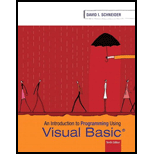
Introduction to Programming Using Visual Basic (10th Edition)
10th Edition
ISBN: 9780134542782
Author: David I. Schneider
Publisher: PEARSON
expand_more
expand_more
format_list_bulleted
Question
Chapter 2.3, Problem 33E
Program Plan Intro
To find the effect of pressing any Button out of the three in the form.
Program Plan:
Write a program in which 1 out of the 3 Buttons is pressed and the words that are written on the Button are showed in the TextBox with a stated alignment.
Expert Solution & Answer
Want to see the full answer?
Check out a sample textbook solution
Students have asked these similar questions
Solve this
"Do not use AI tools. Solve the problem by hand on paper only and upload a photo of your handwritten solution."
Specifications: Part-2Part-2: DescriptionIn this part of the lab, we will illuminate two 7-segment displays. You will need to understand 2's Complement todetermine when the input 4-bit binary number corresponds to a negative or positive number. To understand how anLED display works in Digital, please refer to the playWithLED_Display.dig file provided. You should play withdifferent input combinations to see how it influences the LED Display value. In the screenshot below, note how I wasable to generate the display of “3” on the Hex display by lighting up only certain input wires to the unit. Here is a picture of how the different segments light up to produce the different displays: Note in the picture above that we showed displays only from 0-8 since in 4-bit 2s complement representation, 8 is thelargest modulus value you can represent (the range of integers would be -8 to +7).Your circuit in Part-2 must accept a 4-bit 2's complement input {in3, in2, in1, in0} where in3 is the most…
Solve this
"Do not use AI tools. Solve the problem by hand on paper only and upload a photo of your handwritten solution."
Chapter 2 Solutions
Introduction to Programming Using Visual Basic (10th Edition)
Ch. 2.2 - Prob. 1ECh. 2.2 - While a program is running, a control is said to...Ch. 2.2 - In Exercises 3 through 24, carry out the...Ch. 2.2 - Prob. 4ECh. 2.2 - Prob. 5ECh. 2.2 - Prob. 6ECh. 2.2 - Prob. 7ECh. 2.2 - Prob. 8ECh. 2.2 - Prob. 9ECh. 2.2 - Prob. 10E
Ch. 2.2 - Prob. 11ECh. 2.2 - Prob. 12ECh. 2.2 - In Exercises 3 through 24, carry out the...Ch. 2.2 - Prob. 14ECh. 2.2 - Prob. 15ECh. 2.2 - Prob. 16ECh. 2.2 - In Exercises 3 through 24, carry out the task. In...Ch. 2.2 - Prob. 18ECh. 2.2 - Prob. 19ECh. 2.2 - Prob. 20ECh. 2.2 - Prob. 21ECh. 2.2 - In Exercises 3 through 24, carry out the task....Ch. 2.2 - Prob. 23ECh. 2.2 - Prob. 24ECh. 2.2 - Prob. 25ECh. 2.2 - Prob. 26ECh. 2.2 - Prob. 27ECh. 2.2 - Prob. 28ECh. 2.2 - Prob. 29ECh. 2.2 - Prob. 30ECh. 2.2 - Prob. 31ECh. 2.2 - Prob. 32ECh. 2.2 - Prob. 33ECh. 2.2 - Prob. 34ECh. 2.2 - Prob. 35ECh. 2.2 - Prob. 36ECh. 2.2 - Prob. 37ECh. 2.2 - Prob. 38ECh. 2.2 - Prob. 39ECh. 2.2 - Prob. 40ECh. 2.2 - Prob. 41ECh. 2.2 - Prob. 42ECh. 2.2 - Prob. 43ECh. 2.2 - Prob. 44ECh. 2.2 - The following hands-on exercises develop...Ch. 2.2 - The following hands-on exercises develop...Ch. 2.2 - Prob. 47ECh. 2.3 - Prob. 1ECh. 2.3 - Prob. 2ECh. 2.3 - Prob. 3ECh. 2.3 - Prob. 4ECh. 2.3 - Private Sub Handles btnOutput.Click
End Sub
Ch. 2.3 - Prob. 6ECh. 2.3 - Prob. 7ECh. 2.3 - Prob. 8ECh. 2.3 - Prob. 9ECh. 2.3 - Prob. 10ECh. 2.3 - In Exercises 11 through 16, determine the...Ch. 2.3 - Prob. 12ECh. 2.3 - In Exercises 11 through 16, determine the...Ch. 2.3 - In Exercises 11 through 16, determine the...Ch. 2.3 - Prob. 15ECh. 2.3 - In Exercises 11 through 16, determine the...Ch. 2.3 - Prob. 17ECh. 2.3 - Prob. 18ECh. 2.3 - Prob. 19ECh. 2.3 - Prob. 20ECh. 2.3 - In Exercises 17 through 28, write a line (or...Ch. 2.3 - Prob. 22ECh. 2.3 - In Exercises 17 through 28, write a line (or...Ch. 2.3 - Prob. 24ECh. 2.3 - Prob. 25ECh. 2.3 - In Exercises 17 through 28, write a line (or...Ch. 2.3 - In Exercises 17 through 28, write a line (or...Ch. 2.3 - Prob. 28ECh. 2.3 - Prob. 29ECh. 2.3 - Prob. 30ECh. 2.3 - Prob. 31ECh. 2.3 - Write a simple program to demonstrate that a...Ch. 2.3 - Prob. 33ECh. 2.3 - Prob. 34ECh. 2.3 - Prob. 35ECh. 2.3 - Prob. 36ECh. 2.3 - Prob. 37ECh. 2.3 - Prob. 38ECh. 2.3 - Prob. 39ECh. 2.3 - In Exercises 39 through 44, write a program to...Ch. 2.3 - Prob. 41ECh. 2.3 - In Exercises 39 through 44, write a program to...Ch. 2.3 - Prob. 43ECh. 2.3 - In Exercises 39 through 44, write a program to...
Knowledge Booster
Similar questions
- Solve this "Do not use AI tools. Solve the problem by hand on paper only and upload a photo of your handwritten solution."arrow_forwardSolve this "Do not use AI tools. Solve the problem by hand on paper only and upload a photo of your handwritten solution."arrow_forwardSolve this "Do not use AI tools. Solve the problem by hand on paper only and upload a photo of your handwritten solution."arrow_forward
- Solve this "Do not use AI tools. Solve the problem by hand on paper only and upload a photo of your handwritten solution."arrow_forwardSolve this "Do not use AI tools. Solve the problem by hand on paper only and upload a photo of your handwritten solution."arrow_forwardSolve this "Do not use AI tools. Solve the problem by hand on paper only and upload a photo of your handwritten solution."arrow_forward
- Solve this "Do not use AI tools. Solve the problem by hand on paper only and upload a photo of your handwritten solution."arrow_forwardSolve this "Do not use AI tools. Solve the problem by hand on paper only and upload a photo of your handwritten solution."arrow_forwardIn three years, assuming the competitive environment remains unchanged, how many units of Bat will Baldwin be selling in the Nano market segment? a) 639 b) 561 c) 431 d) 716arrow_forward
- Brand managers know that increasing promotional budgets eventually result in diminishing returns. The first one million dollars typically results in a 26% increase in awareness, while the second million results in adding another 18% and the third million in a 5% increase. Andrews’s product Alan currently has an awareness level of 80% . While an important product for Andrews, Alan’s promotion budget will be reduced to one million dollars for the upcoming year. Assuming that Alan loses one-third of its awareness each year, what will Alan’s awareness level be next year? a) 79% b) 53% c) 74% d) 58%arrow_forwardDo not use A.I and solve completelyarrow_forwardSolve thisarrow_forward
arrow_back_ios
SEE MORE QUESTIONS
arrow_forward_ios
Recommended textbooks for you
 Microsoft Visual C#Computer ScienceISBN:9781337102100Author:Joyce, Farrell.Publisher:Cengage Learning,
Microsoft Visual C#Computer ScienceISBN:9781337102100Author:Joyce, Farrell.Publisher:Cengage Learning, C++ Programming: From Problem Analysis to Program...Computer ScienceISBN:9781337102087Author:D. S. MalikPublisher:Cengage Learning
C++ Programming: From Problem Analysis to Program...Computer ScienceISBN:9781337102087Author:D. S. MalikPublisher:Cengage Learning Programming with Microsoft Visual Basic 2017Computer ScienceISBN:9781337102124Author:Diane ZakPublisher:Cengage Learning
Programming with Microsoft Visual Basic 2017Computer ScienceISBN:9781337102124Author:Diane ZakPublisher:Cengage Learning C++ for Engineers and ScientistsComputer ScienceISBN:9781133187844Author:Bronson, Gary J.Publisher:Course Technology PtrCOMPREHENSIVE MICROSOFT OFFICE 365 EXCEComputer ScienceISBN:9780357392676Author:FREUND, StevenPublisher:CENGAGE LNp Ms Office 365/Excel 2016 I NtermedComputer ScienceISBN:9781337508841Author:CareyPublisher:Cengage
C++ for Engineers and ScientistsComputer ScienceISBN:9781133187844Author:Bronson, Gary J.Publisher:Course Technology PtrCOMPREHENSIVE MICROSOFT OFFICE 365 EXCEComputer ScienceISBN:9780357392676Author:FREUND, StevenPublisher:CENGAGE LNp Ms Office 365/Excel 2016 I NtermedComputer ScienceISBN:9781337508841Author:CareyPublisher:Cengage

Microsoft Visual C#
Computer Science
ISBN:9781337102100
Author:Joyce, Farrell.
Publisher:Cengage Learning,

C++ Programming: From Problem Analysis to Program...
Computer Science
ISBN:9781337102087
Author:D. S. Malik
Publisher:Cengage Learning

Programming with Microsoft Visual Basic 2017
Computer Science
ISBN:9781337102124
Author:Diane Zak
Publisher:Cengage Learning

C++ for Engineers and Scientists
Computer Science
ISBN:9781133187844
Author:Bronson, Gary J.
Publisher:Course Technology Ptr

COMPREHENSIVE MICROSOFT OFFICE 365 EXCE
Computer Science
ISBN:9780357392676
Author:FREUND, Steven
Publisher:CENGAGE L

Np Ms Office 365/Excel 2016 I Ntermed
Computer Science
ISBN:9781337508841
Author:Carey
Publisher:Cengage