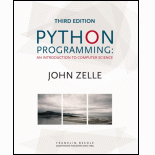
Concept explainers
Typing some code and debugging it until it works will not be a best way to write a program.
Hence, the given statement is “False”.
Explanation of Solution
Developing a program:
There are many steps to develop the program. It includes Analyze the program, Determine specification, Creating a Design, Implement the Design, Test/ Debug the Program and Maintain the Program.
Steps in software development process:
Analyze the program:
In this phase, the problem is analyzed clearly and figure out what the problem should solve. It requires the clear understating of the problem and the further analysis is made until the programmer really knows what the problem is.
Determine specification:
After analysis, it is responsible for the programmer to decide what will be the inputs and outputs of the program and how they should decide the factor, that how they relate to each other.
Creating a Design:
In this phase, the overall structure of the program is formulated. The main task in this phase is to design the
Implement the Design:
In this phase, the created design is translated into a computer language and put it is into the computer. The implemented algorithm can be translated into
Test/ Debug the Program:
In the phase, the developed program is tested and checks whether it runs properly without any error. The errors are often called as bugs in such cases, it should be tested and fix them. This process of locating and fixing errors is called debugging a program.
Maintain the Program:
In this phase, the program is continued to develop in response to the needs of the users. Most of the programs are never finished for such case it keeps evolving over years of use.
Want to see more full solutions like this?
Chapter 2 Solutions
Python Programming: An Introduction to Computer Science
- also provide the number of moves(actions) made at state A and moves(actions) made state B. INCLUDE Java program required(this question is not graded)arrow_forwardYou are given a class that processes purchases for an online store. The class receives calls to: • Retrieve the prices for items from a database • Record the sold items • Update the database • Refresh the webpage a. What architectural pattern is suitable for this scenario? Illustrate your answer by drawing a model for the solution, showing the method calls/events. b. Comment on how applying this pattern will impact the modifiability of the system. c. Draw a sequence diagram for the update operation.arrow_forward2. The memory management has contiguous memory allocation, dynamic partitions, and paging. Compare the internal fragmentation and external fragmentation for these three approaches. [2 marks] 3. Suppose we have Logical address space = 24 = 16 (m = 4), Page size=2² =4 (n = 2), Physical address space = 26 = 64 (r = 6). Answer the following questions: [4 marks] 1) Total # of pages ? 2) Total # of frames ? 3) Number of bits to represent logical address? 4) Number of bits to represent offset ? 5) Number of bits to represent physical address? 6) Number of bits to represent a page number? 7) Number of bits to represent a frame number / 4. What is translation look-aside buffers (TLBS)? Why we need them to implement the page table? [2 marks] 5. Why we need shared pages for multiple processes? Give one example to show the benefits. [2 marks] 6. How to implement the virtual memory by using page out and page in? Explain with an example. [2 marks] 7. We have a reference string of referenced page…arrow_forward
- Good morning, please solve this trying to follow this criteria. (use Keil) Abstract describing the requirements and goals of the assignment. List file with no errors or warnings. Brief description of your implementation design and code. Debugging screen shots for different scenarios with your reference and comments. Conclusion (and please give me the code without errors, make sure it is working)arrow_forwardGood mrng, please solve this trying to follow this criteria. (use Keil) Abstract describing the requirements and goals of the assignment. List file with no errors or warnings. Brief description of your implementation design and code. Debugging screen shots for different scenarios with your reference and comments. Conclusion (and please give me the code without errors, make sure it is working)arrow_forward#include <stdio.h> #include <stdlib.h> #include <unistd.h> int global_var = 42; // int* function(int *a) { int local_var = 10; // *a = *a + local_var; int *local_pointer = (int *)malloc (size of (int) * 64); // Allocated array with 64 integers return local_pinter; } int main() { int local_main[1024*1024*1024*1024*1024] = {0}; // initialize an array and set all items as 0 int *heap_var = (int *)malloc(size of(int) * 16); // Allocated array with 16 integers *heap_var = 100; function(heap_var); printf(“the value is %d\n”, *heap_var); free(heap_var); // release the memory return 0; } 1) draw the memory layout of the created process, which should include text, data, heap and stack [2 marks]. 2) Indicate which section the variables are allocated [2 marks]: global_var local_var, local_pointer local_main heap_var, *heap_var (the data that it points to) 3) Does this code have memory leaking (heap memory is not released)? [2 marks] 4) The…arrow_forward
- 8. List three HDD scheduling algorithms. [2 marks] 9. True or False? The NVM has the same scheduling algorithms with HDD. Explain why? [2 marks] 10. Why the modern mouses use polling to detect movements instead of interrupts? [2 marks] 11. What is thrashing? How does it happen? [2 marks] 12. Given a reference string of page numbers 7, 0, 1, 2, 0, 3, 0, 4, 2, 3, 0, 3, 0, 3, 2, 1, 2, 0, 1, 7, 0, 1 and 4 frames show how the page replacement algorithms work, and how many page faults? [6 marks], 1) FIFO algorithm? [2 marks] 2) Optimal algorithm? [2 marks] 3) LRU algorithm? [2 marks] 13. List at least three file systems that you know. [2 marks] 14. In C programming, how the seek to a specific position in the file by offset? [2 marks]arrow_forwardA Personal Address Book application program allows the user to add, delete, search, save, and load contact information. The program separates the user interface (command-line) and the internal processing subsystem. The internal processing system consists of the following classes: • • Contact Manager (responsible for add and delete operations) Contact Finder (responsible for the search operation) pataManager (responsible for save and load operations) a. What design pattern can be used to implement the user interface? Explain your answer using a class diagram for the entire system. b. Draw a UML sequence diagram to show the behavioral view of the Personal Address Book program, demonstrating what happens when a user enters new contact information.arrow_forwardA system comprises three components: A, B, and C. Calling A requires calling B, and calling B requires calling A. Component C is responsible for dissimilar tasks T#1, #2, and T#3. a. Comment on the modifiability of this system. What problems do you see in this system, and how would you solve them? b. Suppose that T#1 is performed by both component A and C. What does this indicate about A and C? How would you solve this problem?arrow_forward
- Please answer questions from number 1 to 3 if these questions in the image provided below(NOTE: THESE QUESTIONS ARE NOT GRADED!)arrow_forwardIn a client-server system for a hypothetical banking application, the clients are ATM machines, and the server is the bank server. Suppose the client has two operations: withdraw and deposit. Use the broker architectural pattern to document an initial architecture design for this system: a. Draw a class diagram for this system. Use a client-side proxy to encrypt the data using an encrypt operation and a server-side proxy to decrypt the data. b. Discuss how you plan to apply redundancy tactics on the server. Additionally, identify the quality attribute that this tactic will achieve and discuss any potential side effects of applying it.arrow_forwarda. Comment on how you would achieve higher performance for a hypothetical Trent Course Registration System, assuming it utilizes a client-server architecture. b. Suppose we want greater availability of the server. Discuss what kind of tactics should be used to achieve that.arrow_forward
 Programming with Microsoft Visual Basic 2017Computer ScienceISBN:9781337102124Author:Diane ZakPublisher:Cengage Learning
Programming with Microsoft Visual Basic 2017Computer ScienceISBN:9781337102124Author:Diane ZakPublisher:Cengage Learning EBK JAVA PROGRAMMINGComputer ScienceISBN:9781337671385Author:FARRELLPublisher:CENGAGE LEARNING - CONSIGNMENT
EBK JAVA PROGRAMMINGComputer ScienceISBN:9781337671385Author:FARRELLPublisher:CENGAGE LEARNING - CONSIGNMENT C++ Programming: From Problem Analysis to Program...Computer ScienceISBN:9781337102087Author:D. S. MalikPublisher:Cengage Learning
C++ Programming: From Problem Analysis to Program...Computer ScienceISBN:9781337102087Author:D. S. MalikPublisher:Cengage Learning C++ for Engineers and ScientistsComputer ScienceISBN:9781133187844Author:Bronson, Gary J.Publisher:Course Technology Ptr
C++ for Engineers and ScientistsComputer ScienceISBN:9781133187844Author:Bronson, Gary J.Publisher:Course Technology Ptr Microsoft Visual C#Computer ScienceISBN:9781337102100Author:Joyce, Farrell.Publisher:Cengage Learning,Programming Logic & Design ComprehensiveComputer ScienceISBN:9781337669405Author:FARRELLPublisher:Cengage
Microsoft Visual C#Computer ScienceISBN:9781337102100Author:Joyce, Farrell.Publisher:Cengage Learning,Programming Logic & Design ComprehensiveComputer ScienceISBN:9781337669405Author:FARRELLPublisher:Cengage





