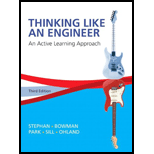
Thinking Like an Engineer: An Active Learning Approach (3rd Edition)
3rd Edition
ISBN: 9780133593211
Author: Elizabeth A. Stephan, David R. Bowman, William J. Park, Benjamin L. Sill, Matthew W. Ohland
Publisher: PEARSON
expand_more
expand_more
format_list_bulleted
Concept explainers
Textbook Question
Chapter 19, Problem 21RQ
Write a MATLAB program that will allow the student to select the grade earned in a course from a menu (with the options of earning an A, B, C, D, or F) that will display the numerical range for the selected grade. The output of the program displayed on the screen should be formatted as shown in the sample output. In your program, you must use a switch statement instead of an if-else if statement. Use the standard 10-point grading scale shown in the previous problem.
Expert Solution & Answer
Want to see the full answer?
Check out a sample textbook solution
Students have asked these similar questions
340 lb
340 lb
Δ
4. In a table of vector differential operators, look up the expressions for V x V in a cylindrical coordinate
system.
(a) Compute the vorticity for the flow in a round tube where the velocity profile is
= vo [1-(³]
V₂ = Vo
(b) Compute the vorticity for an ideal vortex where the velocity is
Ve=
r
where constant.
2πг
(c) Compute the vorticity in the vortex flow given by
Ve=
r
2лг
1- exp
(
r²
4vt
(d) Sketch all the velocity and vorticity profiles.
In the figure, Neglects the heat loss and kinetic and potential energy changes, calculate the work produced by the
turbine in kJ
T = ???
Steam at
P=3 MPa,
T = 280°C
Turbine
Rigid tank
V = 1000 m³
Turbine
Rigid tank
V = 100 m³
V = 1000 m³
V = 100 m³
The valve is
opened.
Initially: evacuated
(empty) tank
O a. 802.8
Initially: Closed valve
O b. 572
O c. 159.93
Od. 415
e. 627.76
equilibrium
Chapter 19 Solutions
Thinking Like an Engineer: An Active Learning Approach (3rd Edition)
Ch. 19.1 - Prob. 1CCCh. 19.2 - Prob. 2CCCh. 19.2 - Prob. 3CCCh. 19.3 - Write MATLAB code to represent the following...Ch. 19.3 - Prob. 5CCCh. 19.3 - Prob. 6CCCh. 19.4 - A device constructed to throw various objects can...Ch. 19 - Answer the following questions. a. For what...Ch. 19 - Answer the following questions. a. For what...Ch. 19 - For each task listed, write a single MAT LAB...
Ch. 19 - Prob. 4ICACh. 19 - What is stored in variable A after each of the...Ch. 19 - What will be displayed by the following code in...Ch. 19 - Prob. 7ICACh. 19 - Prob. 8ICACh. 19 - Write a program using if-elseif-else statements...Ch. 19 - Write a program using switch-case statements that...Ch. 19 - Prob. 11ICACh. 19 - We go to a state-of-the-art amusement park. All...Ch. 19 - A phase diagram for carbon and platinum is shown....Ch. 19 - The specific gravity of gold is 19.3. Write a...Ch. 19 - An unmanned X-43A scramjet test vehicle has...Ch. 19 - A rod on the surface of Jupiter's moon Callisto...Ch. 19 - The Eco-Marathon is an annual competition...Ch. 19 - Assume a variable R contains a single number....Ch. 19 - Prob. 6RQCh. 19 - Create a program to determine whether a...Ch. 19 - Create a program to determine whether a given Mach...Ch. 19 - Humans can see electromagnetic radiation when the...Ch. 19 - For the protection of both the operator of a...Ch. 19 - Prob. 11RQCh. 19 - Prob. 13RQCh. 19 - Prob. 14RQCh. 19 - Prob. 15RQCh. 19 - Assume you are required to generate the menus...Ch. 19 - Assume you are required to generate the menus...Ch. 19 - Prob. 18RQCh. 19 - Assume you are required to generate the menus...Ch. 19 - The variable grade can have any real number value...Ch. 19 - Write a MATLAB program that will allow the student...Ch. 19 - One of the 14 NAE Grand Challenges is Engineering...Ch. 19 - Prob. 23RQ
Knowledge Booster
Learn more about
Need a deep-dive on the concept behind this application? Look no further. Learn more about this topic, mechanical-engineering and related others by exploring similar questions and additional content below.Similar questions
- Please find the torsional yield strength, the yield strength, the spring index, and the mean diameter. Use: E = 28.6 Mpsi, G = 11.5 Mpsi, A = 140 kpsi·in, m = 0.190, and relative cost= 1.arrow_forwardA viscoelastic column is made of a material with a creep compliance of D(t)= 0.75+0.5log10t+0.18(log10t)^2 GPA^-1 for t in s. If a constant compressive stress of σ0 = –100 MPa is applied at t = 0, how long will it take (= t1/2) for the height of the column to decrease to ½ its original value? Note: You will obtain multiple answers for this problem! One makes sense physically and one does not.arrow_forwardA group of 23 power transistors, dissipating 2 W each, are to be cooled by attaching them to a black-anodized square aluminum plate and mounting the plate on the wall of a room at 30°C. The emissivity of the transistor and the plate surfaces is 0.9. Assuming the heat transfer from the back side of the plate to be negligible and the temperature of the surrounding surfaces to be the same as the air temperature of the room, determine the length of the square plate if the average surface temperature of the plate is not to exceed 50°C. Start the iteration process with an initial guess of the size of the plate as 43 cm. The properties of air at 1 atm and the film temperature of (Ts + T)/2 = (50 + 30)/2 = 40°C are k = 0.02662 W/m·°C, ν = 1.702 × 10–5 m2 /s, Pr = 0.7255, and β = 0.003195 K–1. Multiple Choice 0.473 m 0.284 m 0.513 m 0.671 marrow_forward
- A 40-cm-diameter, 127-cm-high cylindrical hot water tank is located in the bathroom of a house maintained at 20°C. The surface temperature of the tank is measured to be 44°C and its emissivity is 0.4. Taking the surrounding surface temperature to be also 20°C, determine the rate of heat loss from all surfaces of the tank by natural convection and radiation. The properties of air at 32°C are k=0.02603 W/m-K, v=1.627 x 10-5 m²/s, Pr = 0.7276, and ẞ = 0.003279 K-1 The rate of heat loss from all surfaces of the tank by natural convection is The rate of heat loss from all surfaces of the tank by radiation is W. W.arrow_forwardA 2.5-m-long thin vertical plate is subjected to uniform heat flux on one side, while the other side is exposed to cool air at 5°C. The plate surface has an emissivity of 0.73, and its midpoint temperature is 55°C. Determine the heat flux subjected on the plate surface. Uniform heat flux -Plate, € = 0.73 Cool air 5°C 7 TSUIT Given: The properties of water at Tf,c= 30°C. k=0.02588 W/m.K, v=1.608 x 10-5 m²/s Pr = 0.7282 The heat flux subjected on the plate surface is W/m²arrow_forwardHot water is flowing at an average velocity of 5.82 ft/s through a cast iron pipe (k=30 Btu/h-ft-°F) whose inner and outer diameters are 1.0 in and 1.2 in, respectively. The pipe passes through a 50-ft-long section of a basement whose temperature is 60°F. The emissivity of the outer surface of the pipe is 0.5, and the walls of the basement are also at about 60°F. If the inlet temperature of the water is 150°F and the heat transfer coefficient on the inner surface of the pipe is 30 Btu/h-ft².°F, determine the temperature drop of water as it passes through the basement. Evaluate air properties at a film temperature of 105°C and 1 atm pressure. The properties of air at 1 atm and the film temperature of (Ts+ T∞)/2 = (150+60)/2 = 105°F are k=0.01541 Btu/h-ft-°F. v=0.1838 × 10-3 ft2/s, Pr = 0.7253, and ẞ = 0.00177R-1arrow_forward
- hand-written solutions only, please. correct answers upvoted!arrow_forwardhand-written solutions only, please. correct answers upvoted!arrow_forward! Required information Consider a flat-plate solar collector placed horizontally on the flat roof of a house. The collector is 1.3 m wide and 2.8 m long, and the average temperature of the exposed surface of the collector is 42°C. The properties of air at 1 atm and the film temperature are k=0.02551 W/m-°C, v = 1.562 × 10-5 m²/s, Pr = 0.7286, and ẞ= 0.003356 K-1 Determine the rate of heat loss from the collector by natural convection during a calm day when the ambient air temperature is 8°C. The rate of heat loss from the collector by natural convection is W.arrow_forward
arrow_back_ios
SEE MORE QUESTIONS
arrow_forward_ios
Recommended textbooks for you
 Elements Of ElectromagneticsMechanical EngineeringISBN:9780190698614Author:Sadiku, Matthew N. O.Publisher:Oxford University Press
Elements Of ElectromagneticsMechanical EngineeringISBN:9780190698614Author:Sadiku, Matthew N. O.Publisher:Oxford University Press Mechanics of Materials (10th Edition)Mechanical EngineeringISBN:9780134319650Author:Russell C. HibbelerPublisher:PEARSON
Mechanics of Materials (10th Edition)Mechanical EngineeringISBN:9780134319650Author:Russell C. HibbelerPublisher:PEARSON Thermodynamics: An Engineering ApproachMechanical EngineeringISBN:9781259822674Author:Yunus A. Cengel Dr., Michael A. BolesPublisher:McGraw-Hill Education
Thermodynamics: An Engineering ApproachMechanical EngineeringISBN:9781259822674Author:Yunus A. Cengel Dr., Michael A. BolesPublisher:McGraw-Hill Education Control Systems EngineeringMechanical EngineeringISBN:9781118170519Author:Norman S. NisePublisher:WILEY
Control Systems EngineeringMechanical EngineeringISBN:9781118170519Author:Norman S. NisePublisher:WILEY Mechanics of Materials (MindTap Course List)Mechanical EngineeringISBN:9781337093347Author:Barry J. Goodno, James M. GerePublisher:Cengage Learning
Mechanics of Materials (MindTap Course List)Mechanical EngineeringISBN:9781337093347Author:Barry J. Goodno, James M. GerePublisher:Cengage Learning Engineering Mechanics: StaticsMechanical EngineeringISBN:9781118807330Author:James L. Meriam, L. G. Kraige, J. N. BoltonPublisher:WILEY
Engineering Mechanics: StaticsMechanical EngineeringISBN:9781118807330Author:James L. Meriam, L. G. Kraige, J. N. BoltonPublisher:WILEY

Elements Of Electromagnetics
Mechanical Engineering
ISBN:9780190698614
Author:Sadiku, Matthew N. O.
Publisher:Oxford University Press

Mechanics of Materials (10th Edition)
Mechanical Engineering
ISBN:9780134319650
Author:Russell C. Hibbeler
Publisher:PEARSON

Thermodynamics: An Engineering Approach
Mechanical Engineering
ISBN:9781259822674
Author:Yunus A. Cengel Dr., Michael A. Boles
Publisher:McGraw-Hill Education

Control Systems Engineering
Mechanical Engineering
ISBN:9781118170519
Author:Norman S. Nise
Publisher:WILEY

Mechanics of Materials (MindTap Course List)
Mechanical Engineering
ISBN:9781337093347
Author:Barry J. Goodno, James M. Gere
Publisher:Cengage Learning

Engineering Mechanics: Statics
Mechanical Engineering
ISBN:9781118807330
Author:James L. Meriam, L. G. Kraige, J. N. Bolton
Publisher:WILEY
Introduction to Diffusion in Solids; Author: Engineering and Design Solutions;https://www.youtube.com/watch?v=K_1QmKJvNjc;License: Standard youtube license