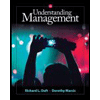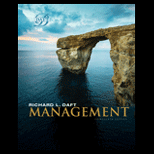What are the key differences between a team and a working group?
To determine:
The difference between working group and a team.
Introduction:
The team is defined as a group of individuals that work towards a common objective or goal. The member of the team work towards a common goal and shared rewards, are accountable for the collective performance, share responsibility and authority for self-management and operate with a high degree of interdependence.
Explanation of Solution
The working group is more independent of each other, whereas a team shares its outcome and works together. Leader in a team acts as a facilitator whereas leader in working group controls and dominates the group. Active participation is enjoyed by members of the team in eventual outcome and discussion, whereas the leader in work group stands to be apparent and organize meetings. The allocation of the work assignment in a team is decided by its members, whereas in working group the work is usually assigned by the leader to members.
A team comprises of members that works interdependently towards common goal in order to generate end result for the organization. Working group on the other hand involves two or more individuals that works independently and might not be working in the same department.
Want to see more full solutions like this?
Chapter 15 Solutions
Principles of Management
Additional Business Textbook Solutions
Corporate Finance (4th Edition) (Pearson Series in Finance) - Standalone book
Intermediate Accounting (2nd Edition)
Horngren's Cost Accounting: A Managerial Emphasis (16th Edition)
MARKETING:REAL PEOPLE,REAL CHOICES
Foundations Of Finance
Gitman: Principl Manageri Finance_15 (15th Edition) (What's New in Finance)
- Similar to insurance companies, financial institutions such as banks view risk management as critical to the success and viability of their business and have therefore adopted strategies to manage the risks they are exposed to. Explain 5 operational risks and give two examples of such risks faced by management at financial institutions. explain the importance of establishing an effective risk management policy at financial institutions to manage operational risks, giving one example of a risk management strategy used by financial institutions to mitigate such risks. Discuss the role of the Core Principles of Effective Bank Supervision as it relates to operational risks, in the effective management of financial institutions?arrow_forwardIf a article discusses Dyson’s decision to terminate its business relationship with Malaysian supplier ATA IMS Berhad due to concerns over labor practices. Key points include: 1. Termination of Contracts – Dyson, which contributed nearly 80% of ATA’s revenue, ended all three contracts (tooling, goods & services, and contract manufacturing) after an audit revealed labor violations. ATA’s stock value dropped significantly following the news. 2. Labor Violations & Investigations – Allegations included excessive overtime, debt bondage through recruitment fees, forced labor, and mistreatment of workers, including reports of a former worker being taken to the police station and beaten. U.S. authorities were also investigating ATA, reflecting broader concerns over forced labor in Malaysia. 3. Impact & Reactions – The termination affects thousands of workers, most of whom are migrant laborers. Activists called for Dyson to take responsibility for worker remediation. The…arrow_forwardSimilar to insurance companies, financial institutions such as banks view risk management as critical to the success and viability of their business and have therefore adopted strategies to manage the risks they are exposed to. Explain 5 operational risks and give two examples of such risks faced by management at financial institutions. Discuss the importance of establishing an effective risk management policy at financial institutions to manage operational risks, giving one example of a risk management strategy used by financial institutions to mitigate such risks. What is the role of the Core Principles of Effective Bank Supervision as it relates to operational risks, in the effective management of financial institutions? Give explanationarrow_forward
- Based on your Course Project (Organizing a diversity, equity, and inclusion (DEI) awareness month celebration) Explain what contingency planning Based on Organizing a diversity, equity, and inclusion (DEI) awareness month celebration including its broader conversation of risk management?arrow_forwardBias Vulnerability- On which biases were you the most vulnerable? On which ones were you least vulnerable? Did the ambiguity, or pressure to make quick decisions have an impact on the process?arrow_forwardIn each of the four scenarios of OB Simulation, you will be faced with making a key decision. Each scenario also poses a potential decision-making bias. As you navigate the simulation scenarios, consider which decision-making bias may be an issue for each scenario.identify which bias you thought it was as compared to the bias that actually was placed in the simulation. Did you accurately predict the bias?arrow_forward
- Evaluate the arguement of Meredith in this case. Are her claims valid? Was she treated fairly ? Evaluate the arguement of the supervisor and manager in this case . Are there claims valid ? Was firing Meredith fair in this case ?arrow_forwardWhat benefits are executive officers entitled and give two references with your answer. What are the advantages and disadvantages of being an executive officer. Give two references with your answer.arrow_forward%ro .. ٥٠٢:٤٧ ره < Notes ← 28 December 2024 at 10:54 شاب يتحدث ما تمنيت شئ الا وحصل لي بهذا الدعاء . اللهم يا اكرم الاكرمين ويا ارحم الراحمين بـ من تسجد له الجبال وتسبح بحمده الافواه اسألك بأسمائك الحسنى وبصفاتك العظمى الذي اذا سألت بها اجبت اذكر حاجتك). ١٥ ألف + ... متابعة mokrane_hamza A ng Humming Nasheed . + من الاكسبلور فولو ( يتابعه 18_les_jijeliensarrow_forward
- Based on your Course Project (Organizing a diversity, equity, and inclusion (DEI) awareness month celebration) Explain what uncertainty outcome would be best suited to manage risks effectively for the project you chose. Remember, choosing an outcome as it relates to uncertainty is dependent on different variables, such as the industry, environment, culture, and so forth. (Use Table 2-10. Checking Outcomes - Uncertainty Performance Domain to review the different outcomes.)arrow_forwardWhy is Program management more involved than project management as it requires oversee multiple related projects to achieve strategic objectives?arrow_forwardwhy not? What did you learn this semester? Anything you think should be added or changed as far as the curriculumarrow_forward
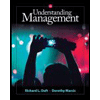 Understanding Management (MindTap Course List)ManagementISBN:9781305502215Author:Richard L. Daft, Dorothy MarcicPublisher:Cengage Learning
Understanding Management (MindTap Course List)ManagementISBN:9781305502215Author:Richard L. Daft, Dorothy MarcicPublisher:Cengage Learning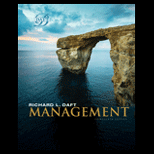 Management, Loose-Leaf VersionManagementISBN:9781305969308Author:Richard L. DaftPublisher:South-Western College Pub
Management, Loose-Leaf VersionManagementISBN:9781305969308Author:Richard L. DaftPublisher:South-Western College Pub