
Note: Exercises marked * are based on optional material.
Instructions for Data Sets: Choose one of the data sets A–K below or as assigned by your instructor. Only the first three and last three observations are shown for each data set. In each data set, the dependent variable (response) is the first variable. Choose the independent variables (predictors) as you judge appropriate. Use a spreadsheet or a statistical package (e.g., MegaStat or Minitab) to perform the necessary regression calculations and to obtain the required graphs. Write a concise report answering questions 13.25 through 13.41 (or a subset of these questions assigned by your instructor). Label sections of your report to correspond to the questions. Insert tables and graphs in your report as appropriate. You may work with a partner if your instructor allows it.
If you did not already do so, request leverage statistics. Are any observations influential? Explain.
Find leverage statistics.
Identify any of the observations are influential.
Answer to Problem 38CE
The leverage statistics are,
| Observation | Sales/SqFt | Predicted | Residual | Leverage |
| 1 | 702 | 505.5378 | 196.4622 | 0.0659 |
| 2 | 210 | 388.0933 | –178.093 | 0.0818 |
| 3 | 365 | 419.7986 | –54.7986 | 0.0789 |
| 4 | 443 | 419.2017 | 23.79828 | 0.0458 |
| 5 | 399 | 336.1339 | 62.86605 | 0.0798 |
| 6 | 265 | 524.3932 | –259.393 | 0.0816 |
| 7 | 572 | 365.8614 | 206.1386 | 0.0655 |
| 8 | 642 | 491.9392 | 150.0608 | 0.0935 |
| 9 | 461 | 422.9892 | 38.0108 | 0.0225 |
| 10 | 639 | 458.365 | 180.635 | 0.0703 |
| 11 | 484 | 502.2794 | –18.2794 | 0.0715 |
| 12 | 581 | 466.1341 | 114.8659 | 0.0478 |
| 13 | 268 | 432.9745 | –164.974 | 0.0586 |
| 14 | 573 | 497.5596 | 75.44042 | 0.2737 |
| 15 | 586 | 525.2306 | 60.76944 | 0.1168 |
| 16 | 369 | 398.5007 | –29.5007 | 0.0584 |
| 17 | 351 | 498.6047 | –147.605 | 0.0985 |
| 18 | 458 | 429.3871 | 28.61286 | 0.0535 |
| 19 | 987 | 614.5091 | 372.4909 | 0.1820 |
| 20 | 357 | 454.3592 | –97.3592 | 0.0429 |
| 21 | 406 | 417.2942 | –11.2942 | 0.0250 |
| 22 | 681 | 391.1612 | 289.8388 | 0.0493 |
| 23 | 368 | 492.4983 | –124.498 | 0.2093 |
| 24 | 304 | 460.1672 | –156.167 | 0.0604 |
| 25 | 394 | 415.2689 | –21.2689 | 0.0913 |
| 26 | 562 | 486.68 | 75.31997 | 0.0580 |
| 27 | 495 | 423.7816 | 71.21836 | 0.0942 |
| 28 | 310 | 388.496 | –78.496 | 0.1363 |
| 29 | 373 | 422.8679 | –49.8679 | 0.0227 |
| 30 | 236 | 345.16 | –109.16 | 0.1516 |
| 31 | 413 | 406.2904 | 6.709589 | 0.1565 |
| 32 | 625 | 543.4075 | 81.59252 | 0.1197 |
| 33 | 274 | 397.4102 | –123.41 | 0.0526 |
| 34 | 543 | 558.9323 | –15.9323 | 0.1372 |
| 35 | 179 | 297.105 | –118.105 | 0.0794 |
| 36 | 375 | 361.7308 | 13.26922 | 0.0837 |
| 37 | 329 | 433.9038 | –104.904 | 0.0659 |
| 38 | 297 | 430.0182 | –133.018 | 0.0682 |
| 39 | 323 | 455.7566 | –132.757 | 0.0800 |
| 40 | 469 | 404.899 | 64.101 | 0.0291 |
| 41 | 353 | 497.4495 | –144.449 | 0.0837 |
| 42 | 380 | 491.0586 | –111.059 | 0.0696 |
| 43 | 398 | 408.7628 | –10.7628 | 0.0353 |
| 44 | 312 | 318.6083 | –6.60827 | 0.0574 |
| 45 | 452 | 432.4409 | 19.55915 | 0.0731 |
| 46 | 699 | 362.4679 | 336.5321 | 0.0617 |
| 47 | 367 | 347.5704 | 19.42961 | 0.0801 |
| 48 | 432 | 380.8856 | 51.11438 | 0.0736 |
| 49 | 367 | 355.4863 | 11.51368 | 0.0922 |
| 50 | 401 | 381.559 | 19.44102 | 0.0432 |
| 51 | 414 | 481.2256 | –67.2256 | 0.0375 |
| 52 | 481 | 428.1006 | 52.89939 | 0.0183 |
| 53 | 538 | 415.7548 | 122.2452 | 0.0271 |
| 54 | 330 | 359.279 | –29.279 | 0.0356 |
| 55 | 250 | 438.5112 | –188.511 | 0.0532 |
| 56 | 292 | 396.9591 | –104.959 | 0.0582 |
| 57 | 517 | 411.7635 | 105.2365 | 0.0231 |
| 58 | 552 | 470.1005 | 81.89945 | 0.0275 |
| 59 | 387 | 361.7699 | 25.23009 | 0.0832 |
| 60 | 427 | 408.3022 | 18.69777 | 0.0631 |
| 61 | 454 | 497.6884 | –43.6884 | 0.0887 |
| 62 | 512 | 441.1052 | 70.89483 | 0.0793 |
| 63 | 345 | 375.7731 | –30.7731 | 0.1071 |
| 64 | 234 | 334.17 | –100.17 | 0.0622 |
| 65 | 348 | 333.4539 | 14.54613 | 0.1051 |
| 66 | 348 | 458.6665 | –110.666 | 0.1285 |
| 67 | 295 | 315.655 | –20.655 | 0.1077 |
| 68 | 361 | 376.5859 | –15.5859 | 0.0450 |
| 69 | 468 | 232.9942 | 235.0058 | 0.2319 |
| 70 | 404 | 393.7594 | 10.24059 | 0.1052 |
| 71 | 246 | 373.6202 | –127.62 | 0.1022 |
| 72 | 340 | 403.9505 | –63.9505 | 0.1144 |
| 73 | 401 | 413.2786 | –12.2786 | 0.0619 |
| 74 | 327 | 316.5622 | 10.43785 | 0.1045 |
The observations 14, 19, 23 and 69 are considered to have higher leverage values.
The influential observation is 23.
Explanation of Solution
Calculation
The given information is that, the dataset of ‘Noodles & Company Sales, Seating, and Demographic data’ contains
Software procedure:
Step by step procedure to obtain regression output using MegaStat software is given as,
- • Choose MegaStat >Correlation/Regression>Regression Analysis.
- • SelectInput ranges, enter the variable range for ‘Seats-Inside, Seats-Patio, MedIncome, MedAge, BachDeg%’ as the column of X, Independent variable(s)
- • Enter the variable range for ‘Sales/SqFt’ as the column of Y, Dependent variable.
- • In Options> Residuals chooseDiagnostics and influential residuals.
- • Click OK.
Output using MegaStatsoftware is given below:
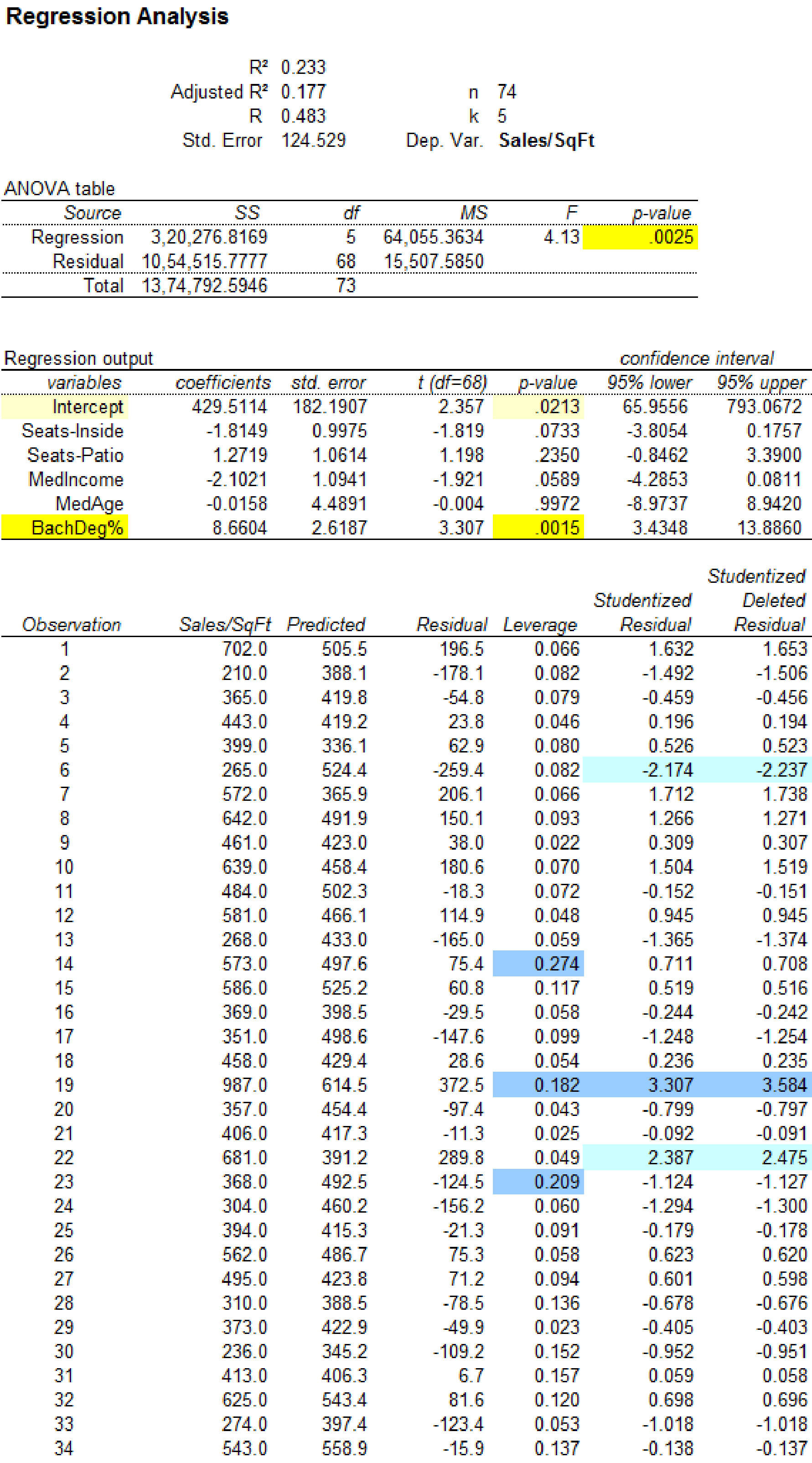
Influential observation:
The influential observation has a great effect on the parameters of the regression line when it is removed from the data set.
The influential observations can be identified using the leverage values. If the observation have the high leverage value, that is any leverage statistic is greater than value of
Substitute,
The leverage statistics greater than 0.1622 are, 0.274 corresponding to observation 14, 0.182 corresponding to observation 19, 0.209 corresponding to observation 23 and 0.232 corresponding to observation 69
The observations 14, 19, 23 and 69 are considered to have higher leverage values.
Regression conclusion including all observations:
Let
The p-value for predictor seats-inside is 0.0733.
The p-value for predictor seats-patio is 0.2350.
The p-value for predictor MedIncome is 0.0589.
The p-value for predictor MedAge is 0.9972.
The p-value for predictor BachDeg% is 0.0015.
Null hypothesis:
The predictor variable j is not related to annual sales.
Alternative hypothesis:
The predictor variable j is related to annual sales.
Rejection rules:
- • If p-value is less than the level of significance then the null hypothesis is rejected. The predictor is significant.
- • If p-value is greater than the level of significance then the null hypothesis is not rejected. The predictor is not significant.
Conclusion for seats-inside:
The p-value for predictor seats-inside is 0.0733.
The level of significance is 0.05.
The p-value is greater than the level of significance.
That is,
The null hypothesis is not rejected.
The predictor variable seats-inside is not related to annual sales.
The predictor seats-inside is not significant.
Conclusion for seats-patio:
The p-value for predictor seats-patio is 0.2350.
The level of significance is 0.05.
The p-value is greater than the level of significance.
That is,
The null hypothesis is not rejected.
The predictor variable seats-patio is not related to annual sales.
The predictor seats-patio is not significant.
Conclusion for median income:
The p-value for predictor median income is 0.0589.
The level of significance is 0.05.
The p-value is greater than the level of significance.
That is,
The null hypothesis is not rejected.
The predictor variable median income is not related to annual sales.
The predictor median income is not significant.
Conclusion for median age:
The p-value for predictor median age of population is 0.9972.
The level of significance is 0.05.
The p-value is greater than the level of significance.
That is,
The null hypothesis is not rejected.
The predictor variable median age of population is not related to annual sales.
The predictor median age of population is not significant.
Conclusion for ‘% with Bachelor's Degree’:
The p-value for predictor ‘% with Bachelor's Degree’ is 0.0015.
The level of significance is 0.05.
The p-value is less than the level of significance.
That is,
The null hypothesis is rejected.
The predictor variable ‘% with Bachelor's Degree’ is related to annual sales.
The predictor ‘% with Bachelor's Degree’of population is significant.
The p-value for ‘% with Bachelor's Degree’ indicates predictor significance at
Regression analysis by removing the observation 14:
Software procedure:
Step by step procedure to obtain regression equation using MegaStat software is given as,
- • Choose MegaStat >Correlation/Regression>Regression Analysis.
- • SelectInput ranges, enter the variable range for ‘Seats-Inside, Seats-Patio, MedIncome, MedAge, BachDeg%’ as the column of X, Independent variable(s)
- • Enter the variable range for ‘Sales/SqFt’ as the column of Y, Dependent variable.
- • Click OK.
Output using MegaStatsoftware is given below:
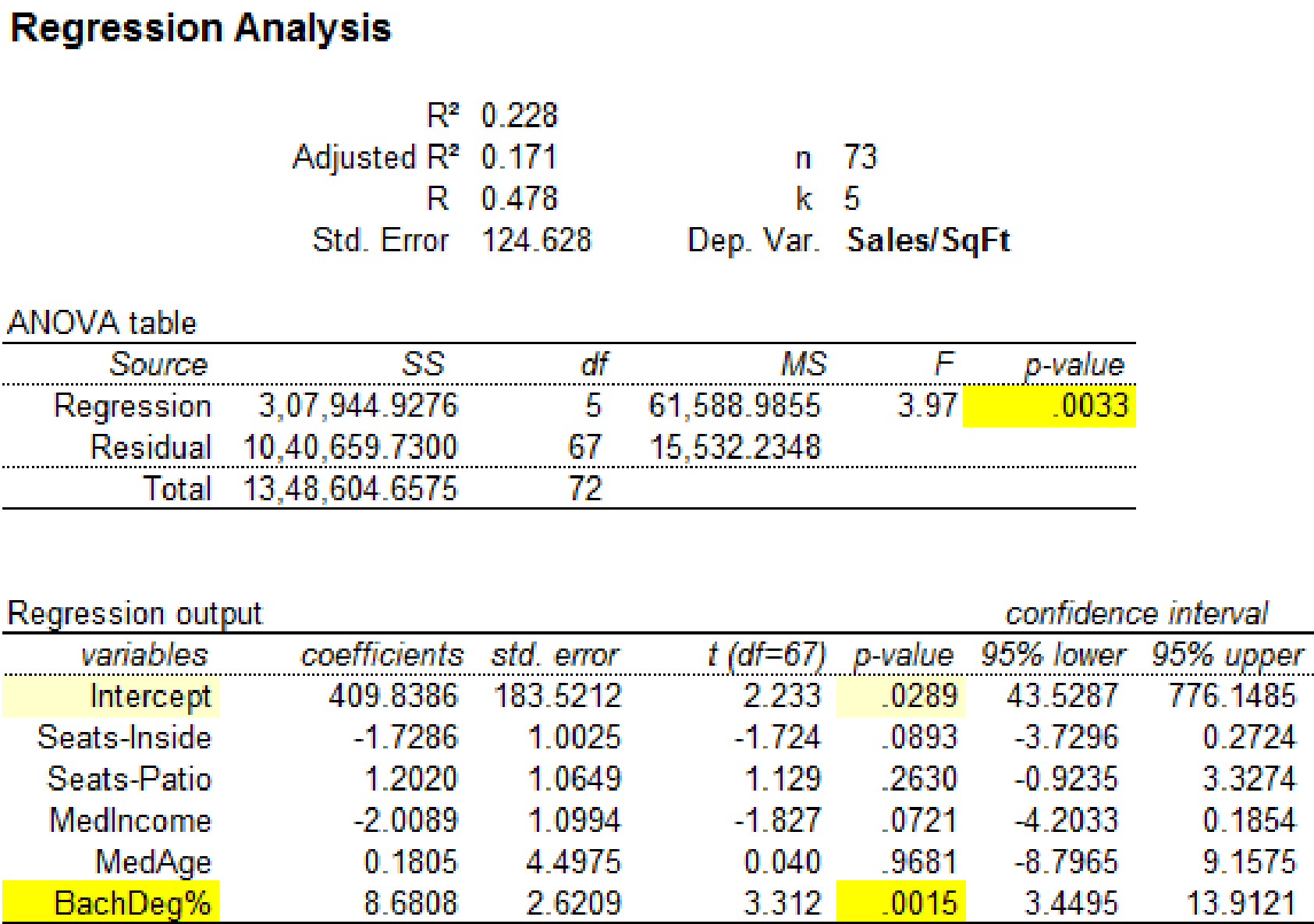
It is clear that the predictor variable ‘BachDeg%’ with p-value 0.0015 is significant at
Regression analysis by removing the observation 19:
Software procedure:
Step by step procedure to obtain regression equation using MegaStat software is given as,
- • Choose MegaStat >Correlation/Regression>Regression Analysis.
- • SelectInput ranges, enter the variable range for ‘Seats-Inside, Seats-Patio, MedIncome, MedAge, BachDeg%’ as the column of X, Independent variable(s)
- • Enter the variable range for ‘Sales/SqFt’ as the column of Y, Dependent variable.
- • Click OK.
Output using MegaStatsoftware is given below:
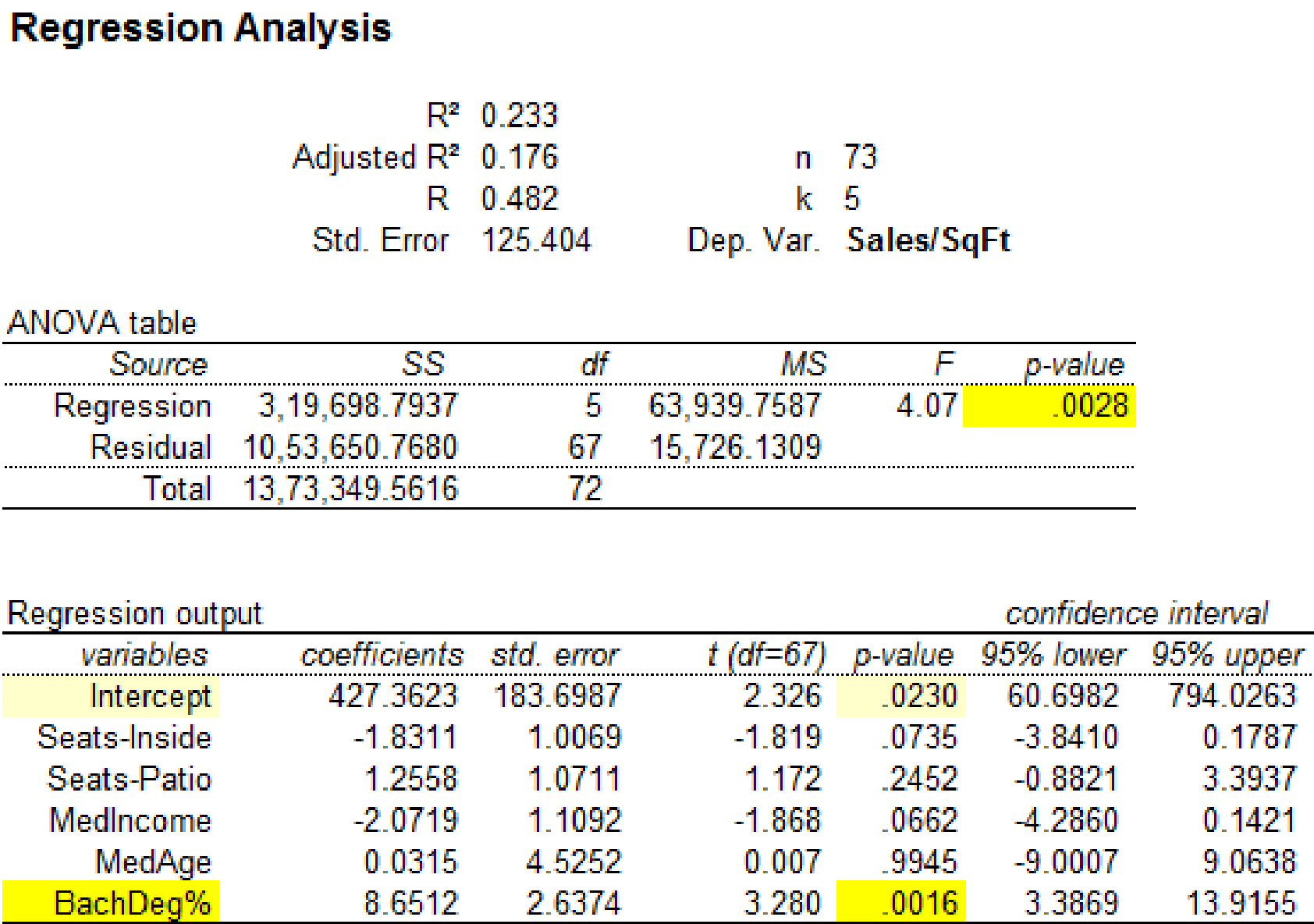
It is clear that the predictor variable ‘BachDeg%’ with p-value 0.0016 is significant at
Regression analysis by removing the observation 23:
Software procedure:
Step by step procedure to obtain regression equation using MegaStat software is given as,
- • Choose MegaStat >Correlation/Regression>Regression Analysis.
- • SelectInput ranges, enter the variable range for ‘Seats-Inside, Seats-Patio, MedIncome, MedAge, BachDeg%’ as the column of X, Independent variable(s)
- • Enter the variable range for ‘Sales/SqFt’ as the column of Y, Dependent variable.
- • Click OK.
Output using MegaStatsoftware is given below:
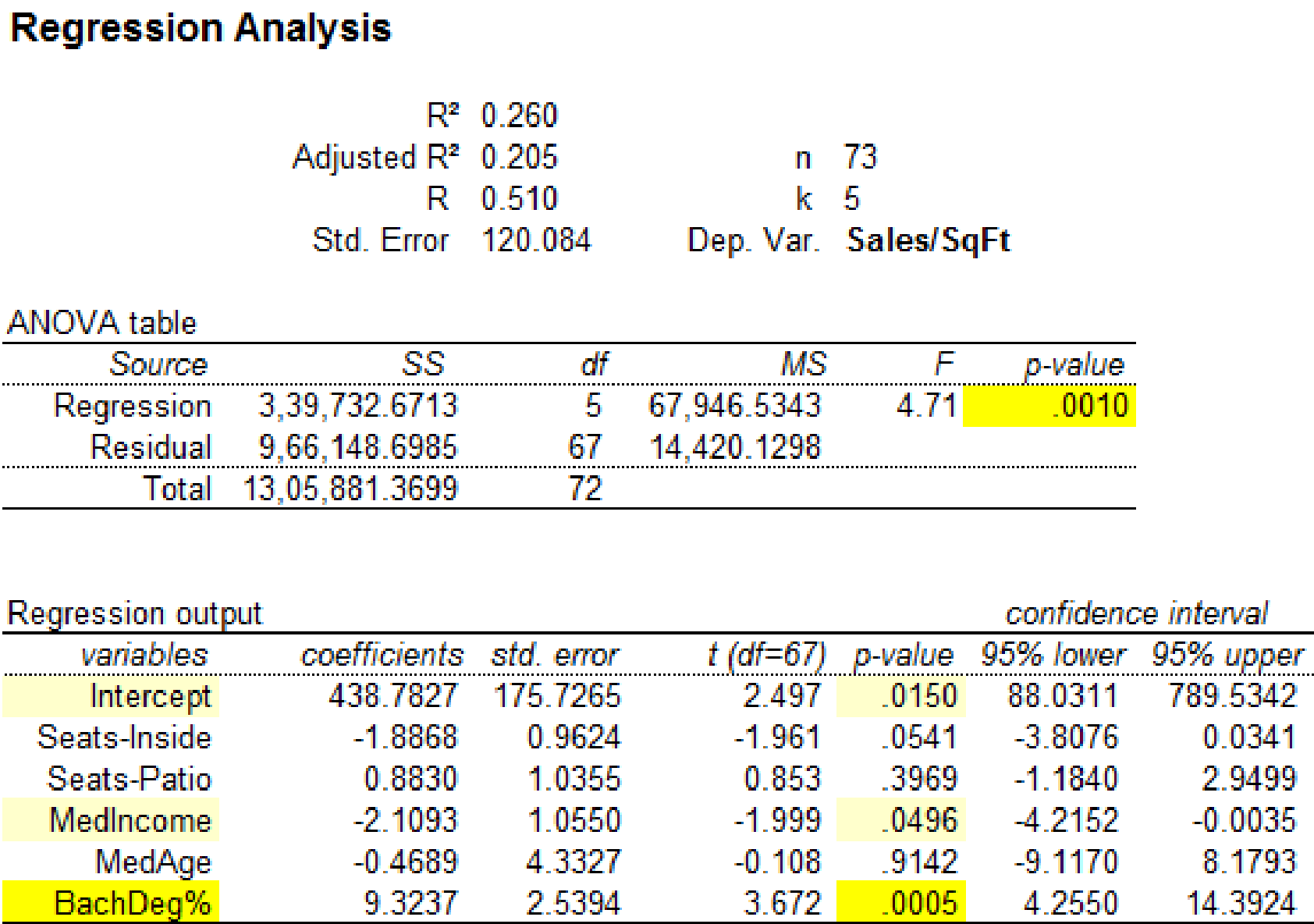
It is clear that the predictor variables ‘MedIncome’ with p-value 0.0496 and ‘BachDeg%’ with p-value 0.0016 are significant at
Regression analysis by removing the observation 69:
Software procedure:
Step by step procedure to obtain regression equation using MegaStat software is given as,
- • Choose MegaStat >Correlation/Regression>Regression Analysis.
- • SelectInput ranges, enter the variable range for ‘Seats-Inside, Seats-Patio, MedIncome, MedAge, BachDeg%’ as the column of X, Independent variable(s)
- • Enter the variable range for ‘Sales/SqFt’ as the column of Y, Dependent variable.
- • Click OK.
Output using MegaStatsoftware is given below:
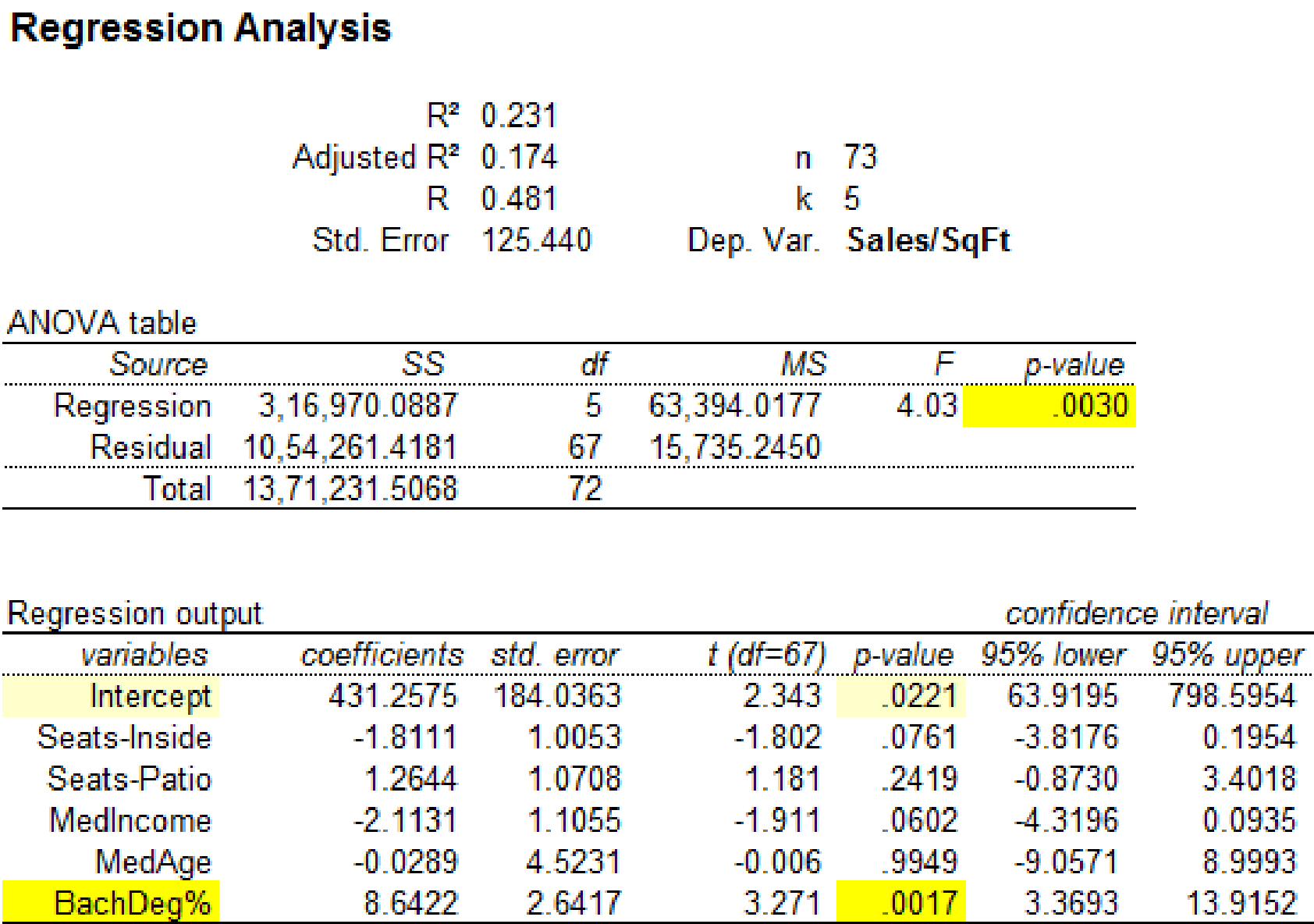
It is clear that the predictor variable ‘BachDeg%’ with p-value 0.0017 is significant at
The significance for the regression statistics has changed when the observation 23 is removed from the data set. Hence, the influential observation is 23.
Want to see more full solutions like this?
Chapter 13 Solutions
Applied Statistics in Business and Economics
- Examine the Variables: Carefully review and note the names of all variables in the dataset. Examples of these variables include: Mileage (mpg) Number of Cylinders (cyl) Displacement (disp) Horsepower (hp) Research: Google to understand these variables. Statistical Analysis: Select mpg variable, and perform the following statistical tests. Once you are done with these tests using mpg variable, repeat the same with hp Mean Median First Quartile (Q1) Second Quartile (Q2) Third Quartile (Q3) Fourth Quartile (Q4) 10th Percentile 70th Percentile Skewness Kurtosis Document Your Results: In RStudio: Before running each statistical test, provide a heading in the format shown at the bottom. “# Mean of mileage – Your name’s command” In Microsoft Word: Once you've completed all tests, take a screenshot of your results in RStudio and paste it into a Microsoft Word document. Make sure that snapshots are very clear. You will need multiple snapshots. Also transfer these results to the…arrow_forward2 (VaR and ES) Suppose X1 are independent. Prove that ~ Unif[-0.5, 0.5] and X2 VaRa (X1X2) < VaRa(X1) + VaRa (X2). ~ Unif[-0.5, 0.5]arrow_forward8 (Correlation and Diversification) Assume we have two stocks, A and B, show that a particular combination of the two stocks produce a risk-free portfolio when the correlation between the return of A and B is -1.arrow_forward
- 9 (Portfolio allocation) Suppose R₁ and R2 are returns of 2 assets and with expected return and variance respectively r₁ and 72 and variance-covariance σ2, 0%½ and σ12. Find −∞ ≤ w ≤ ∞ such that the portfolio wR₁ + (1 - w) R₂ has the smallest risk.arrow_forward7 (Multivariate random variable) Suppose X, €1, €2, €3 are IID N(0, 1) and Y2 Y₁ = 0.2 0.8X + €1, Y₂ = 0.3 +0.7X+ €2, Y3 = 0.2 + 0.9X + €3. = (In models like this, X is called the common factors of Y₁, Y₂, Y3.) Y = (Y1, Y2, Y3). (a) Find E(Y) and cov(Y). (b) What can you observe from cov(Y). Writearrow_forward1 (VaR and ES) Suppose X ~ f(x) with 1+x, if 0> x > −1 f(x) = 1−x if 1 x > 0 Find VaRo.05 (X) and ES0.05 (X).arrow_forward
- Joy is making Christmas gifts. She has 6 1/12 feet of yarn and will need 4 1/4 to complete our project. How much yarn will she have left over compute this solution in two different ways arrow_forwardSolve for X. Explain each step. 2^2x • 2^-4=8arrow_forwardOne hundred people were surveyed, and one question pertained to their educational background. The results of this question and their genders are given in the following table. Female (F) Male (F′) Total College degree (D) 30 20 50 No college degree (D′) 30 20 50 Total 60 40 100 If a person is selected at random from those surveyed, find the probability of each of the following events.1. The person is female or has a college degree. Answer: equation editor Equation Editor 2. The person is male or does not have a college degree. Answer: equation editor Equation Editor 3. The person is female or does not have a college degree.arrow_forward
 Holt Mcdougal Larson Pre-algebra: Student Edition...AlgebraISBN:9780547587776Author:HOLT MCDOUGALPublisher:HOLT MCDOUGAL
Holt Mcdougal Larson Pre-algebra: Student Edition...AlgebraISBN:9780547587776Author:HOLT MCDOUGALPublisher:HOLT MCDOUGAL Glencoe Algebra 1, Student Edition, 9780079039897...AlgebraISBN:9780079039897Author:CarterPublisher:McGraw Hill
Glencoe Algebra 1, Student Edition, 9780079039897...AlgebraISBN:9780079039897Author:CarterPublisher:McGraw Hill Big Ideas Math A Bridge To Success Algebra 1: Stu...AlgebraISBN:9781680331141Author:HOUGHTON MIFFLIN HARCOURTPublisher:Houghton Mifflin Harcourt
Big Ideas Math A Bridge To Success Algebra 1: Stu...AlgebraISBN:9781680331141Author:HOUGHTON MIFFLIN HARCOURTPublisher:Houghton Mifflin Harcourt Functions and Change: A Modeling Approach to Coll...AlgebraISBN:9781337111348Author:Bruce Crauder, Benny Evans, Alan NoellPublisher:Cengage Learning
Functions and Change: A Modeling Approach to Coll...AlgebraISBN:9781337111348Author:Bruce Crauder, Benny Evans, Alan NoellPublisher:Cengage Learning



