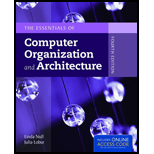
a.
Explanation of Solution
Given data:
Size of file = 100 KB
We know that:
1 KB = 1024 Bytes
Therefore, 100 KB = 100 × 1024 = 102400 Bytes
Payload size = 100 Bytes
Window size = 300 Bytes = 3 data packets (100 Bytes = 1 data packet)
Number of acknowledgements received by sender = 1500
To find: Byte that is send next.
Solution:
Finding next byte to send:
Unacknowledged data packets = 2
Number of acknowledgements received by sender = 1500
Payload size = 100 Bytes
The next byte is determined by adding the number of acknowledgements received by sender and the payload size that is added with the unacknowledged packets.
b.
Explanation of Solution
Given data:
Size of file = 100 KB
We know that:
1 KB = 1024 Bytes
Therefore, 100 KB = 100 × 1024 = 102400 Bytes
Payload size = 100 Bytes
Window size = 300 Bytes = 3 data packets
Number of acknowledgements received by sender = 1500
To find: Last Byte
Solution:
Finding the last byte that is sent without an acknowledgement:
Data packets = 3
Number of acknowledgements received by sender = 1500
Payload size = 100 Bytes
The last byte is determined by adding the number of acknowledgements received by sender and the payload size that is added with the unacknowledged packets that is finally subtracted by 1. The value “1” is subtracted in order to get the last byte of the previous data packet.
Want to see the full answer?
Check out a sample textbook solution
Chapter 12 Solutions
The Essentials of Computer Organization and Architecture
- Answer this JAVA OOP question below: An Employee has a name, employee ID, and department. An Employee object must be created with all its attributes. The UML diagram is provided below: - name: String - employeeId: String - department: String + Employee(name: String, employeeId: String, department: String) + setName(name: String): void + setEmployeeId(employeeId: String): void + setDepartment(department: String): void + getName(): String + getEmployeeId(): String + getDepartment(): String + toString(): String A faculty is an Employee with an additional field String field: rank public class TestImplementation{ public static void main(String[] args){ Employee[] allEmployee = new Employee[100]; // create an employee object with name Tom Evan, employee ID 001 and department IST and store it in allEmployee // create a faculty object with name Adam Scott, employee ID 002, department IST and rank Professor and store it in allEmployee } }arrow_forwardPlease answer this JAVA OOP question that is given below: An Employee has a name, employee ID, and department. An Employee object must be created with all its attributes. The UML diagram is provided below: - name: String - employeeId: String - department: String + Employee(name: String, employeeId: String, department: String) + setName(name: String): void + setEmployeeId(employeeId: String): void + setDepartment(department: String): void + getName(): String + getEmployeeId(): String + getDepartment(): String + toString(): String A faculty is an Employee with an additional field String field: rank Assuming the Employee class is fully implemented, define a Professor class in Java with the following: A toString() method that includes both the inherited attributes and the specializationarrow_forwardPlease answer JAVA OOP question below: An Employee has a name, employee ID, and department. An Employee object must be created with all its attributes. The UML diagram is provided below: - name: String - employeeId: String - department: String + Employee(name: String, employeeId: String, department: String) + setName(name: String): void + setEmployeeId(employeeId: String): void + setDepartment(department: String): void + getName(): String + getEmployeeId(): String + getDepartment(): String + toString(): String A faculty is an Employee with an additional field String field: rank Assuming the Employee class is fully implemented, define a Professor class in Java with the following: Instance variable(s) A Constructorarrow_forward
- Develop a C++ program that execute the operation as stated by TM for addition of two binary numbers (see attached image). Your code should receive two binary numbers and output the resulting sum (also in binary). Make sure your code mimics the TM operations (dealing with the binary numbers as a string of characters 1 and 0, and following the logic to increase the first number and decreasing the second one. Try your TM for the following examples: 1101 and 101, resulting 10010; and 1101 and 11, resulting 10000.arrow_forwardI need to define and discuss the uses of one monitoring or troubleshooting tool in Windows Server 2019. thank youarrow_forwardI would likr toget help with the following concepts: - Windows Server features - Windows Server versus Windows 10 used as a client-server networkarrow_forward
 Database System ConceptsComputer ScienceISBN:9780078022159Author:Abraham Silberschatz Professor, Henry F. Korth, S. SudarshanPublisher:McGraw-Hill Education
Database System ConceptsComputer ScienceISBN:9780078022159Author:Abraham Silberschatz Professor, Henry F. Korth, S. SudarshanPublisher:McGraw-Hill Education Starting Out with Python (4th Edition)Computer ScienceISBN:9780134444321Author:Tony GaddisPublisher:PEARSON
Starting Out with Python (4th Edition)Computer ScienceISBN:9780134444321Author:Tony GaddisPublisher:PEARSON Digital Fundamentals (11th Edition)Computer ScienceISBN:9780132737968Author:Thomas L. FloydPublisher:PEARSON
Digital Fundamentals (11th Edition)Computer ScienceISBN:9780132737968Author:Thomas L. FloydPublisher:PEARSON C How to Program (8th Edition)Computer ScienceISBN:9780133976892Author:Paul J. Deitel, Harvey DeitelPublisher:PEARSON
C How to Program (8th Edition)Computer ScienceISBN:9780133976892Author:Paul J. Deitel, Harvey DeitelPublisher:PEARSON Database Systems: Design, Implementation, & Manag...Computer ScienceISBN:9781337627900Author:Carlos Coronel, Steven MorrisPublisher:Cengage Learning
Database Systems: Design, Implementation, & Manag...Computer ScienceISBN:9781337627900Author:Carlos Coronel, Steven MorrisPublisher:Cengage Learning Programmable Logic ControllersComputer ScienceISBN:9780073373843Author:Frank D. PetruzellaPublisher:McGraw-Hill Education
Programmable Logic ControllersComputer ScienceISBN:9780073373843Author:Frank D. PetruzellaPublisher:McGraw-Hill Education





