
Concept explainers
a.
Path:
To represent the path of the file, first identify the type of the environment in the
- The path is a string or a sequence of characters separated by a forward or backward slash that contains the specified location of file.
- The path can be represented in two ways,
- Absolute path:
- It specifies the path of the file step by step, from the root of the directory.
- The path of the file starts from the root directory.
- Absolute path names can be represented with a forward slash (/) or backward slash (\) based upon the type of operating system.
- Relative path:
- It specifies the name from the current working directory.
- Relative path names can be represented with two dots (..) preceded by the forward (/) or backward slash (\)based upon the type of operating system.
- Absolute path:
The following diagram represents the directory tree structure on windows environment.
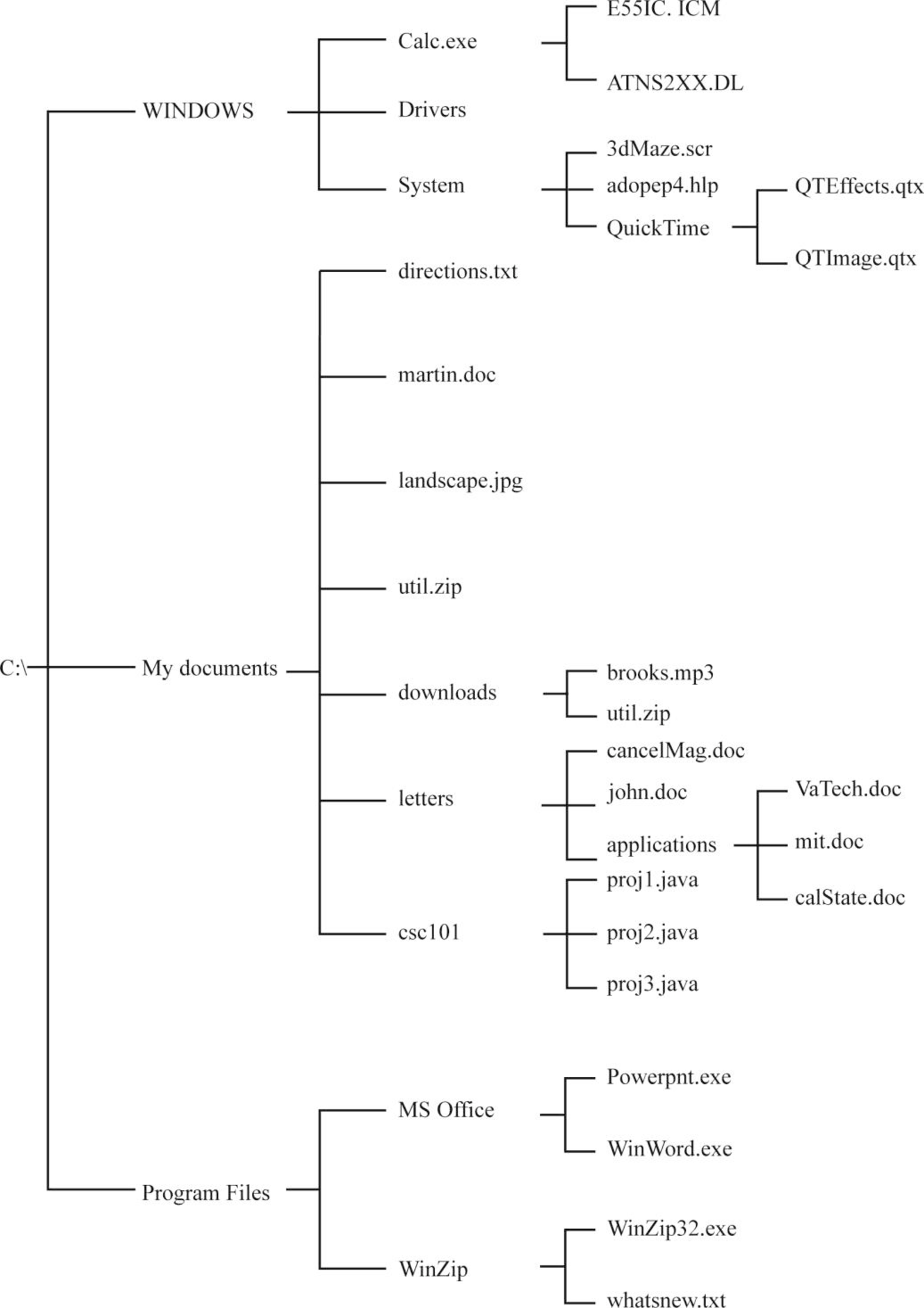
- Relative path of the file is represented by separating the directories, subdirectories and files by a backward slash (/) in windows environment.
- The relative path name starts from the current working directory.
- Note that here -
- The current working directory is C:\WINDOWS\System
a.
Explanation of Solution
Relative path for QTImage.qtx file:
From the above directory structure,
- To specify a relative path, the directories must be separated by the backward slash (\) on windows environment and it starts from the current working directory.
- Here, the root directory starts with the C drive (C:\).
- Under the root directory “C:\”, there are three parent directories such as:
- WINDOWS
- My Documents
- Program Files
- Under the parent directory “WINDOWS”, the subdirectory “System” is located.
- Up to this path C:\WINDOWS\System, it acts as the current working directory.
- Under the “System” subdirectory, the nested sub directory “QuickTime” is located.
- Under the “QuickTime” directory, the image file “QTImage.qtx” is located.
- Therefore, the file “QTImage.qtx” is located in the current working directory and there is no need to use dots to represent the path of the file.
Hence, the relative path of the file is “QuickTime\QTImage.qtx”.
Explanation of Solution
b.
Relative path for calc.exe file:
From the above directory structure,
- To specify a relative path, the directories must be separated by the backward slash (\) on windows environment and it starts from the current working directory.
- Here, the root directory starts with the C drive (C:\).
- Under the root directory “C:\”, there are three parent directories such as:
- WINDOWS
- My Documents
- Program Files
- Under the parent directory “WINDOWS”, the executable file “calc.exe” is located.
- Since the current working directory is C:\WINDOWS\System, but the file “calc.exe” is located above one level from the current working directory.
- Hence, use two dots (..) followed by the backward slash to represent the relative path of the file.
Hence, the relative path of the file is “..\calc.exe”.
Explanation of Solution
c.
Relative path for letters directory:
From the above directory structure,
- To specify a relative path, the directories must be separated by the backward slash (\) on windows environment and it starts from the current working directory.
- Here, the root directory starts with the C drive (C:\).
- Under the root directory “C:\”, there are three parent directories such as:
- WINDOWS
- My Documents
- Program Files
- Under the parent directory “My Documents”, the directory “letters” is located.
- Here the current working directory is C:\WINDOWS\System, but the directory “letters” is located under the “My Documents”.
- It needs to go back to the root directory because the current working directory and parent directory of “letters” are under the root directory “C:\”
- The root directory “C:\” is above two levels from the current working directory.
- Hence, use two dots (..) followed by the backward slash to represent the parent directory “WINDOWS”.
- Use two dots (..) followed by the backward slash to represent the root directory “C:\”.
Hence, the relative path of the directory is “..\..\My Documents\letters”.
Explanation of Solution
d.
Relative path for proj3.java file:
From the above directory structure,
- To specify a relative path, the directories must be separated by the backward slash (\) on windows environment and it starts from the current working directory.
- Here, the root directory starts with the C drive (C:\).
- Under the root directory “C:\”, there are three parent directories such as -
- WINDOWS
- My Documents
- Program Files
- Under the parent directory “My Documents”, the sub directory “csc101” is located.
- Under the sub directory “csc101”, the program source file “proj3.java” is located.
- Here the current working directory is C:\WINDOWS\System, but the file “proj3.java” is located under the directory “csc101” which is under “My Documents”.
- It needs to go back to the root directory because the current working directory and parent directory of “proj3.java” are under the root directory “C:\”.
- The root directory “C:\” is above two levels from the current working directory.
- Hence, use two dots (..) followed by the backward slash to represent the parent directory “WINDOWS”.
- Use two dots (..) followed by the backward slash to represent the root directory “C:\”.
Hence, the relative path of the file is “..\..\My Documents\csc101\proj3.java”.
Explanation of Solution
e.
Relative path for adobep4.hlp file:
From the above directory structure,
- To specify a relative path, the directories must be separated by the backward slash (\) on windows environment and it starts from the current working directory.
- Here, the root directory starts with the C drive (C:\).
- Under the root directory “C:\”, there are three parent directories such as:
- WINDOWS
- My Documents
- Program Files
- Under the parent directory “WINDOWS”, the subdirectory “System” is located.
- Up to this path C:\WINDOWS\System, it acts as the current working directory.
- Under the “System” subdirectory, the file “adobep4.hlp” is located.
- Therefore, the file “adobep4.hlp” is located in the current working directory and there is no need to use dots to represent the path of the file.
Hence, the relative path of the file is “adobep4.hlp”.
Explanation of Solution
f.
Relative path for WinWord.exe file:
From the above directory structure,
- To specify a relative path, the directories must be separated by the backward slash (\) on windows environment and it starts from the current working directory.
- Here, the root directory starts with the C drive (C:\).
- Under the root directory “C:\”, there are three parent directories such as:
- WINDOWS
- My Documents
- Program Files
- Under the parent directory “Program Files”, the sub directory “MS Office” is located.
- Under the sub directory “MS Office”, the executable file “WinWord.exe” is located.
- Here the current working directory is C:\WINDOWS\System, but the file “WinWord.exe” is located under the “MS Office” which is under the parent directory “Program Files”.
- It needs to go back to the root directory because the current working directory and parent directory of “WinWord.exe” are under the root directory “C:\”.
- The root directory “C:\” is above two levels from the current working directory.
- Hence, use two dots (..) followed by the backward slash to represent the parent directory “WINDOWS”.
- Use two dots (..) followed by the backward slash to represent the root directory “C:\”.
Hence, the relative path of the file is “..\..\Program Files\MS Office|Winword.exe”.
Want to see more full solutions like this?
Chapter 11 Solutions
COMPUTER SCIENCE ILLUMINATED
- Which gallery shows available shapes for WordArt text? Question 10Select one: a. Transform b. Shape Styles c. Themes d. WordArt Stylesarrow_forwardWhen you press [Shift][Ctrl] while dragging a corner sizing handle on a graphic, the graphic is ____. Question 9Select one: a. resized while keeping the center position fixed and maintaining its proportions b. resized proportionally c. re-positioned diagonally d. resized diagonally while changing proportionallyarrow_forwardWhat is the term used to describe trimming away part of a graphic to expose only some of it? Question 8Select one: a. Resizing b. Hiding c. Cropping d. Scalingarrow_forward
- To insert a SmartArt graphic in a document, click the SmartArt button in the _____ group on the Insert tab. Question 6Select one: a. Text b. Shapes c. Illustrations d. Pagesarrow_forwardBriefly define and discuss the following classes of problems: P, NP, NP-Complete, co-NP, NC, P-Complete.arrow_forwardA3Q3.c - You are to write a C program that implements the following disk scheduling algorithms: a. FCFS [10 marks] b. SCAN [10 marks] c. C-SCAN [10 marks] d. SSTF [10 marks] e. LOOK [10 marks] f. C-LOOK [10 marks] • Your program will service a disk with 300 cylinders numbered 0 to 299. • • • • The program will service the requests (a list of 20 cylinder numbers) given in the file request.bin. This file contains (4 byte) integer values representing requests ranging from 0-299. Your program will take the initial position of the disk head as the first command line argument and the direction of the head as the second command line argument. It will then output the requests in the order in which they are serviced, and the total amount of head movements required by each algorithm. In particular, your program needs to do the following: Your program should take two command line arguments a) First command line argument - initial position of the disk head (an integer value) b) Second command line…arrow_forward
- 2. The memory management has contiguous memory allocation, dynamic partitions, and paging. Compare the internal fragmentation and external fragmentation for these three approaches. [2 marks] 3. Suppose we have Logical address space = 24 = 16 (m = 4), Page size=2² =4 (n = 2), Physical address space = 26 = 64 (r = 6). Answer the following questions: [4 marks] 1) Total # of pages ? 2) Total # of frames ? 3) Number of bits to represent logical address? 4) Number of bits to represent offset ? 5) Number of bits to represent physical address? 6) Number of bits to represent a page number? 7) Number of bits to represent a frame number / 4. What is translation look-aside buffers (TLBS)? Why we need them to implement the page table? [2 marks] 5. Why we need shared pages for multiple processes? Give one example to show the benefits. [2 marks] 6. How to implement the virtual memory by using page out and page in? Explain with an example. [2 marks] 7. We have a reference string of referenced page…arrow_forward8. List three HDD scheduling algorithms. [2 marks] 9. True or False? The NVM has the same scheduling algorithms with HDD. Explain why? [2 marks] 10. Why the modern mouses use polling to detect movements instead of interrupts? [2 marks] 11. What is thrashing? How does it happen? [2 marks] 12. Given a reference string of page numbers 7, 0, 1, 2, 0, 3, 0, 4, 2, 3, 0, 3, 0, 3, 2, 1, 2, 0, 1, 7, 0, 1 and 4 frames show how the page replacement algorithms work, and how many page faults? [6 marks], 1) FIFO algorithm? [2 marks] 2) Optimal algorithm? [2 marks] 3) LRU algorithm? [2 marks] 13. List at least three file systems that you know. [2 marks] 14. In C programming, how the seek to a specific position in the file by offset? [2 marks]arrow_forwardIs developed App in play store much easier than in app store because i look app like human anonymus and like walter labs prioritize iphone app store first is it difficult to developed app on play store ? And btw i want to move to iphone anroid suckarrow_forward
- Q12- A three phase transformer 3300/400 V,has D/Y connected and working on 50Hz. The line current on the primary side is 12A and secondary has a balanced load at 0.8 lagging p.f. Determine the i) Secondary phase voltage ii) Line current iii) Output power Ans. (230.95 V, 99.11 A, 54.94 kW)arrow_forwardmake corrections of this program based on the errors shown. this is CIS 227 .arrow_forwardCreate 6 users: Don, Liz, Shamir, Jose, Kate, and Sal. Create 2 groups: marketing and research. Add Shamir, Jose, and Kate to the marketing group. Add Don, Liz, and Sal to the research group. Create a shared directory for each group. Create two files to put into each directory: spreadsheetJanuary.txt meetingNotes.txt Assign access permissions to the directories: Groups should have Read+Write access Leave owner permissions as they are “Everyone else” should not have any access Submit for grade: Screenshot of /etc/passwd contents showing your new users Screenshot of /etc/group contents showing new groups with their members Screenshot of shared directories you created with files and permissionsarrow_forward
 Database System ConceptsComputer ScienceISBN:9780078022159Author:Abraham Silberschatz Professor, Henry F. Korth, S. SudarshanPublisher:McGraw-Hill Education
Database System ConceptsComputer ScienceISBN:9780078022159Author:Abraham Silberschatz Professor, Henry F. Korth, S. SudarshanPublisher:McGraw-Hill Education Starting Out with Python (4th Edition)Computer ScienceISBN:9780134444321Author:Tony GaddisPublisher:PEARSON
Starting Out with Python (4th Edition)Computer ScienceISBN:9780134444321Author:Tony GaddisPublisher:PEARSON Digital Fundamentals (11th Edition)Computer ScienceISBN:9780132737968Author:Thomas L. FloydPublisher:PEARSON
Digital Fundamentals (11th Edition)Computer ScienceISBN:9780132737968Author:Thomas L. FloydPublisher:PEARSON C How to Program (8th Edition)Computer ScienceISBN:9780133976892Author:Paul J. Deitel, Harvey DeitelPublisher:PEARSON
C How to Program (8th Edition)Computer ScienceISBN:9780133976892Author:Paul J. Deitel, Harvey DeitelPublisher:PEARSON Database Systems: Design, Implementation, & Manag...Computer ScienceISBN:9781337627900Author:Carlos Coronel, Steven MorrisPublisher:Cengage Learning
Database Systems: Design, Implementation, & Manag...Computer ScienceISBN:9781337627900Author:Carlos Coronel, Steven MorrisPublisher:Cengage Learning Programmable Logic ControllersComputer ScienceISBN:9780073373843Author:Frank D. PetruzellaPublisher:McGraw-Hill Education
Programmable Logic ControllersComputer ScienceISBN:9780073373843Author:Frank D. PetruzellaPublisher:McGraw-Hill Education





