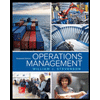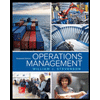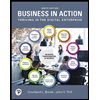Radical Rewrite: Instruction E-Mail—Tips for Avoiding Hackers The following wordy and poorly expressed e-mail from a CEO discusses a growing problem for organizations: how to avoid the loss of valuable company data to hackers. Your Task: There are at least five weaknesses. In addition to grammar faults, pay special attention to dangling modifiers, parallelism, and passive voice Revise this e-mail so that it reflects the writing techniques you learned in this and previous chapters. To: Staff Members From: G. B. Goldman Subject: Hackers! Staff Members: This is to inform you that, like other banks, we are afraid of hackers. We fear that employees will expose valuable information to hackers without realizing what they are doing. Because of our fear, we have consulted cybersecurity experts, and they gave us much good advice with new procedures to be followed. Here are the procedures suggested by experts: We don’t want you to leave out-of-office messages. These voice mail or e-mails might explain when you will be away. Such messages are a red flag to hackers telling them that your computer is vacant and not being monitored. Because smartphones can be lost or stolen, don’t snap photos of company documents. Phones may be lost or stolen, and our data might be compromised. Although small memory devices (thumb drives) are handy and easy to use, you may be inclined to store company files or information on these drives. Don’t do it. They can easily be lost, thus exposing our company information. Using work e-mail addresses for social media is another problem area. When you post details about your job, hackers can figure out an organization’s best target. Phishing links are the worst problem. Any request for password information or any requests to click links should be viewed with suspicion. Never click them. Even messages that seem to be from high-level officials or the human resources department within our own company can be sophisticated, realistic fakes. Examples include a request to click a link to receive a package or to download a form from within the company. We want to let you all know that within the next two months, we plan to begin implementing a program that will educate and train employees with regard to what to avoid. The program will include fake phishing messages. The program will be explained and you will learn more from your managers in training workshops that are scheduled to begin September 1. B. Goldman, CEO First Federal Savings and Loan | gbgoldman@firstfederalsaving.com | 678-405-3302
6.2 Radical Rewrite: Instruction E-Mail—Tips for Avoiding Hackers
The following wordy and poorly expressed e-mail from a CEO discusses a growing problem for organizations: how to avoid the loss of valuable company data to hackers.
Your Task: There are at least five weaknesses. In addition to grammar faults, pay special attention to dangling modifiers, parallelism, and passive voice Revise this e-mail so that it reflects the writing techniques you learned in this and previous chapters.
To: Staff Members
From: G. B. Goldman <gbgoldman@firstfederalsavings.com>
Subject: Hackers!
Staff Members:
This is to inform you that, like other banks, we are afraid of hackers. We fear that employees will expose valuable information to hackers without realizing what they are doing. Because of our fear, we have consulted cybersecurity experts, and they gave us much good advice with new procedures to be followed. Here are the procedures suggested by experts:
- We don’t want you to leave out-of-office messages. These voice mail or e-mails might explain when you will be away. Such messages are a red flag to hackers telling them that your computer is vacant and not being monitored.
- Because smartphones can be lost or stolen, don’t snap photos of company documents. Phones may be lost or stolen, and our data might be compromised.
- Although small memory devices (thumb drives) are handy and easy to use, you may be inclined to store company files or information on these drives. Don’t do it. They can easily be lost, thus exposing our company information.
- Using work e-mail addresses for social media is another problem area. When you post details about your job, hackers can figure out an organization’s best target.
- Phishing links are the worst problem. Any request for password information or any requests to click links should be viewed with suspicion. Never click them. Even messages that seem to be from high-level officials or the human resources department within our own company can be sophisticated, realistic fakes. Examples include a request to click a link to receive a package or to download a form from within the company.
We want to let you all know that within the next two months, we plan to begin implementing a program that will educate and train employees with regard to what to avoid. The program will include fake phishing messages. The program will be explained and you will learn more from your managers in training workshops that are
- B. Goldman, CEO
First Federal Savings and Loan | gbgoldman@firstfederalsaving.com | 678-405-3302
Trending now
This is a popular solution!
Step by step
Solved in 3 steps