4.3
docx
keyboard_arrow_up
School
Indiana Wesleyan University, Marion *
*We aren’t endorsed by this school
Course
BADM-707-0
Subject
Statistics
Date
Apr 3, 2024
Type
docx
Pages
15
Uploaded by ConstableLapwingPerson2642
15.1 code:
install.packages('tidyverse')
install.packages('gcookbook')
library(ggplot2)
library(dplyr)
library(gcookbook)
# Two starting vectors
g <- c("A", "B", "C")
x <- 1:3
dat <- data.frame(g, x)
dat
#> g x
#> 1 A 1
#> 2 B 2
#> 3 C 3
lst <- list(group = g, value = x) # A list of vectors
dat <- as.data.frame(lst)
data_frame(g, x)
#> Warning: `data_frame()` was deprecated in tibble 1.1.0.
#> Please use `tibble()` instead.
ℹ
#> This warning is displayed once every 8 hours.
#> Call `lifecycle::last_lifecycle_warnings()` to see where this warning was
#> generated.
#> # A tibble: 3 × 2
#> g x
#> <chr> <int>
#> 1 A 1
#> 2 B 2
#> 3 C 3
#> # Convert the list of vectors to a tibble
as_data_frame(lst)
as_tibble(dat)
#> # A tibble: 3 × 2
#> group value
#> <chr> <int>
#> 1 A 1
#> 2 B 2
#> 3 C 3
15.1 output:
15.2 code:
str(ToothGrowth)
#> 'data.frame': 60 obs. of 3 variables:
#> $ len : num 4.2 11.5 7.3 5.8 6.4 10 11.2 11.2 5.2 7 ...
#> $ supp: Factor w/ 2 levels "OJ","VC": 2 2 2 2 2 2 2 2 2 2 ...
#> $ dose: num 0.5 0.5 0.5 0.5 0.5 0.5 0.5 0.5 0.5 0.5 ...
summary(ToothGrowth)
#> len supp dose #> Min. : 4.20 OJ:30 Min. :0.500 #> 1st Qu.:13.07 VC:30 1st Qu.:0.500 #> Median :19.25 Median :1.000 #> Mean :18.81 Mean :1.167 #> 3rd Qu.:25.27 3rd Qu.:2.000 #> Max. :33.90 Max. :2.000
tg <- ToothGrowth
tg$supp <- as.character(tg$supp)
str(tg)
#> 'data.frame': 60 obs. of 3 variables:
#> $ len : num 4.2 11.5 7.3 5.8 6.4 10 11.2 11.2 5.2 7 ...
#> $ supp: chr "VC" "VC" "VC" "VC" ...
#> $ dose: num 0.5 0.5 0.5 0.5 0.5 0.5 0.5 0.5 0.5 0.5 ...
# Print out the columns by themselves
# From old data frame (factor)
ToothGrowth$supp
#> [1] VC VC VC VC VC VC VC VC VC VC VC VC VC VC VC VC VC VC VC VC VC VC VC VC
#> [25] VC VC VC VC VC VC OJ OJ OJ OJ OJ OJ OJ OJ OJ OJ OJ OJ OJ OJ OJ OJ OJ OJ
#> [49] OJ OJ OJ OJ OJ OJ OJ OJ OJ OJ OJ OJ
Your preview ends here
Eager to read complete document? Join bartleby learn and gain access to the full version
- Access to all documents
- Unlimited textbook solutions
- 24/7 expert homework help
#> Levels: OJ VC
# From new data frame (character)
tg$supp
#> [1] "VC" "VC" "VC" "VC" "VC" "VC" "VC" "VC" "VC" "VC" "VC" "VC" "VC" "VC"
#> [15] "VC" "VC" "VC" "VC" "VC" "VC" "VC" "VC" "VC" "VC" "VC" "VC" "VC" "VC"
#> [29] "VC" "VC" "OJ" "OJ" "OJ" "OJ" "OJ" "OJ" "OJ" "OJ" "OJ" "OJ" "OJ" "OJ"
#> [43] "OJ" "OJ" "OJ" "OJ" "OJ" "OJ" "OJ" "OJ" "OJ" "OJ" "OJ" "OJ" "OJ" "OJ"
#> [57] "OJ" "OJ" "OJ" "OJ"
15.2 output:
15.3 code:
library(dplyr)
ToothGrowth %>%
mutate(newcol = NA)
#> len supp dose newcol
#> 1 4.2 VC 0.5 NA
#> 2 11.5 VC 0.5 NA
#> ...<56 more rows>...
#> 59 29.4 OJ 2.0 NA
#> 60 23.0 OJ 2.0 NA
# Since ToothGrowth has 60 rows, we must create a new vector that has 60 rows
vec <- rep(c(1, 2), 30)
ToothGrowth %>%
mutate(newcol = vec)
#> len supp dose newcol
#> 1 4.2 VC 0.5 1
#> 2 11.5 VC 0.5 2
#> ...<56 more rows>...
#> 59 29.4 OJ 2.0 1
#> 60 23.0 OJ 2.0 2
# Make a copy of ToothGrowth for this example
ToothGrowth2 <- ToothGrowth
# Assign NA's for the whole column
ToothGrowth2$newcol <- NA
# Assign 1 and 2, automatically repeating to fill
ToothGrowth2$newcol <- c(1, 2)
15.3 output:
15.7 code: library(gcookbook) # Load gcookbook for the climate data set
climate
#> Source Year Anomaly1y Anomaly5y Anomaly10y Unc10y
#> 1 Berkeley 1800 NA NA -0.435 0.505
#> 2 Berkeley 1801 NA NA -0.453 0.493
#> ...<495 more rows>...
#> 498 CRUTEM3 2010 0.8023 NA NA NA
#> 499 CRUTEM3 2011 0.6193 NA NA NA
climate[climate$Source == "Berkeley" & climate$Year >= 1900 & climate$Year <= 2000,
c("Year", "Anomaly10y")]
#> Year Anomaly10y
#> 101 1900 -0.171
#> 102 1901 -0.162
#> ...<97 more rows>...
Your preview ends here
Eager to read complete document? Join bartleby learn and gain access to the full version
- Access to all documents
- Unlimited textbook solutions
- 24/7 expert homework help
#> 200 1999 0.734
#> 201 2000 0.748
15.7 Output:
15.15 code:
library(gcookbook) # Load gcookbook for the heightweight data set
heightweight
#> sex ageYear ageMonth heightIn weightLb
#> 1 f 11.92 143 56.3 85.0
#> 2 f 12.92 155 62.3 105.0
#> ...<232 more rows>...
#> 236 m 13.92 167 62.0 107.5
#> 237 m 12.58 151 59.3 87.0
library(dplyr)
heightweight %>%
mutate(heightCm = heightIn * 2.54)
#> sex ageYear ageMonth heightIn weightLb heightCm
#> 1 f 11.92 143 56.3 85.0 143.002
#> 2 f 12.92 155 62.3 105.0 158.242
#> ...<232 more rows>...
#> 236 m 13.92 167 62.0 107.5 157.480
#> 237 m 12.58 151 59.3 87.0 150.622
heightweight %>%
mutate(
heightCm = heightIn * 2.54,
weightKg = weightLb / 2.204
)
#> sex ageYear ageMonth heightIn weightLb heightCm weightKg
#> 1 f 11.92 143 56.3 85.0 143.002 38.56624
#> 2 f 12.92 155 62.3 105.0 158.242 47.64065
#> ...<232 more rows>...
#> 236 m 13.92 167 62.0 107.5 157.480 48.77495
#> 237 m 12.58 151 59.3 87.0 150.622 39.47368
heightweight
mutate(bmi = weightLb / (heightCm / 100)^2)
heightweight %>%
mutate(
heightCm = heightIn * 2.54,
weightKg = weightLb / 2.204,
bmi = weightKg / (heightCm / 100)^2
)
#> sex ageYear ageMonth heightIn weightLb heightCm weightKg bmi
#> 1 f 11.92 143 56.3 85.0 143.002 38.56624 18.85919
#> 2 f 12.92 155 62.3 105.0 158.242 47.64065 19.02542
#> ...<232 more rows>...
#> 236 m 13.92 167 62.0 107.5 157.480 48.77495 19.66736
#> 237 m 12.58 151 59.3 87.0 150.622 39.47368 17.39926
#> heightweight$heightCm <- heightweight$heightIn * 2.54
15.15 output:
15.17 code: library(MASS) # Load MASS for the cabbages data set
library(dplyr)
cabbages %>%
group_by(Cult, Date) %>%
summarise(
Weight = mean(HeadWt),
VitC = mean(VitC)
)
#> `summarise()` has grouped output by 'Cult'. You can override using the
#> `.groups` argument.
#> # A tibble: 6 × 4
Your preview ends here
Eager to read complete document? Join bartleby learn and gain access to the full version
- Access to all documents
- Unlimited textbook solutions
- 24/7 expert homework help
#> # Groups: Cult [2]
#> Cult Date Weight VitC
#> <fct> <fct> <dbl> <dbl>
#> 1 c39 d16 3.18 50.3
#> 2 c39 d20 2.8 49.4
#> 3 c39 d21 2.74 54.8
#> 4 c52 d16 2.26 62.5
#> 5 c52 d20 3.11 58.9
#> 6 c52 d21 1.47 71.8
#> cabbages
#> Cult Date HeadWt VitC
#> 1 c39 d16 2.5 51
#> 2 c39 d16 2.2 55
#> ...<56 more rows>...
#> 59 c52 d21 1.5 66
#> 60 c52 d21 1.6 72
library(dplyr)
summarise(cabbages, Weight = mean(HeadWt))
#> Weight
#> 1 2.593333
#> tmp <- group_by(cabbages, Cult)
summarise(tmp, Weight = mean(HeadWt))
#> # A tibble: 2 × 2
#> Cult Weight
#> <fct> <dbl>
#> 1 c39 2.91
#> 2 c52 2.28
#> group_by(cabbages, Cult)
# The pipe operator moves `cabbages` to the first argument position of group_by()
cabbages %>% group_by(Cult)
summarise(group_by(cabbages, Cult), Weight = mean(HeadWt))
cabbages %>%
group_by(Cult) %>%
summarise(Weight = mean(HeadWt))
cabbages %>%
group_by(Cult, Date) %>%
summarise(
Weight = mean(HeadWt),
Vitc = mean(VitC)
)
#> `summarise()` has grouped output by 'Cult'. You can override using the
#> `.groups` argument.
#> # A tibble: 6 × 4
#> # Groups: Cult [2]
#> Cult Date Weight Vitc
#> <fct> <fct> <dbl> <dbl>
#> 1 c39 d16 3.18 50.3
#> 2 c39 d20 2.8 49.4
#> 3 c39 d21 2.74 54.8
#> 4 c52 d16 2.26 62.5
#> 5 c52 d20 3.11 58.9
#> 6 c52 d21 1.47 71.8
#>
#> cabbages %>%
group_by(Cult, Date) %>%
summarise(
Weight = mean(HeadWt),
sd = sd(HeadWt),
n = n()
)
#> `summarise()` has grouped output by 'Cult'. You can override using the
#> `.groups` argument.
#> # A tibble: 6 × 5
#> # Groups: Cult [2]
#> Cult Date Weight sd n
#> <fct> <fct> <dbl> <dbl> <int>
#> 1 c39 d16 3.18 0.957 10
#> 2 c39 d20 2.8 0.279 10
#> 3 c39 d21 2.74 0.983 10
#> 4 c52 d16 2.26 0.445 10
#> 5 c52 d20 3.11 0.791 10
#> 6 c52 d21 1.47 0.211 10
c1 <- cabbages # Make a copy
c1$HeadWt[c(1, 20, 45)] <- NA # Set some values to NA
c1 %>%
group_by(Cult) %>%
summarise(
Weight = mean(HeadWt),
sd = sd(HeadWt),
n = n()
Your preview ends here
Eager to read complete document? Join bartleby learn and gain access to the full version
- Access to all documents
- Unlimited textbook solutions
- 24/7 expert homework help
)
#> # A tibble: 2 × 4
#> Cult Weight sd n
#> <fct> <dbl> <dbl> <int>
#> 1 c39 NA NA 30
#> 2 c52 NA NA 30
c1 %>%
group_by(Cult) %>%
summarise(
Weight = mean(HeadWt, na.rm = TRUE),
sd = sd(HeadWt, na.rm = TRUE),
n = n()
)
#> # A tibble: 2 × 4
#> Cult Weight sd n
#> <fct> <dbl> <dbl> <int>
#> 1 c39 2.9 0.822 30
#> 2 c52 2.23 0.828 30
# Copy cabbages and remove all rows with both c52 and d21
c2 <- filter(cabbages, !( Cult == "c52" & Date == "d21" ))
c2a <- c2 %>%
group_by(Cult, Date) %>%
summarise(Weight = mean(HeadWt))
ggplot(c2a, aes(x = Date, fill = Cult, y = Weight)) +
geom_col(position = "dodge")
library(tidyr)
c2b <- c2a %>%
ungroup() %>%
complete(Cult, Date)
ggplot(c2b, aes(x = Date, fill = Cult, y = Weight)) +
geom_col(position = "dodge")
# Copy cabbages and remove all rows with both c52 and d21
c2 <- filter(cabbages, !( Cult == "c52" & Date == "d21" ))
c2a <- c2 %>%
group_by(Cult, Date) %>%
summarise(Weight = mean(HeadWt))
#> `summarise()` has grouped output by 'Cult'. You can override using the
#> `.groups` argument.
ggplot(c2a, aes(x = Date, fill = Cult, y = Weight)) +
geom_col(position = "dodge")
library(tidyr)
c2b <- c2a %>%
ungroup() %>%
complete(Cult, Date)
ggplot(c2b, aes(x = Date, fill = Cult, y = Weight)) +
geom_col(position = "dodge")
15.17 output:
Your preview ends here
Eager to read complete document? Join bartleby learn and gain access to the full version
- Access to all documents
- Unlimited textbook solutions
- 24/7 expert homework help
Related Documents
Related Questions
determine if the points (1, 3, 3), (3, -1, 5), (5, 2, 0), and (3, 3, 4) lie in the same plane.
arrow_forward
A total of 300 trees will be planted in a park. There will be 2 pine trees planted for every 3
maple trees planted.
Plot the points that represent the number of pine and maple trees planted.
Selected the places on the coordinate plane to plot the points.
Trees Planted in the Park
220
200
180
160
140
120
100
80
60
40
20
20
40
60
80
100
120
140
160
180
200
220
Number of Pine Trees
Number of Maple Trees
arrow_forward
Express the vector
-9-7x- 15x² as a linear combination of p₁ = 2 + x +4x², p₂ = 1- x + 3x² and p3
3 + 2x + 5x²
arrow_forward
Sketch the vectors
7+wand - W.
(2, 3, -6) and w
(-1,1,1) and draw -7,
arrow_forward
Write v as a linear combination of u and w, if possible, where u =
(3, 2) and w =
(3, -1). (Enter your answer in terms of u and w. If not possible, enter IMPOSSIBLE.)
v = (6, 1)
V =
arrow_forward
Suppose the polynomial ax² + bx + c corresponds to the vector (a, b, c).
2
To what polynomial will (3,4,2) correspond? 3x+4x+2
2
To what polynomial will (3, -3, -5) correspond? 3x²-3x-5
To what polynomial should (3, 4, 2) + (3, -3, -5) correspond? 6x+x-3
What should the corresponding vector be? (6,1,-3)
vector components)
2
To what polynomial should 2(3,4,2) correspond? 6x²+8x+4
J
What should the corresponding vector be? (6,8,4)
Submit Question
A
Part 2 of 5
Part 3 of 5
(Use to enclose the
▼
Part 4 of 5
Part 5 of 5
Based on the preceding, is there any significance to the componentwise sum of two vectors?" Defend your
conclusion..
arrow_forward
The children's section is rectangular and has three of its corners at (-10, 10), (-10, 4), and (-3, 10). What are the coordinates of the remaining corner?
arrow_forward
please answer
arrow_forward
The vertices of a triangle are A(-2, 0), B(0, 3), C(2, 2). Translate the triangle 4 units down. What are the coordinates of the image? Enter the coordinates in order of A( , ),B( , ),C( , ). No space in between coordinates and numbers. *
arrow_forward
d= (4, - 1) and 6= (-1, -4).
Represent a+ bby using the head to tail method.
Use the Vector tool to draw the vectors, complete the head to tail method, and draw a-
Do not draw any unnecessary vectors.
To use the Vector tool, select the initial point and then the terminal point.
+ Move Vector
* Undo + Redo x Reset
arrow_forward
is it a square, rectangle, rhombus, or parallelogram.
arrow_forward
SEE MORE QUESTIONS
Recommended textbooks for you

Linear Algebra: A Modern Introduction
Algebra
ISBN:9781285463247
Author:David Poole
Publisher:Cengage Learning
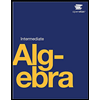

Algebra & Trigonometry with Analytic Geometry
Algebra
ISBN:9781133382119
Author:Swokowski
Publisher:Cengage

Holt Mcdougal Larson Pre-algebra: Student Edition...
Algebra
ISBN:9780547587776
Author:HOLT MCDOUGAL
Publisher:HOLT MCDOUGAL
Related Questions
- determine if the points (1, 3, 3), (3, -1, 5), (5, 2, 0), and (3, 3, 4) lie in the same plane.arrow_forwardA total of 300 trees will be planted in a park. There will be 2 pine trees planted for every 3 maple trees planted. Plot the points that represent the number of pine and maple trees planted. Selected the places on the coordinate plane to plot the points. Trees Planted in the Park 220 200 180 160 140 120 100 80 60 40 20 20 40 60 80 100 120 140 160 180 200 220 Number of Pine Trees Number of Maple Treesarrow_forwardExpress the vector -9-7x- 15x² as a linear combination of p₁ = 2 + x +4x², p₂ = 1- x + 3x² and p3 3 + 2x + 5x²arrow_forward
- Sketch the vectors 7+wand - W. (2, 3, -6) and w (-1,1,1) and draw -7,arrow_forwardWrite v as a linear combination of u and w, if possible, where u = (3, 2) and w = (3, -1). (Enter your answer in terms of u and w. If not possible, enter IMPOSSIBLE.) v = (6, 1) V =arrow_forwardSuppose the polynomial ax² + bx + c corresponds to the vector (a, b, c). 2 To what polynomial will (3,4,2) correspond? 3x+4x+2 2 To what polynomial will (3, -3, -5) correspond? 3x²-3x-5 To what polynomial should (3, 4, 2) + (3, -3, -5) correspond? 6x+x-3 What should the corresponding vector be? (6,1,-3) vector components) 2 To what polynomial should 2(3,4,2) correspond? 6x²+8x+4 J What should the corresponding vector be? (6,8,4) Submit Question A Part 2 of 5 Part 3 of 5 (Use to enclose the ▼ Part 4 of 5 Part 5 of 5 Based on the preceding, is there any significance to the componentwise sum of two vectors?" Defend your conclusion..arrow_forward
- The children's section is rectangular and has three of its corners at (-10, 10), (-10, 4), and (-3, 10). What are the coordinates of the remaining corner?arrow_forwardplease answerarrow_forwardThe vertices of a triangle are A(-2, 0), B(0, 3), C(2, 2). Translate the triangle 4 units down. What are the coordinates of the image? Enter the coordinates in order of A( , ),B( , ),C( , ). No space in between coordinates and numbers. *arrow_forward
- d= (4, - 1) and 6= (-1, -4). Represent a+ bby using the head to tail method. Use the Vector tool to draw the vectors, complete the head to tail method, and draw a- Do not draw any unnecessary vectors. To use the Vector tool, select the initial point and then the terminal point. + Move Vector * Undo + Redo x Resetarrow_forwardis it a square, rectangle, rhombus, or parallelogram.arrow_forward
arrow_back_ios
arrow_forward_ios
Recommended textbooks for you
 Linear Algebra: A Modern IntroductionAlgebraISBN:9781285463247Author:David PoolePublisher:Cengage Learning
Linear Algebra: A Modern IntroductionAlgebraISBN:9781285463247Author:David PoolePublisher:Cengage Learning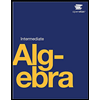 Algebra & Trigonometry with Analytic GeometryAlgebraISBN:9781133382119Author:SwokowskiPublisher:Cengage
Algebra & Trigonometry with Analytic GeometryAlgebraISBN:9781133382119Author:SwokowskiPublisher:Cengage Holt Mcdougal Larson Pre-algebra: Student Edition...AlgebraISBN:9780547587776Author:HOLT MCDOUGALPublisher:HOLT MCDOUGAL
Holt Mcdougal Larson Pre-algebra: Student Edition...AlgebraISBN:9780547587776Author:HOLT MCDOUGALPublisher:HOLT MCDOUGAL

Linear Algebra: A Modern Introduction
Algebra
ISBN:9781285463247
Author:David Poole
Publisher:Cengage Learning
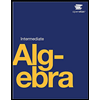

Algebra & Trigonometry with Analytic Geometry
Algebra
ISBN:9781133382119
Author:Swokowski
Publisher:Cengage

Holt Mcdougal Larson Pre-algebra: Student Edition...
Algebra
ISBN:9780547587776
Author:HOLT MCDOUGAL
Publisher:HOLT MCDOUGAL